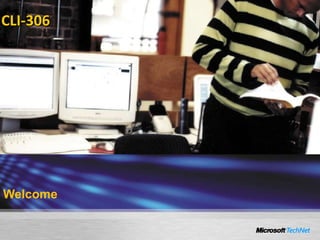
Improve Network Access with Windows 7 Features
- 2. Do Not Delete This Slide We appreciate hearing from you. To send your feedback, click the following link, and type your comments in the message body. Note: The subject-line information is used to route your feedback. If you remove or modify the subject line, we may be unable to process your feedback. Send feedback
- 3. Microsoft Windows 7 Improved Network Access
- 4. What We Will Cover DirectAccess BranchCache™ URL-Based Quality of Service Offline File Sharing
- 5. Agenda Using BranchCache Introducing DirectAccess Configuring URL-Based Quality of Service Reviewing Offline File-Sharing Enhancements
- 6. Evolving Networking Requirements BRANCH OFFICES MOBILE AND DISTRIBUTED WORKFORCE Mobile and Remote Workforce Needs: Work anywhere Fast access IT Professional Needs: Secure and flexible infrastructure for“work anywhere” Reduced costs REMOTE WORK CENTRAL OFFICE IDC Worldwide Quarterly PC Tracker, December 2008 IDC, "Worldwide Mobile Worker Population 2007–2011 Forecast," Doc #209813, December 2007
- 7. Windows 7 Networking Enhancements
- 8. Windows 7 Networking Enhancements—Notes
- 9. DirectAccess Overview Issues Today Difficult for users to access corporate resources from outside the office Challenging for IT to manage, update, and patch mobile computers while disconnected from company network Windows 7 Solution: DirectAccess DC/ DNS DirectAccess Server App Servers Bi-directional connection using IPsec and IPv6 New paradigm enables same experience inside and outside the office Ubiquitous resource access increases productivity of mobile users Infrastructure makes it easier to service and update mobile computers
- 10. DirectAccess Overview—Notes Issues Today Difficult for users to access corporate resources from outside the office Challenging for IT to manage, update, patch mobile computers while disconnected from company network Windows 7 Solution: Direct Access DC/ DNS Direct Access Server App Servers Bi-directional connection using IPSec and IPv6 New paradigm enables same experience inside and outside the office Ubiquitous resource access increases productivity of mobile users Infrastructure makes it easier to service and update mobile computers
- 14. Connect Windows 7 Client Using DirectAccess
- 16. BranchCache Overview Issues Today Application and data access over WAN is slow in branch offices Slow connections hurt user productivity Improving network performance is expensive and difficult to implement Windows7 Solution: BranchCache Data Center Branch Cache’s content downloaded from file and Web servers Users in the branch can quickly open files stored in the cache Frees up network bandwidth for other uses
- 17. BranchCache Overview—Notes Issues Today Application and data access over WAN is slow in branch offices Slow connections hurt user productivity Improving network performance is expensive and difficult to implement Windows7 Solution: BranchCache Data Center Branch Cache’s content downloaded from file and Web servers Users in the branch can quickly open files stored in the cache Frees up network bandwidth for other uses
- 18. How BranchCache Works Central Office Windows Server 2008 R2 Web and File Servers Branch Branch Large branch Small branch with no local server GET ID ID GET ID ID 1 2 3 1 2 4 3 PUT GET GET Hosted Cache Mode Distributed Cache Mode
- 19. How BranchCache Works—Notes Central Office Windows Server 2008 R2 Web and File Servers Branch Branch Large branch Small branch with no local server GET ID ID GET ID ID 1 2 3 1 2 4 3 PUT GET GET Hosted Cache Mode Distributed Cache Mode
- 20. How BranchCache Works—Notes Central Office Windows Server 2008 R2 Web and File Servers Branch Branch Large branch Small branch with no local server GET ID ID GET ID ID 1 2 3 1 2 4 3 PUT GET GET Hosted Cache Mode Distributed Cache Mode
- 21. How BranchCache Works—Notes Central Office Windows Server 2008 R2 Web and File Servers Branch Branch Large branch Small branch with no local server GET ID ID GET ID ID 1 2 3 1 2 4 3 PUT GET GET Hosted Cache Mode Distributed Cache Mode
- 22. BranchCache Benefits For Users For IT Professionals Better User Experience Improves application responsiveness Reduces file transfer wait time Combined with other Server Message Block (SMB) offerings, enhances user experience on remote shares Secure, Optimized Network Utilization Reduces WAN bandwidth usage for intranet-based HTTP and SMB traffic Accelerates delivery of encrypted content Uses existing security technologies and requires authentication by content server Easily deployed and manageable by Group Policy
- 25. Test Hosted BranchCache Functionality from Client Computers
- 27. URL-Based Quality of Service Overview Branch Clients Requests for http://www.contoso.com Requests for http://*.contoso.com Requests for http://southridgevideo.com Requests for http://*.southridgevideo.com Without URL-Based QoS With URL-Based QoS Router Router treats packets the same way–first in, first out Branch Clients Internet Internet Router Router prioritizes critical traffic by URL, ensuring that those packets are sent first
- 28. URL-Based Quality of Service Overview—Notes Branch Clients Requests for http://www.contoso.com Requests for http://*.contoso.com Requests for http://southridgevideo.com Requests for http://*.southridgevideo.com Without URL-Based QoS With URL-Based QoS Router Router treats packets the same way–first in, first out Branch Clients Internet Internet Router Router prioritizes critical traffic by URL, ensuring that those packets are sent first
- 30. Configure URL-Based Quality of Service
- 32. Transparent Caching Improves Office Experience over WAN Issues Today Working with Microsoft Office applications over a WAN is slow Opening and saving files over the WAN and opening recent files Slowness hurts user productivity Windows 7 Solution: Transparent Caching Caches files locally and checks with server to verify files are up to date Changes are always written to the server Will provide a similar user experience for Office applications over WANs as that found on a LAN Optimizes network usage for remote workers and branch offices
- 33. Background Sync Provides Better Offline Files Support Issues Today Folder redirection works with online and offline modes Not transparent to users who are on a high latency network with low throughput Windows 7 Solution: Full, Two-Way Background Sync Data Center Branch Synchronization transparent to the end user IT administrator can configure synchronization intervals Folder redirection becomes much more useful Corporate data remains in sync and network is optimized
- 34. Background Sync Provides Better Offline Files Support—Notes Issues Today Folder redirection works with online and offline modes Not transparent to users who are on a high latency network with low throughput Windows 7 Solution: Full, 2-Way Background Sync Data Center Branch Synchronization transparent to the end user IT admin can configure synchronization intervals Folder Redirection becomes much more useful Corporate data remains in sync and network is optimized
- 37. Where to Find More Information? Visit TechNet at technet.microsoft.com Also check out TechNet Edge edge.technet.com Or just visit http://go.microsoft.com/?linkid=9662638 for additional information on this session.
- 38. For more titles, visit http://go.microsoft.com/?linkid=9662638 Supporting Publications
- 39. For more training information http://go.microsoft.com/?linkid=9662638 Training Resources
- 40. Become a Microsoft Certified Professional What are MCP certifications? Validation in performing critical IT functions. Why Certify? WW recognition of skills gained via experience. More effective deployments with reduced costs What Certifications are there for IT Pros? MCTS, MCITP. www.microsoft.com/certification
- 41. Microsoft TechNet Plus TechNet Plus is an essential premium web-enabled and live support resource that provides IT Professionals with fast and easy access to Microsoft experts, software and technical information, enhancing IT productivity, control and planning. Evaluate & Learn Plan & Deploy Support & Maintain 2 complimentaryProfessional Support incidents for use 24/7 (20% discount on additional incidents) Access over 100 managed newsgroups and get next business day response--guaranteed Use the TechNet Library to maintain your IT environment with security updates, service packs and utilities Use the TechNet Library to plan for deployment using the Knowledge Base, resource kits, and technical training Use exclusive tools like System Center Capacity Planner to accurately plan for and deploy Exchange Server and System Center Operations Manager Evaluate full versions of all Microsoft commercial software for evaluation—without time limits. This includes all client, server and Office applications. Try out all the latest betas before public release Keep your skills current with quarterly training resources including select Microsoft E-Learning courses Get all these resources and more with a TechNet Plus subscription. For more information visit: technet.microsoft.com/subscriptions
- 42. Your potential. Our Passion
- 43. Do Not Delete This Slide We appreciate hearing from you. To send your feedback, click the following link, and type your comments in the message body. Note: The subject-line information is used to route your feedback. If you remove or modify the subject line, we may be unable to process your feedback. Send feedback
- 44. Session Credits Author: Aaron Clutter Editor: MS Producer: Alan Le Marquand Technical Specialists Peter Lammers Microsoft Reviewers
Hinweis der Redaktion
- Slide Title: FeedbackKeywords: Key Message: Slide Builds: 0Slide Script: .Slide Comment: To Send feedback on this slide, use the hyperlink on the feedback slide at the start and end of this deck.Additional Information:
- Slide Title: DirectAccess Technical DetailsKeywords: DirectAccess, Remote Connection, Key Message: Slide Builds: 3Slide Script: DirectAccess overcomes the limitations of VPNs by automatically establishing a bi-directional connection from client computers to the corporate network. DirectAccess is built on a foundation of proven, standards-based technologies. Let’s walk through this scenario:Here, the DirectAccess client computer is outside the corporate network and attempts to connect to an intranet Web site that an administrator specified during DirectAccess configuration. If the Web site is available, the DirectAccess client determines that it is already connected to the intranet, and the DirectAccess connection process stops. If the Web site is not available, the DirectAccess client determines that it is connected to the Internet and the DirectAccess connection process continues.The DirectAccess client computer connects to the DirectAccess server using IPv6 and IPsec. If a native IPv6 network isn’t available (and it probably won’t be when the user is connected to the Internet), the client establishes an IPv6-over-IPv4 tunnel. As part of establishing the IPsec session, the DirectAccess client and server authenticate each other using computer certificates for authentication. This enables IT to manage the computer before the user logs on. Optionally, you can require a smart card for user authentication. DirectAccess also uses IPsec to provide encryption for communications across the Internet.
- [BUILD1] By validating Active Directory group memberships, the DirectAccess server verifies that the computer and user are authorized to connect using DirectAccess. [BUILD2] Once the connection process is complete, the DirectAccess server begins forwarding traffic from the DirectAccess client to the intranet resources to which the user has been granted access. DirectAccess provides end-to-end connectivity and projection to IPv6 and IPSec enabled computers by establishing an IPsec session through the DirectAccess server to each application server to which they connect. This provides the highest level of security because you can configure access control on the DirectAccess server. However, this architecture requires that application servers run Windows Server 2008 or Windows Server 2008 R2 and use both IPv6 and IPsec. [BUILD3] DirectAccess requires you configure your intranet routing infrastructure to support native IPv6, which many routers and network devices currently support. For connecting to IPv4-only devices and networks, DirectAccess provides a straightforward way to begin IPv6 deployment without requiring an infrastructure upgrade. You can use the 6to4 and Teredo IPv6 transition technologies for connectivity across the IPv4 Internet and the ISATAP IPv6 transition technology so that DirectAccess clients can access IPv6-capable resources across your IPv4-only intranet. Windows Vista, Windows Server 2008, and later operating systems supports ISATAP and enable these computers to start using IPv6 without requiring native IPv6 routing. Slide Transition: Now let’s look at DirectAccess in action.Slide Comment: To Send feedback on this slide, use the hyperlink on the feedback slide at the start and end of this deck.Additional Information: http://www.microsoft.com/downloads/thankyou.aspx?familyId=64966e88-1377-4d1a-be86-ab77014495f4&displayLang=en
- Slide Title: How BranchCache WorksKeywords: BranchCache,Branch,Networking,Remote OfficeKey Message: BranchCache has two modes, Distributed Cache mode and Hosted Cache mode.Slide Builds: 7Slide Script: In this example, there is one central office, and there are two branch offices. The main office is using Windows Server 2008 R2 file and Web servers with BranchCache enabled. Each of the two branch offices has Windows 7 clients with BranchCache enabled. BranchCache has two operating modes, Distributed Cache mode and Hosted Cache mode. At the branch office on the left, the client computers are configured to use Distributed Cache mode. Distributed Cache mode is an option for smaller branches without a local file server that can be used as a Hosted Cache server. That means that he cached content is distributed among client computers on the branch office network. No infrastructure (servers, and so on) or services are required in the branch office beyond client computers running Windows 7. This is how it works:[BUILD1] A Windows 7 client connects to the content server and requests a file (or part of a file), exactly as it would if it were to retrieve the file without using BranchCache. The content in the central office server authenticates and authorizes the client, and the server returns an identifier that the client uses to search for the file on the local network. Because this is the first time any client has attempted to retrieve the file, it is not already cached on the local network. Therefore, the client retrieves the file directly from the content server and caches it.
- [BUILD2] A second Windows 7 client requests the same file from the content server. The content server authenticates and authorizes the user in exactly the same manner it would if BranchCache were not being used. If successful, it returns content metadata over the same channel that data would normally have been sent. The metadata is the mechanism for reducing bandwidth, because the content metadata is significantly smaller than the actual content. It is important that the content server sends the content metadata to each client to ensure that the client always receives hashes for the most up-to-date content: This ensures that the most current data is always being accessed. The content is broken into blocks. For each block, a hash is computed (known as the “block hash”). A hash is also computed on a collection of blocks (known as the “segment hash”). Content metadata is primarily composed of block hashes and segment hashes. The hash algorithm that is used is SHA 256. The compression ratio achieved is approximately 2000:1; that is, the size of the metadata sent over the wire is ~2000 times smaller than the size of the original data itself. [BUILD3] The second client sends a request on the local network for the required file by using the Web Services Discovery (WS-Discovery) multicast protocol. The segment hashes provide a unit of discovery. This helps reduce the total number of lookups performed for a given content (compared to looking up every block). The client that previously cached the file sends the file to the requesting client. The data is encrypted by using a key that is derived from the hashes sent by the content server as part of the content metadata. The client decrypts the data, computes the hashes on the blocks received from the first client, and ensures that it is identical to the block hashes provided as part of the content metadata by the content server. This ensures that the content has not been modified.When a client needs to retrieve data from another client (or, as we’ll discuss in a moment, the Hosted Cache server), it downloads the content in units of blocks to ensure that the data can quickly return to the application. The minimum size of content that BranchCache caches is 64 KB. When content is less than 64 KB, data is directly retrieved from the content server by using the WAN.
- Note that the Distributed Cache mode works across a single subnet only. This differs from Hosted Cache mode, which works across multiple subnets. Also note that clients that hibernate or otherwise disconnect from the network are not able to provide content to requesting clients. At the branch office on the right of the slide, the clients are configured in Hosted Cache mode. This is recommended if there are more than 50 clients at the branch. The cached content is maintained on a computer running Windows Server 2008 R2 on the branch office network. Hosted Cache configuration works this way:[BUILD4] The Windows 7 client connects to the content server in the central office and requests a file (or part of a file) exactly as it would if it were to retrieve the file without using BranchCache. The content server authenticates and authorizes the client exactly as it would without using BranchCache. If successful, it returns content metadata over the same channel that data would normally have been sent. In Hosted Cache mode, the client uses the hashes in the metadata to search for the file in the Hosted Cache server. Because this is the first time any client has retrieved the file, it is not already cached on the local network. Therefore, the client retrieves the file directly from the content server. [BUILD5] Now—and this is a key difference in Hosted Cache mode—the client establishes an SSL connection with the Hosted Cache server, and it offers the content identifiers over this encrypted channel. The Hosted Cache server connects to the client and retrieves the set of blocks that it does not have cached. [BUILD6] Now a second Windows 7 client requests the same file from the content server. Again, the content server authorizes the user and returns content identifiers.
- [BUILD7] The client uses these identifiers to request the data from the Hosted Cache server. The Hosted Cache server encrypts the data and returns it to the client. (The data is encrypted by using a key that is derived from the hashes sent by the content server as part of the content metadata.) The client decrypts the data, computes the hashes on the blocks received from the Hosted Cache, and ensures that it is identical to the block hashes that the content server provided as part of the content metadata. This ensures that the content has not been modified. Slide Transition: Let’s look at the benefits of BranchCacheSlide Comment: To Send feedback on this slide, use the hyperlink on the feedback slide at the start and end of this deck.Additional Information: http://www.microsoft.com/downloads/details.aspx?FamilyID=a9a1ed8a-71ab-468e-a7e0-470fd46e46b3&DisplayLang=enhttp://www.microsoft.com/downloads/details.aspx?displaylang=en&FamilyID=ee07308f-7c53-4c76-9ed9-670bc25a4c9d#tm
- Slide Title: BranchCache BenefitsKeywords: BranchCache,Benefits,Networking,Remote OfficeKey Message: BranchCache makes remote network tasks faster and more responsive increasing user productivity and more securely optimizes network utilization .Slide Builds: 1Slide Script: BranchCache improves user productivity and reduces WAN link utilization in branch offices while supporting your existing security requirements.For branch-office users, BranchCache improves application responsiveness, reduces file transfer wait time, and, combined with other SMB offerings, enhances user experience on remote shares.[BUILD1] For IT professionals, BranchCache reduces WAN bandwidth consumed by end users for intranet-based HTTP and server message block, or SMB, traffic. It accelerates delivery of encrypted content using HTTPS and IPsec and requires content servers to authenticate all users before granting access to cached content. BranchCache doesn’t require additional equipment in the branch offices, and it can be easily managed using Group Policy.Slide Transition: Before we see a demonstration, let’s look at how our demonstration environment is configured for this session.Slide Comment: To Send feedback on this slide, use the hyperlink on the feedback slide at the start and end of this deck.Additional Information: http://technet.microsoft.com/en-us/network/dd425028.aspx
- Slide Title: Demonstration EnvironmentKeywords: Key Message: Describe the demonstration environment being used.Slide Builds: 0Slide Script: We will be working with a rather complex environment over the course of the demonstrations. All servers are running Windows Server 2008 R2, including a domain controller, a DirectAccess server, two Web servers, and two Windows 7 client computers.Slide Transition: Let’s move on to the first demonstration.Slide Comment: To Send feedback on this slide, use the hyperlink on the feedback slide at the start and end of this deck.Additional Information:
- Slide Title: TechNet Plus Direct SubscriptionKeywords: Technet, Subscription, Plus, Direct, BenefitsKey Message: TechNet Plus has some new benefits.Slide Builds: 0Slide Script: TechNet Plus is an essential premium web-enabled and live support resource that provides IT Professionals with fast and easy access to Microsoft experts, software and technical information, enhancing IT productivity, control and planning.With convenient access to all these resources in one online location, TechNet Plus provides what you need to help you:Evaluate products & learn new skillsPlan for & deploy new technologiesAnd support & maintain your IT environmentFor evaluation and learning you get access to all Microsoft full-version software for evaluation without time limits. This includes Microsoft Server, Client, and Application software titles. With full-version software, you can make informed decisions about new technologies at your own pace.You also receive access to the latest betas before public release. Be the first to try out the latest pre-release versions of Microsoft operating systems, servers and business applications.TechNet Plus also offers quarterly training resources including select Microsoft E-Learning courses for free so you can keep your skills current, prepare for a certification exam or get ready for a specific project.For planning and deployment the TechNet Library includes resources to help you plan for and deploy new technologies in your IT environment including a complete Knowledge Base, resource kits, utilities and technical training.You also get exclusive tools like System Center Capacity Planner to accurately plan for and deploy Exchange Server and System Center Operations Manager.For support and maintenance TechNet Plus comes with two complimentary Professional Support incidents. You can talk to a Microsoft Support Professional to quickly resolve your mission-critical technical issues fast.TechNet Plus also provides access to over 100 Managed Newsgroups. You can exchange ideas with other professionals and get expert answers to your technical questions within the next business day — guaranteed.You also get access to TechNet Library resources to help you support and maintain your IT environment including security updates and service packs.TechNet Plus offers proven value that far exceeds its cost. The two complimentary Professional Support incidents alone more than offset the cost of a TechNet Plus subscription. Add to that the evaluation and beta software and other technical resources, and TechNet Plus clearly boosts productivity. Every IT Professional on the team needs one.For more information or to purchase a TechNet Plus subscription, please visit: technet.microsoft.com/subscriptions.Slide Transition: Thank you for attending this TechNet event and we hope that you enjoyed learning about the new Microsoft Technologies.Slide Comment: To Send feedback on this slide, use the hyperlink on the feedback slide at the start and end of this deck.Additional Information: technet.microsoft.com/subscriptions
- Slide Title: FeedbackKeywords: Key Message: Slide Builds: 0Slide Script: .Slide Comment: To Send feedback on this slide, use the hyperlink on the feedback slide at the start and end of this deck.Additional Information: