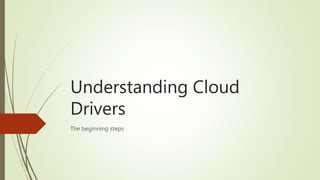
Cloud drives
- 2. What is it? The cloud, simply, refers to software and services that run on the Internet instead of your computer. There are many advantages to using the cloud. Since the videos, photos, documents, games and other software that lives in the cloud are available on any device with an Internet connection, you can access your stuff from anywhere. Cloud drives, which are accessed over the Internet with client-side software, are useful for backing up files. A cloud drive provider may offer a limited amount of online storage space for free and additional storage space for a monthly or yearly fee. The name "cloud" is derived from the symbol for the Internet on flow charts. Cloud drives make it possible for a small business or individual to store and sync documents and other electronic media without having to purchase or maintain external hard drives or file servers. Cloud drive services are recommended for backups of 1 terabyte (TB) or less. The service provider is responsible for maintaining the servers, ensuring availability and providing easy access to the stored data.
- 3. Types of Cloud Apple iCloud Dropbox Amazon Cloud Drive Flickr Google Drive Microsoft Office 365/ One Drive Box Evernote SugarSync MyDrive Cloudme Cubby Baidu MediaFire Owncloud Adrive JustCloud BUNCHES MORE
- 4. Google Drive Store your files securely and access them from any device using Google Drive. You can also open and edit your files from any device. You automatically get 15 GB of storage for free and you can buy more storage. Your 15 GB of storage includes: Google Drive Google Photos Gmail My Drive My Drive is the folder that holds the files and folders you create. To access your files from different devices, sign in to your Google Account. What will I see in My Drive? Files and folders you upload or sync. Google Docs, Sheets, and Slides you create. Go to drive.google.com or download the app There are several ways to use Google Drive. For the most flexibility, get the app for both your computer and mobile device. OPTION 1: Using a browser, go to drive.google.com. OPTION 2: Download the app for Android or iPhone/iPad. OPTION 3: Download the desktop app to automatically sync files from your computer. Upload files To save files in My Drive, you can: Manually upload files Automatically sync files Organize files Rename files Create, move, or delete files and folders Search for and sort your files Mark important or favorite items as Starred Share files You can share files and folders so other people can edit, view, or comment on them. Shared with you To see files that other people have shared with you, go to the "Shared with me" section of My Drive. Learn more about shared files.
- 5. iCloud Using Icloud on a Mac Choose System Preferences from the Apple menu on your Mac. Click iCloud, enter your Apple ID, and select the services you’d like to enable. You get 5GB free! Open iPhoto and click the Use iCloud button to enable My Photo Stream Enable automatic downloads in iTunes Using Icloud on a PC To enable iCloud on your Windows PC (Windows 7 or 8 required), first set up your iCloud account on your other iOS devices or Mac, then install iCloud for Windows. Open iCloud for Windows and sign in with the Apple ID you used to create your iCloud account. Select the iCloud services you’d like to enable and click Apply. When you enable iCloud Drive and Photos, iCloud for Windows creates new folders for those files in Windows Explorer. And when you save new files in those folders, the files will also automatically appear on your other iOS devices.
- 6. OneDrive On the OneDrive website sign in with your Microsoft account, and then browse to the location where you want to add the files. Select Upload. Select the files you want to upload, and then select Open. TIPS: You can also drag files from File Explorer straight to your files on the OneDrive website. In the Google Chrome or Microsoft Edge browser, you can also upload folders from the Folder option on the Uploadmenu, or drag folders to the website. You can copy or move files between folders within OneDrive, or from other folders on your computer. When you move files, you're removing them from your PC and adding them to OneDrive. Drag files from the file list in the right pane to OneDrive in the left pane. In Windows 10 In new installations of Windows 10 for many eligible users, files save to OneDrive by default in Windows 10, rather than to your PC. This means you can access those files from any device that can connect to the Internet, and they are protected in case your computer is ever damaged. You can change your default save setting anytime.
- 7. OneDrive part 2 Files save to OneDrive by default in Windows 10 Set where your files are saved Use the OneDrive app settings to change where your files are saved by default. In the Notifications area at the bottom of your Windows screen, right-click the OneDrive icon and click Settings. You might have to click Show hidden icons to find OneDrive. In the Settings box, on the Auto save tab, under Documents and Pictures, click the list at Documents or Pictures and pick the default save location you want. This PC only - When you create a file, the Documents or Pictures folder under This PC is the first- choice location offered to save it. The file is not saved to OneDrive unless you do so separately, and it is available only on the PC you used to save it. OneDrive - When you create a file, the first location offered is within the Documents or Pictures folder underOneDrive. Because these folders sync to your PC, files you save there are available on your PC, even when it's not connected to the Internet. And you can use any device with an Internet connection to access your files. NOTE: No matter which default setting you choose, you still can select the save location you want each time you save a file. When you click Savefor new files or Save As for existing files, click OneDrive or This PC and then pick a folder to save your file to.
- 8. Syncing Cloud Drives 1. Otixo Otixo is a web-based tool for serious cloud users. Think of Otixo as a file manager for all of your cloud services and even your social networking accounts. Supported services include: Dropbox, Box, Google Drive, SugarSync, CX, Facebook, SkyDrive, Amazon S3, and many more. One of the best features of this great service is the ability to quickly copy and paste between services. With this handy web-based tool, you can access all of your configured cloud services with a single password. You can also launch files directly from Otixo and use the built-in previewer tool. Cost of Otixo is $4.99 USD per month. 2. Hojoki Hojoki is an Android- and IOS-based team-building, collaborative tool that allows you to manage and collaborate in over thirty different cloud-based services (including Basecamp, Box, Dropbox, Evernote, Google Drive, SkyDrive, Twitter). Hojoki also allows you to do messaging between collaborators, manage tasks, get notifications from your connected applications, create workspaces, and see everything in one, easy to use dashboard. Hojoki offers two plans: Free (up to five workspace members) and Premium ($5.00/month USD for unlimited workspace members). 3. Primadesk Primadesk allows you to manage your accounts from your mobile device or you desktop web browser and supports plenty of services (4Shared, Adrive, AOL, Box, Comcast Mail, Cubby, Dropbox, Evernote, Google Drive, Skydrive, Sugarsync, Twitter, and many more). With the web-based dashboard you can check email, check the status of your backed up cloud services, check the status of your shares, enable one-click sign-on, and much more. The free account allows you to manage ten services and gives you 1GB of backup storage. The Pro account ($5.00/month) allows you to manage unlimited services and gives you 10GB of backup storage. The Premium account ($10.00/month) allows you to manage unlimited services and gives you 30GB of storage space. 4. Cloudfuze Cloudfuze is a desktop app that offers a single sign-on for your cloud-based services. Cloudfuze can connect Google Drive, Dropbox, Box, SugarSync and even FTP together. With these services in sync, you can edit, rename, create folders, drag and drop between your desktop and the Cloudfuze file manager, and share their contents. One handy feature is that Cloudfuze allows you to selectively sync files and folders across your cloud services. Cloudfuze is free and available for Windows XP, 7, and Windows Server 2008.
- 9. Syncing Cloud Drives cont. 5. GoodSync GoodSync works as a file manager and allows you to not only sync computers and folders, but cloud services and folders in one, easy to use, interface. GoodSync can help you to backup: Windows shares, FTP, WebDAV, Amazon S3, SFTP, Google Drive, Windows Azure, Amazon Cloud Drive, SkyDrive, and WinMobile. You can copy/paste between accounts (though you cannot drag and drop). You can create as many connections as you like with GoodSync. The application runs on Windows, Mac, Linux, Android, and IOS. The app costs $29.95 for Windows, and $39.95 for all other platforms (including a portable Windows version). 6. MultiCloud