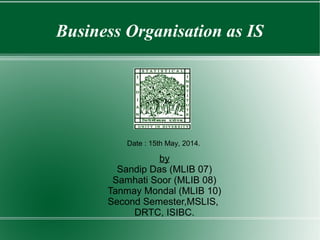
Business Organisation as an Integrated Information System
- 1. Business Organisation as IS by Sandip Das (MLIB 07) Samhati Soor (MLIB 08) Tanmay Mondal (MLIB 10) Second Semester,MSLIS, DRTC, ISIBC. Date : 15th May, 2014.
- 2. Definition A system is a set of interrelated elements that operate collectively to accomplish some common purpose or goal. An information system is an arrangement of people, data, processes, interfaces and geography that are integrated for the purpose of supporting and improving the day-to-day operations (in a business), as well as fulfilling the problem-solving and decision-making information needs (of business managers).
- 3. General Model of a System A general model of a physical system is input, process and output. This is very simplified because a system may have several inputs and outputs. • Input • Processing • Output • Storage • Feedback INPUT PROCESSING OUTPUT STORAGE FEEDBACK
- 4. System Environment • Boundary: The features that define and delineate a system form its boundary. • Sybsystem: A subsystem is a part of a larger system. • Interfaces: The inter connections & interactions between the subsystem are termed interfaces.
- 5. Characteristics of Sub-systems Decomposition : The process of dividing a system into sub-systems is called Decomposing. Simplification : No sub system can work in isolation to each other in order to achieve objective of the system, therefore we need to establish interconnection between them. As such the no. of interfaces between subsystems of a system can be calculated n (n – 1) / 2 , where n is the number of subsystems. Decoupling : It is the strength with which subsystems are connected with each other. If two different subsystems are connected very tightly, very close coordination between them is required.
- 6. Information Moto: System deals with information. “Information is data that has been processed into a form that is meaningful to the recipient and is of real or perceived value in current and progressive decision.” -according to Davis and Olson Attributes of Information : 6. Redundany 7. Frequency 8. Timleliness 9. Validity 10. Reliability 1. Cost Benefit Analysis 2. Accuracy and Quality 3. Relevance and Purpose 4. Mode and Format 5. Completeness Type of Information : Internal External
- 7. Sub-systems of IS Six sub-systems of IS: Transaction processing system (TPS) / Data processing system (DPS) Management Information System(MIS) Decision Support System (DSS) / Executive Information System (EIS) Expert System (ES) Office Information System (OIS) Personal and Work Group Information System (PWGIS)
- 8. Business Organisation Business: A person's regular occupation, profession, or trade/ commercial activity. Organisation: An organized group of people with a particular purpose, such as a business or government department. Business Organisation: A business organization is businesse controlled in common by a group of people. An organization may have one or more businesses. A business may not have more than one organization. The contractual relationships that bind them differ significantly from the employer-employee relationship that exists within the organization. Business and organization are inseparable. They are simply two aspects of the one thing.
- 9. Is Business Organisation integrataion of six sub-systems of IS? To prove it, we discuss Six sub-syatems of IS one-by-one in the aspect of business organisation DPS/TPS MIS DSS/EIS ES OIS PWGIS Interconnection between the sub-systems and Integration
- 10. DPS/TPS • All business activity such as Sales, Purchase, Production, Transportation, Payment, Receipt etc. involves transaction and these transactions are to be organized and manipulated to generate information. • DPS/TPS is fully automated system which is aimed at improving routine transaction processing activities. Reports generated by TPS are used by bottom level of management. • TPS involves the following activities : 1. Capturing data to organize in files or databases. 2. Processing of files / database using application software. 3. Generating information in the form of reports. 4. Processing of queries from various functional areas of organization.
- 11. Features of DPS/TPS • Large volume of data • Automation of basic operations • Benefits are easily measurable • Source of input for other systems
- 12. MIS Traditionally Only 5 resources were needed by managers to run a business organization and they are 5M's : Men, Money, Machine, Material, Method. But today due to volatile and complex business environment and intense competition, Information is regarded as an important resource by managersto manage business. MIS is an organization's functional area that provides this information to managers. It is obligatory for any organization to provide right information, in right quantity, to right person, at right time. MIS deals with the critical information that effects the success of any business organization. MIS is a tool for better management and scientific decision making.
- 13. Features of an effective MIS MIS supports structured decisions. MIS are generally reporting and control oriented. MIS generally aids in decision making using past and present data. MIS gives an overall picture of the company.
- 14. Management as a group of people Determining goals and objectives Develop plans to achieve them Identification and acquisition of resources exercising Control Performance Evaluation Co-ordinating group efforts
- 16. DSS/EIS DSS is a system that provides tools to managers to assist them in solving semi-structured and unstructured problem in their own way. DSS is not intended to make decisions for managers, but rather to provide managers with a set of capabilities that enable them to generate the informations required by them. Such systems are particularly useful to higher level managers whose requirement for information are some what unpredictable. Unlike MIS, which provide fixed, pre-formatted information in a standardized way, DSS is more flexible and adaptable to changing decision making requirement. In other words, a DSS supports the human decision making process, rather than providing a means to replace it.
- 17. Components of A DSS A DSS has four basic components : User Databases Planning Language Model Base User Planning Language Databases Model Base
- 18. DSS characteristics and capabilities Support managers at all levels Support individuals and groups Human control of the process Adaptable and flexible Quick response To store all the necessary decision-making data, DSS or EIS often uses extremely large databases, called data warehouses. A data warehouse stores and manages the data required to analyze historical and current business circumstances
- 19. Examples of DSS i. Cost Accounting system ii. Capital Budgeting system iii. Budget Variance analysis iv. General DSS
- 20. ES ES is a number of software imitate the reasoning processes of human experts and provide decision makers with the type advice they would normally receive from such experts. It preserves the knowledge of an expert. It puts information into an active-form(readily accessible). It assists novice in solving the problem they professionals do. It does not get stressed out. ES can be effectively used as strategic tool.
- 21. Features of ES Availability : ES is always available to solve a problem which experts need to discuss. Complexity : Problems for which ES will be used are complex task which would not be easily handled by conventional information processing. Domain : The subject area of the problem is relatively small in ES. Expertise : ES aim to solve the problem that require the efforts of experts. Structure : ES handle problems with un-structured, un-certain andconflicting data.
- 22. Components of ES Knowledge Base Inference Engine Knowledge Acquisition Sub-system (KAS) User Interface
- 23. Application of ES Some of the business applications of expert system are : Accounting and Finance Marketing Manufacturing Personnel General business
- 24. OIS It is the application of computers to handle the office activities: • Document Capture • Document Creation • Receipts and Distribution • Filling, Search, Retrieval and Follow up • Calculations • Recording Utilisation of Resources
- 25. Examples Word processing System Electronic Document Management Systems Electronic message communication systems E-Mail Facsimile (Fax) Voice Mail Tele-conferencing or Video-conferencing systems
- 26. PWGIS Personal and Work Group Information Systems typically are built using personal computer technology and software. Personal information systems are those designed to meet the needs of a single user. They are designed to boost an individual’s productivity. Work group information systems are those designed to meet the needs of a work group. They are designed to boost the group’s productivity.
- 27. Features of PWGIS The user can classify the entire organizational structure by defining the company into different levels by defining various units, departments, categories and designations. Maintaining and updating records of existing and left employees and categorize them on the basis of their unit, departments, designations etc. Various details of the employees like the personal details containing their name, age, marital status, qualification details, professional details, work experience, their salary details, etc. are managed through this module. The information relating to the employees joining and leaving the organization can also be maintained that would help the organization to create the required number of vacancies to fill-in the vacant posts.
- 28. Inputs and Outputs of PWGIS Inputs to the Package Year Leave Detail Profile Appraisal Details Accolade Details Resignation/Termination of Employees Remarks Of Any Kind on the Employees/ Work Groups Outputs from the Package Employee-wise/ Group-wise report Employee Detail/ Work Group Detail Employee Remarks Till Date Leave Detail Service Record of an employee
- 29. Transaction Processing System Executive Information System Management Information System Decision Support System Expert System Personal Information System Office Information System Business Database Expertise Database Business Data Warehouse Data Data Captured data Data and messages Read-only data Data snapshots Read-only data Data Rules Data Problem Decision support information Executive inquiry Executive information Any Manager Any Decision Maker or Executive Information need Management information Any Relevant User Problem Solution Any User Transaction Data Transaction information Communications between users and within groups Any User Personal data Shared data Personal Files & Databases Personal data Personal information
- 30. Conclusion In this way, we can say that Business Organisation is an integration of six sub-systems( DPS/TPS, MIS, DSS/EIS, ES, OIS and PWGIS)
- 31. References http://allwonderssoftware.com/ Information System Building Blocks : Kevin C. Dittman Discovering Information Systems : Jean-Paul Van belle, Mike Eccles and Jane Nash http://www.mtsac.edu/~rpatters/CISB11/Chapters/Chapter_12/Chap12/LectureMain.htm https://www.google.co.in/url? sa=t&rct=j&q=&esrc=s&source=web&cd=4&cad=rja&uact=8&ved=0CDoQFjAD&url=h ttps%3A%2F%2Fwww.uky.edu%2F~dsianita %2F320%2Fwk1.ppt&ei=UbhzU7CJD8HTrQet8YC4Aw&usg=AFQjCNHxSk6R_Fw_g dTHG9N3C9BNWeAXRg&bvm=bv.66699033,d.bmk
