How to keep your digital identity safe
•Download as PPTX, PDF•
0 likes•485 views
Report
Share
Report
Share
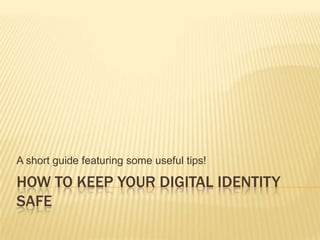
Recommended
Recommended
More Related Content
What's hot
What's hot (18)
Snap What? Apps/Websites that Parents Need to Know About! (Marshall, MN Mom'...

Snap What? Apps/Websites that Parents Need to Know About! (Marshall, MN Mom'...
Social Media Training for Parents: Keeping Your Kids Safe Online

Social Media Training for Parents: Keeping Your Kids Safe Online
10 Most Common Mistakes in Social Media Marketing and How to Avoid Them

10 Most Common Mistakes in Social Media Marketing and How to Avoid Them
The 10 Most Common Mistakes in Social Media Marketing - and How to Avoid Them

The 10 Most Common Mistakes in Social Media Marketing - and How to Avoid Them
Protecting Your Online Identity and Getting the Most out of Social Media

Protecting Your Online Identity and Getting the Most out of Social Media
BrightonSEO 2013 Paul Madden - How to spot a shitty link

BrightonSEO 2013 Paul Madden - How to spot a shitty link
Similar to How to keep your digital identity safe
Similar to How to keep your digital identity safe (20)
Digital Citizenship Flash Card Deck - A Platform for Good

Digital Citizenship Flash Card Deck - A Platform for Good
More from TSageer
More from TSageer (11)
Recently uploaded
💉💊+971581248768>> SAFE AND ORIGINAL ABORTION PILLS FOR SALE IN DUBAI AND ABUDHABI}}+971581248768
+971581248768 Mtp-Kit (500MG) Prices » Dubai [(+971581248768**)] Abortion Pills For Sale In Dubai, UAE, Mifepristone and Misoprostol Tablets Available In Dubai, UAE CONTACT DR.Maya Whatsapp +971581248768 We Have Abortion Pills / Cytotec Tablets /Mifegest Kit Available in Dubai, Sharjah, Abudhabi, Ajman, Alain, Fujairah, Ras Al Khaimah, Umm Al Quwain, UAE, Buy cytotec in Dubai +971581248768''''Abortion Pills near me DUBAI | ABU DHABI|UAE. Price of Misoprostol, Cytotec” +971581248768' Dr.DEEM ''BUY ABORTION PILLS MIFEGEST KIT, MISOPROTONE, CYTOTEC PILLS IN DUBAI, ABU DHABI,UAE'' Contact me now via What's App…… abortion Pills Cytotec also available Oman Qatar Doha Saudi Arabia Bahrain Above all, Cytotec Abortion Pills are Available In Dubai / UAE, you will be very happy to do abortion in Dubai we are providing cytotec 200mg abortion pill in Dubai, UAE. Medication abortion offers an alternative to Surgical Abortion for women in the early weeks of pregnancy. We only offer abortion pills from 1 week-6 Months. We then advise you to use surgery if its beyond 6 months. Our Abu Dhabi, Ajman, Al Ain, Dubai, Fujairah, Ras Al Khaimah (RAK), Sharjah, Umm Al Quwain (UAQ) United Arab Emirates Abortion Clinic provides the safest and most advanced techniques for providing non-surgical, medical and surgical abortion methods for early through late second trimester, including the Abortion By Pill Procedure (RU 486, Mifeprex, Mifepristone, early options French Abortion Pill), Tamoxifen, Methotrexate and Cytotec (Misoprostol). The Abu Dhabi, United Arab Emirates Abortion Clinic performs Same Day Abortion Procedure using medications that are taken on the first day of the office visit and will cause the abortion to occur generally within 4 to 6 hours (as early as 30 minutes) for patients who are 3 to 12 weeks pregnant. When Mifepristone and Misoprostol are used, 50% of patients complete in 4 to 6 hours; 75% to 80% in 12 hours; and 90% in 24 hours. We use a regimen that allows for completion without the need for surgery 99% of the time. All advanced second trimester and late term pregnancies at our Tampa clinic (17 to 24 weeks or greater) can be completed within 24 hours or less 99% of the time without the need surgery. The procedure is completed with minimal to no complications. Our Women's Health Center located in Abu Dhabi, United Arab Emirates, uses the latest medications for medical abortions (RU-486, Mifeprex, Mifegyne, Mifepristone, early options French abortion pill), Methotrexate and Cytotec (Misoprostol). The safety standards of our Abu Dhabi, United Arab Emirates Abortion Doctors remain unparalleled. They consistently maintain the lowest complication rates throughout the nation. Our Physicians and staff are always available to answer questions and care for women in one of the most difficult times in their lives. The decision to have an abortion at the Abortion Cl+971581248768>> SAFE AND ORIGINAL ABORTION PILLS FOR SALE IN DUBAI AND ABUDHA...

+971581248768>> SAFE AND ORIGINAL ABORTION PILLS FOR SALE IN DUBAI AND ABUDHA...?#DUbAI#??##{{(☎️+971_581248768%)**%*]'#abortion pills for sale in dubai@
Recently uploaded (20)
From Event to Action: Accelerate Your Decision Making with Real-Time Automation

From Event to Action: Accelerate Your Decision Making with Real-Time Automation
Powerful Google developer tools for immediate impact! (2023-24 C)

Powerful Google developer tools for immediate impact! (2023-24 C)
Bajaj Allianz Life Insurance Company - Insurer Innovation Award 2024

Bajaj Allianz Life Insurance Company - Insurer Innovation Award 2024
TrustArc Webinar - Stay Ahead of US State Data Privacy Law Developments

TrustArc Webinar - Stay Ahead of US State Data Privacy Law Developments
Handwritten Text Recognition for manuscripts and early printed texts

Handwritten Text Recognition for manuscripts and early printed texts
TrustArc Webinar - Unlock the Power of AI-Driven Data Discovery

TrustArc Webinar - Unlock the Power of AI-Driven Data Discovery
Boost Fertility New Invention Ups Success Rates.pdf

Boost Fertility New Invention Ups Success Rates.pdf
+971581248768>> SAFE AND ORIGINAL ABORTION PILLS FOR SALE IN DUBAI AND ABUDHA...

+971581248768>> SAFE AND ORIGINAL ABORTION PILLS FOR SALE IN DUBAI AND ABUDHA...
Tech Trends Report 2024 Future Today Institute.pdf

Tech Trends Report 2024 Future Today Institute.pdf
Apidays New York 2024 - Scaling API-first by Ian Reasor and Radu Cotescu, Adobe

Apidays New York 2024 - Scaling API-first by Ian Reasor and Radu Cotescu, Adobe
Strategies for Unlocking Knowledge Management in Microsoft 365 in the Copilot...

Strategies for Unlocking Knowledge Management in Microsoft 365 in the Copilot...
Advantages of Hiring UIUX Design Service Providers for Your Business

Advantages of Hiring UIUX Design Service Providers for Your Business
The 7 Things I Know About Cyber Security After 25 Years | April 2024

The 7 Things I Know About Cyber Security After 25 Years | April 2024
Exploring the Future Potential of AI-Enabled Smartphone Processors

Exploring the Future Potential of AI-Enabled Smartphone Processors
Scaling API-first – The story of a global engineering organization

Scaling API-first – The story of a global engineering organization
How to keep your digital identity safe
- 1. A short guide featuring some useful tips! HOW TO KEEP YOUR DIGITAL IDENTITY SAFE
- 2. Staying connected with friends and family is easier than ever with social networking sites such as ‘Facebook’ and ‘LinkedIn’. Mastering these sites and learning how to use all the features is important, but more than that, there is a lot to be learned about using them appropriately. Use these top tips to keep your personal information safe and secure from falling into the wrong hands.
- 3. BE FRIENDS WITH FRIENDS Social media is the best platform to share stories, photos and experiences with your friends and family; that’s the intended purpose. But, before accepting an unfamiliar friend request on Facebook and tweeting to unknown followers, stop.
- 4. BE FRIENDS WITH FRIENDS Making new friends is great, but you wouldn’t go up to a stranger on the street and tell them details of your life and what your plans are for the next few weeks. If you have Twitter followers you don’t know and you are sharing information about yourself, that’s what you’re at risk of doing.
- 5. BE YOUR OWN FOLLOWER Whether you are posting on Facebook, writing a blog post or sending a tweet with Twitter, think critically about what you are writing.
- 6. BE YOUR OWN FOLLOWER With every message you send out, ask yourself: is this engaging and interesting; would I want to read this? Make sure what you write is relevant to your friends and followers. Don’t just write about yourself. But if you do, think about what message you are sending.
- 7. BE YOUR OWN FOLLOWER Short messages enter the world of social media often without context and with little emotional perspective. Even with the use of emoticons, emotions like sarcasm are difficult to express.
- 8. GOOGLE YOURSELF Just as you might ‘Google’ the name of your friends or someone famous, it’s a good idea to keep track of your online presence. An easy way to do this is by ‘Googling’ your name – as mentioned in your homework. Find out where your name shows up and what information on social media platforms is available to the general public. Once you know what’s out there, you can learn to manage your digital footprint.
- 9. SECURE SIGN-UPS Every time you go onto Facebook it seems like there is something new to sign up for. Online offers, promotions on T.V., and handouts at events all seem to ask you to sign-up for one thing or the other.
- 10. SECURE SIGN-UPS Before signing up, make sure you trust the company or organization that is asking for your information. Be careful with the information you give and look for the icon that shows you are on a secure site. Usually it is a padlock icon found near the top of the web server. The padlock icon indicates the site is SSL (Secure Sockets Layer) certified.
- 11. SECURE SIGN-UPS Many sites will allow you to sign in using your Facebook or Twitter account. This is a quick and easy way to gain access but when you allow access, the two parties share information. So before you click approve, be confident in your choice.
- 12. CRACKING THE CODE You know the drill. A unique, more complicated and diverse password for every application and device is more difficult to crack. It might seem like too much unnecessary work, but if you misplace your tablet, you want to know all of your information is secure.
- 13. CRACKING THE CODE Besides, remembering complex passwords is good for your brain. Be sure to lock all your devices with passwords. After this presentation you will have the opportunity to test your password strength and try new combinations!
- 14. GO UNDERGROUND Turn ‘Geotagging’ off. Geotagging identifies your exact location and attaches it to photos, posts, tweets and more. Many Smartphone's and social media applications Geotag automatically. While it might seem like fun to share with everyone where you are, do you really want all of your contacts to know where you are? This setting is typically turned on unless you turn it off.
- 15. MORE THAN 999 Know who to turn to in case of an emergency by keeping a list of emergency contacts in your Smartphone. While you want to memorize key numbers like your parents numbers in case something happens to your phone, a list of other numbers like your local police department, your school and other family members is good to keep in one place.
- 16. CHECK PRIVACY SETTINGS Make sure you know what information you are sharing on the websites you use, in particular on social networking sites. Most social networking sites have privacy settings to help you manage the content you share and who you share it with; you can decide if you want your posts to be shared with your online friends and followers only or with the public. Keep in mind that your friend’s content and their settings can also affect your digital footprint.
- 17. DEACTIVATE AND DELETE: When you stop using a social networking website, it’s a good idea to deactivate or delete your account. This will mean the content is no longer live and should not be searchable online; it will also remove the risk of these accounts being hacked without you knowing.
- 18. MAKE A POSITIVE FOOTPRINT: We hear a lot about the negative footprints left behind online. The best way to keep your online reputation and brand healthy is to use your time online to get creative and create a positive footprint.