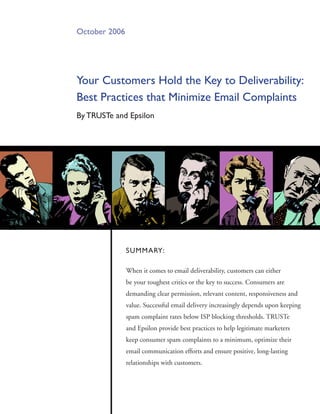
Your Customers Hold the Key to Minimizing Email Complaints
- 1. October 2006 your Customers Hold the Key to Deliverability: Best Practices that minimize Email Complaints By TRUSTe and Epsilon SUmmaRy: When it comes to email deliverability, customers can either be your toughest critics or the key to success. Consumers are demanding clear permission, relevant content, responsiveness and value. Successful email delivery increasingly depends upon keeping spam complaint rates below ISP blocking thresholds. TRUSTe and Epsilon provide best practices to help legitimate marketers keep consumer spam complaints to a minimum, optimize their email communication efforts and ensure positive, long-lasting relationships with customers.
- 2. INTRODUCTION More than with any other medium, consumers feel entitled and empowered to control the content that is delivered to their email inboxes. Permission and relevancy are paramount, and consumers expect nothing less from the companies they do business with. While ISPs and Web-based email clients (mailbox providers) continue to develop and implement improved filtering systems designed to block spam and reduce false positives, marketers must also evolve by increasing their focus on catering to consumer preferences and avoiding spam complaints. Today, consumers view any irrelevant email communication they receive as spam, not just “V*agra” and “Nigerian widow” scams or email sent without proper permission. At the same time, the integration of simple spam complaint buttons within mailbox providers’ email browsers is providing them with more control over what they receive – and don’t re- ceive – in their inboxes. More than a quarter of American adults (28 percent) say they have used a “Report Spam” button or link, and most (66 percent) believe that doing so is effective at reducing spam.1 No one is immune – all marketers can potentially receive complaints. Whether it’s because consumers perceive the “Report Spam” button to be an unsubscribe mechanism (48 percent),2 don’t find an email timely and relevant, or downright believe that a message is spam, all complaints are undesirable and marketers should take steps to avoid them. In addition to the potential risk to one’s brand and consumer relationships, complaints are playing an increasing role in whether a company’s overall email initiatives are routed to the “junk” folder or are blocked by mailbox providers altogether. In this white paper, TRUSTe and Epsilon explain the role of spam complaints in the con- temporary email delivery landscape and provide best practices marketers should employ to avoid receiving complaints while optimizing the success of their campaigns. Consumers Associate Complaining With Inbox Control Since using the “Report Spam” button, the amount 34% of unsolicited email I have recieved has decreased. 66% somewhat / strongly disagree somewhat / strongly agree Source: Epsilon/ GfK NOP consumer survey, January 20 - 22, 2006, n = 145 (consumers with one or more active email accounts at home who have used a “Report Spam” button or link) 1 Epsilon/GfK NOP,“Email and Spam: Consumer Attitudes and Behaviors,” January 2006. 2 Epsilon/RoperASW,“Email and Spam: Consumer Attitudes and Behaviors,” February 2005. 1
- 3. HOW PEOPlE COmPlaIn aBOUT SPam Consumers can complain about email manually and/or via their email browsers, either of which can be detrimental to deliverability. Of course, just because a consumer complains about an email doesn’t automatically mean the message is spam, and most mailbox providers employ solutions and methods to dif- ferentiate between legitimate email that receives few complaints versus truly problematic email that generates a high complaint rate. The key, therefore, is to keep complaint rates to a minimum. Browser Based Spam Complaints The inclusion of a browser based “Report Spam,” or “Junk” button/icon and/or link in mail- box provider user interfaces is increasingly prevalent, especially by providers using the most technologically advanced anti-spam solutions. In fact, all of the largest consumer mailbox providers currently provide their subscribers with such an option. Lodging a complaint this way is self-explanatory – when the recipient clicks the “Spam” but- ton, a complaint is instantly generated against the IP address and the message that is being viewed in the mailbox provider’s email browser. Source: Yahoo! Mail screen shot Many mailbox providers that offer “Spam” button complaint mechanisms and whitelist- ing/accreditation programs have also implemented “feedback loops” whereby they share with whitelisted email senders which recipients reported their messages as spam in order to unsubscribe them from their lists and also to help them identify and resolve problematic senders, campaigns and messaging streams emanating from their IP addresses/computer networks. 2
- 4. Marketers should also note that over the past year, industry has come together to create a standard for feedback loop reporting – the Abuse Reporting Format (ARF) – which may ac- celerate the utilization of “Report Spam” buttons, and feedback loops, by mailbox providers which do not do so already. maIlBOX PROvIDER SPam BUTTOn fEEDBaCK lOOP Mailbox Provider Spam Button Feedback Loop aOl yes yes AOL Yes Yes RoadRunner yes yes RoadRunner Yes Yes mSn Hotmail MSN Hotmail yes Yes yes Yes yahoo Yahoo yes Yes Soon Soon Earthlink Earthlink yes Yes yes Yes Juno/netZero Juno/NetZero yes Yes yes Yes manual Spam Complaints Manually reporting spam involves issuing a report and/or forwarding an unwanted message to a mailbox provider’s abuse desk. This is usually accomplished by sending the complaint to a role email address, for example, to “abuse@myisp.com” or via a Web form, for example, Yahoo maintains one here: http://add2.dir.scd.yahoo.com/fast/help/us/mail/cgi_spam (re- quires Yahoo account login). Meanwhile, there are also several third party anti-spam organizations/services where consum- ers can report spam, including most prominently groups like Spamhaus (www.spamhaus. org) and SpamCop (www.spamcop.net), which use complaints along with other factors to decide whether to add a specific sender and/or their IP address to their blacklists. These blacklists may be used by various ISPs, corporations, universities and other sites when decid- ing what to do with incoming email. HOW COmPlaInTS affECT DElIvERaBIlITy How complaints affect email delivery can depend upon how complaints are reported, the severity and volume of complaints generated by a campaign, and how individual mailbox providers choose to respond to them. In addition, complaints are typically only one factor in a mailbox provider’s decisions as to whether to allow email through to its intended recipi- ent and if so, where it is ultimately routed (e.g., to the inbox or junk folder). Regardless, all complaints are bad for legitimate marketers and should be avoided. The section below describes how most mailbox providers currently respond to user complaints, and in the next section we provide tips for keeping complaints to a minimum in order to ensure the stron- gest deliverability possible. 3
- 5. Spam Button Complaints Mailbox providers that offer “Spam” button complaint mechanisms make use of spam reports in a dynamic manner by integrating them into advanced anti-spam filtering and reputation systems: Whitelisting & Reputation Solutions — Complaints against a sender’s domain and IP addresses are evaluated against a preset threshold and/or against dynamically updated thresholds established across all senders and that are constantly updated based on roll- ing complaint averages – e.g., senders are compared to other senders at the time they are sending. The largest mailbox providers that employ these systems don’t publicly dis- close thresholds but for optimal results, marketers are advised to keep their complaint rates (total complaints divided by total delivered email) below 0. percent (or less than one complaint for every thousand messages delivered). Assuming that other deliverability factors such as list hygiene and email deployment infrastructure are adequate, marketers that keep complaint rates low can usually expect inbox delivery at mailbox providers that employ reputation and whitelisting (if they are whitelisted) solutions. In addition, the very best behaved among these senders (as measured by a very low complaint rate) may also be eligible for enhanced whitelisting status at some ISPs, which can include additional benefits such as overriding increas- ingly prevalent suppression of links and/or images. Source: AOL’s AIM.com mail screen shot. Marketers who abide by AOL’s whitelisting requirements and receive miniscule complaint rates (estimated to be below 0.1%) can be added to the “enhanced whitelist” and bypass the default image suppression and associated warnings displayed above. Personal Adaptive Filters – When a user complains about an email, the personal adap- tive filter ensures that all future email from the complained-about sender is blocked or placed in the junk folder at the individual user level. Note that many providers that offer “This is Spam” buttons also now include a “This is NOT Spam” button when 4
- 6. users view their junk folder, and clicking the “NOT Spam” button has the same effect of routing all future email from that sender to the inbox. In addition, some mailbox providers, for example MSN Hotmail, will automatically add a sender to the user’s per- sonal email address book or “Safe List” if he/she clicks the “NOT Junk” button. Personal Adaptive Filters usually have the power to override Whitelisting/Reputa- tion solutions, so even if a marketer achieves a miniscule complaint rate, follows best practices, and is routed directly to the inbox everywhere else, if an individual user has reported a message from a sender as spam, messages from that sender will almost always be diverted to the junk folder or blocked. Moreover, some mailbox providers will divert email to the junk folder or block it outright if an individual user persistently deletes or ignores email messages from sender without opening them over time. manual Spam Complaints A lion’s share of consumers, 83 percent, actually prefer to deal with spam by deleting it,3 so some mailbox providers believe that people who go so far as to complain manually about spam are seasoned and serious spam fighters. As such, receiving only a handful of manual complaints about a campaign – especially if they are in regard to a message being sent with- out permission – can result in being added to blacklists, which in turn can result in blocks or “junk” folder placement at the enterprises and smaller mailbox providers that potentially may utilize these services. BEST PRaCTICES fOR mInImIZIng COmPlaInTS 1. Clear and Conspicuous notice Keeping complaints to a minimum begins with providing consumers clear and conspicuous notice – because even if they grant their explicit permission to receive your email, consumers may report it as spam if the messages you subsequently send them are not in line with what they expected to receive. Be crystal clear about what the consumer is signing up for and de- liver on the expectations that you have created! Reinforce the expectations that you set both at the point of address collection and also in your privacy policy. Be Clear: 2 Accurately describe the nature, content and frequency of the email subscription. 2 Link to a sample of the email newsletter that the consumer is considering subscribing to. 2 Explain your policy regarding the use of the consumer’s email address, including any potential internal and external sharing of it, and link to your privacy policy. 2 Explain that the consumer has the right to opt-out at any time, and mention the timeframe it takes your company to honor such requests (ideally this is immedi- ately; it must be done within the ten business day period required by law under CAN-SPAM). Epsilon/ASW, “Email and Spam: Consumer Attitudes and Behaviors,” November 200. 5
- 7. 2 Offering incentives can be an excellent way to grow your email list, but if you do so, make sure to clearly convey what exactly is being signing up for in addition to the incentive. Consumers might gladly hand over their email address in exchange for a discount or entry into a contest, but will likely complain if they receive ongoing irrelevant email a few days later. Be Conspicuous: 2 On Web site registration forms and print business reply cards, notices should be in- tuitively located above or alongside where a consumer submits their email address. 2 If collecting email addresses via telephone, representatives should explain to con- sumers what purposes their email address will be used for before they collect it. In addition, inform them that they can opt-out at any time and describe how they can do so. 2 Send a subscription confirmation email immediately after adding an email address to your list. Use this opportunity to reinforce what the consumer has signed up for (the nature of the subscription), your privacy policy as it relates to the treatment of email addresses, and include an unsubscribe mechanism. 2 In all email communications, remind consumers that they received the email be- cause they signed up for it and express that you will gladly honor their preference not to receive future communications with a link to your preference center and/or other opt-out mechanism. 2. Permission/Consent Now that you have given consumers clear and conspicuous notice, it is time to capture their consent to receive your email. Marketers who implement affirmative permission practices (when consumers actively elect to receive communications) generally benefit from higher response rates, lower complaint rates and fewer blocking issues. Get Consent: 2 Double Opt-In: (sometimes referred to as ‘Confirmed Opt-In’): The recipient af- firmatively requests in writing, online or offline, to add his/her email address to a mailing list. The recipient receives a confirmation email and the recipient confirms his/her request by replying or visiting a provided URL. This is the best way to ensure that an address that was submitted due to a typo or forgery does not remain on a list. In the event that the recipient does not respond to the confirmation email, sending a reminder more than once is not recommended. 2 Opt-In with Verification: The recipient affirmatively requests in writing, online or offline, to add his/her email address to a mailing list. The recipient receives a verifi- cation email notifying him/her of the subscription and providing clear unsubscribe instructions. 6
- 8. 2 Opt-In: The recipient affirmatively requests in writing, online or offline, to add his/her email address to a mailing list. 2 Pre-Selected Option with Verification: The recipient consents in writing to have his/her email address added to a mailing list by leaving a clear and conspicuous pre- selected option intact. The recipient receives a verification email notifying him/her of the subscription and providing clear unsubscribe instructions. According to the CAN-SPAM Act, commercial or promotional email messages sent under this form of consent (without “expressly consenting to receive the message”) must include clear and conspicuous identification that the message is an advertisement or solici- tation (how this information is conveyed is up to the marketer). 2 Pre-Selected Option: The recipient consents in writing to have his/her email ad- dress added to a mailing list by leaving a clear and conspicuous pre-selected option intact. According to the CAN-SPAM Act,commercial or promotional email mes- sages sent under this form of consent (without “expressly consenting to receive the message”) must include clear and conspicuous identification that the message is an advertisement or solicitation (how this information is conveyed is up to the mar- keter). 2 Wireless Consent: The CAN-SPAM Act mandates adherence to strict and highly specific notice and consent requirements for commercial wireless messaging. In addition, the Federal Communications Commission (FCC) maintains a mandatory wireless domains suppression list. This impacts ALL email marketers, even if they do not intentionally engage in messaging to wireless addresses. For more informa- tion on the CAN-SPAM Act’s wireless messaging rules and suppression list, visit: http://hraunfoss.fcc.gov/edocs_public/attachmatch/DA-05-33A.pdf 2 Child Protection Registries. Michigan and Utah have established child protection registries of email addresses and other electronic points of contact. Children (under 8 years old) and their guardians can register addresses that are prohibited from receiving marketing offers for certain categories of products and services that are illegal for minors to purchase or possess in those states (these include, but may not be limited to, advertisements for products/services such as pornography, alcohol, tobacco, firearms, and gambling). The registries apply to many other forms of elec- tronic contact in addition to email, such as PDA and instant messenger addresses, and regulated marketers are expected to scrub their lists of these addresses even if the addresses were acquired via affirmative consent (confirmed or double opt-in). Courts might ultimately rule that these registries are unlawful -- or at least don’t ap- ply to email -- due to pre-emption by the federal CAN-SPAM Act or other reasons. However, as long as these registries are in effect, it is prudent for marketers to seek legal counsel if they are concerned that they may send email that falls within these registries’ scope. For more information on compliance (including whether your company needs to comply), visit: Michigan: https://www.protectmichild.com/compliance.html Utah: https://www.utahkidsregistry.com/compliance.html 7
- 9. 3. Relevancy, Timeliness value You have provided clear and conspicuous notice, and captured consumers’ consent – but there is more work to be done to ensure you don’t receive complaints. Sending relevant email is absolutely essential, and consumers expect nothing less from the companies they do business with. Before deploying your campaigns, always ask – is it likely that this email will be viewed as relevant, timely and valuable to its recipient? If the answer is in doubt, reevalu- ate and rework the message. Commercial messages that don’t provide an easily discernible benefit to the user and/or lack a clear call to action are more likely to receive complaints. Today’s technologies, combined with access to extensive consumer data and insight, have made crafting effective email campaigns easier than ever before. In addition to helping minimize complaints, the ROI benefits of crafting relevant messaging are well documented. According to Jupiter Research, “a direct correlation exists between performance and cam- paign targeting and timing. Despite additional campaign costs, relevant campaigns increase net profits by an average of 8 times more than do broadcast mailings.” However, still only a small percentage of marketers currently focus on relevance while most maintain undifferentiated batch and blast communications. Marketers serious about mini- mizing their complaint rates, improving deliverability and maximizing return on investment should adopt a strategy focused on consumer needs and expectations. Relevance Delivers More Revenue Improvement than Broadcast $500,000 Dollars generated per month 401,942 $00,000 $00,000 222,970 228,754 $200,000 162,631 123,483 76,668 83,419 $00,000 45,600 38,191 5,155 $0 Broadcast Triggered life cycle Targeted Web site clickstream Type of Campaign/Tactics Used monthly Revenue Monthly Net Profit Note: Metrics and salary costs based on Jupiter Research executive survey. Boradcast assumes $ CPM, and all others assume $5 CPM. All assume $89 AOV, 50 percent product margin and 2.8 million pieces of mail per month. Source: JupiterResearch Executive Survey (/05), n = 26 (e-mail marketers that currently use/plan to use at least one campaign, US only) JupiterResearch, The Role of Email Relevance, May 2005 8
- 10. 4. Preferences Your consumers’ needs and interests will probably change over time. To optimize your relationships and minimize complaints (and opt-outs), it is preferable to accommodate their evolving communication preferences rather than offering no option other than to complain or opt-out. Maintaining a preference center conveys to consumers that they are in control. In doing so, it helps increase consumers’ comfort level in providing you their email address- es, as well as in opting-out directly with you rather than through their mailbox provider via a spam complaint. Capture Preferences: 2 Preference Centers: Maintain an online preference center that provides users with the ability to affirmatively select or deselect messaging streams and/or their prefer- ences and interests at any time they wish to do so. o Make your preference center your registration page, or at least link to it from your registration page. o Link to your preference center in the footer of all email communications to your consumers. Also provide either a separate link within the footer where recipients can unsubscribe from all of your mailings, or provide a “global unsub- scribe” option within the preference center that enables the recipient to opt-out of all communications instead of having to manually unsubscribe from each individual list. If your preference center is the only way to unsubscribe, make sure subscribers can unsubscribe without needing to know their password. 2 Provide relevant links within the body of email communications sections encour- aging consumers to further customize future email content around their evolving needs/interests. 2 Remind and empower consumers to update their email address and preferences in the footer of every email communication. 2 Behavioral Profiling: Complement preference centers (self-reported preferences) with behavioral data from email and Web analytics tools that capture valuable clickstream and site visitation data (observed preferences) to build and trigger more targeted and relevant email communications tailored around consumers’ demon- strated interests. o Make sure your policy regarding the collection and use of such data is clearly and accurately disclosed and made easily accessible in your privacy policy! Collect Wisely: 2 Only collect preferences that you intend to use, and nothing more. 2 One size doesn’t fit all, and different companies will need to collect different prefer- ences. These should be in line with the needs of corporate marketing programs and objectives. 9
- 11. 2 To the extent possible, preference centers should enable users to dictate the nature, content and frequency of the communications they receive. 2 Preference centers should offer granular options but not be overwhelming. Give consumers a few choices that make sense. Leverage the Power of Preferences: 2 Use reported and observed preferences to build timely, relevant and valuable email communications. Take full advantage of state-of-the-art email marketing tools (including dynamic content assembly) to build highly personalized and relevant communications tailored to the expressed and observed needs and interests of your consumers. Building more relevant communications will help minimize complaint rates and enhance response at the same time! 5. Unsubscribe Processing Consumers expect and demand control of their inboxes. Give it to them and focus on how accommodating their preferences establishes a mutually beneficial relationship, or risk spam complaints that could jeopardize the deliverability of an entire email campaign or even future email efforts. Always offer an easy, simple and effective unsubscribe option in your email. In addition, offer a link to your online preference center where they can unsubscribe or otherwise modify subscriptions. Give Control: 2 Although the CAN-SPAM Act only mandates that commercial messaging requires an opt-out, include an easy to use unsubscribe functionality or link to a preference center in all messaging. Transactional and relationship messages can also be com- plained about and blocked or placed in the “junk” folder. 2 Although the CAN-SPAM Act mandates that opt-out requests be honored within 0 business days, process unsubscribes immediately if you want to avoid getting complained about. 2 Make unsubscribing quick and easy for the recipient, and avoid requiring additional passwords or other information in order to unsubscribe. 2 If for whatever reason you are incapable of immediately processing unsubscribes, or are unsure that unsubscribes have been processed across multiple business units, affiliates, and distributed databases, do not send email to the list again until it is verified that the necessary addresses have been properly removed. 6. maintain Consistency, Build Comfort Building and reinforcing trust starts with a consumer’s initial visit to your site, their return visits, the email they receive from you, how any customer service issues are handled etc. 10
- 12. Email fraud and phishing are in the minds of the American public, and nearly seven out of ten consumers now believe they can identify fraudulent, phishing email.5 They will be more likely to report email as spam if they find it suspicious, so develop and implement consistent branding guidelines that will provide them assurance that your messages are safe to open and respond to. Clearly Brand Your Email: 2 Use consistent visual branding in your email messages including factors such as logo, font and color schemes, and also in the manner in which your emails are structured and organized. 2 Develop a consistent “From” line naming policy. The “From” line should always be simple, intuitive and clearly branded, for example, using an address of newsletters@ yourcompany.com accompanied by a vanity display of “YourCompany Newsletter.” 2 Ask consumers to add your “From” address to their online email address books/con- tacts lists during registration and in every email you send. This reinforces your true email identity to your consumers, in addition to providing additional deliverability benefits such as bypassing certain levels of filtering at some mailbox providers. Fifty- nine percent of consumers say that they add legitimate, trusted senders to their ad- dress book, but only 3 percent say that the companies they do business with usu- ally encourage them to add the company’s “From” line to their address books at the time of subscription or in each message.6 This is positive news, but indicates too many marketers aren’t doing their jobs on this critical consumer education front. 2 Use “Subject” lines that accurately describe the predominant call to action in the body of this message and reference your brand name, products, or services. 2 Personalize messages as much as possible. Build Comfort By Reminding Consumers: 2 Orders placed or other sensitive information will be transmitted via an encrypted network connection. 2 They can review their order before the order is processed. 2 They can review your refund and customer satisfaction policy before placing an order. 2 They can review your privacy policy by clicking nearby links. 7. Self-Regulation Enhancing Trust Consider participating in industry self regulatory programs to further assure consumers that you adhere to privacy best practices and that your stated privacy policy has been audited and confirmed by an independent third party. Some third-party self-regulatory programs, such as TRUSTe’s Email Privacy Seal, enable marketers to visually indicate their compliance with best-in-class privacy practices by displaying a seal for posting on their email collection pages. 5 Epsilon/GfK NOP, “Email and Spam: Consumer Attitudes and Behaviors,” January 2006. 6 Ibid. 11
- 13. 8.monitoring Leading mailbox providers including AOL, Juno/NetZero and MSN Hotmail have estab- lished feedback loops so they can share user complaint data with legitimate email senders. Monitor your complaint rates to identify problematic campaigns or other factors that con- tribute to complaints; use this intelligence to improve future email marketing efforts. Register for Feedback Loops: 2 Make sure that you have registered for automated feedback loops with the mailbox providers that offer them. 2 Follow “email news” closely in the press, via trade association participation and from your email service provider to ensure that you are registered for new feedback loops or can handle modifications to existing feedback loop protocols as they are established. 2 Learn about and implement the Abuse Reporting Format (ARF). For more infor- mation, visit: http://mipassoc.org/arf/. Analyze Problematic Messaging Implement Improvements: 2 Monitor your complaint feeds daily to identify immediate campaign specific prob- lems. 2 Take the long view and monitor complaints on a monthly or quarterly basis to help identify complaint spikes and trends that may be related to specific messaging streams or specific campaigns. 2 Identify what was done differently in high-complaint campaigns versus low-com- plaint campaigns – look at things such as the source and composition of your list and the content/creative, and compare these to the best practices outlined in this document. 2 Discontinue or segregate (such as on a separate dedicated IP) problematic email campaigns that could potentially interfere with the delivery of low complaint mes- saging streams and campaigns. COnClUSIOn As the landscape continues to evolve in a direction of increased end-user control, maximiz- ing email marketing ROI will require a commitment to understanding and catering to con- sumer needs and minimizing complaints. At its core are the tenets of clear and conspicuous notice and choice, careful monitoring, and always striving to make each and every email you send compelling, timely and valuable for its individual recipient. Marketers who follow the best practices outlined in this guide will win not just with im- proved deliverability, but also with stronger response, ROI and the cultivation of long-term, mutually beneficial relationships with their consumers. Therefore, keeping complaints to a minimum with a focus on maximizing relevancy should be a top priority of every marketer seeking to optimize the success of their email communication efforts. 12
- 14. about TRUSTe TRUSTe helps consumers and businesses identify trustworthy online organizations through its Web Privacy and Email Privacy Seals and resolves thousands of individual privacy disputes each year. An independent, non-profit organization celebrating its 0th anniversary in 2007, TRUSTe runs the world’s largest privacy seal program, with more than 2,000 Web sites certified, including the major internet portals and leading brands such as IBM, Oracle, Intuit and eBay. Through its Trusted Download Program, TRUSTe develops standards for non-intrusive downloads that demonstrate consumer choice. TRUSTe also provides accreditation, monitoring and oversight for email with the Email Privacy Seal Program, and for Return Path’s SenderScore Certi- fied Program. To learn more, visit www.truste.org. TRUSTe 685 Market Street, Suite 270 San Francisco, CA 905 (5) 520-300 about Epsilon Epsilon is a leading provider of multi-channel marketing services, technologies and database solutions. Through its combination of client-centric marketing solutions, Epsilon helps leading companies understand, measure, manage and optimize their customer relationships. The organization’s end-to-end suite of integrated services includes strategic consulting, creative, data, database and loyalty technology, analytics and distribution services to produce multi-channel marketing programs that generate measurable results throughout the customer lifecycle. Founded in 969, Epsilon is headquartered in Irving, Texas and is comprised of four business units including Strategic Database Services, Interactive Services (formerly Epsilon Interactive), Agency and Direct Services and Data Services (formerly CPC Associates, Inc.). Epsilon works with more than 700 blue-chip brands and has of- fices throughout the United States, Europe and Asia. Epsilon is an Alliance Data company. For more information visit www.epsilon.com. Epsilon 35 Park Ave. South New York, NY 000 (22) 995-7500 13
