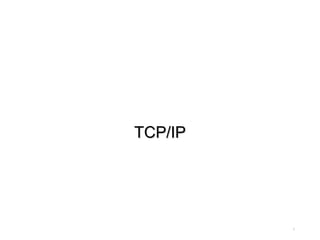
TCP/IP
- 2. 2 A. What is TCP/IP? • TCP/IP is a set of protocols developed to allow cooperating computers to share resources across a network • TCP stands for “Transmission Control Protocol” • IP stands for “Internet Protocol” • They are Transport layer and Network layer protocols respectively of the protocol suite • The most well known network that adopted TCP/IP is Internet – the biggest WAN in the world
- 3. 3 • A protocol is a collection of rules and procedures for two computers to exchange information • Protocol also defines the format of data that is being exchanged What is a protocol?
- 4. 4 Why TCP/IP is so popular? • TCP/IP was developed very early • Technologies were widely discussed and circulated in documents called “Request for Comments” (RFC) – free of charge • Supported by UNIX operating system
- 5. 5 TCP/IP Model • Because TCP/IP was developed earlier than the OSI 7-layer mode, it does not have 7 layers but only 4 layers OSI 7-layerTCP/IP Protocol Suite FTP, SMTP, Telnet, HTTP,… TCP, UDP IP, ARP, ICMP Network Interface
- 6. 6 • Application layer protocols define the rules when implementing specific network applications • Rely on the underlying layers to provide accurate and efficient data delivery • Typical protocols: • FTP – File Transfer Protocol • For file transfer • Telnet – Remote terminal protocol • For remote login on any other computer on the network • SMTP – Simple Mail Transfer Protocol • For mail transfer • HTTP – Hypertext Transfer Protocol • For Web browsing
- 7. 7 • TCP/IP is built on “connectionless” technology, each datagram finds its own way to its destination • Transport Layer protocols define the rules of • Dividing a chunk of data into segments • Reassemble segments into the original chunk • Typical protocols: • TCP – Transmission Control Protocol • Provide further the functions such as reordering and data resend • UDP – User Datagram Service • Use when the message to be sent fit exactly into a datagram • Use also when a more simplified data format is required
- 8. 8 • Network layer protocols define the rules of how to find the routes for a packet to the destination • It only gives best effort delivery. Packets can be delayed, corrupted, lost, duplicated, out-of-order • Typical protocols: • IP – Internet Protocol • Provide packet delivery • ARP – Address Resolution Protocol • Define the procedures of network address / MAC address translation • ICMP – Internet Control Message Protocol • Define the procedures of error message transfer
- 10. 10 SMTP TCP IP, ARP, ICMP Network Interface SMTP TCP IP, ARP, ICMP Network Interface SMTP ServerClient Actual Virtual B. Example: SMTP
- 11. 11 • The underlying layers have guaranteed accurate data delivery • We need to make a lot agreements with the server in application layer before sending mail 1. Agree on how data is represented • Binary or ASCII 2. Ensure the right recipient • There may be 1000 users served by the server 3. Ensure the client has the right to send mail • Some clients are not welcome 4. How to tell the server it is the end of the message • All mail looks the same :
- 12. 12 • Example: SMTP The following mail is to be sent: Date: Fri, 18 Jan 02 13:26:31 EDT From: enpklun@polyu.edu.hk To: tchsun@eee.hku.hk Subject: meeting Let’s get together Monday at 1pm.
- 13. 13 SMTP ServerClient access port 25 of server HELO polyu.edu.hk MAIL From: <enpklun@polyu.edu.hk> 220 eee.hku.hk SMTP Service at 20 Jan 02 05:17:18 EDT 250 eee.hku.hk – Hello, polyu.edu.hk 250 MAIL accepted
- 14. 14 Client SMTP Server Date: Fri, 18 Jan 02 13:26:31 EDT From: enpklun@polyu.edu.hk To: tchsun@eee.hku.hk Subject: meeting Let’s get together Monday at 1pm. . RCPT To:<tchsun@eee.hku.hk> DATA 250 Recipient accepted 354 Start mail input; end with .
- 15. 15 • The agreement made in the SMTP protocol • All messages use normal text • All ASCII characters • The responses all begin with numbers • To indicate the status when receiving the command • Some words are reserved words • HELO, MAIL, RCPT… • Mail ends with a line that contains only a period • The information passed with the SMTP messages • The recipient name • The sender name • The mail
- 16. 16 C. Domain Name (mentioned before) • Every computer has a network address • e.g. 158.132.161.99 • To access a computer, we need to specify its network address • Human beings are weak in memorizing numbers • We prefer computer name or domain name • e.g. hkpu10.polyu.edu.hk • Need a machine on the Internet to convert name to number
- 17. 17 Domain name hierarchy Example: hkpu10.polyu.edu.hk Root domain name other examples: com – commercial company org – general organization net – major network centre gov – government org. mil – militrary group edu – education org. •The domain within hk •Note: edu.hk is not the same as edu •The domain within edu.hk •One of the educational institutions in H.K. Computer name
- 18. 18 • An organization needs to register its domain name • e.g. PolyU has registered its name to the domain of edu.hk • Once a domain name is assigned, the organization is free to assign other names belong to its domain • e.g. we can have hkpu10.polyu.edu.hk smtp.polyu.edu.hk mail.polyu.edu.hk
- 19. 19 Client Domain Name Server (DNS) of polyu.edu.hk Address of www.yahoo.com Where is www.yahoo.com? usually UDP DNS of com DNS of Yahoo.com Where is www.yahoo.com? Address of www.Yahoo.com Where is yahoo.com? Address of the DNS of Yahoo.com Become client
- 20. 20 • Nevertheless, such a complicated procedure needs not perform in most cases • Client computers usually remember the answers that it got before • It reduces the loading to the root DNS • To further reduce loading, there can be many root DNS on the Internet • e.g. there are a few “com” root DNS
- 22. 22 D. TCP and UDP • TCP is a connection-oriented protocol • Does not mean it has a physical connection between sender and receiver • TCP provides the function to allow a connection virtually exists – also called virtual circuit • TCP provides the functions: • Dividing a chunk of data into segments • Reassembly segments into the original chunk • Provide further the functions such as reordering and data resend • Offering a reliable byte-stream delivery service TCP – Transmission Control Protocol
- 23. 23 Source Port Destination Port Sequence Number Acknowledgement Number Checksum Message Data TCP Dividing and Reassembly Message
- 24. 24 1 2 3 Sender Timeout retransmit A1 A3 1 3 Recipient 2 A2
- 25. 25 • A Typical Procedure • Sender • TCP divides a message into segments • Add sequence no. • Send the segments in sequence and wait for acknowledgement • If an acknowledgement for a segment is not received for a certain period of time, resend it until an acknowledgement is received • Recipient • When receiving segments, send the acknowledgement with correct number • Reassembly the segments back to the message
- 26. 26 • A computer may perform a number of network applications at the same time • FTP + SMTP + HTTP, etc. • Each computer has only one network address, how can it serve so many applications at the same time? Port Multiplexing ⇒ by port multiplexing Network add: 158.132.161.99 Port 21 Port 25 Port 80 FTP SMTP HTTP
- 27. 27 Well-known Port Numbers • Some port numbers are reserved for some purposes • Port 21: FTP – file transfer • Port 25: SMTP – mail transfer • Port 23: TELNET – remote login • Port 80: HTTP – Web access • These port numbers are well known to all computers in the network • E.g. whenever a client access port 25 of the server, it means the client needs SMTP service
- 28. 28 Client SMTP Server Located by: network address + TCP port no. Source Port = 1357 Destination Port = 25 Sequence Number Acknowledgement Number Checksum Message Data SMTP port = 1357 SMTP port = 25
- 29. 29 Client A SMTP + FTP Server Client B SMTP port = 1357 FTP port = 1361 Network address: 158.132.161.99 SMTP port = 25 FTP port = 21
- 30. 30 Network Layer Application Transport Network Network Interface Message Segments h M h M h M h Mh h Mh h Mh Datagrams / Packets
- 31. 31 E. Network Addresses and Subnets • A header is added to each segment in the Network layer IP3 Total Length Time to Live Protocol Header CheckSum Source Address Destination Address Segment Segment
- 32. 32 • Total Length – Total length of a packet (up to 65535 bytes) • Time to Live – How many times this packet can be routed on the network (up to 255) • Protocol – The transport layer protocol that the packet belongs to • TCP: 6 • UDP: 17 • ICMP: 1 • Source address – the network address of the computer that sends the data • Destination address – the network address of the computer that the data is sending to
- 33. 33 • (Already mentioned) • Each computer (host) must have a unique network address (or IP address for TCP/IP suite) • Each IP address is 32-bit long (four bytes) • The four-byte address is written out as a.b.c.d • e.g. Byte 1 Byte 2 Byte 3 Byte 4 158 132 161 99 • IP addresses are hierarchical • network I.D. and host I.D. • Each Network I.D. on the Internet needs to be registered to the Internet Assigned Number Authority
- 34. 34 Net I.D. Class A – for very large network Host I.D.0 1 bit 7 bits 24 bits • Only 27 (63) networks can belong to this class • Each network, there are 224 hosts or computers • Very few class A networks in the world • e.g. Arpanet – the earliest packet switched WAN (started 40 years ago)
- 35. 35 Net I.D. Class B – for medium size network Host I.D.0 2 bits 14 bits 16 bits • 214 (16384) networks can belong to this class • Each network, there are 216 (65536) hosts or computers • Polyu’s address belongs to this group • e.g. 158.132.14.1 1 1001 1110 1000 0100 0000 1110 0000 0001 Network I.D. Host I.D.
- 36. 36 Class C – for small network Net I.D. Host I.D.0 3 bits 21 bits 8 bits • 221 networks can belong to this class • Each network, there are only 28 (256) hosts or computers 11
- 37. 37 Class D – for multicast network Group no.0 4 bits 28 bits • Packets are addressed to a multicast group • Not often supported on Internet 111
- 38. 38 Special Addresses • Host I.D. = all ‘1’s ⇒ Directed broadcast “Broadcast to all hosts in the network or subnetwork”, not assigned • Host I.D. = all ‘0’s ⇒ “This network”, not assigned • Network I.D. = 127 is reserved for loopback and diagnostic purposes, not assigned • Network I.D. + Host I.D. = all ‘1’s ⇒ Limited broadcast “Broadcast to all hosts in the current network”, not assigned
- 39. 39 Subnets • A class B address can have 65536 hosts • Difficult to manage • Usually subdivide into a few small subnets • Subnetting can also help to reduce broadcasting traffic All traffic to 158.132.0.0 158.132.0.0 Total 65536 hosts Router Router All traffic to 158.132.0.0 158.132.1.0 158.132.2.0 158.132.3.0 Each subnet 256 hosts
- 40. 40 Subnet Mask • How does the router know which subnet a packet should go? • For each interface of the router, a subnet mask is provided to redefine which part of the address is Net ID and which part is Host ID • Become classless addressing A subnet mask: 255.255.255.0 1111 1111.1111 1111. 1111 1111. 0000 0000 ‘1’s Net ID ‘0’s Host ID
- 41. 41 Router A packet with destination address 158.132.1.10 S0 E0 S1 S2 S0 S1 S2 Subnet 158.132.1.0 158.132.2.0 158.132.3.0 Mask 255.255.255.0 255.255.255.0 255.255.255.0 Routing Table 158.132. 1. 10 AND 255.255.255. 0 158.132. 1. 0 158.132.1.10 1001 1110.1000 0100.0000 0001.0000 1010 AND 1111 1111.1111 1111.1111 1111.0000 0000 1001 1110.1000 0100.0000 0001.0000 Advantage: easy to compute
- 42. 42 F. Routing • How a packet finds its way to a computer in a network? • By using Routers • Routing is the selection of a path to guide a packet from the source to the destination • Criteria in selecting a path may be: • Shortest path • Quickest path • Cheapest path
- 43. 43 Hong Kong 158.132.161.99 U.S. 212.64.123.98router Internet The red path is the shortest path
- 44. 44 • Each router has a table that records the estimated distance to all other routers • If a router knows the entire network topology, the shortest path can be calculated • To achieve this, routers broadcast Link State Advertisement to all other routers periodically • By means of routing protocol • Each router knows the exact topology, and then calculates the shortest path • In practice, it is not possible for a router to all paths. Only the nearer ones are kept • Hence can give wrong estimation
- 45. 45 Host A 158.132.148.66 Default gateway: Router C Host B 160.64.123.98 Router C S0 T1 T1 S1 T0 S1 S1 T0 S0 T0 T0 Router A Subnet 160.64.123.0 Router B Routing Table Subnet 158.132.166.0 S1 158.132.166.0 255.255.255.0 Direct T1 160. 64. 0. 0 255.255. 0. 0 Forward Subnet 160.64.124.0 Routing Table S0 S0 S1 160. 64.124.0 255.255.255.0 160. 64.123.0 255.255.255.0 Direct Direct
- 46. 46 1. Host A wants to send a packet to Host B with address 160.64.123.98 2. Host A checks that 160.64.123.98 is not in the same network 3. Send packet to default gateway (Router C) 4. Default gateway finds that it cannot provide the best route for the packet, inform Host A to send the packet to Router A next time 5. Router C sends the packet to Router A 6. Router A checks from the table the packet should forward to Router B 7. Router B receives the packet and checks in its table the packet should directly deliver to subnet 160.64.123.0 8. Host B (160.64.123.98) receives the packet
- 47. 47 Data Link and Physical Layers Application Transport Network Network Interface Message Segments h M h M h M h Mh h Mh h Mh Packets h Mh h Mhh h Frames
- 48. 48 G. Ethernet Encapsulation and ARP • An IP packet should be encapsulated into a frame for transmission by data link layer • e.g. if Ethernet (or IEEE 802.3) is used: Preamble Des. Add Sour. Add Length IP Packet FCS 7 Bytes 2/6 Bytes 2/6 Bytes 2 Bytes 46 - 1500 Bytes 4 Bytes 1 Byte IEEE 802.3 Frame
- 49. 49 • Only the hardware address (MAC address) is unique to a host • Need to convert a network address to MAC address Ethernet Ethernet Frame Ethernet address = ? Packet Destination IP = 158.132.148.132Source IP = 158.132.148.66 Packet
- 50. 50 ARP – Address Resolution Protocol 1. Broadcast: Who has got IP address 158.132.148.132? What’s your Ethernet address? 2. Reply: I do. My Ethernet address is 00-60-8C-41-37-52 Case 1 Ethernet Frame3. Ethernet address = 00-60-8C-41-37-52
- 51. 51 ARP – Address Resolution Protocol Case 2 1. Broadcast: Who has got IP address 158.132.148.132? What’s your Ethernet address? 2. Reply: The IP you indicated is not in your network. You can give the packet to me first. My MAC address is 00-60-8C-12-34-56 Router 3. Ethernet Frame Ethernet address = 00-60-8C-12-34-56
- 52. 52 ARP Cache • Will have a heavy traffic if so many ARP broadcast messages are generated • Each host will have a cache to store the mappings (from IP to MAC address) that were obtained before • An entry will only be kept in the cache for a limited amount of time (say, 2 minutes) IP Address MAC Address 158.132.148.80 00-60-8C-27-35-9A 158.132.148.28 02-60-8C-1A-37-49
