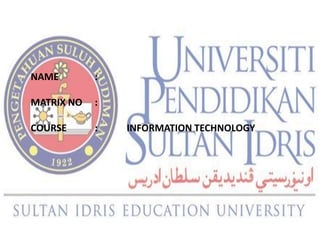
Input Devices
- 1. NAME : MATRIX NO : COURSE : INFORMATION TECHNOLOGY
- 2. MOUSE
- 3. USES • To control the movement of a pointer on the screen when it is moved horizontally over a flat surface. • Buttons on the mouse let you select options from menus and drag objects around the screen.
- 4. ADVANTAGES • Ideal for use with dekstop computers. • Usually supplied with a computer so no additional cost. • All computer users tend to be familiar with using them. DISADVANTAGES • They need a flat space close to the computer. • The mouse cannot easily be used with laptop, notebook or palmtop computers. (These need a tracker ball or a touch sensitive pad called a touch pad.)
- 5. KEYBOARD
- 6. USES • The standard QWERTY keyboard is the commonest way to enter text and numerical data into a computer. • Each individual key is a switch, which when pressed, sends a digital code to the computer.
- 7. ADVANTAGES • Reliable for data input of text and numbers. • Usually supplied with a computer so no additional cost. • Specialised keyboards are available.
- 8. DISADVANTAGES • Users may be slow for not very accurate typists. • Slow for accessing menus etc. and difficult to use if you want to move objects around the screen. • Difficult for people unable to use keyboards through paralysis or muscular disorder.
- 10. USES • Used to take photographs like a normal camera but produce digital images instead of using film. • The light passing through the lens is digitised by special light sensitive sensors. The image is stored on memory chips in the camera and can then be transferred to a computer. • The resolution of such cameras is increasing rapidly and professional models have become standard in photo- journalism. Images are usually compressed as jpeg's to save memory. • Advanced models have removable memory cards to increase the camera's storage capacity. Images can be transferred to a computer by cables or memory card readers.
- 11. ADVANTAGES • No film is needed and there are no film developing costs. • Unwanted images can be deleted straight away. • Images are already digital and can easily be transferred to a computer and edited or transferred over the Internet. • Special image editing software can allow a huge range of adjustments and special effects to be tried. DISADVANTAGE • Images often have to be compressed to avoid using up too much expensive memory.
- 12. FLASH DRIVE
- 13. USES • The USB flash drive stores digital material of any kind, be it videos, powerpoints, documents and etc. • The storage of the USB flash drive in presented in megabytes, gigabytes or terabytes.(MB, GB, or TB, respectively.) • The more bytes, the more storage. There are no public USB flash drives yet that can hold over 1,023 TB.(1 TB = 1024 GB, 1 GB = 1024 MB, 1 MB = 1024 KB, 1 KB = 1024 B. • One byte can hold any amount of bits, that depends on the program, the file or the OS.
- 14. ADVANTAGES • Faster read and write compared to traditional hard disk drives. • Smaller size. • Less prone to damage. • Cheaper than traditional drives in small storage capacities. • Uses less power than traditional hard disk drives. DISADVANTAGES • Flash memory cells have a limited number of write and erase cycles before failing. • Most flash drives do not have have a write-protection mechanism. • Smaller size devices, such as flash drives make them easier to lose. • Currently costs a lot more per gigabyte than traditional hard drives forlarge storage capacities. • May require a special version of a program to run on a flash-based drive to protect from prematurely wearing out the drive.
- 15. MICROPHONE
- 16. USES • This is used for the input of sound which is then digitised by the computer. The digital audio can be saved for playback later on. • The digital audio can also be used with voice- recognition software to control hardware, navigate a menu or input text into a word processor. Voice recognition can also be used in security systems.
- 17. ADVANTAGE • Voice recognition software can be used to convert your voice into text or to control menu options on a phone system.
- 18. DISADVANTAGES • Stored audio files can take up a lot of memory. • Voice commands can be difficult to recognise by the software.
- 19. THE END
