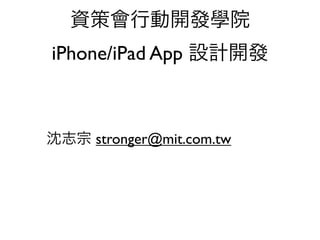4. UIViewController 順序
• - (void)viewDidLoad;
實例化建立起來,也就是載入記憶體
只進入一次
• - (void)viewWillAppear:(BOOL)animated;
畫面出現前,會進入許多次
• - (void)viewWillDisappear:(BOOL)animated
{
• - (void)viewDidAppear:(BOOL)animated;
• - (void)viewDidDisappear:(BOOL)animated;
• - (void)view{Will,Did}LayoutSubviews;
元件邊框有變化時進入
• - (void)willRotateToInterfaceOrientation:(UIInterfaceOrientation)anOrientation
duration:(NSTimeInterval)seconds;
• - (void)willAnimateRotationToInterfaceOrientation:(UIInterfaceOriention)orient
duration:(NSTimeInterval)seconds;
• - (void)didRotateFromInterfaceOrientation: (UIInterfaceOrientation)anOrientation;
• - (void)viewDidUnload
5. UIView 轉場
針對某個 UIView 進行轉場 (實作 view1Trans)
+ (void)transitionWithView:(UIView *)view duration:(NSTimeInterval)duration
options:(UIViewAnimationOptions)options animations:(void (^)
(void))animations completion:(void (^)(BOOL finished))completion
由一個 UIView 轉到另一個 UIView (實作 view2Trans)
+ (void)transitionFromView:(UIView *)fromView toView:(UIView *)toView
duration:(NSTimeInterval)duration options:(UIViewAnimationOptions)options
completion:(void (^)(BOOL finished))completion
使用 Quartz 2D
6. Quartz 2D
1. Targets Build Phase 的 Link Binary 需加入 QuartzCore.framework
2. 需 #import <QuartzCore/QuartzCore.h>
水波效果
CATransition *anim = [CATransition animation];
anim.delegate = self;
anim.duration = 1.5f;
anim.type = @"rippleEffect";
[[ice layer] addAnimation:anim forKey:@"RippleEffect"];
吸入效果
CATransition *anim = [CATransition animation];
anim.delegate = self;
anim.duration = 1.5f;
anim.type=@"suckEffect";
[[ice layer] addAnimation:anim forKey:@"SuckAnim"];
7. 實作練習 1, 2
• 三種 UIView 轉場
• 使用 + (void)transitionWithView 將上次的
Project UIPickerView 改成滑上/滑下
8. UIView / UIViewController
UIView 畫面的產生
CGPoint、CGSize、CGRect
CGPointMake(x,y)
CGSizeMake(width,height)
CGRectMake(x,y, width,height)
UIView 方法
- (void)addSubview:(UIView *)view
- (void)removeFromSuperview
- (void)bringSubviewToFront:(UIView *)view
UIViewController 事件的處理
- (void)touchesBegan:(NSSet *)touches withEvent:(UIEvent *)event
- (void)touchesMoved:(NSSet *)touches withEvent:(UIEvent *)event
- (void)touchesEnded:(NSSet *)touches withEvent:(UIEvent *)event
9. 實作練習 3 - UIView touches
- (void)touchesBegan:(NSSet *)touches withEvent:(UIEvent *)event
- (void)touchesMoved:(NSSet *)touches withEvent:(UIEvent *)event
- (void)touchesEnded:(NSSet *)touches withEvent:(UIEvent *)event
點選畫面處,放置 Ken 動畫。
新增 Project TouchKen
新增 UIView Class file
10. 實作練習 3 - UIView touches
Ken.m 實作 initWithPoint:
- (Ken *)initWithPoint:(CGPoint)point
{
self = [super init];
if (self) {
NSArray *imgArray = [[NSArray alloc] initWithObjects:
[UIImage imageNamed:@"ken1r.png"],
[UIImage imageNamed:@"ken2r.png"],
[UIImage imageNamed:@"ken3r.png"],
[UIImage imageNamed:@"ken4r.png"],
[UIImage imageNamed:@"ken5r.png"],
[UIImage imageNamed:@"ken6r.png"],
nil];
UIImageView *kenImageView = [[UIImageView alloc] initWithImage:[UIImage imageNamed:@"ken1r.png"]];
CGSize imageSize = kenImageView.frame.size;
kenImageView.animationImages = imgArray;
kenImageView.animationDuration = 0.8;
//將畫面大小設成與圖片大小相同
[self setFrame:CGRectMake(point.x, point.y, imageSize.width, imageSize.height)];
[self addSubview:kenImageView];
[kenImageView startAnimating];
接下頁
11. 實作練習 3 - UIView touches
Ken.m 實作 initWithPoint: (續)
//設定UILabel
labelX = [[UILabel alloc] initWithFrame:CGRectMake(imageSize.width+1, 0.0, 20.0, 15.0) ];
labelY = [[UILabel alloc] initWithFrame:CGRectMake(imageSize.width+1, 16.0, 20.0, 15.0)];
UIFont *font = [UIFont fontWithName:@"Arial" size:10.0];
[labelX setFont:font];
[labelY setFont:font];
labelX.text = [NSString stringWithFormat:@"%.f", point.x];
labelY.text = [NSString stringWithFormat:@"%.f", point.y];
[labelX setBackgroundColor:[UIColor clearColor]];
[labelY setBackgroundColor:[UIColor clearColor]];
[self addSubview:labelX];
[self addSubview:labelY];
[self setClipsToBounds:NO];
}
return self;
}
12. 實作練習 3 - UIView touches
Ken.m 加上 touch event
-(void)touchesBegan:(NSSet *)touches withEvent:(UIEvent *)event
{
//將被觸碰到鍵移動到所有畫面的最上層
[[self superview] bringSubviewToFront:self];
CGPoint point = [[touches anyObject] locationInView:self];
location = point;
}
-(void)touchesMoved:(NSSet *)touches withEvent:(UIEvent *)event
{
CGPoint point = [[touches anyObject] locationInView:self];
CGRect frame = self.frame;
frame.origin.x += point.x - location.x;
frame.origin.y += point.y - location.y;
[self setFrame:frame];
labelX.text = [NSString stringWithFormat:@"%.f", frame.origin.x];
labelY.text = [NSString stringWithFormat:@"%.f", frame.origin.y];
}
13. 實作練習 3 - UIView touches
在 ViewController.m 加上 touch event,放置 Ken Class 進來
-(void)touchesBegan:(NSSet *)touches withEvent:(UIEvent *)event
{
CGPoint point = [[touches anyObject] locationInView:self.view];
Ken *ken = [[Ken alloc] initWithPoint:point];
[self.view addSubview:ken];
}
點選此處,
就可以放置 Ken
點選此處,
就可以放置 Ken
15. navigationItem
navigationItem:左邊按鈕、右邊按鈕、標題
按鈕 navigationItem.leftBarButtonItem = UIBarButtonItem
標題 navigationItem.titleView
加上右邊按鈕
UIBarButtonItem *btnAdd = [[UIBarButtonItem alloc] initWithTitle:@"Add"
style:UIBarButtonItemStyleBordered target:self action:nil];
self.navigationItem.rightBarButtonItem = btnAdd;
按鈕安排事件
UIBarButtonItem *btnAdd = [[UIBarButtonItem alloc]
initWithBarButtonSystemItem:UIBarButtonSystemItemAdd target:self
action:@selector(insertNewObject:)];
22. UITableView
• 以表格式呈現資料的一個很重要類別
條列式一維表格
UIScrollView 的 subclass
可設計 static(靜態固定) 或 dynamic(動態異動資料) 表格
許多的 dataSource protocol 與 delegate protocol
可以很有效率呈現大量資料
• 如果要呈現多維資料 ?
搭配 UINavigationController 一層層延伸
• UITableViews 的種類
Plain 或 Grouped
Static 或 Dynamic
有沒有 sections
27. table-view elements
Checkmark Indicates that the row is selected
Disclosure indicator Displays another table associated with the
下一步指示器 row
Detail disclosure button Displays additional details about the row
下一步明細 in a new view
Row reorder Indicates that the row can be dragged to
another location in the table
Row insert Adds a new row to the table
Delete button control In an editing context, reveals and hides the
Delete button for a row
Delete button Deletes the row
Detail disclosure button 取得:
-(void)tableView:(UITableView *)tableView accessoryButtonTappedForRowWithIndexPath:
(NSIndexPath *)indexPath
29. 實作練習
• static cell: table 1
table.pdf pp.9-33
• dynamic cell: table 2
table.pdf pp.34-55
30. UITableViewDataSource
讓 UITableView 要顯示什麼
Configuring a Table View
– tableView:cellForRowAtIndexPath: required method
– numberOfSectionsInTableView:
– tableView:numberOfRowsInSection: required method
– sectionIndexTitlesForTableView:
– tableView:sectionForSectionIndexTitle:atIndex:
– tableView:titleForHeaderInSection:
– tableView:titleForFooterInSection:
Inserting or Deleting Table Rows
– tableView:commitEditingStyle:forRowAtIndexPath:
– tableView:canEditRowAtIndexPath:
Reordering Table Rows
– tableView:canMoveRowAtIndexPath:
– tableView:moveRowAtIndexPath:toIndexPath:
31. UITableViewDelegate
讓 UITableView 要如何顯示
Managing Selections
– tableView:willSelectRowAtIndexPath:
– tableView:didSelectRowAtIndexPath:
– tableView:willDeselectRowAtIndexPath:
– tableView:didDeselectRowAtIndexPath:
Configuring Rows for the Table View
– tableView:heightForRowAtIndexPath:
– tableView:indentationLevelForRowAtIndexPath:
– tableView:willDisplayCell:forRowAtIndexPath:
Modifying the Header and Footer of Sections
– tableView:viewForHeaderInSection:
– tableView:viewForFooterInSection:
– tableView:heightForHeaderInSection:
– tableView:heightForFooterInSection:
Editing Table Rows
– tableView:willBeginEditingRowAtIndexPath:
– tableView:didEndEditingRowAtIndexPath:
– tableView:editingStyleForRowAtIndexPath:
– tableView:titleForDeleteConfirmationButtonForRowAtIndexPath:
– tableView:shouldIndentWhileEditingRowAtIndexPath:
Reordering Table Rows
– tableView:targetIndexPathForMoveFromRowAtIndexPath:toProposedIndexPath:
Copying and Pasting Row Content
– tableView:shouldShowMenuForRowAtIndexPath:
– tableView:canPerformAction:forRowAtIndexPath:withSender:
– tableView:performAction:forRowAtIndexPath:withSender:
32. Table View Segue
- (void)prepareForSegue:(UIStoryboardSegue *)segue sender:(id)sender
{
NSIndexPath *indexPath = [self.tableView indexPathForCell:sender];
// prepare segue.destinationController to display based on information
// about my data structure corresponding to indexPath.row in indexPath.section
}
Model 資料如果異動,需要更新 UITableView
- (void)reloadData;
如果資料不多,可以更新特定幾筆
- (void)reloadRowsAtIndexPaths:(NSArray *)indexPaths
withRowAnimation:(UITableViewRowAnimation)animationStyle;
35. 沈志宗 Stronger Shen (Appletrees)
• http://mit.com.tw
http://iphone.to
• stronger@mit.com.tw
shen@iphone.to
strongershen@gmail.com
Editor's Notes \n \n \n \n \n \n \n \n \n \n \n \n \n \n \n \n \n \n \n \n \n \n \n \n \n \n \n \n \n \n \n \n \n \n \n