Entering Data - Excel 2013 Tutorial
SEE MORE, INCLUDING A FREE TRIAL, AT: www.PivotTable-Pro.com This video teaches basic data entry and editing in Excel. Free Excel Training Course: http://www.SpreadsheetTrainer.com Contents: ***Data Entry in Excel*** How to Enter Data into a Cell The Enter Status Mode How to Structure Data How to Exit a Cell with the Keyboard and Formula Bar How to Cancel Cell Changes How to Use Undo/Redo How to Use AutoComplete How to insert a New Line in a Cell How to Enter a Block of Data using a Range How to Instantly Insert Values into a Range ***Formulas vs Values vs Text*** The Differences between formulas, values and text Entering negative numbers with minus sign or () Entering Dates & Times Entering Percentages & Currencies How Excel treats Text Entries vs Value Entries. ***Editing or Deleting Existing Entries*** How to Overwrite an Existing Entry How to Edit an Existing Entry The Edit Status Mode How to delete a Current Entry with Delete & Clear Contents
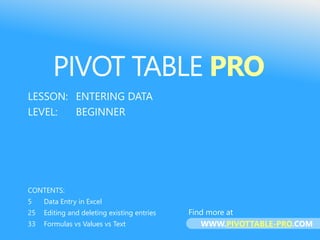
Recommended
Recommended
More Related Content
What's hot (20)
Viewers also liked
Viewers also liked (20)
Similar to Entering Data - Excel 2013 Tutorial
Similar to Entering Data - Excel 2013 Tutorial (20)
Recently uploaded
Recently uploaded (20)
Entering Data - Excel 2013 Tutorial
- 1. PIVOT TABLE PRO LESSON: ENTERING DATA LEVEL: BEGINNER CONTENTS: 5 Data Entry in Excel 25 Editing and deleting existing entries 33 Formulas vs Values vs Text PIVOT TABLE PRO Find more at WWW.PIVOTTABLE-PRO.COM
- 2. Entering data is usually the most common first task for Excel beginners.
- 3. This presentation shows you data entry techniques in Excel, and explains how Excel treats entries of data differently to text or formulas.
- 4. By the end of this presentation, you can: enter data into the Excel worksheet edit and delete existing entries differentiate between data, text and formula entries.
- 5. This is the Excel 2013 Program Window.Start by selecting the cell into which you want to enter data. Remember you can do this with the mouse, keyboard or Go To (F5)
- 6. This is the Excel 2013 Program Window.You can enter data into cells any order you like – there’s no need to start with A1.
- 7. You can also enter different types of data (text, numbers, dates etc) wherever you like, and structure your data however you like.
- 8. … but you should try to enter data in a structured way: This makes it easier to understand and work with down the track.
- 9. This is the Excel 2013 Program Window.As you start to type, the status bar changes to ‘ENTER’, and the formula bar updates with your entry:
- 10. This is the Excel 2013 Program Window.Pressing Enter completes the entry and selects the cell directly below. This is useful for entering a list of data downwards.
- 11. This is the Excel 2013 Program Window.To move to the next cell to the right, press TAB instead.
- 12. This is the Excel 2013 Program Window. SPREADSHEETTRAINER.COM You can also move the cell up by pressing [1] Shift+ Enter or [2] left by pressing Shift + Tab. 2 1
- 13. This is the Excel 2013 Program Window.Or click the Enter button, which confirms the entry without changing the selected cell:
- 14. This is the Excel 2013 Program Window.To cancel changes to a cell either press Escape or click ‘Cancel’. This reverts the cell to whatever it was before you started typing.
- 15. This is the Excel 2013 Program Window.To undo data entry (or other action), click the undo button, or press CTRL + z.
- 16. This is the Excel 2013 Program Window.To redo the data entry (or other action), click the redo button, or press CTRL + y.
- 17. This is the Excel 2013 Program Window.To undo/redo multiple past actions, use the drop-down arrows.
- 18. This is the Excel 2013 Program Window.As you type into an existing column Excel makes suggestions: This is called AutoComplete
- 19. This is the Excel 2013 Program Window.Press Enter to accept the AutoComplete suggestion, or press Delete to remove it and keep typing.
- 20. This is the Excel 2013 Program Window.Press ALT+[down arrow] to see a list of all possible suggestions: Use up/down arrows then press ENTER/TAB to accept the suggestion.
- 21. This is the Excel 2013 Program Window.You can press Alt + Enter to insert a new line within a cell:
- 22. This is the Excel 2013 Program Window.To enter a block of data it’s useful to select the range beforehand:
- 23. This is the Excel 2013 Program Window.When the selection reaches the end of the range, it moves on to the next column.
- 24. This is the Excel 2013 Program Window.If you want to enter the same data into a range of cells, then: Select the range; Type the entry into the active cell; press CTRL+Enter
- 25. Editing & Deleting Existing Entries
- 26. This is the Excel 2013 Program Window.Start by selecting the cell you want to edit.
- 27. This is the Excel 2013 Program Window.If you want to overwrite the entire cell, just type right over it.
- 28. This is the Excel 2013 Program Window.To edit part of the entry, double-click the cell, press F2, or click the formula bar.
- 29. Notice that the status bar has now changed to ‘EDIT’.
- 30. Edit mode is similar to Enter mode, except the arrow keys move the cursor left and right within the cell, not around the worksheet.
- 31. To delete an existing entry, its easiest just to press the Delete key.
- 32. You can also use the clear button to delete the cell contents. The clear button can also clear formatting or comments.
- 33. Entering Formulas vs Values vs Text
- 34. This is the Excel 2013 Program Window.Excel categorises all entries as either formulas, values, or text.
- 35. This is the Excel 2013 Program Window.Formulas start with a ‘=‘ sign. If Excel recognises a formula it will try to calculate the entry.
- 36. This is the Excel 2013 Program Window.Values are entries which are in a recognised format (number, date etc). Excel formats values and recognises them for use in other formulas.
- 37. This is the Excel 2013 Program Window.Text entries are any entries not recognised as formulas or values. Excel doesn’t do a whole lot with these.
- 38. This is the Excel 2013 Program Window.This is important, because it affects how the cells are treated by Excel. Values can be used in formulas that text cannot.
- 39. This is the Excel 2013 Program Window.Entries that Excel recognises as values are automatically aligned to the right, and text entries are aligned to the left.
- 40. This is the Excel 2013 Program Window.Each cell can only take on one format – ‘Abc123’ is treated as text, even though it includes numbers.
- 41. This is the Excel 2013 Program Window.Negative numbers can be entered with the minus (-) sign, or using parentheses:
- 42. This is the Excel 2013 Program Window.Excel can recognise a range of date & time formats, and will treat them as values.
- 43. This is the Excel 2013 Program Window.Pressing CTRL + : automatically inserts the current date. Pressing CTRL + Shift + : automatically inserts the current time.
- 44. This is the Excel 2013 Program Window.Excel also automatically recognises percentage and currency inputs.
- 45. This is the Excel 2013 Program Window.Excel treats text differently to values even if they look the same to us! For example, B2 looks like a number, but Excel is recognising it as text.
- 46. Let’s run a simple test to see if Excel thinks they’re the same:
- 47. It doesn’t! Because Excel is comparing two different types of entry. This is a good thing to learn early, to save time and frustration later!
- 48. Note that Excel is smart enough to convert compatible text entries to values if we perform mathematical functions on them.
- 49. But even so, it’s best to enter the correct data type from the beginning.
- 50. If you need to enter large amounts of data from other (electronic) sources, it may be faster to use other methods like copy/paste or importing. We’ll cover this in later videos.
- 51. PivotExcel is an independent training program and has not been authorized, sponsored, or otherwise approved by Microsoft Corporation. Microsoft, Excel, and Windows are either registered trademarks or trademarks of Microsoft Corporation in the United States and/or other countries. Excel visuals used with permission from Microsoft. VISIT WWW.PIVOTTABLE-PRO.COM FOR MORE, INCLUDING A FREE TRIAL! See more at PIVOT TABLE PRO WWW.PIVOTTABLE-PRO.COM