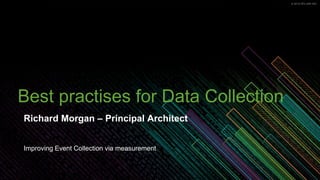
Best Practices for Splunk Deployments
- 1. © 2019 SPLUNK INC.© 2019 SPLUNK INC. Best practises for Data Collection Richard Morgan – Principal Architect Improving Event Collection via measurement
- 2. © 2019 SPLUNK INC. During the course of this presentation, we may make forward-looking statements regarding future events or the expected performance of the company. We caution you that such statements reflect our current expectations and estimates based on factors currently known to us and that actual events or results could differ materially. For important factors that may cause actual results to differ from those contained in our forward-looking statements, please review our filings with the SEC. The forward-looking statements made in this presentation are being made as of the time and date of its live presentation. If reviewed after its live presentation, this presentation may not contain current or accurate information. We do not assume any obligation to update any forward-looking statements we may make. In addition, any information about our roadmap outlines our general product direction and is subject to change at any time without notice. It is for informational purposes only and shall not be incorporated into any contract or other commitment. Splunk undertakes no obligation either to develop the features or functionality described or to include any such feature or functionality in a future release. Splunk, Splunk>, Listen to Your Data, The Engine for Machine Data, Splunk Cloud, Splunk Light and SPL are trademarks and registered trademarks of Splunk Inc. in the United States and other countries. All other brand names, product names, or trademarks belong to their respective owners. © 2019 Splunk Inc. All rights reserved. Forward-Looking Statements
- 3. © 2019 SPLUNK INC. Spreading that Splunk across EMEA since 2013 Self professed data junkie and SPL addict
- 4. © 2019 SPLUNK INC. indexers forwarders Search heads A Splunk installation is much like an iceberg, the visible tip is the indexers, search heads, cluster master etc. But this deck is about what lies beneath - the vast and sprawling data collection hierarchy
- 5. © 2019 SPLUNK INC. Why is event collection tuning important? 1. Data collection is the foundation of any Splunk instance 2. Event distribution underpins linear scaling is built 3. Events must be synchronized in time to corelate across hosts 4. Events must arrive in a timely fashion for alerts to be effective
- 6. © 2019 SPLUNK INC. Use EVENT_BREAKER and / or forceTimeBasedAutoLB Use indexer discovery whenever possible Use lots of multiple pipelines on intermediate forwarders Use autoLBVolume for variable data rate sources Configure LINE_BREAKER and SHOULD_LINEMERGE=false Explicitly configure date time format for each sourcetype A summary of data collection best practices
- 7. © 2019 SPLUNK INC. What is event distribution?
- 8. © 2019 SPLUNK INC. What is Good Event Distribution? IndexerIndexerIndexerIndexer Forwarder 25 MB 25 MB 25 MB 100 MB Event distribution is how Splunk spreads its incoming data across multiple indexers 25 MB
- 9. © 2019 SPLUNK INC. Why is Good Event Distribution important? IndexerIndexerIndexerIndexer Search head Event distribution is critical for the even distribution of search (computation) workload 10 sec10 sec10 sec10 sec 11 sec Execution of a search for a fix time range
- 10. © 2019 SPLUNK INC. What is ‘bad’ Event Distribution? Bad event distribution is when the spread of events is uneven across the indexers 70 MB 10 MB 100 MB 10 MB 10 MB IndexerIndexerIndexerIndexer Forwarder
- 11. © 2019 SPLUNK INC. Bad Event Distribution affects search Search time becomes unbalanced, searches take longer to complete and reducing throughput 90 sec 91 sec 10 sec10 sec10 sec IndexerIndexerIndexerIndexer Search head Execution of a search for a fix time range
- 12. © 2019 SPLUNK INC. What is event delay?
- 13. © 2019 SPLUNK INC. What is good event delay? IUF Indexer Search head UFApp Log file readwrite s2s s2s search It should take between 3-5 seconds from event generation to that event being searchable 3-5 seconds
- 14. © 2019 SPLUNK INC. How do you calculate event delay? | eval event_delay=_indextime - _time The timestamp of the event is _time The time of indexing is _indextime The time of search is now() IUF Indexer Search head UFApp Log file readwrite s2s s2s search
- 15. © 2019 SPLUNK INC. How time affects event distribution
- 16. © 2019 SPLUNK INC. autoLBFrequency (outputs.conf) autoLBFrequency = <integer> * The amount of time, in seconds, that a forwarder sends data to an indexer before redirecting outputs to another indexer in the pool. * Use this setting when you are using automatic load balancing of outputs from universal forwarders (UFs). * Every 'autoLBFrequency' seconds, a new indexer is selected randomly from the list of indexers provided in the server setting of the target group stanza. * Default: 30 30 seconds of 1 MB/s is 30 MB for each connection!
- 17. © 2019 SPLUNK INC. Event distribution improves over time Switching at 30 seconds 5 mins = 10 connections 1 hour = 120 connections 1 day = 2880 connections How long before all indexers have data? 10 indexers = 5 mins 50 indexers = 25 mins 100 indexers = 50 mins Larger clusters take longer to get “good” event distribution
- 18. © 2019 SPLUNK INC. Data is distributed across the indexers over time Each indexer is allocated 30s of data via Randomized Round Robin
- 19. © 2019 SPLUNK INC. earliest=now latest=-90s Indexer 4 has no data to process
- 20. © 2019 SPLUNK INC. earliest=now latest=-180s Indexer 4 has 2x the data to process
- 21. © 2019 SPLUNK INC. It’s not Round Robin (RR), its Randomized RR Round robin: Round 1 order: 1,2,3,4 Round 2 order: 1,2,3,4 Round 3 order: 1,2,3,4 Round 4 order: 1,2,3,4 Randomized Round Robin: Round 1 order: 1,4,3,2 Round 2 order: 4,1,2,3 Round 3 order: 2,4,3,1 Round 4 order: 1,3,2,4 Splunk’s randomized round robin algorithm quickens event distribution
- 22. © 2019 SPLUNK INC. Event distribution improves over time time Standarddeviation Initially we start connecting to just one indexer and the standard deviation is high As time goes to infinity standard deviation should trend to zero Most searches execute over the last 15mins Standarddeviationacrossindexers As time passes the standard deviation improves
- 23. © 2019 SPLUNK INC. Types of data flows
- 24. © 2019 SPLUNK INC. Types of data flow coming into Splunk Periodic data, typically a scripted input, very spikey. Think AWS cloudwatch, think event delay. Constant data rates, nice and smooth, think metrics. Variable data rates, typically driven by usage, think web logs One shot, much like periodic data It can be difficult to optimize for every type of data flow
- 25. © 2019 SPLUNK INC. Time based LB does not work well on its own timebasedAutoLB is the default and is set to 30s
- 26. © 2019 SPLUNK INC. autoLBVolume (outputs.conf) autoLBVolume = <integer> * The volume of data, in bytes, to send to an indexer before a new indexer is randomly selected from the list of indexers provided in the server setting of the target group stanza. * This setting is closely related to the 'autoLBFrequency' setting. The forwarder first uses 'autoLBVolume' to determine if it needs to switch to another indexer. If the 'autoLBVolume' is not reached, but the 'autoLBFrequency' is, the forwarder switches to another indexer as the forwarding target. * A non-zero value means that volume-based forwarding is active. * 0 means the volume-based forwarding is not active. * Default: 0 Switching too fast can result in lower throughput
- 27. © 2019 SPLUNK INC. autoLBVolume vs timeBasedAutoLB With variable data rates timeBasedAutoLB will keep switching rate constant and vary the volume of data For variable data rates autoLBVolume will keep data volumes constant and vary switching rate For constant data rates they are the same. Use both options together for best affect
- 28. © 2019 SPLUNK INC. autoLBVolume + time based is much better autoLBVolume is better for variable and bursty data flows
- 29. © 2019 SPLUNK INC. How to measure event distribution
- 30. © 2019 SPLUNK INC. Call the REST API to get RT ingestion | rest /services/server/introspection/indexer | eventstats stdev(average_KBps) avg(average_KBps)
- 31. © 2019 SPLUNK INC. Ingestion over time index=_internal Metrics TERM(group=thruput) TERM(name=thruput) sourcetype=splunkd [| dbinspect index=* | stats values(splunk_server) as indexer | eval host_count=mvcount(indexer), search="host IN (".mvjoin(mvfilter(indexer!=""), ", ").")"] | eval host_pipeline=host."-".ingest_pipe | timechart minspan=30sec limit=0 per_second(kb) by host_pipeline Too much data being ingested by a single indexer
- 32. © 2019 SPLUNK INC. index=_internal Metrics TERM(group=thruput) TERM(name=thruput) sourcetype=splunkd [| dbinspect index=* | stats values(splunk_server) as indexer | eval host_count=mvcount(indexer), search="host IN (".mvjoin(mvfilter(indexer!=""), ", ").")"] | eval host_pipeline=host."-".ingest_pipe | timechart minspan=30sec limit=0 per_second(kb) by host_pipeline Indexer thruput search explained Use TERM to speed up search execution Use metrics to get pipeline statistics Sub-search returns indexer list Measures each pipeline individually
- 33. © 2019 SPLUNK INC. Count the events per indexer via job inspector For any search, open the job inspector and see how many events each indexer returned. This should be approximately the same for each indexer. In a multi site or multi cluster environment we expect that groups of indexers are likely to have different numbers of events. Within a single site the number of events should be the about same for each indexer.
- 34. © 2019 SPLUNK INC. Count the events per indexer and index via search The event distribution score per index
- 35. © 2019 SPLUNK INC. Calculate event distribution per index for -5mins | tstats count where index=* splunk_server=* host=* earliest=-5min latest=now by splunk_server index | stats sum(count) as total_events stdev(count) as stdev avg(count) as average by index | eval normalized_stdev=stdev/average Event distribution can be measured per index and per host Narrow indexes Narrow to site or cluster Calculate score Calculate per index, or host
- 36. © 2019 SPLUNK INC. http://bit.ly/2WxRXvI Shameless self promotion Use my event distribution measurement dashboard to assess your stack
- 37. © 2019 SPLUNK INC. How to configure the event distribution dashboard 3. Specify set of indexers to measure, scope per site or cluster 1. Specify indexes to measure 4. Click link to run Exponentially growing steps 2WxRXvI 2. Select time power function
- 38. © 2019 SPLUNK INC. How to read the first panel Variation of events across the indexers Data received an indexer in -1 sec Logscaleofeventsreceived stdev improves as time increases Each series is a time range, exponentially growing. Each column is an indexer Data received an indexer in -54 mins 2WxRXvI
- 39. © 2019 SPLUNK INC. How to read the second panel Events scanned in each step Each series is an index Thenumberofeventsreceived (logscale) After ~8mins indexer received 100k events into index Each time series plotted on x axis 2WxRXvI
- 40. © 2019 SPLUNK INC. How to read the third panel How many indexers received data in time range All 9 indexers received data into every index within one second 2WxRXvI
- 41. © 2019 SPLUNK INC. How to read the final panel How event distribution is improving over time 3% variation after 5 mins 10% variation after 5 mins 2WxRXvI > 1% variation after 54 mins
- 42. © 2019 SPLUNK INC. Three hours before all indexers have data, need to accelerate to improve entropy Randomization is not happening fast enough Incoming data rates for indexers very different for the different indexes 2WxRXvI
- 43. © 2019 SPLUNK INC. Randomization is slow for most indexes and plateaus for some Some indexers are not getting data, likely misconfigured forwarders 2WxRXvI
- 44. © 2019 SPLUNK INC. Near perfect event distribution using intermediate forwarders One index is not improving fast enough 2WxRXvI
- 45. © 2019 SPLUNK INC. Measuring event delay
- 46. © 2019 SPLUNK INC. Use TSTATS to compute event delay at scale
- 47. © 2019 SPLUNK INC. | tstats max(_indextime) as indexed_time count where index=* latest=+1day earliest=-1day _index_latest=-1sec _index_earliest=-2sec by index host splunk_server _time span=1s | eval _time=round(_time), delay=indexed_time-_time, delay_str=tostring(delay,"duration") | eventstats max(delay) as max_delay max(_time) as max_time count as eps by host index | where max_delay = delay | eval max_time=_time | sort - delay Delay per index and host Use tstats because indextime as an indexed field!
- 48. © 2019 SPLUNK INC. | tstats max(_indextime) as indexed_time count where index=* latest=+1day earliest=-1day _index_latest=-1sec _index_earliest=-2sec by index host splunk_server _time span=1s | eval _time=round(_time), delay=indexed_time-_time, delay_str=tostring(delay,"duration") | eventstats max(delay) as max_delay max(_time) as max_time count as eps by host index | where max_delay = delay | eval max_time=_time | sort - delay Delay per index and host Get events received in the last second, irrespective of the delay max(_indextime) is latest event Split by _time to a resolution of a second Drop subseconds Compute the delta
- 49. © 2019 SPLUNK INC. http://bit.ly/2R9i4Yx http://bit.ly/2I8qtIS More shameless self promotion I have a dashboards that use this method to measure delay
- 50. © 2019 SPLUNK INC. How to use the event delay dashboard Drills down to per host delay Select indexes to measure Keep time range short, but extend to capture periodic data translates into _indextime, not _time 2R9i4Yx 2I8qtIS
- 51. © 2019 SPLUNK INC. How to read the main panels By default the results are all for the last second The average delay per index The number of events received per index The maximum delay per index The number of hosts per index How events are distributed across the cluster 2R9i4Yx 2I8qtIS
- 52. © 2019 SPLUNK INC. Select an index by clicking on a series Click on any chart to select an index Click on a host to drill down Select period for drill down Sorted by descending delay 2R9i4Yx 2I8qtIS
- 53. © 2019 SPLUNK INC. Drill down to host to understand reasons for delay The number of events generated at time, per index The number of events generated at time, by delay The number of events received at time, per index The number of events received at time, by delay 2R9i4Yx 2I8qtIS
- 54. © 2019 SPLUNK INC. The causes of event delay
- 55. © 2019 SPLUNK INC. Congestion network latency, IO contention, pipeline congestion, CPU saturation, rate limiting Clock skew Time zones wrong, clock drift, parsing issue Timeliness Histortical load, polling APIs, scripted inputs, component restarts
- 56. © 2019 SPLUNK INC. Congestion: Rate limiting Rate limiting slows transmission and true event delay occurs Default maxkbps=256 IUF Indexer Search head UFApp Log file readwrite s2s s2s search
- 57. © 2019 SPLUNK INC. Congestion: Network Network saturation acts like rate limiting and causes true event delay Network congestion IUF Indexer Search head UFApp Log file readwrite s2s s2s search
- 58. © 2019 SPLUNK INC. Congestion: Indexer Excessive ingestion rates, FS IO problems, inefficient regex, inefficient line breaking cause all cause true event delay Pipeline congestion IUF Indexer Search head UFApp Log file readwrite s2s s2s search
- 59. © 2019 SPLUNK INC. Timeliness: Scripted inputs Increase polling frequency to reduce event delay Polling very x mins means delays of up to x mins for each IUF Indexer Search head UFApp Periodic API read s2s s2s search
- 60. © 2019 SPLUNK INC. Timeliness: Offline components Restarting forwarders causes brief event delay Forwarder must be running or events queue IUF Indexer Search head UFApp Log file readwrite s2s s2s search
- 61. © 2019 SPLUNK INC. Timeliness: Historical data Loading historical data creates fake event delay Backfilling data from the past IUF Indexer Search head UFApp Log file readwrite s2s s2s search
- 62. © 2019 SPLUNK INC. Clock Skew: Time zones When time zones aren’t configured correctly event delay measurement is shifted into the past or future Time zone A Time zone B IUF Indexer Search head UFApp Log file readwrite s2s s2s search
- 63. © 2019 SPLUNK INC. Clock Skew: Drift Use NTP to align all clocks across your estate to maximize the usefulness of Splunk 8:00 pm 7:59 pm When events appear to arrive slightly from the future or past, this makes time-based coloration hard IUF Indexer Search head UFApp Log file readwrite s2s s2s search
- 64. © 2019 SPLUNK INC. Clock Skew: Date time parsing problems Automatic source typing assumes American date format when ambiguous Always explicitly set the date time exactly per sourcetype IUF Indexer Search head UFApp Log file readwrite s2s s2s search
- 65. © 2019 SPLUNK INC. Reasons for poor event distribution
- 66. © 2019 SPLUNK INC. Sticky forwarders Super giant forwarders Badly configured intermediate forwarders Indexer abandonment Indexer starvation Network connectivity problems Single target Forwarder bugs TCP back off maxKBps Channel saturation HEC ingestion
- 67. © 2019 SPLUNK INC. Sticky Forwarders
- 68. © 2019 SPLUNK INC. The UF uses “natural breaks” to chunk up logs 10 events 50kb 20 events 80kb 10k events 10MB 10 events 50kb My logging application Logging Semantics: 1. Open file 2. Append to file 3. Close file We know we have a natural break each time the file is closed. Target 1 Time Target 2 Target 4 Target 3 Natural break Natural break Natural break EOF When an application bursts the forwarder is forced to “stick” to the target until the application generates a natural break
- 69. © 2019 SPLUNK INC. The problem is exasperated with IUFs UF 1 Indexer 1IUF 1 HWF 1 IUF 2 UF 3 Indexer 2 An intermediate universal forwarder (IUF) works with unparsed streams and can only switch away the incoming stream contains a break. Connections can last for hours and this causes bad event distribution UF 2 IUFs cannot afford to be sticky and must switch on time stuck
- 70. © 2019 SPLUNK INC. The problem doesn’t exist with an intermediate HWF UF 1 Indexer 1HWF 1 HWF 1 HWF 2 UF 3 Indexer 2 The HWF parses data and forwarder events, not streams. HWF can receive connections from sticky forwarders causing throughput problems UF 2 Heavy forwarders are generally considered a bad practise
- 71. © 2019 SPLUNK INC. forceTimebasedAutoLB (outputs.conf) forceTimebasedAutoLB = <boolean> * Forces existing data streams to switch to a newly elected indexer every auto load balancing cycle. * On universal forwarders, use the 'EVENT_BREAKER_ENABLE' and 'EVENT_BREAKER' settings in props.conf rather than 'forceTimebasedAutoLB' for improved load balancing, line breaking, and distribution of events. * Default: false Forcing a UF to switch can create broken events and generate parsing errors
- 72. © 2019 SPLUNK INC. How forceTimeBasedAutoLB works Splunk to Splunk protocol (s2s) uses datagrams of 64KB 64KB 64KB 64KB 64KB 64KB Log sources current indexer next indexer 64KB First event Remaining events 30sec Provided that an events doesn’t succeed a s2s datagram the algorithm works perfectly We need to switch, but there is no natural break! Send packet to both assuming that the packet contains multiple events and a line break will be found Event boundary Reads 1st event ignores 1st event
- 73. © 2019 SPLUNK INC. Applying forceTimeBasedAutoLB to IUF UF 1 Indexer 1IUF 1 HWF 1 IUF 2 UF 3 Indexer 2 The Intermediate Universal Forwarder will force switching without a natural break. The indexers no longer get sticky sessions! UF 2 The intermediate forwarders still recieve sticky sessions
- 74. © 2019 SPLUNK INC. EVENT_BREAKER (outputs.conf) # Use the following settings to handle better load balancing from UF. # Please note the EVENT_BREAKER properties are applicable for Splunk Universal # Forwarder instances only. EVENT_BREAKER_ENABLE = [true|false] * When set to true, Splunk software will split incoming data with a light-weight chunked line breaking processor so that data is distributed fairly evenly amongst multiple indexers. Use this setting on the UF to indicate that data should be split on event boundaries across indexers especially for large files. * Defaults to false # Use the following to define event boundaries for multi-line events # For single-line events, the default settings should suffice EVENT_BREAKER = <regular expression> * When set, Splunk software will use the setting to define an event boundary at the end of the first matching group instance. EVENT_BREAKER is configured with a regex per sourcetype
- 75. © 2019 SPLUNK INC. EVENT_BREAKER is complicated to maintain on IUF UF1 – 5 source types UF1 – 10 source types UF1 – 20 source types UF1 – 15 source types UF1 – 10 source types UF1 – 5 source types IUF1 65 source types Configure each sourcetype with EVENT_BREAKER so the forwarder doesn’t get stuck the IUF. Trying to maintain EVENT_BREAKER on an IUF can be impractical due to aggregation of streams and source types. If the endpoints all implement EVENT_BREAKER, it won’t be triggered on the IUF forceTimeBasedAutoLB is universal algorithm, EVENT_BREAKER is not
- 76. © 2019 SPLUNK INC. The final solution to sticky forwarders UF 1 Indexer 1IUF 1 HWF 1 IUF 2 UF 3 Indexer 2 Removal of sticky forwarders will lower event delay, improve event distribution, and improve search execution times UF 2 Configured correctly intermediate forwarders are great for improving event distribution. Configure EVENT_BREAKER per sourcetype, use autoLBVolume Increase autoLBFrequency, enable forceTimeBasedAutoLB, use autoLBVolume
- 77. © 2019 SPLUNK INC. Find all sticky forwarders by host name index=_internal sourcetype=splunkd TERM(eventType=connect_done) OR TERM(eventType=connect_close) | transaction startswith=eventType=connect_done endswith=eventType=connect_close sourceHost sourcePort host | stats stdev(duration) median(duration) avg(duration) max(duration) by sourceHost | sort - max(duration) Intermediate LB will invalidate results
- 78. © 2019 SPLUNK INC. Find all sticky forwarders by hostname index=_internal sourcetype=splunkd (TERM(eventType=connect_done) OR TERM(eventType=connect_close) OR TERM(group=tcpin_connections)) | transaction startswith=eventType=connect_done endswith=eventType=connect_close sourceHost sourcePort host | stats stdev(duration) median(duration) avg(duration) max(duration) by hostname | sort - max(duration) Error prone as it requires that hostname = host
- 79. © 2019 SPLUNK INC. Super Giant Forwarders a.k.a. “laser beams of death”
- 80. © 2019 SPLUNK INC. Not all Forwarders are born equal AWS Unix Hosts Network Syslog + UF HWF Data bases Windows host 5 KB/s Windows host Windows host Super giant forwarder make others look like rounding errors
- 81. © 2019 SPLUNK INC. Understanding forwarder weight distribution Fwd1 Fwd2 Fwd3 Fwd4 Fwd5 Reading from left to right • 0% forwarders = 0% data • 20% forwarders = 66% data • 40% forwarders = 73% data • 60% forwarders = 90% data • 80% forwarders = 93% data • 100% forwarders 100% data We can plot these pairs as an chart to normalize and compare stacks. 10 MB/s 3 MB/s 1 MB/s 500 KB/s 500 KB/s Total ingestion is 15 MB/s
- 82. © 2019 SPLUNK INC. Plotting normalized weight distribution
- 83. © 2019 SPLUNK INC. Examples of forward weight distribution Data imbalance issues can be found on very large stack and must be addressed 10% 100%
- 84. © 2019 SPLUNK INC. Forwarder weight distribution search index=_internal Metrics sourcetype=splunkd TERM(group=tcpin_connections) earliest=-4hr latest=now [| dbinspect index=_* | stats values(splunk_server) as indexer | eval search="host IN (".mvjoin(mvfilter(indexer!=""), ", ").")"] | stats sum(kb) as throughput by hostname | sort - throughput | eventstats sum(throughput) as total_throughput dc(hostname) as all_forwarders | streamstats sum(throughput) as accumlated_throughput count by all_forwarders | eval coverage=accumlated_throughput/total_throughput, progress_through_forwarders=count/all_forwarders | bin progress_through_forwarders bins=100 | stats max(coverage) as coverage by progress_through_forwarders all_forwarders | fields all_forwarders stack coverage progress_through_forwarders
- 85. © 2019 SPLUNK INC. Find super giant forwarders and reconfigure Super giant forwarders need careful configuration 1.Configure EVENT_BREAKER and / or forceTimeBasedAutoLB 2.Configure multiple pipelines (validate that they are being used) 3.Configure autoLBVolume and / or increase switching speed (keeping an eye on throughput) 4.Use INGEST_EVAL and random() to shard output data flows
- 86. © 2019 SPLUNK INC. Indexer abandonment
- 87. © 2019 SPLUNK INC. Firewalls can block connections Indexer A Indexer B Indexer C Forwarder Forwarders generate errors when they cannot connect A common cause for starvation is forwarders only able to connect to a subset of indexers due to network problems. Normally a firewall or LB is blocking the connections This is very common when the indexer cluster is increased in size. replication Network says ”no” Outputs: A+B+C
- 88. © 2019 SPLUNK INC. Find forwarders suffering network problems index=_internal earliest=-24hrs latest=now sourcetype=splunkd TERM(statusee=TcpOutputProcessor) TERM(eventType=*) | stats count count(eval(eventType="connect_try")) as try count(eval(eventType="connect_fail")) as fail count(eval(eventType="connect_done")) as done by destHost destIp | eval bad_output=if(try=failed,"yes","no") Search for forwarders logs to find those fail to connect to a target
- 89. © 2019 SPLUNK INC. Incomplete output lists create no errors Indexer A Indexer B Indexer C Forwarder We must search for the absence of connections to find this problem Forwarders can only send data to targets that are in their list. This is very common when the indexer cluster is increased in size. Encourage customers to use indexer discovery on forwarders so this never happens. replication Outputs: B+C
- 90. © 2019 SPLUNK INC. Do all indexers have the same forwarders? index=_internal earliest=-24hrs latest=now sourcetype=splunkd TERM(eventType=connect_done) TERM(group=tcpin_connections) [| dbinspect index=* | stats values(splunk_server) as indexer | eval host_count=mvcount(indexer), search="host IN (".mvjoin(mvfilter(indexer!=""), ", ").")"] | stats count by host sourceHost sourceIp | stats dc(host) as indexer_target_count values(host) as indexers_connected_to by sourceHost sourceIp | eventstats max(indexer_target_count) as total_pool | eval missing_indexer_count=total_pool-indexer_target_count | where missing_indexer_count != 0 Search for forwarders logs to find those fail to connect to a target This search assumes that all indexers have the same forwarders. With multiple clusters and sites, this might not be true
- 91. © 2019 SPLUNK INC. Site aware forwarder connections index=_internal earliest=-24hrs latest=now sourcetype=splunkd TERM(eventType=connect_done) TERM(group=tcpin_connections) [| dbinspect index=* | stats values(splunk_server) as indexer | eval host_count=mvcount(indexer), search="host IN (".mvjoin(mvfilter(indexer!=""), ", ").")"] | eval remote_forwarder=sourceHost." & ".if(sourceIp!=sourceHost,"(".sourceIp.")","") | stats count as total_connections by host remote_forwarder | join host [ search index=_internal earliest=-1hrs latest=now sourcetype=splunkd CMMaster status=success site* | rex field=message max_match=64 "(?<site_pair>sited+,"[^"]+)" | eval cluster_master=host | fields + site_pair cluster_master | fields - _* | dedup site_pair | mvexpand site_pair | dedup site_pair | rex field=site_pair "^(?<site_id>sited+),"(?<host>.*)" | eventstats count as site_size by site_id cluster_master | table site_id cluster_master host site_size] | eval unique_site=site_id." & ".cluster_master | chart values(site_size) as site_size values(host) as indexers_connected_to by remote_forwarder unique_site | foreach site* [| eval "length_<<FIELD>>"=mvcount('<<FIELD>>')] What sites forwarders connect to which site and what is the coverage for that site? Sub-search returns indexer list Sub-search computes indexer to site mapping
- 92. © 2019 SPLUNK INC. Indexer Starvation
- 93. © 2019 SPLUNK INC. What is indexer starvation? indexer indexer indexer Forwarder Indexers must receive data to participate in search When an indexer or an indexer pipeline has periods when it is starved of data. It will continue to receive replicated data and be assigned primaries by the CM to search replicated cold buckets. It will not search hot buckets without site affinity. replication
- 94. © 2019 SPLUNK INC. Smoke test: count connections to indexers index=_internal earliest=-1hrs latest=now sourcetype=splunkd TERM(eventType=connect_done) TERM(group=tcpin_connections) [| dbinspect index=* | stats values(splunk_server) as indexer | eval host_count=mvcount(indexer), search="host IN (".mvjoin(mvfilter(indexer!=""), ", ").")"] | timechart limit=0 count minspan=31sec by host This quick smoke test shows if the indexers in the cluster have obviously varying numbers of incoming connections. When you see banding it either a smoking gun, or different forwarder groups per site. Indexer starvation is guaranteed if there are not enough incoming connections. Fix by increase connections by increasing switching frequency and the number of pipelines on forwarders Nice and healthy
- 95. © 2019 SPLUNK INC. Funnel effect reduces connections indexer indexer indexer Forwarder When an intermediate forwarder aggregates multiple streams, it creates a super giant forwarder. You need to add more pipelines as each pipeline creates a new TCP output to the indexers. Note that time division multiplexing doesn’t mean 1 CPU = 1 pipeline, unless it is running at maximum rate of about 20 MB/s Apply configuration with care. FWDFWD FWD FWD FWDFWD
- 96. © 2019 SPLUNK INC. How to instrument and tune IUFs indexer indexer indexer Forwarder FWDFWD FWD FWD FWDFWD Monitor out going connections to understand cluster coverage Monitor CPU, load average, pipeline utilization and pipeline blocking Find and reconfigure sticky forwarders to use EVENT_BREAKER Monitor active channels to avoid s2s protocol churn Monitor incoming connections to ensure even distribution of workload over pipelines Use autoLBVolume Enable forceTimeBasedAutoLB Lengthen timeBasedAutoLBFrequency Add up to 16 pipelines but don’t breach ~30% CPU Monitor event delay to make sure it doesn’t increase. A well tuned intermediate forwarder can achieve 5% event distribution across 100 indexers within 5mins
- 97. © 2019 SPLUNK INC. Forwarder bugs When an forwarder forgets about an indexer
- 98. © 2019 SPLUNK INC. Some forwarders were just born bad 6.6.0 - 6.6.7 7.0.0 – 7.0.2 They just give up on targets after a timeout. Rolling restarts cause them to abandon targets You can work around the problem with static IP addresses Remove where possible
- 99. © 2019 SPLUNK INC. Perquisite Sub-searches How to write searches that write searches
- 100. © 2019 SPLUNK INC. Consider the following search It returns a single field “search” that is a simple search string
- 101. © 2019 SPLUNK INC. Sub searches that return “search” are executed
