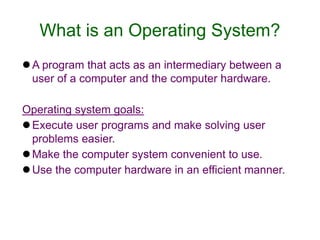
Basics of Operating System
- 1. What is an Operating System? A program that acts as an intermediary between a user of a computer and the computer hardware. Operating system goals: Execute user programs and make solving user problems easier. Make the computer system convenient to use. Use the computer hardware in an efficient manner.
- 2. Computer System Components 1. Hardware – provides basic computing resources (CPU, memory, I/O devices). 2.Operating system – controls and coordinates the use of the hardware among the various application programs for the various users. 3.Applications programs – define the ways in which the system resources are used to solve the computing problems of the users (compilers, database systems, video games, business programs). 4.Users (people, machines, other computers).
- 3. 3 OPERATING SYSTEM OVERVIEW The Layers Of A System Program Interface Humans User Programs O.S. Interface O.S. Hardware Interface/ Privileged Instructions Disk/Memory/Screen
- 5. Loading Operating System • Press the power button in C.P.U • The BIOS chip tells it to look in a fixed place, usually on the lowest-numbered hard disk (the boot disk) for a special program called a boot loader (under Linux the boot loader is called Grub or LILO). The boot loader is pulled into memory and started. The boot loader's job is to start the real operating system. • The loader does this by looking for a kernel, loading it into memory, and starting it. • Once the kernel starts, it has to look around, find the rest of the hardware, and get ready to run programs. • After this first stage, the kernel hands control to a special process called ‘init’ which spawns several housekeeping processes. • Init's next step is to start several daemons. A daemon is a program like a print spooler, a mail listener or a WWW server that lurks in the background, waiting for things to do. These special programs often have to coordinate several requests that could conflict. • The next step is to prepare for users.
- 8. Process Management A process is the unit of work in a system. Some of which are operating system processes and remaining are user processes. A program does nothing unless its instructions are executed by a CPU. A process is defined as a program in execution. A process needs certain resources, including CPU time, memory, files and I/O devices to accomplish its task. Operating system activities in connection with Process Management Creation and deletion of both user and system processes. Suspension and resumption of processes. Provision of mechanisms for process synchronization. Provision of mechanisms for process communication. Provision of mechanisms for deadlock handling.
- 9. Threads and Processes Process:one or more threads, along with their execution state. e or more threads, along wi Thread: a sequential execution stream that executes a series of instructions in ordereir execution state. Dispatching :Almost all computers today can execute multiple threads simultaneously. Each processor chip typically contains multiple cores Each core contains a complete CPU capable of executing threads Context switch: changing the thread currently running on a core by first saving the state of the old process, then loading the state of the new thread.
- 11. •Several processes are submitted parallely to the system. The processor serves very quickly each process on round robin basis or more complex scheduling techniques and gives a flavour to the user that the user is doing several works at the same time. This is MULTITASKING •MULTIPROGRAMMING is a similar concept but here a process continues to run till there is an I/O call from the program itself. Till then other processes remain suspended. The objective of multiprogramming / multitasking is to have some processes running at all time to maximize utilization of CPU. The objective of time sharing is to switch the processor amongst processes so frequently that users can interact with each program while it is running
- 12. Main-memory Management Main-memory is a large array of words or bytes, ranging in size from hundreds of thousands to hundreds of millions. The central processor reads instructions from main-memory during the instruction-fetch cycle, and both reads and writes data from main memory during the data-fetch cycle. To process data from disk, first transferred to main memory. To improve both the utilization of CPU and the speed of the computer's response, keep several programs in memory. Selection of a memory-management scheme depends on many factors. Operating system activities in memory-management -Keep track of which parts of memory are using by whom. -Which processes are loaded into memory and when memory space becomes available. -Allocate and deallocate memory space as needed.
- 13. File Management Computers can store information on several different types of physical media, such as magnetic tape, magnetic disk, optical disk, etc. These media properties include speed, capacity, data transfer rate and access method (sequential or random). A file is a collection of related information defined by its creator. Commonly files represent programs (source and object) and data. Data files may be numeric, alphabetic or alphanumeric. Files are organized into directories to ease their use. Operating System activities in File Management Creation and deletion of files. Creation and deletion of directories. Manipulating files and directories. Mapping of files onto secondary storage. Backup of files on stable (non-volatile) storage media.
- 14. Input/Output System Management Operating system is to hide the peculiarities of specific hardware devices from the user, only the device driver knows the peculiarities of the specific device to which it is assigned. Operating system activities with respect to I/O sub-system Memory management component including buffering, caching and spooling. A general device-driver interface. Drivers for specific hardware devices.
- 15. Secondary-Storage Management The main purpose of a computer system is to execute programs. These programs, with the data they access must be in main memory during execution. Most programs including compilers, assemblers, sort routines, editors and formatters are stored on a disk until loaded into main memory. Operating System activities in disk management Free-space management. Storage allocation. Disk scheduling.
- 16. Networking A distributed system is a collection of processors that do not share memory, peripheral devices or clock. Processors communicate with one another through various communication lines. Operating system activities in networking Routing and connection strategies. Control the problems of connection and security. Access to a shared resources allows computation speedup, increased data availability and enhanced reliability. Protection System If a computer system has multiple users and allows the concurrent execution of multiple processes, then the various processes must be protected from one another's activities.
- 18. Error Detection - The operating system constantly needs to be aware of possible errors . Errors may occur in the CPU , memory hardware , in I/O device , and in user programs . It is duty of operating system that display appropriate message whenever an error occurs and takes the suitable action for ensuring correct and consistent computing . Communication - If more than one programs are running on same computer , then there are many instances , when one process needs to exchange information with another process . Thus operating system performs the process of communication through message passing .
- 19. Protection - Protection involves ensuring that all access to system resource is controlled . When several disjoint programs execute concurrently it should not possible for one process to interfere with the others , or with operating system . Security of the system from the outsiders is also important . Such security starts with the user having to authenticate himself to the system , usually by means of a password to be allowed access to the resources .
- 20. FIFO Page replacement Algorithm • Simplest page replacement algorithm • When a page must be replaced, the oldest page is chosen. • There is a FIFO queue. • When a page is brought into the memory, we insert it at the tail of the queue. • We replace a page at the head of the queue.
- 21. Example – FIFO Algo Lets consider that pages need be brought in memory in given sequence 7 0 1 2 0 3 0 4 2 3 1 2 7 7 0 7 0 1 2 0 1 2 3 1 2 3 0 4 3 0 4 2 0 4 2 3 1 2 3
- 24. Multi-Level Feedback Scheduling in Windows NT,XP,2000 The multilevel feedback-queue scheduling algorithm,allows a process to move between queues. The idea is to separate processes according to the characteristics of their CPU bursts. If a process uses too much CPU time, it will be moved to a lower-priority queue. This scheme leaves I/O-bound and interactive processes in the higher-priority queues. In addition, a process that waits too long in a lower-priority queue may be moved to a higher- priority queue.
- 29. Types of Memory Registers(0.25ns) Compilers On -Chip Cache Off -Chip Cache(Hardware) Main Memory (80-250 ns)(OS) Hard Disk (5*10^6 ns) (OS) S P E E D S I Z E The Operating System tries to read / write data from the fa Smallest storage unit and goes down the above pyramid o doesnot get data in the memory at the top of the pyramid. (0.5 – 25 ns)
- 30. USER PROGRAM TEXT INITIALIZED DATA HEAP STACK LOW ADDRESS HIGH ADDRESS RAM
- 32. MEMORY ALLOCATION (MULTIPLE FIXED SIZE PARTITIONING) P2 FREE P1 FREE FIXED PARTIONS a) A Process is selected from input queue and is loaded in free partition. b)When the process terminates the partition becomes free for other processes.
- 33. BUDDY MEMORY ALLCATION METHOD
- 34. Caching Information is normally kept in main memory. As it is used it is copied to a faster storage system the cache on a temporary basis. When a particular piece of information is needed, the cache is first referred, if it is in the cache it is used. This event is called CACHE HIT. If it is not in the cache the event is called CACHE MISS.
- 35. (MULTIPLE VARIABLE SIZE PARTITIONING – Dynamic Storage Allocation) P2 FREE(Hole) P1 FREE(Hole) VARIABLE PARTIONS a. Operating system keeps a table indicating which part of memory Is free. b. Memory is allocated to the processes until the remaining free block of memory is unable to hold any process Internal Fragmentation External Fragmentation
- 36. • When a process arrives and need memory, the system searches for a set of hole that is large enough for the process. It the hole is large enough, it is split into two, one part sufficient to hold the process and the free portion is returned to the set of holes. • When the process releases the block of memory it is returned back to the set of holes. If the new hole is adjacent to the set of holes the adjacent holes are merged to form one larger hole.
- 37. Filling Strategies • First Fit – Allocate the first hole that is big enough. Search can start either at the begining of the set of holes or at a location where the previous first fit search ended. • Best Fit- Allocate the smallest hole that is big enough. We must search the entire list unless the list is ordered by size. This strategy produces the smallest leftover hole. • Worst Fit- Allocate the largest hole. We must search the entire list, unless it is sorted by size. First fit and the best fit suffers from external fragmentation
- 38. External Fragmentation & Internal Fragmentation • External Fragmentation – As processes are loaded and removed from memory, the free memory space is broken into little pieces. External fragmentation exists when there is enough total memory space to satisfy a request but the available spaces are not contiguous. • Internal Fragmentation – When a free hole is allocated to a process the hole may be a little larger than the requested memory. For example let the process size be 18462 bytes but hole allocated is 18466 bytes so internal fragmentation is 4 bytes.
- 39. PAGING CONCEPT • Paging is a memory management scheme that permits the physical address space in the main memory to be non-contiguous. It avoids external fragmentation and compaction.
- 40. BASIC METHOD OF PAGING • Physical memory is broken into fixed sized blocks called frames. • Logical memory space it the virtual memory space of a process is broken down into blocks of fixed size called pages. Size of a page is typically a power of 2 between 512 bytes and 16 MB. • Every logical address generated by CPU is divided into two parts – a) page no. (p) b) page offset (d). • The page no is used as index into a page table(exists physically). • The page table contains the base address of each page in physical memory.
- 41. PAGE 0 PAGE 1 PAGE 2 PAGE 3 Logical Memory 1 4 3 7 Page Table page 0 page 2 page 1 page 3 0 1 2 3 Physical Memory FrameNumber 0 1 2 3 4 5 6 7 p d CPU f d Logical Address Physical Address