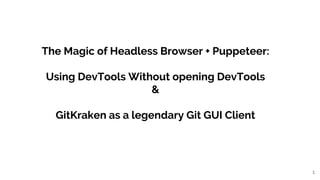
Headless browser: puppeteer and git client : GitKraken
- 1. 1 The Magic of Headless Browser + Puppeteer: Using DevTools Without opening DevTools & GitKraken as a legendary Git GUI Client
- 2. hello! We are the interns.. 2
- 3. 3 The Magic of Headless Browser + Puppeteer: Using DevTools Without opening DevTools
- 4. 4 What is Headless browser? ➔ running a script or test against a browser but without the browser, UI starting up. ➔ controlled programmatically ➔ executed via a command-line interface or using network communication.
- 5. 5 Use Cases of headless browser ➔ Test automation in modern web applications. ➔ Taking screenshots of web pages. ➔ Running automated tests for JavaScript libraries. ➔ Scraping websites for data. ➔ Automating interaction of web pages.
- 6. 6 Examples of Headless Browsers PhantomJS Chrome Firefox CasperJS
- 7. 7 Headless chrome (chrome without chrome) A way to run chrome browser in a headless environment
- 8. 8 Headless chrome (chrome without chrome) ➔ Brings all the web platform features provide by chromium and blink in rendering engine to command line. ➔ Available in chrome59 version.
- 9. Headless Chrome and it’s popularity ➔ support for major desktop, server, and mobile operating systems. ➔ has convenient development tools. ➔ any additional useful features for Devs. ➔ Puppeteer. 9
- 10. 10 two ways to use Headless Chromium: ➔ via the DevTools remote debugging protocol <using command line> ➔ from Node.js <using noje libraries>
- 12. 12 programmatically(Node) <using puppeteer> const puppeteer = require('puppeteer'); (async () => { const browser = await puppeteer.launch(); const page = await browser.newPage(); // Navigates to the project README file await page.goto('https://github.com/GoogleChrome/puppeteer/blob/master/README.md'); // Generates a PDF from the page content await page.pdf({ path: 'overview.pdf' }); await browser.close(); })();
- 13. Why Testing Is A scary thing for the developers? ➔ Test is slow and complicated. ➔ Maintaining test can require more time than actually writing your website 13
- 14. Why Webtests Slow Launching new browser in every single test. 14 But,it makes your tests slow
- 15. IS There Any Solution?? 15
- 16. With Puppeteer tests are fast 16 How? Browser Context, a high level API which isolates your page from one another.
- 17. 100 * faster 17
- 18. Puppeteer ➔ Browser Automation Library ➔ Puppeteer=Node.js+Chrome ➔ Open pages navigate to website,evaluate javascript 18 ➔ Same thing as any NPM library ➔ Any test runner:jest,ava,mocha……..
- 19. Runs Everywhere ● Desktop: Mac,Windows, Linux ● CI: Travis-CI,AppVeyor ● Cloud: GCP,AWS,Azure ● Docker Containers 19
- 20. Use Cases of Puppeteer ➔ Stealing Scraping content from websites and web applications; ➔ Automate tasks on web pages : form submission, keyboard and mouse emulation; ➔ Web and UI testing : automated tests, browser features tests, compatibility with Chrome versions; ➔ Taking screenshots and exporting web pages as PDF; 20
- 21. Simple Setup 21 npm install puppeteer ➔ Downloads the browser. ➔ No need to configure,link, otherwise to manage browser installation ➔ Just do npm install and ready to code
- 22. Initialize Puppeeteer All code will go in between these parenthesis. //Screenshot //Pdf //Fake geolocation 22 const puppeteer = require('puppeteer'); puppeteer.launch().then(async browser => { });
- 23. Examples 23
- 24. Visit a website const puppeteer = require('puppeteer'); puppeteer.launch().then(async browser => { const page = await browser.newPage(); await page.setViewport({ width: 1280, height: 800 }) await page.goto('https://pptr.dev/'); await browser.close(); }); 24 ➔ Launch puppeteer ➔ set a newpage ➔ Set viewport on that page ➔ Open the address on that page ➔ Close the browser
- 25. 25
- 26. 26 nothing happens and that’s normal ! Demo
- 27. 27 remember it is headless Chrome so no UI. To see what’s happening you could add this launch option to disable the headless mode in line 2. {headless:false} Demo
- 28. Visit a website (headful mode) 28 puppeteer.launch({headless: false}).then(async browser => {
- 29. Using devtools without opening devtools 29 Most thing we do manually in browser can be done using puppeteer. We can use chrome dev-tools Without opening devtools We can use the features of devtools in puppeteer
- 30. DevTools protocol Puppeteer control headless Chrome or Chromium over the DevTools Protocol 30 The Chrome DevTools Protocol allows for tools to instrument,inspect, debug.
- 31. Code Coverage 31
- 32. Extract code coverage using puppeteer 32 code:
- 33. Extract code coverage using puppeteer 33 output:
- 34. ● Navigating by URL ● Emulating Devices ● Handling Events ● Operating Mouse ● Code Coverage We can do More... 34 ● Operating Keyboard ● Taking Screenshots ● Generating PDF ● Faking Geolocation ● Accessibility
- 35. 35 ➔ If you need to visually observe your test on the browser ➔ It does not give you exact feedback of what your customers will actually experience on your website(Page loading speeds ...etc) ➔ If you need to do lots of debugging, headless debugging can be difficult. ➔ Headless Browsers sometimes may throw errors that is not observed on real browsers When should we not use headless Browsers?
- 37. GitKraken is a Git GUI client for Windows, Mac and Linux. It helps developers become more productive and efficient with Git. Developed by -
- 38. Features of GitKraken ● Built-in merge tool ● Single-click undo-redo functions ● Keyboard shortcuts ● Support for Git Hooks, Gitflow, Submodules ● Built in SSH authentication ● Interactive Rebase ● Commit signing, etc Along with some common git actions like -
- 39. Features of GitKraken ■ Undo ■ Redo ■ Pull ■ Push ■ Branch ■ Stash ■ Pop Stash ■ Squash ■ Drop, etc.
- 40. Features of GitKraken Integrations with - GitHub.com Azure DevOps (VSTS) GitLab GitLab.com Bitbucket.org
- 41. Pros & Cons
- 42. Why GitKraken?
- 43. ★ Cross-platform ○ Windows ○ Linux ○ Mac ★ Intuitive UI/UX ○ Visual commit history ○ Drag & Drop ○ Fuzzy finder ○ 1-click undo-redo ★ Speed and responsiveness ★ Merge conflict editor ★ Built-in code editor ○ Diff split view ○ Syntax highlighting ○ Search within files ○ File minimap ★ Issue tracking ○ Glo board ○ GitKraken timelines ★ Offers a simple way of undoing mistakes
- 44. Glo Boards
- 46. 73 companies reportedly use GitKraken in their tech stacks, including Statista, Goodwings, and Tradecore 1.7 Million+ Devs Rely on GitKraken The GitKraken is constantly updated
- 47. Cons of GitKraken - Setting up auth with Git providers can be a pain - No option to push tags with commits (have to push them separately and individually) - Pricey - Cannot access multiple repositories in the same session.
- 48. Merge Conflicts ● Tool resolve ● Deleted files ● Drag & Drop branch to merge
- 49. Merge vs Rebase
- 50. Merge vs Rebase
- 52. 1. If you want to see just the commits for a specific branch, use the soloing function. 2. Use GitKraken’s fuzzy finder to quickly open a repo, view file history, and more. 3. Pull any branch, even if it isn’t checked out. Just select “Pull” in the branch actions context menu (you can also push the branch the same way). 4. Resize the commit graph to optimize space for repos with many branches, even down to a single column. 5. Scale the UI to your liking with ⌘ | Ctrl + +/-, the zoom selector, or the fuzzy finder.
- 53. 6. Forgot something in your previous commit’s message? Amend it by clicking the message in the right panel. 7. Drag-and-drop one remote onto another to quickly create a PR without leaving GitKraken. 8. Select multiple commits in the graph and easily squash them with 1-click. Use undo to reset if necessary. 9. Use the fuzzy finder (⌘ | Ctrl + P) to quickly switch repos without leaving the keyboard. 10. Keyboard shortcuts list: ( ⌘+/ ) for Mac, ( Ctrl+/ ) for Windows.
- 54. THANK YOU