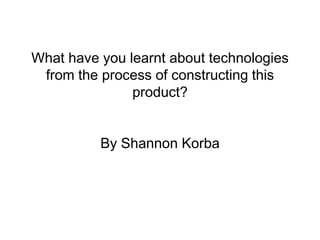
How technologies have enhanced my media skills
- 1. What have you learnt about technologies from the process of constructing this product? By Shannon Korba
- 2. Indesign The tools that can be used for design and layout purposes. InDesign tends to be a popular choice of technology for making any document that needs some creative layout, from posters to contents pages. It offers all kinds of features to alter your text and images, which can work together in interesting ways to create a unique and professional design. Here is a blank page that has been opened in InDesign. As you can see there are many different tools that I was able to use in order to create my contents page and my double page spread. Here is the toolbar itself for example the ‘T’ being the font and the text that you use.
- 3. Photoshop Photoshop is the leading digital image editing application for the new media disciplines. It is used by millions of different people including graphic artists, print designers, visual communicators, and even people who are studying media. It's likely that nearly every picture you've seen (such as posters, book covers, magazine pictures, and brochures) has either been created or edited by Photoshop. The powerful tools used to enhance and edit these pictures are also capable for use in the digital world including the infinite possibilities of the Internet. Here is an image of Kiera Knightly. On the right there is an image that has not been Photo shopped where as on the left there is the same image that has been added to the front of a magazine. As you can see the photo on the left is clearer and it looks as if she has a better completion.
- 4. What I have used Photoshop and InDesign On. Here I have combined two images that I thought would create a unique effect to the double page spread of the magazine. I was able to use photo shop in order to create something that I think may catch the audiences attention. Below is the image of the model that I have used without and with photo shop.
- 5. Here is the Opacity level that I have been able to use in order to create the effect that is shown on the slide above. This is the Crop button that I had used before changing the Opacity in order to make the image clearer This is the colours that I had used in order to make the image either darker or lighter so I have a variety of colours to choose from. Here is the image that I have made the transparency 72 in order to show you what how I had combined the two images together Here are the Layers that can be added or deleted.
- 6. WordPress I have never used word press until I had started the media course. At first I thought that it was rather hard to use but once I had got the hang of I think that it becomes easier to use. Here is my current blog on Word Press. As you can see I was able to change the background and more it more interesting for viewers to look at. This is my ‘dashboard’ this is where I can upload all of my latest information onto. It keeps me updated on the comments that have been made as well as the posts that I have made. This is where I upload Media onto the website all that I have to do is once on the dashboard go onto the insert media and then this is the page that I am brought to in order to upload the different images or information/work.
- 7. YouTube Here is a video that I have added to my blog by YouTube. I did not think that I would have to use it as I did not know how to upload any videos onto You Tube, I was able to access an account in order to upload the video. I enjoyed the fact that I was able to create a video in order to show the different types of media as it was a new experience and I think that I will probably go about using it again. The video that I had uploaded to YouTube is now on my blog as an evaluation piece as well as on YouTube itself.
- 8. Prezi Prezi is compatible with most modern computers and web browsers, it is also used by teachers and students to collaborate on presentations with multiple users having access and the ability to edit the same presentation to allow students to construct and present their knowledge in different learning styles. Prezi is a software company, producing a cloud-based presentation software. It is a tool for presenting ideas on a virtual canvas. I think that Prezi is a more inventive way for students to share their ideas with others. Here is a Prezi that I have added to my Word Press Blog. I have created a presentation on Prezi that represents how my media product represents a particular social group. I have been able to use different techniques that I have learnt throughout the process of using Prezi as I now know how to add arrows And also how to add images and change the font that I am using. I had never used Prezi before but I now know that it is well worth knowing how to use as it is useful for presentations
- 9. Google • I have used Google a lot during the research of my magazine, I have been looking at different examples in order to get an idea of what I would have wanted my magazine to look like. • Google has been very useful as I have been able to look at different search engines that Google provides for example Wikipedia. Of course I knew how to use Google Search but I think that as I have been using it for research I have been able to widen my variety of websites to go on. Here I have researched ‘Music Magazines’ in order to see what likes Google has given me and as you can see there are images and different websites that I would be able to access.
- 10. Camera: Samsung ST200F The camera that I had used to take the images from the photo-shoot. The Samsung ST200F has WI-FI formats that let you directly upload shots to Facebook or even share them with your friends by email. The ST200F carries it off very effectively. At the opposite end of the scale the colours are accurately retained and the result isn't the painterly-like output produced by some rivals. Its recognition of complex scenes with tricky lighting is excellent below is an image that I had taken of my Younger sister who features in the Contents page in my magazine. I did not actually use any Photoshop on the image as on the Camera there are different editing options for example you are able to change the settings in order to set the contrast and the saturation/ brightness so there is all the work that I could have done on photo shop on this Camera which I found very useful as the outcome of the Image was just as good as what it may have looked like after I had Photoshop. This is the image that I did not have to edit at all, all that I had to do was add it to my contents page.
- 11. Conclusion What have you learnt about technologies from the process of constructing this product? What I have learnt about technologies is that they are improving fast and that even though a small period of time there are more and more different technological programs that are being invented, which are used as they may be faster or they may provide a better variety of skills on the program for example with Photoshop there are many different tools that some students have adapted to use. I think that due to the new software's that are being used that some people are finding it easier to use specific programs so if you use InDesign it is technically the same as using Photoshop because all of the tools are relatively the same, making them similar and easy to use.