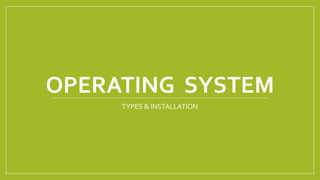
Installation of Windows & Linux operating system
- 1. OPERATING SYSTEM TYPES & INSTALLATION
- 2. TYPES MICROSOFT WINDOWS (Windows XP, 7 ,8, 8.1, 10, etc.) LINUX (Ubuntu, kali, fedora, boss, arch, xubuntu, android,etc) MAC OS
- 3. REQUIREMENTS STEP I : REQUIREMENTS 1. A desktop system / laptop system 2. A pendrive 3. An iso image file (Whether it may be windows 7, 8, or 10 OR any linux ) [ insert your pendrive in any system copy all the files to any folder of the system the follow the procedures as shown in following slides ]
- 4. FOR WINDOWS OPERATING SYSTEMS 1. Enter the windows + R key (Run command will be opened) 2. Enter “cmd” (Command Prompt window will be Opened) 3. Enter the following commands: diskpart list disk select disk X #### Where X is disk number, search your pendrive storage enter number 1,2 carefully clean create partition primary format fs=ntfs quick ##### If ntfs not supported then use (format fs=fat32 quick) active assign exit
- 5. 4. Extract the files in the iso image files, [It is done with the help ofWINRAR or 7-ZIP, if you are using windows 7] 5. Copy all the windows files from the extracted files to the pendrive 6.Then simply eject the pendrive 7.Then find your system manufacturer to find the boot menu change key to boot up the pendrive 8.Then select the pendrive to boot, then enter into the os to installations… 9. Make sure you are not booting the pendrive into UEFI mode 10.Your PC will be rebooted several time to complete the changes… 11. Follow the next slide to activate any windows after the complete installations
- 6. WINDOWS ACTIVATION WINDOWS 7 : DOWNLOAD WINDOWS LOADER ACTIVATOR SIMPLY RUN & INSTALLTHE PATCH….! WINDOWS 8, 8.1, 10 DOWNLOAD KMSPICO ZIP FILE FROM GOOGLE SEARCH SIMPLY EXTRACT & RUN “autorun.exe” FILETO ACTIVATE [OR] USE ONLINE ACTIVATION
- 7. FOR LINUX OPERATING SYSTEMS 1. Download the Linux os from the source site 1. Kali.org for Kali linux 2. Ubuntu.org for ubuntu linux 3. Refer google for any linux os 2. Download the Rufus application from the getintopc site or google 3. Install the application to any system 4. Insert the pendrive to the same system 5. Make sure you are not having any important documents or files in your pendrive 6. Open the rufus application 7. Select the pendrive & select the ISO image file 8. No need to change anything & click start button
- 8. 9. Eject the pendrive 10. Insert into the system which you want to install the linux os 11. Simply change the boot device as shown in previous case 12. Select pendrive to boot 13. Install the operating system by choosing correct disk NO NEEDTO ACTIVATE ANY LINUX OS