Interaction styles
•Download as PPTX, PDF•
0 likes•354 views
Information and communication technologies principles and perspectives
Report
Share
Report
Share
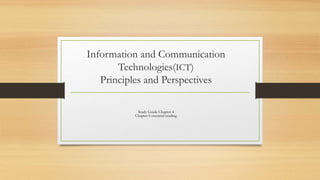
Recommended
Recommended
More Related Content
What's hot
What's hot (20)
Human Computer Interaction Chapter 2 Interaction and Interaction Design Basi...

Human Computer Interaction Chapter 2 Interaction and Interaction Design Basi...
Human Computer Interaction Chapter 5 Universal Design and User Support - Dr....

Human Computer Interaction Chapter 5 Universal Design and User Support - Dr....
Similar to Interaction styles
Similar to Interaction styles (20)
User Interface design & methods for easy utilization

User Interface design & methods for easy utilization
Slide 4 - User Interface Design.pptx interface rather than its functionality ...

Slide 4 - User Interface Design.pptx interface rather than its functionality ...
Software engineering 19 user interface design elements

Software engineering 19 user interface design elements
More from Saqib Shehzad
More from Saqib Shehzad (20)
Cognition, information processing, perception and attention

Cognition, information processing, perception and attention
Recently uploaded
APM Welcome
Tuesday 30 April 2024
APM North West Network Conference, Synergies Across Sectors
Presented by:
Professor Adam Boddison OBE, Chief Executive Officer, APM
Conference overview:
https://www.apm.org.uk/community/apm-north-west-branch-conference/
Content description:
APM welcome from CEO
The main conference objective was to promote the Project Management profession with interaction between project practitioners, APM Corporate members, current project management students, academia and all who have an interest in projects.APM Welcome, APM North West Network Conference, Synergies Across Sectors

APM Welcome, APM North West Network Conference, Synergies Across SectorsAssociation for Project Management
God is a creative God Gen 1:1. All that He created was “good”, could also be translated “beautiful”. God created man in His own image Gen 1:27. Maths helps us discover the beauty that God has created in His world and, in turn, create beautiful designs to serve and enrich the lives of others.
Explore beautiful and ugly buildings. Mathematics helps us create beautiful d...

Explore beautiful and ugly buildings. Mathematics helps us create beautiful d...christianmathematics
Recently uploaded (20)
Web & Social Media Analytics Previous Year Question Paper.pdf

Web & Social Media Analytics Previous Year Question Paper.pdf
APM Welcome, APM North West Network Conference, Synergies Across Sectors

APM Welcome, APM North West Network Conference, Synergies Across Sectors
Z Score,T Score, Percential Rank and Box Plot Graph

Z Score,T Score, Percential Rank and Box Plot Graph
Unit-V; Pricing (Pharma Marketing Management).pptx

Unit-V; Pricing (Pharma Marketing Management).pptx
Presentation by Andreas Schleicher Tackling the School Absenteeism Crisis 30 ...

Presentation by Andreas Schleicher Tackling the School Absenteeism Crisis 30 ...
Explore beautiful and ugly buildings. Mathematics helps us create beautiful d...

Explore beautiful and ugly buildings. Mathematics helps us create beautiful d...
Russian Escort Service in Delhi 11k Hotel Foreigner Russian Call Girls in Delhi

Russian Escort Service in Delhi 11k Hotel Foreigner Russian Call Girls in Delhi
Mixin Classes in Odoo 17 How to Extend Models Using Mixin Classes

Mixin Classes in Odoo 17 How to Extend Models Using Mixin Classes
Unit-IV; Professional Sales Representative (PSR).pptx

Unit-IV; Professional Sales Representative (PSR).pptx
Basic Civil Engineering first year Notes- Chapter 4 Building.pptx

Basic Civil Engineering first year Notes- Chapter 4 Building.pptx
Interaction styles
- 1. Information and Communication Technologies(ICT) Principles and Perspectives Study Guide Chapter 4 Chapter 6 essential reading
- 2. Input & Output Technologies • Input: the process that occurs as information from inside the user’s head or from the environment is transformed into the sort of data that computers can use • Output: the process of re-representing computer data into a form that the user can comprehend and make use of.
- 3. Interaction Styles • all the ways the user can communicate or otherwise interact with the computer system 1. Command Language 2. Menu Selection 3. Form fill-in 4. Natural Language 5. Direct Manipulation
- 4. Command Language (Advantages) • Flexible. • Appeals to expert users. • Supports creation of user-defined "scripts" or macros. • Is suitable for interacting with networked computers even with low bandwidth.
- 5. Command Language (Disadvantages) • Retention of commands is generally very poor. • Learnability of commands is very poor. • Error rates are high. • Error messages and assistance are hard to provide because of the diversity of possibilities plus the complexity of mapping from tasks to interface concepts and syntax. • Not suitable for non-expert users.
- 6. Form fill-in • Pay roll system, financial systems • Advantages • Simplifies data entry. • Shortens learning in that the fields are predefined and need only be 'recognized'. • Guides the user via the predefined rules. • Disadvantages • Consumes screen space. • Usually sets the scene for rigid formalization of the business processes
- 7. Form fill-in
- 8. Menu Selection (Advantages) • Ideal for novice or intermittent users. • Can appeal to expert users if display and selection mechanisms are rapid and if appropriate "shortcuts" are implemented. • Affords exploration (users can "look around" in the menus for the appropriate command, unlike having to remember the name of a command and its spelling when using command language.) • Structures decision making. • Allows easy support of error handling as the user's input does not have to be parsed (as with command language).
- 9. Menu Selection (Disadvantages) • Too many menus may lead to information overload or complexity of discouraging proportions. • May be slow for frequent users. • May not be suited for small graphic displays.
- 10. Menu Selection
- 11. Natural Language (English) • Advantages • Intuitive and potentially powerful • Can be used for simple interactions (e.g. telephone booking systems where users select from a list). • Disadvantages • Technological limitations • Ambiguity
- 12. Direct manipulation • Visibility of objects of interests • Rapid , reversible incremental actions performed directly on them • Replacement of complex command language by direct manipulation object of interest • Direct manipulation tries to bridge gulf of execution and evaluation
- 13. Direct Manipulation (Advantages) • Visually presents task concepts. • Easy to learn. • Errors can be avoided more easily. • Encourages exploration. • High subjective satisfaction. • Recognition memory (as opposed to cued or free recall memory)
- 14. Direct Manipulation (Disadvantages) • May be more difficult to program • Not suitable for small graphic displays. • Spatial and visual representation is not always preferable. • Metaphors can be misleading since the essence of metaphor is understanding and experiencing one kind of thing in terms of another • Compact notations may better suit expert users
- 16. Ubiquitous computing • A concept in software engineering and computer science where computing is made to appear everywhere and anywhere • Can occur using any device, in any location, and in any format • 3 basic forms for ubiquitous system devices • Tabs: wearable centimeter sized devices • Pads: hand-held decimeter-sized devices • Boards: meter sized interactive display devices.
- 17. Mobile Computing • Input method is finger • Precision is lost • Android design guidelines • RIFD