13 things you didn’t know you could do with the S Pen
•
37 likes•101,960 views
This document outlines 13 smart tricks that can be done with the S Pen on the Galaxy S23 Ultra. These include taking screen-off memos, annotating PDFs, writing on calendars, converting handwriting to text, selecting parts of images or documents, editing photos and videos, translating words by hovering over them, magnifying parts of the screen, running presentations and controlling cameras, music, and other media from a distance using the S Pen buttons and gestures. The S Pen provides precise control and functionality beyond just writing and sketching on the Galaxy device.
Report
Share
Report
Share
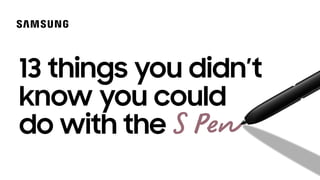
Recommended
More Related Content
What's hot
What's hot (20)
Social Media Marketing Trends 2023 // The Global Indie Insights

Social Media Marketing Trends 2023 // The Global Indie Insights
Go Viral on the Social Web: The Definitive How-To guide!

Go Viral on the Social Web: The Definitive How-To guide!
AI Trends in Creative Operations 2024 by Artwork Flow.pdf

AI Trends in Creative Operations 2024 by Artwork Flow.pdf
The Science of Story: How Brands Can Use Storytelling To Get More Customers

The Science of Story: How Brands Can Use Storytelling To Get More Customers
Digital Powers Consumer Durables: A $23 billion Opportunity by 2023

Digital Powers Consumer Durables: A $23 billion Opportunity by 2023
Right Cloud Mindset: Survey Results Hospitality | Accenture

Right Cloud Mindset: Survey Results Hospitality | Accenture
A Complete Guide To The Best Times To Post On Social Media (And More!)

A Complete Guide To The Best Times To Post On Social Media (And More!)
10 Things your Audience Hates About your Presentation

10 Things your Audience Hates About your Presentation
Discover The Top 10 Types Of Colleagues Around You

Discover The Top 10 Types Of Colleagues Around You
Top Social Media Marketing Trends to Follow in 2023

Top Social Media Marketing Trends to Follow in 2023
Similar to 13 things you didn’t know you could do with the S Pen
Similar to 13 things you didn’t know you could do with the S Pen (20)
How to Be a Mobile Meeting Pro with the Galaxy Note9

How to Be a Mobile Meeting Pro with the Galaxy Note9
Android for beginners: Tips and tricks for your new smartphone

Android for beginners: Tips and tricks for your new smartphone
Be Smart & Be Cool - Tips & Tricks to Using Your Smart Phone

Be Smart & Be Cool - Tips & Tricks to Using Your Smart Phone
More from Samsung Business USA
More from Samsung Business USA (20)
6 ways Samsung’s Interactive Display powered by Android changes the classroom

6 ways Samsung’s Interactive Display powered by Android changes the classroom
10 reasons to choose Galaxy Tab S9 for work on the go

10 reasons to choose Galaxy Tab S9 for work on the go
8 ways ViewFinity monitors set the standard for professionals

8 ways ViewFinity monitors set the standard for professionals
5 Ways Smart Hospital Rooms Can Improve The Patient Experience

5 Ways Smart Hospital Rooms Can Improve The Patient Experience
INFOGRAPHIC_10-field-ready-features-of-the-Tab-Active4_FINAL.pdf

INFOGRAPHIC_10-field-ready-features-of-the-Tab-Active4_FINAL.pdf
The best monitors for teachers: 5 features every educator needs

The best monitors for teachers: 5 features every educator needs
6 smart ways Samsung's 85-inch Interactive Display changes the classroom

6 smart ways Samsung's 85-inch Interactive Display changes the classroom
13 things you didn't know you could do with the S Pen

13 things you didn't know you could do with the S Pen
10 reasons to choose Galaxy Tab S8 for work on the go

10 reasons to choose Galaxy Tab S8 for work on the go
9 benefits of mobilizing patient care with hospital technology

9 benefits of mobilizing patient care with hospital technology
6 ways Samsung Kiosk gives retailers an all-in-one self-service solution

6 ways Samsung Kiosk gives retailers an all-in-one self-service solution
How does mobile strategy influence your customer journey?

How does mobile strategy influence your customer journey?
7 ways to work, play and learn at home with webcam monitors

7 ways to work, play and learn at home with webcam monitors
Recently uploaded
Recently uploaded (20)
0183760ssssssssssssssssssssssssssss00101011 (27).pdf

0183760ssssssssssssssssssssssssssss00101011 (27).pdf
Call Girls From Pari Chowk Greater Noida ❤️8448577510 ⊹Best Escorts Service I...

Call Girls From Pari Chowk Greater Noida ❤️8448577510 ⊹Best Escorts Service I...
Call Girls In DLf Gurgaon ➥99902@11544 ( Best price)100% Genuine Escort In 24...

Call Girls In DLf Gurgaon ➥99902@11544 ( Best price)100% Genuine Escort In 24...
Call Girls In Panjim North Goa 9971646499 Genuine Service

Call Girls In Panjim North Goa 9971646499 Genuine Service
Falcon's Invoice Discounting: Your Path to Prosperity

Falcon's Invoice Discounting: Your Path to Prosperity
Value Proposition canvas- Customer needs and pains

Value Proposition canvas- Customer needs and pains
How to Get Started in Social Media for Art League City

How to Get Started in Social Media for Art League City
Chandigarh Escorts Service 📞8868886958📞 Just📲 Call Nihal Chandigarh Call Girl...

Chandigarh Escorts Service 📞8868886958📞 Just📲 Call Nihal Chandigarh Call Girl...
BAGALUR CALL GIRL IN 98274*61493 ❤CALL GIRLS IN ESCORT SERVICE❤CALL GIRL

BAGALUR CALL GIRL IN 98274*61493 ❤CALL GIRLS IN ESCORT SERVICE❤CALL GIRL
FULL ENJOY Call Girls In Mahipalpur Delhi Contact Us 8377877756

FULL ENJOY Call Girls In Mahipalpur Delhi Contact Us 8377877756
FULL ENJOY Call Girls In Majnu Ka Tilla, Delhi Contact Us 8377877756

FULL ENJOY Call Girls In Majnu Ka Tilla, Delhi Contact Us 8377877756
Enhancing and Restoring Safety & Quality Cultures - Dave Litwiller - May 2024...

Enhancing and Restoring Safety & Quality Cultures - Dave Litwiller - May 2024...
Call Girls Ludhiana Just Call 98765-12871 Top Class Call Girl Service Available

Call Girls Ludhiana Just Call 98765-12871 Top Class Call Girl Service Available
Ensure the security of your HCL environment by applying the Zero Trust princi...

Ensure the security of your HCL environment by applying the Zero Trust princi...
Call Girls Hebbal Just Call 👗 7737669865 👗 Top Class Call Girl Service Bangalore

Call Girls Hebbal Just Call 👗 7737669865 👗 Top Class Call Girl Service Bangalore
13 things you didn’t know you could do with the S Pen
- 1. 13 things you didn’t know you could do with the
- 2. More than a pen The S Pen isn’t just great for writing and sketching. It’s a powerful, precise tool for doing more with your Galaxy device.
- 3. Try these 13 smart tricks using the precise, powerful S Pen on Galaxy S23 Ultra
- 4. Don’t miss a moment — pop out your S Pen and just start writing with screen-off note-taking. 1. Screen-off memos
- 5. 2. Screen Write Need to quickly mark up something you’re viewing? With Screen Write, you can add your notes in a flash.
- 6. 3. Annotate PDFs To annotate a longer PDF, import it into Samsung Notes, add your feedback, save and share. It’s also a quick way to sign documents.
- 7. 4. Write on Calendar Coordinating schedules has never been easier. Write on Calendar lets you instantly screen capture your calendar and add handwritten notes.
- 8. 5. Convert your handwriting On-screen keyboard got you feeling all thumbs? Use your S Pen to write naturally, and let the device convert it. Pro tip Samsung Notes recognizes phone numbers so you can click and call. * H��� i� ��� la�es� ������
- 9. 6. Smart Select Need to share a chart from a report? Smart Select it, then copy and paste directly into an email.
- 10. 7. Photo & video editing Edit videos and photos quickly and easily. Create professional content that you can share right from your phone.
- 11. 8. Translate Hover your S Pen over a word or sentence for an instant translation. Then tap the sound icon to hear the word pronounced.
- 12. 9. Magnify Need to get a close-up? Magnify lets you hover over anything on screen to zoom up to 300%.
- 13. Since the S Pen on Galaxy S23 Ultra is BLE-connected, it can also act as a wand or remote control. Here’s how.
- 14. 10. Run your presentation Use the S Pen’s button to advance slides in Microsoft PowerPoint and add annotations.
- 15. 11. Control your camera Click on the S Pen’s button to take a photo or video. Swish up to switch cameras, and circle the pen to zoom in or out.
- 16. 12. Remote control music or media Play and pause music and shows from up to 30 feet away with the click of a button. And swish up and down to control the volume.
- 17. 13. Anywhere actions Customize your Air Actions so you can use gesture anytime to navigate your Galaxy device or access apps and features.
- 18. Pen precision meets PC power. ©2023 Samsung Electronics America, Inc. Samsung, Samsung Galaxy S22 Ultra and Samsung S Pen are all trademarks of Samsung Electronics Co., Ltd. their company names, product names and marks mentioned herein are property of their respective owners and may be trademarks or registered trademarks. Appearance of devices may vary. Screen images may be simulated. samsung.com/galaxyforbusiness
