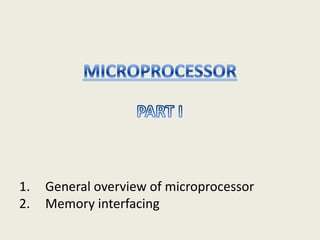
Microprocessor Part 1
- 1. 1. General overview of microprocessor 2. Memory interfacing
- 2. What Microprocessor is ? Multipurpose, Programmable, Clock driven Electronics device or IC
- 3. Fetch: Microprocessor first brings the instruction from Memory to CPU Basic Operations of Microprocessor Decode: Understands that instruction Execution: Performs the required task
- 4. Basic parts of a μP Based System • CPU (μP) • Memory • I/O devices
- 5. According to computer architecture, a bus is defined as a single or set of wires that transfers data between hardware components of a computer or between two separate computers. Types of Buses Bus Types of Buses Address Bus Data Bus Control Bus
- 6. Control Bus Generally contains one wire Generates control signals Some control signals are Read, Write and Opcode fetch etc.
- 7. Data Bus A set of bidirectional wires Sends or receives data or information Number of wires used in a data bus is known as its widthwidth A microprocessor is generally known with its data bus width There are two types of data transfer; Serial data transfer and Parallel data transfer
- 8. Address Bus A set of unidirectional wires are used to select a device With nn – digit numbering system we can With nn – digit numbering system we can addressed maximum 22nn number of houses Microprocessor having 16 bit address bus can communicate with 221616 or 65,53665,536 numbers of devices
- 9. Microprocessor Architecture ALU Register Array Contains various registers that store data temporarily during program execution. It performs various arithmetic and Control Unit It provides necessary timing and control signals during program execution arithmetic and logical functions
- 10. First Generation Between 1971 – 1973 PMOS technology, non compatible with TTL 4 bit processors 16 pins 8 and 16 bit processors 40 pins Due to limitations of pins, signals are multiplexed Second Generation During 1973 NMOS technology Faster speed, Higher density, Compatible with TTL 4 / 8/ 16 bit processors 40 pins Ability to address large memory spaces and I/O ports Greater number of levels of subroutine nesting Better interrupt handling capabilities Intel 8085 (8 bit processor) Third Generation During 1978 HMOS technology Faster speed, Higher packing density 16 bit processors 40/ 48/ 64 pins Historical Background 16 bit processors 40/ 48/ 64 pins Easier to program Dynamically relatable programs Processor has multiply/ divide arithmetic hardware More powerful interrupt handling capabilities Flexible I/O port addressing Intel 8086 (16 bit processor) Fourth Generation During 1980s Low power version of HMOS technology (HCMOS) 32 bit processors Physical memory space 224 bytes = 16 Mb Virtual memory space 240 bytes = 1 Tb Floating point hardware Supports increased number of addressing modes Intel 80386 Fifth Generation Pentium
- 11. MEMORY
- 12. A single Flip-Flop / Capacitor can store one bit – 0 or 1 8 Flip-Flops together will form an 8-bit RegisterRegister An 8-bit register can stores 8-bit or 1 Byte data
- 13. A set of 8-bit register will form a Memory Ten 8-bit registers i.e. 10 bytes of memorymemory can store 10 bytes of data 10 x 8 bit memory Or 10 byte memory
- 14. 11 Register 3 10 Register 2 01 Register 1 00 Register 0 Accessing Memory or Memory Interfacing 2 to 4 Decoder 00 01 10 11 A0 A1
- 15. Calculate the address lines required for 10 K Byte memory chip 1 K Byte = 1024 Byte of memory Then 10 K Byte = 10 x 1024 Byte of memory i.e. this memory chip has 10240 number of 8-bit registers (default register size is 8-bit)(default register size is 8-bit) Consider n number of address lines required Then 2n = 10240 Or n = 13.32 ≈ 14 So 14 number of address lines required
- 16. Consider the number of address lines are 13. Calculate the number of memory chips required to access total address space if each memory chip is 1024 x 8 bit Total addressable space using 13 address line is 213 Byte = 23 x 210 Byte = 8 x 1024 Byte = 8 K Byte Each memory chip is 1024 x 8 bit = 1024 Byte Number of memory chip required (8 x 1024) 1024 = 8
- 17. Accessing memory can be summarized into the following three steps: Select the chip. Identify the memory register. Enable the appropriate buffer. The microprocessor having N number of wires in its address bus; uses part of the address bus to select the The microprocessor having N number of wires in its address bus; uses part of the address bus to select the chip and the remaining part goes through the address decoder to select the register. The control signals IO/M (to select I/O device or memory), WR (enable writing) and RD (enable reading) are used to activate the operation.
- 18. Consider a microprocessor having 16 bit Address Bus Maximum addressable memory space 216 Byte = 210. 26 Byte = 26 KByte = 64 KByte Starting address will be 0 0 0 0 0 0 0 0 0 0 0 0 0 0 0 0 And last address will be And last address will be 1 1 1 1 1 1 1 1 1 1 1 1 1 1 1 1 It is more convenient to use Hexadecimal number In Hex code starting and last address will be 0000 H and FFFF H
- 19. Explain the memory address range A15 A14 A13 A12 A11 A10 A9 A8 A7 A6 A5 A4 A3 A2 A1 A0 Address 0 0 0 0 0 0 0 0 0 0 0 0 0 0 0 0 0000H 0 0 0 0 1 1 1 1 1 1 1 1 1 1 1 1 0FFFH
- 20. A15 A14 A13 A12 A11 A10 A9 Draw the memory map to access 256 Byte memory using 16 bit address line 256 Byte A7 A6 A5 CS A9 A8 A15 A14 A13 A12 A11 A10 A9 A8 A7 A6 A5 A4 A3 A2 A1 A0 Address 0 1 1 1 1 1 1 1 0 0 0 0 0 0 0 0 7F00H 0 1 1 1 1 1 1 1 1 1 1 1 1 1 1 1 7FFFH 256 Byte Memory A4 A3 A2 A1 A0 For addressing 256 Byte memory we required only 8 address line (A0 to A7). Remaining 8 address lines (A8 to A15) is used of chip selection
- 21. Memory Primary Memory RAM ROM Secondary Memory Hard Disk, Memory Classification RAM Static RAM Dynamic RAM ROM Erasable EPROM EEPROM Flash Memory Permanent Masked ROM PROM Hard Disk, Floppy, CD
- 22. Random Access Memory (RAM) • Stores bit as voltage • High speed • More expensive • High power consumption Static RAM (SRAM) • High power consumption • Stores bit as charge • Low speed • Less expensive • Low power consumption • Requires frequent refreshing Dynamic RAM (DRAM)
- 23. Read Only Memory (ROM) Masked ROM • Bit pattern is permanently masked Programmable ROM (PROM) • Program is burnt into the memory only once Erasable PROM (EPROM) • Program can be erased using UV ray Electrically EPROM (EEPROM) • Program can be erased using electrical signals Flash Memory • It can be erased and reprogrammed a million times