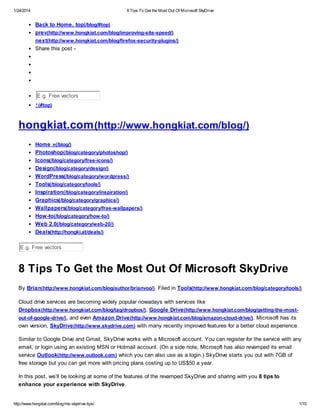
Get the Most From Microsoft SkyDrive
- 1. 1/24/2014 8 Tips To Get the Most Out Of Microsoft SkyDrive Back to Home, top(/blog/#top) prev(http://www.hongkiat.com/blog/improving-site-speed/) next(http://www.hongkiat.com/blog/firefox-security-plugins/) Share this post - E.g. Free vectors ↑ (#top) hongkiat.com (http://www.hongkiat.com/blog/) Home »(/blog/) Photoshop(/blog/category/photoshop/) Icons(/blog/category/free-icons/) Design(/blog/category/design/) WordPress(/blog/category/wordpress/) Tools(/blog/category/tools/) Inspiration(/blog/category/inspiration/) Graphics(/blog/category/graphics/) Wallpapers(/blog/category/free-wallpapers/) How-to(/blog/category/how-to/) Web 2.0(/blog/category/web-20/) Deals(http://hongki.at/deals/) E.g. Free vectors 8 Tips To Get the Most Out Of Microsoft SkyDrive By Brian(http://www.hongkiat.com/blog/author/brianvoo/). Filed in Tools(http://www.hongkiat.com/blog/category/tools/) Cloud drive services are becoming widely popular nowadays with services like Dropbox (http://www.hongkiat.com/blog/tag/dropbox/), Google Drive (http://www.hongkiat.com/blog/getting-the-mostout-of-google-drive/), and even Amazon Drive (http://www.hongkiat.com/blog/amazon-cloud-drive/). Microsoft has its own version, SkyDrive (http://www.skydrive.com) with many recently improved features for a better cloud experience. Similar to Google Drive and Gmail, SkyDrive works with a Microsoft account. You can register for the service with any email, or login using an existing MSN or Hotmail account. (On a side note, Microsoft has also revamped its email service Outlook(http://www.outlook.com) which you can also use as a login.) SkyDrive starts you out with 7GB of free storage but you can get more with pricing plans costing up to US$50 a year. In this post, we’ll be looking at some of the features of the revamped SkyDrive and sharing with you 8 tips to enhance your experience with SkyDrive. http://www.hongkiat.com/blog/ms-skydrive-tips/ 1/15
- 2. 1/24/2014 8 Tips To Get the Most Out Of Microsoft SkyDrive Recommended Reading: Guide To Online Collaborations: Useful Tips, Tools & Apps(http://www.hongkiat.com/blog/online-collaboration-tips/) 1. Edit Skydrive File/Folder Sharing Permissions SkyDrive offers sharing just like other cloud storage services. However, when generating a link to share files via SkyDrive, you have the option to control whether the files has "View only", "View and edit" or "Public" access. This also applies for sharing by email or on a social network website. If you would like to monitor who has been editing the file you shared, you can also set the option that requires users to login first. The details pane on the right is a quick way to see who has access to a shared file or folder and what permissions they are given. Take advantage of this by disabling sharing or changing permissions in just one click. 2. Enable Commenting on Shared Files While traditional filesharing services give you only a link for the other person to download, on SkyDrive you can allow users with access to your shared files to comment on them. Users who comment on your files will have their Microsoft profile picture displayed alongside their comments (ala Facebook style) and by changing a few privacy settings, you can choose to allow commenting to just some or all your Messenger friends, and their friends, or even Everyone. Setting up Commenting http://www.hongkiat.com/blog/ms-skydrive-tips/ 2/15
- 3. 1/24/2014 8 Tips To Get the Most Out Of Microsoft SkyDrive 1. Go to SkyDrive.com and click on your Profile name on the top right corner, then click on Edit profile. 2. Then, click on the link at "Shared with:" ("Some Messenger friends" is the default option) to edit the privacy settings to your needs. 3. You’ll now be able to change the privacy settings on who can comment on your shared files. By sliding the ‘Comments’ bar all the way to the right, everyone on a Microsoft account who has access to the file will be able to leave a comment. 3. Make SkyDrive your PC’s “Primary” Drive This is a trick for people who use Windows Libraries as you can use SkyDrive to sync all your files which will be available to you where you go. Here’s how you set it up: 1. Create the following folders in SkyDrive. Name these folders "Documents", "Music", "Pictures" and "Videos" respectively. 2. Under "Libraries", right click on "Documents" and click on "Properties". 3. In the Properties window, click on Include a folder. Then navigate to where the SkyDrive folder is and then click on Include folder. http://www.hongkiat.com/blog/ms-skydrive-tips/ 3/15
- 4. 1/24/2014 8 Tips To Get the Most Out Of Microsoft SkyDrive 4. You’ll now see the SkyDrive folder under ‘Library Locations’. To change your primary drive, click on the SkyDrive folder location and then click on Set save location. 5. Repeat the steps for "Music", "Pictures" and "Videos" after "Documents". 6. After you’ve setup the remaining 3 libraries, run the SkyDrive program and the results will look something like the image below. 4. Access Every File On Your PC Remotely One interesting feature (depending on how you look at it) for SkyDrive is that you can remotely access files that are in your PC even if it is not in the SkyDrive folder. Let’s say you left an important work document at home, no problem, just access your computer via SkyDrive and look for the file in your home PC from work. The catch is, your PC has to be running and have Internet access as well as the SkyDrive program (https://apps.live.com/skydrive) on. Good news is this also works even with the computer locked. http://www.hongkiat.com/blog/ms-skydrive-tips/ 4/15
- 5. 1/24/2014 8 Tips To Get the Most Out Of Microsoft SkyDrive As for security issues, you do not have to worry as files on your computer cannot be edited or deleted in this way, and you can only transfer files from your computer to your SkyDrive folder, not the other way around. Basically, you can extract files from your PC via SkyDrive. SkyDrive is also available on mobile devices of all platforms: Windows Phone (http://www.windowsphone.com/en-us/store/app/skydrive/ad543082-80ec-45bb-aa02-ffe7f4182ba8), iOS(http://itunes.apple.com/us/app/skydrive/id477537958?ls=1&mt=8) and Android(https://play.google.com/store/apps/details?id=com.microsoft.skydrive). However, this feature is only accessible through the website. 5. View or Edit Files Simultaneously Editing documents simultaneously might not be a very new feature as it is also available on Google Drive. However, with SkyDrive you’ll be able to do that with an online version of Microsoft Office products which includes Word, PowerPoint, Excel and OneNote. Any changes made to a document will be sync’ed online. Small popups will appear that notify you that a change has been made, either by you or a collaborator. You then hit ‘Save’ to view the edited section, highlighted with the other person’s name. These Microsoft Office Web Apps give you all the basic functionalities their desktop programs could provide. You can even present slideshows on PowerPoint through the Web App. What’s great is after editing, your file will be updated and the Microsoft Office file will be ready for immediate download or sharing. http://www.hongkiat.com/blog/ms-skydrive-tips/ 5/15
- 6. 1/24/2014 8 Tips To Get the Most Out Of Microsoft SkyDrive 6. Automatically Sync Notes to SkyDrive You can add notes to SkyDrive while on your smartphone or tablet with the Microsoft OneNote Mobile app, available on iOS(http://itunes.apple.com/us/app/microsoft-onenote/id410395246?mt=8), Android(https://play.google.com/store/apps/details?id=com.microsoft.office.onenote) and Windows Phone (http://www.windowsphone.com/en-us/how-to/wp7/office/use-office-onenote-mobile). Login with a Microsoft account to start using the app. The interface looks clean and organized, as you can see in the shots below: iOS, Android, and Windows Phone on the right. You can create to-do lists complete with checkboxes or add pictures to your notes. If you want to email the note, it is created in a text format (with pictures and lists included) instead of a OneNote format. The app syncs all your created notes with your SkyDrive account automatically which is very convenient as you can then access and edit them on your computer. There is also the option to sync only selected notes to your SkyDrive account. 7. Integrate SkyDrive with Gmail By installing Attachments.me (http://attachments.me/) as a Google Chrome Extension or Firefox Add-on, you are able to attach any file on SkyDrive to your Gmail account. By clicking on ‘Share from SkyDrive’, you can look through all the files on your SkyDrive. Once you have selected the file you want, it will create a link that you can share to your email recipients. Note that the files that you share through Attachments.me can only be viewed and not edited, ensuring your original document will remain in SkyDrive. 8. Avoid Mistakes with Recycle Bin and Version History If you happen to accidentally delete any file from your mobile device or desktop, SkyDrive will still have it in an online recycle bin, found at the bottom left corner of the site. SkyDrive automatically keeps 25 changes made to your document files and with Version History you’ll be able to http://www.hongkiat.com/blog/ms-skydrive-tips/ 6/15
- 7. 1/24/2014 8 Tips To Get the Most Out Of Microsoft SkyDrive restore to any of these the previous versions, where necessary. If you’re a chronic saver, no worries as it will only update "Version History" after a successful sync. Items in the recycle bin will be automatically removed after 30 days, but if the recycle bin exceeds 10% of your total storage limit, the oldest item will be deleted after it has been there for 3 days. Conclusion Features offered by SkyDrive can be said to be combined features of two or more cloud storage services. Overall, it has improved user experience through its revamped website which is why you should give it a try. You might like: 1. 17 Online Data Backup & Synchronization Tools http://www.hongkiat.com/blog/ms-skydrive-tips/ 7/15
- 8. 1/24/2014 8 Tips To Get the Most Out Of Microsoft SkyDrive (http://www.hongkiat.com/blog/online-backup-sync-tools/) 2. How To Share Dropbox Files On Your Facebook Group (http://www.hongkiat.com/blog/share-dropbox-tofacebook-group/) 3. How to Import Windows Mail (.eml) to Mac (.mbx) (http://www.hongkiat.com/blog/import-email-windowshttp://www.hongkiat.com/blog/ms-skydrive-tips/ 8/15
- 9. 1/24/2014 8 Tips To Get the Most Out Of Microsoft SkyDrive mac/) Author: Brian(http://w w w .hongkiat.com/blog/author/brianv oo/) Brian is a Mass Communication graduate with a passion for everything related to technology, minimalistic designs, http://www.hongkiat.com/blog/ms-skydrive-tips/ 9/15
- 10. 1/24/2014 8 Tips To Get the Most Out Of Microsoft SkyDrive and every kind of gadgetry. Tags: Microsoft(http://www.hongkiat.com/blog/tag/microsoft/) rr(http://www.hongkiat.com/blog/tag/rr/) skydrive (http://www.hongkiat.com/blog/tag/skydrive/) Comments for this thread are now closed. × 15 comments Newest 2 Hongkiat.com Anh • Login a year ago It seem not to sync data in my computer to skydrive after i edited data in my computer 20 • Share › Eka J Putra • a year ago I changed my privacy setting to enable comment I'd slide the comment bar to everyone and save it but my friend still cannot leave a comment he already has microsoft account 1 • Share › Bud Porter-Roth • a year http://www.hongkiat.com/blog/ms-skydrive-tips/ ago 10/15
- 11. 1/24/2014 Bud Porter-Roth • a year ago 8 Tips To Get the Most Out Of Microsoft SkyDrive Can you explain how to connect your SkyDrive to Office 365? BTW, very good article, thanks. • Share › boat transport a year ago • Due to dropbox application it makes more simple.It is easy and do by any new people no problem ,only they have need basic knowledge of computer. • Share › Michael Hazell a year ago • Those are some nice tips. The thing about SkyDrive though is that there is no Windows XP application. I know that supporting an old and dying platform is bad, but basically users are stuck in the new web interface, which cannot upload large files. Also, the Web Apps pictured in this article are in the normal office, not the preview one. I think that the new preview has a lot more features. 6 • Share › Guest Michael Hazell • a year ago It's good that it's limited on XP. There has to be some reason to upgrade, right? Windows 8 is cheap. Get on that and stop basing your opinions on FUD you read via tech blog reviews. 4 • Share › Michael Hazell Guest • a year ago Well...no. I'll run Ubuntu Linux like normal. Forget XP. 5 • Share › Guest Michael Hazell • a year ago Well, XP is actually more useful than Ubuntu, Lol. Sent from Windows Mail 4 • Share › Michael Hazell Guest • a year ago You're lying. Have you ever used a Linux OS? Oh, and the "Sent from Windows Mail" line proves that you are a fanboy. Therefore I render your opinion irrelevant. Subject: [hongkiat] Re: 8 Tips To Get the Most Out Of Microsoft SkyDrive 4 Guest • Share › Michael Hazell • a year ago I was a RHEL Subscriber from version 3-5, before that I paid for Mandrake Linux. After that I used OpenSuse and Fedora. I also managed HP-UX servers at work and I used Solaris and Open Solaris. I had like 5 http://www.hongkiat.com/blog/ms-skydrive-tips/ 11/15
- 12. 1/24/2014 8 Tips To Get the Most Out Of Microsoft SkyDrive computers at one time so it was easy for me to run multiple OSes. Sent from Windows Mail means I used the Windows Mail application on my PC to send this reply. Unlike some people, I don’t have a problem upgrading my PC OS ASAP, and I don’t have a problem paying $14.99 for an OS upgrade, ya dig. Also, the Windows Mail client in Vista has the same signature and is called the same thing as this one, so perhaps you shouldn’t assume. Fanboy? XP is more useful than Ubuntu. I’ve tried Ubuntu. It’s shit. Have you tried Vista, 7 or 8 for any reasonable span of time, though. The Windows Mail client in Vista has the same signature and why should I use a third party mail client when the one built into my OS works just fine? Sorry, Windows is not Linux and Windows users don’t run to the Windows store to bloat up their system/internet just “cause they can.” Why do you think so many people still use IE? see more 9 • Share › Michael Hazell Guest • a year ago Actually, I do have XP on my system and I find myself using Linux much more often. For one, Linux really does run lighter on machines. Take the 12.04 LTS version of Ubuntu's base, and then slap LXDE or something similar on top of that. Keep all of the main packages though. One of the fastest configs of Ubuntu you can possibly get. Ubuntu is not shit. Prove why it's shit if you think of it that way. 3 Guest • Share › Michael Hazell • a year ago Ubuntu is not lighter on your machine than Windows XP. Sorry. Sent from Windows Mail 4 • Share › Michael Hazell Guest • a year ago Go look at the "How Light is it" section. This is with just the web browsers open. You are under 200 mb when running this base with nothing else running. If you need better prove I'll be happy to provide. Ubuntu is lighter. It just is. Face it.http://www.techmansworld.com/2012/10/... 3 Guest • Share › Michael Hazell • a year ago A modern web browser will take up almost 100MB of RAM really I can run a text browser on XP that takes up < 10 that doesn't mean anything. A http://www.hongkiat.com/blog/ms-skydrive-tips/ 12/15
- 13. 1/24/2014 8 Tips To Get the Most Out Of Microsoft SkyDrive usable Ubuntu desktop is not 200MB and who gives a shit about that anyways. RAM is cheap you can get 4GB for $25 at Best Buy. Go buy some and call it a day. 7 • Share › Michael Hazell Guest • a year ago Actually your argument was that Ubuntu with LXDE is not lighter than Windows XP, and it is. If you want to prove me wrong then start up XP and then start up Lubuntu 12.10 and open up the task manager immediately. You'll see that ram usage is really low. 4 • Share › WHAT'S THIS? ALSO ON HONGKIAT.COM Showcase of Cool Websites With Big Video Headers 20 Fact-Filled Infographics About Smartphones 1 comment • 8 days ago 1 comment • 9 days ago ashishsahu13 — Beautiful collection. you ashishsahu13 — Very interesting and share always good stuffs... Thanks :) informative facts. Adding and Removing HTML Classes Upon Request With jQuery CSSMatic – Automation Tool That makes CSS Easy For Web Designers 4 comments • 8 days ago 2 comments • 12 days ago Clark — In using jQuery why not make it one Sheharyar — Excellent resources, especially line by using .toggleClass()? for those who hate getting their hands dirty with CSS. Subscribe Add Disqus to your site Get the latest in your Inbox for free. Insert email address Subscribe! Popular Now 1 20 Quirky Monospaced Fonts for Personal and Commercial Use (http://www.hongkiat.com/blog/monospaced-fonts/) 1 comment · 4 hours ago 2 20 WordPress Shortcodes and Plugins You Might Want To http://www.hongkiat.com/blog/ms-skydrive-tips/ 13/15
- 14. 1/24/2014 8 Tips To Get the Most Out Of Microsoft SkyDrive Try(http://www.hongkiat.com/blog/wordpress-shortcodes-plugins/) 3 comments · 1 day ago 3 20 Smashing Examples Of Customized Printed Wedding Invitations(http://www.hongkiat.com/blog/creative-printed-wedding-invitations/) 5 comments · 13 hours ago 4 SplitDown: A Ghost-like Editor for WordPress(http://www.hongkiat.com/blog/wordpress-ghost-like-editor/) 3 comments · 1 day ago 5 10 Co-Founders Of Tech Companies Who Began As Designers(http://www.hongkiat.com/blog/techfounders-began-as-designers/) 4 comments · 17 hours ago 6 Skeuomorphic PSD to Flat Design With Skeuomorphism.it(http://www.hongkiat.com/blog/skeuomorphic-to-flat-plugin/) 9 comments · 4 days ago 7 Managing Content You See in WordPress Preview Mode [WordPress Tip] (http://www.hongkiat.com/blog/wordpress-preview-mode/) 3 comments · 1 day ago 8 Freelancers: 7 Traits That Make Clients Love You(http://www.hongkiat.com/blog/traits-making-clientslove-you/) 10 comments · 1 week ago 9 15 Email Logo Designs For Your Inspiration(http://www.hongkiat.com/blog/email-logo-designs/) 7 comments · 3 days ago 10 15 Foldable Gadgets With Space-Saving Designs(http://www.hongkiat.com/blog/space-saving-gadgetdesign/) 1 comment · 1 day ago About Us Hongkiat.com is a design weblog dedicated to designers and bloggers. We constantly publish useful tricks, tools, tutorials and inspirational artworks. Read more...(/blog/about-us/) Navigate About Us(/blog/about-us/) Advertise (/blog/advertise/) Contact Us(/blog/contact/) Write for Us(/blog/write-for-us/) http://www.hongkiat.com/blog/ms-skydrive-tips/ 14/15
- 15. 1/24/2014 8 Tips To Get the Most Out Of Microsoft SkyDrive Submit Tips(/blog/submit-news-tips/) Privacy Policy(/blog/privacy-policy-for-hongkiatcom/) Publishing Policy(/blog/publishing-policy/) We're Social Facebook(http://www.facebook.com/hongkiatcom) Twitter(http://www.twitter.com/hongkiat) Google + (https://plus.google.com/102816829103930695344) RSS(http://feeds2.feedburner.com/24thfloor) Digg(http://digg.com/hongkiat) Deviant Art(http://hongkiat.deviantart.com/) FriendFeed(http://friendfeed.com/hongkiat) Our Partners MaxCDN(http://www.maxcdn.com) WPWebhost(http://www.wpwebhost.com) © 2013 Hongkiat.com. Design by Hongkiat Lim. Sitemap(/blog/sitemap.xml) Reproduction without explicit permission is prohibited. All Rights Reserved. Disclaimer: The editor(s) reserve the right to edit any comments that are found to be abusive, offensive, contain profanity, serves as spam, is largely self-promotional, or displaying attempts to harbour irrelevant text links for any purpose. ↑ Back to Top(#top) http://www.hongkiat.com/blog/ms-skydrive-tips/ 15/15
