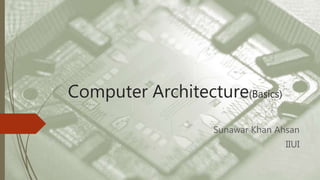
Computer architecture
- 1. Computer Architecture(Basics) Sunawar Khan Ahsan IIUI
- 2. COMPUTER ARCHITECTURE TOPICS OF DISCUSSION:- DEFINITION HISTORY ROLE I/O DEVICES CPU MEMORY REGISTERS BUS
- 4. Computer architecture?? Computer architecture is the conceptual design and fundamental operational structure of a computer system. The design made a clear distinction between architecture and implementation, allowing IBM to release a suite of compatible designs at different prices.
- 5. History of computer architecture:- • The term architecture as applied to computer design, was first used in 1964 by Gene Amdahl, G. Anne Blaauw, and Frederick Brooks, Jr., the designers of the IBM System/360. • They joined the term to refer to those aspects of the instruction set available to programmers, independent of the hardware on which the instruction set was implemented.
- 7. Role of Computer Architecture:- The coordination of abstract levels of a processor under changing forces, involving design, measurement and evaluation. It also includes the overall fundamental working principle of the internal logical structure of a computer system.
- 10. Components of computer architecture:- The important components I/O Devices CPU(central processing unit) Memory Register Buses
- 12. I/O Devices Its stands for Input and Output devices. Input devices: These devices are used to communicate with the computer. Output devices: These devices are used to communicate with the user.
- 13. Input devices: Following are the examples of some input devices: Keyboard Mouse Joystick Microphone Scanner Bar code reader
- 14. Output Devices: Following are the examples of some input devices: Monitor Speakers Printers Projectors
- 17. CPU: Central processing unit (CPU) is the portion of a computer system that carries out the instructions of a computer program, to perform the basic arithmetical, logical, and input/output operations of the system. The CPU plays a role somewhat analogous to the brain in the computer. CPU is a small chip mounted on the circuit board (mother board). CPU also perform data processing.
- 19. CU: It stands for “Control Unit”. A control unit in general is a central part of the machinery that controls its operation. The CU reads the instruction from memory, decodes and executes these instructions. Its is also known as fetch-decode and execute cycle.
- 20. EXAMPLES:- A few examples of devices that require a control unit are CPUs and GPUs.
- 21. ALU: Its stands for “Arithmetic and Logical Unit”. An arithmetic-logic unit (ALU) is the part of a computer processor (CPU) that carries out arithmetic and logic operations on the operands in computer instruction words.
- 23. Arithmetic operations: Followings are some Arithmetic's operators: Addition Subtraction Multiplication Division
- 24. Logical operations: These operations produce results True False There are some logical operator: AND OR NOT
- 26. Memory: It is the very important part of any system. The term memory identifies data storage that comes in the form of chips, and the word storage is used for memory that exists on tapes or disks. Some computers also use virtual memory.
- 27. TYPES :- Types of Memory Primary / Main memory Secondary Memory / Storage devices
- 28. Main Memory: It is called working area of computer. Refers to physical memory that is internal to the computer. Another term for main memory is RAM. Computer cannot work without it.
- 29. Types of Main Memory: Types of Main Memory RAM (Random Access Memory) ROM (Read Only Memory)
- 30. RAM: Main memory is usually referred as RAM. It is also called volatile, or user memory. The contents are lost as the electric supply is cut-off. One of the first home computer used 64 kilobytes of RAM memory but today’s modren computers need a minimum of 64 MB (recommended 128 MB or more)to run a Windows.
- 32. Types of RAM: Types • SRAM • Static Random Access Memory • DRAM • Dynamic random Access Memory
- 33. SRAM: Its stands for static random access memory. No refreshing of electric states is required in SRAM. These chips are faster than DRAM. • Static random-access memory (SRAM) is a type of semiconductor memory.
- 34. DRAM(dynamic random access memory) It must have an electric current to maintain its electric states. Its design is less complex than SRAM. Dynamic random-access memory (DRAM) is a type of random-access memory that stores each bit of data in a separate capacitor within an integrated circuit.
- 35. DRAM:-
- 36. ROM: It is obvious from name that the contents of ROM are read only. New data can not be written on it. Its contents are permanent. It is referred to non-volatile or system memory. When the power is switched off the contents of ROM is not lost.
- 39. PROM (programmable read only memory) It is initially blank and the manufacture writes instruction and data with some special devices. Once the information is stored onto PROM ,then it cannot be changed.
- 40. EPROM: It stands for erasable programmable read only memory. It is another type of ROM chip and it is possible to erase the stored information and the chip can be reprogrammed using special devices. Information can be erased using ultraviolet rays.
- 41. EEPROM: It stands for electrically erasable programmable read only memory. It is a kind of ROM chip can be re-written using electrical devices. The stored information on EEPROM can be erased, modified or reprogrammed easily using special devices.
- 42. Secondary Memory This is the memory which is used to store the data permanently. There are some example of secondary memory: CD (Compact disk) Hard disk Floppy disk Flash drive
- 43. What is virtual memory? In computing, virtual memory is a memory management technique developed for multitasking kernels.
- 44. Registers: These are the high speed memory locations built into the microprocessor. It increase the performance of system.
- 45. Types of Registers: PC (Program Counter) IR (Instruction Register) MAR (Memory Address Register) MBR (Memory Buffer Register) SP (Stack Pointer Register) GPR (General Pointer Register A,B,C,D) Address Register (CS, DS, ES, SS)
- 46. PC (Program Counter) It hold the address of the next instruction to be fetched and executed.
- 47. PC REGISTER
- 48. IR (Instruction Register) It hold the current instruction that is being executed.
- 49. MAR (Memory Address Register) It holds the address of active memory location.
- 50. MBR (Memory Buffer Register) It holds the contents of the memory location read from or written in the memory.
- 51. SP (Stack Pointer Register) Arrangement of data is called stack data is stored in or retrieved from stack using LIFO (Last in First Out). LIFO is also known FILO (First in Last Out).
- 52. GPR (General Purpose Register) These registers are used to perform arithmetic and logical operations.
- 53. GENERAL PURPOSES There are four general purpose register: Accumulator Base register Counter register Data register
- 54. Accumulator: It is used for Arithmetic and logical operations.
- 55. Base register Base register is used for: Arithmetic Data movement Special addressing abilities.
- 56. Counter register As the name show it is used for counting purpose. It acts as counter in loop.
- 57. Data register It has special role in division and multiplication. The size of these registers is from 1 to 4 bytes.
- 58. Address Register It is a group of 4 registers: CS (Code Segment) DS (Data Segment) ES (Extra Segment) SS (Stack Segment)
- 59. Buses: These are circuits provide a communication path between two or more devices of a digital computer.
- 60. All the components of a computer are connected with a set of parallel lines. These lines are called BUS. There are two types of Buses: System Bus Expansion Bus
- 61. System Bus: It is divided into three main categories: Control Bus Address Bus Data bus
- 62. SYSTEM BUS
- 63. Control Bus These lines are used to transmits the other control signals from one component to another. It also transmits the other control signals like ACKS (acknowledgement signal).
- 64. CONTROL BUS
- 65. Address Bus It carries the address of various memory locations to perform read and write operations. It uses a few system bus lines to specify the address of destination; these lines are called address bus.
- 66. ADRESS BUS
- 67. Data Bus Data bus is used to transfer the data from one component to another. These are 32 or 64 parallel lines reserved on system bus.
- 68. DATA BUS
- 69. Expansion Bus: The major components are connected to the system bus and the remaining components are connected to another bus called expansion bus and the expansion bus is connected to the system bus.
- 70. EXPANSION BUS
