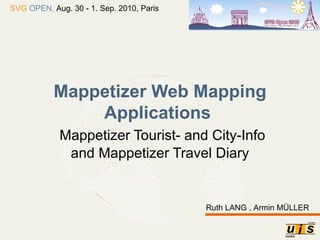
Mappetizer Web mapping software
- 1. Mappetizer Web Mapping Applications Mappetizer Tourist- and City-Info and Mappetizer Travel Diary Ruth LANG , Armin MÜLLER
- 36. Thank you very much for your attention Armin MÜLLER, Ruth LANG Further information about Mappetizer http://www.mappetizer.de
Editor's Notes
- , underground stations
- Mappetizer arranges most of the information in such a TabContainer. The main advantage is the space saving possibilities which come across with this kind of solution.
- Mappetizer uses this kind of widget to display the identify results. When clicking on an object in the map, a new TitlePane is programmatically created through JavaScript and appended to the info tab, which stores all the information (TitlePanes). This allows you to have easy access to all information once requested, without covering the map (and losing orientation on it) at the same time.
- Mappetizer uses for example dojox.image.Lightbox to show images centered on the screen.
- In our application the appropriate zoom level for the choosen extent is calculated this way, that the displayed width of one tile doesn't goes beyond its size (256 pixel), then the next zoom level is choosen. With this method it seems like you have a continous zooming behaviour and not only the descrete zoom levels known from Google Maps, Bing Maps or OpenStreetMap, which sometimes ends in loosing orientation while zooming in or out. When knowing the zoom level the xminTile, xmaxTile, yminTile and ymaxTile can be estimated and all the tiles in between are appended as image nodes to the SVG document.
- As OSM Mapnik data are in a Mercator projection, all GPS data have to be transformed from latitude/longitude values to the Mercator projection.
- All the information within the GPX/XML file is used to display the data. Either as images, circles or paths on the map or as further information when clicking on one of those elements in the map.
- The legend itself is an embedded SVG element. Each gpxLayer makes an entry in the legend and can be seen as a sort of a chapter. A gpxLayer may include other gpxLayer(s), as sub chapters/layers. This kind of gpxLayer can be seen as a &quot;group layer&quot; unlike those layers which include one ore more <gpxfile>. So after designing the gpxconfig.xml file, the legend might have a look in the application like this example.
- As the application supports multilingualism, the tags within the GPX files can be expanded with different language tags. Within the gpxinterface.xml file the terms for display (captions and headings) are set. For example if a comment is made about the track, it will be noted within the specific tag like this:
- I want to explain a bit of the technology by showing the use of the Weather webservice within the application.
- GeoNames already offers some decoding of the METAR format, like stationName, datetime, windSpeed, windDirection, but we realized that cloudiness as well as information about snow or rain need further analyses of the string.
- So depending on the cloud ceiling, the specific picture is appended as an image node to the SVG document and other information (temperature, wind direction, wind speed) are drawn on top on it. The mouseover gives information about the station name and (local) time of observation.
- and the desired information: rawOffset. As our idea was to change the symbol from day (sunlight) to night (moonlight) I wanted information about sunrise and sunset from the specific lat/lng values. This information was available for us within one day (thanks Marc for your help)!
- In a next step, the application will either zoom to that location (if it is only one record) or will list all entries below the text box, so the user can choose from the list and then zoom to that location in a next step.