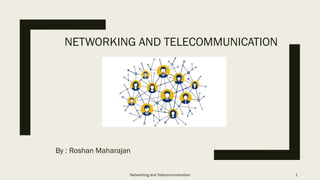
Networking and telecommunication
- 1. NETWORKING AND TELECOMMUNICATION By : Roshan Maharajan Networking and Telecommunication 1
- 2. Communication ■ Sending and receiving information between two or more persons is called communication. ■ Communication is giving, receiving or exchanging ideas, information, signals or messages through appropriate media Networking and Telecommunication 2
- 3. Telecommunication ■ A system of transmission of text, image, data and sound in the form of electronic signals is known as telecommunication. ■ Telecommunication is the transmission of information by various types of technologies over wire, radio, optical or other electromagnetic systems. Networking and Telecommunication 3
- 4. Data communication ■ Data communication system is the collection of hardware, software and other devices that allows exchanging data, information and voice between two or more device through a wire or radio wave. ■ For examples: E-mail, Chat etc. Networking and Telecommunication 4
- 5. Components of Data communication ❑ Message: It is the information to be delivered. ❑ Sender: Sender is the person who is sending the message. ❑ Receiver: Receiver is the person to whom the message is being sent to. ❑ Medium: It is the medium through which the message is sent. For example: A Modem. ❑ Protocol: These are some set of rules which govern data communication. Networking and Telecommunication 5
- 6. Protocol • A set of rules that must be followed by sender and receiver to make communication possible is known as protocol. Medium • A path through which the sender makes communication to the receiver is known as medium. Networking and Telecommunication 6
- 7. Modes of Data Transmission a) Simplex mode : ■ Simplex mode communication is a mode of communication or data transmission in which data flows in one direction only. ■ The communication is unidirectional. ■ E.g.: Newspaper and television broadcast. Networking and Telecommunication 7
- 8. Continue….. b) Half duplex mode : ■ Half duplex communication is a mode of transmission in which data can be transmitted in both directions but only in one direction at a time. ■ It is also referred to as Semi-Duplex. In other words, each station can both transmit and receive the data but not at the same time. When one device is sending the other can only receive and vice-versa. ■ E.g.: Wireless handset and walky-talky. Networking and Telecommunication 8
- 9. Continue….. c) Full Duplex Mode: ■ Full duplex communication is a mode of transmission in which data is transmitted in both the direction simultaneously on the same channel. ■ It is bi-directional in nature. ■ It is two-way communication in which both the stations can transmit and receive the data simultaneously. ■ E.g.: Telephone, internet chat, etc. Networking and Telecommunication 9
- 10. Bandwidth ■ Bandwidth can be defined as the data handling capacity of a communication system. It is measured in cycles per second (cps) and bits per second (bps) in analogue and digital devices respectively. ■ The maximum volume of data that can be transmitted through communication is called bandwidth. ■ We can measure bandwidth in digital devices by bits per second and in analogue devices by cycles per second or Hertz (Hz). Networking and Telecommunication 10
- 11. Communication or Transmission Medium ■ Communication or transmission medium is a channel through which data or signals can be transmitted from one point to another. ■ Transmission media is a communication channel means it is a medium for data transmission. In other words, when two devices want to communicate, at that time the communication channel they used is called transmission media. ■ Transmission Medium is used to carry data from the transmitter to the receiver. Networking and Telecommunication 11
- 12. Types of communication Medium ■ Guided or bounded or wired medium • It is the transmission medium in which data signals flow through specified path in cable or wires. • A signal traveling along any of these media is directed and contained by the physical limits of the medium. ➢ E.g.: Twisted pair cable, Co-axial cable, Fiber optics cable, etc. ■ Unguided medium or unbounded or wireless • It is the transmission medium in which data/signals flow through the air. • Unguided medium transport electromagnetic waves without using a physical conductor. • Signals are normally broadcast through free space and thus are available to anyone who has a device capable of receiving them. ➢ E.g.: radio frequency, microwave, infrared transmission, etc. Networking and Telecommunication 12
- 13. Guided Transmission Media Twisted pair cable ■ The type of wires which are made of copper and a pair of wires are twisted together is known as twisted pair cable. ■ RJ – 45 is the connector used. ■ A twisted pair cable comprises of two separate insulated copper wires, which are twisted together and run in parallel. The copper wires are typically 1mm in diameter. One of the wires is used to transmit data and the other is the ground reference. ■ Example: Ethernet cable, telephone Networking and Telecommunication 13
- 14. Continue….. Co-axial cable ■ A wire with single ended single reference where the central conductor carries the data signal. ■ Coax has a central core of stiff copper conductor for transmitting signals. This is covered by an insulating material. The insulator is encased by a closely woven braided metal outer conductor that acts as a shield against noise. The outer conductor is again enclosed by a plastic insulating cover. Networking and Telecommunication 14
- 15. Continue…. Fiber optics cable ■ Fiber optics cable is one of the costlier cables used in data communication which uses light to carry a data signal through the cable. ■ ST and SC are the connectors used in this cables. ■ A fiber optic cable is a network cable that contains strands of glass fibers inside an insulated casing. ■ They're designed for long-distance, high-performance data networking, and telecommunications. Networking and Telecommunication 15
- 16. Unguided Transmission Media Radio wave transmission ■ A type of unguided transmission in which the signal is carried over by carrier wave is known as radio wave transmission. Microwave transmission ■ Microwave, which is also called line of sight communication, is a wireless technology that can be used to transmit data between two different networks or computers. ■ They are electromagnetic waves with a wavelength longer than infrared light and shorter than radio wave. Infrared transmission ■ Infrared transmissions are just below visible transmission light which allows high speed data transmission. ■ It is optical in nature, carried by beams of light invisible to naked eye. Networking and Telecommunication 16
- 17. Differentiate between Guided and Unguided media Guided media Unguided media It is the transmission media in which data signals flows through specified path. It is the transmission media in which data signal flows through air. Data or a signal sent through it propagates in the form of voltage, current or photons. Data or a signal sent through it propagates in the form of electromagnetic waves. It is mainly suited for point to point line configuration. It is mainly used for broadcasting purposes. Example: twisted pair cable, co-axial cable, fiber optics, etc. Example: radio wave, microwave, infrared, etc Networking and Telecommunication 17
- 18. Differentiate between shielded and unshielded twisted pair. Shielded twisted Pair Unshielded twisted pair It is made up of twisted pair wires with additional shielded and drain wires. It is made up of twisted pair wires without additional shielded and drain wires. D-shell connectors are used with shielded twisted pair. RJ-45 connector is commonly used with unshielded twisted pair. It is costlier than UTP cables. It is cheaper than STP cables. It has got better noise rejection capacity. It has poor noise rejection capacity. Networking and Telecommunication 18
- 19. Differentiate between radio wave and microwave communication media. Radio communication media Microwave communication media It is a form of wireless communications in which signals are sent through radio frequency waves. It is a form of wireless communication in which data signals are sent through pulses of electromagnetic energy. It requires antenna for connection. It requires repeater or amplifier for communication. It provides low bandwidth for data communication. It provides higher bandwidth for data communication. It doesn’t require a line of sight. It requires a line of sight. Networking and Telecommunication 19
- 20. Computer network ■ Computer network means two or more computers connected with each other to share data, hardware, software and other resources. ■ The interconnection of computer through transmission media in order to communicate and share resources. ■ Networks are usually used to share resources, exchange files or communicate with other users. ■ A network is a set of nodes connected by communication links. Networking and Telecommunication 20
- 21. Advantages and disadvantages of computer network Advantages i) Computer in a network can access network connected hardware devices like printer, disk drives, etc. ii) Information can be exchanged rapidly in computer network. iii) Computers in a network environment can be updated from any computer. iv) Software packages can be shared between network connected computers. Disadvantages i) Failure of server stops application being available. ii) Network failure causes loss of data. iii) Network makes user works dependent. iv) System opens to hackers. Networking and Telecommunication 21
- 22. Hardware components Physical parts and devices used to connect computers in the network environment are called hardware components. ■ Computer System Server A server is the main computer that provides services, data and other resources to the other computers in the network environment. ❖ File server Database server ❖ Printer server Network server ❖ Modem server Workstation ▪ Network Interface Unit ▪ Communication Channel or Transmission media ▪ Network Devices Networking and Telecommunication 22
- 23. Types of Networks ■ On the basis of coverage area, there are three types of computer network. a. Local Area Network (LAN) b. Metropolitan Area Network (MAN) c. Wide Area Network (WAN) Networking and Telecommunication 23
- 24. Local Area Network (LAN) ■ A LAN is a network of computers that are relatively near to each other and are connected in a way that enables them to communicate by using cables and small wireless devices. ■ LAN are usually connected with cables (Coaxial cable or twisted pair cable). ■ Wireless media are also used for connecting computers on the LAN which is known as WLAN (Wireless Local Area Network) Features of LAN i) The diameter is not more than a few km. ii) LAN offers high bandwidth of 10-100 Mbps. iii) It is controlled by single organization. Networking and Telecommunication 24
- 25. Metropolitan Area Network (MAN) ■ A MAN is a network of computer is computers which are spread over a metropolitan area such as within a city. ■ It is Mid range network i.e. larger than LAN and smaller than WAN. ■ In MAN, cables (especially fiber optic cable) and unbounded Communication media ( microwave transmission, radio wave, etc) are used as transmission channels. Features of MAN i) It covers a limited geographical area. ii) It may be owned by single or multiple organizations. iii) It uses cable or wireless connections. iv) It uses private or public connection medium. Networking and Telecommunication 25
- 26. Wide Area Network (WAN) ■ A WAN is a network system of connecting two or more computers generally across a wide geographical area such as cities, districts, and countries. ■ A WAN contains many groups of LANs and MANs. ■ It uses telephone line, microwave, radio wave or satellite links to connect. ■ The internet is the largest WAN. Features of WAN i) It covers a large geographical area. ii) It is owned by multiple organizations. iii) It uses public connection medium. Networking and Telecommunication 26
- 27. Network Topology(LAN Topology) ■ The topology is a term used to describe the way In which the end points or nodes of a network are linked together. ■ It describes the manner in which nodes and network devices on the network are connected with cables and how they communicate. ■ The physical layout of cabling for connecting computers and other network devices on the LAN is known as Network Topology. Networking and Telecommunication 27
- 28. Bus topology ■ The topology in which computers and other devices are arranged in linear format is called bus topology/ linear topology. ■ Coaxial cables of different length are used. ■ Both ends of each segment of coaxial cable BNC(Bayonet Neill–Concelman) are connected and further connected with T – connectors. ■ Terminators are attached at both the ends of the network bus. Networking and Telecommunication 28
- 31. Ring topology ■ The topology in which computers are connected in a closed loop or a circle / ring without any end points is called ring topology. ■ Signals are transmitted in one direction i.e. clockwise or counterclockwise. ■ Generally coaxial cables are used along with BNC connector and T- connector. Networking and Telecommunication 31
- 33. Star topology ■ The topology in which all computers or the network devices are connected through a central device in the shape of star structure is called star topology. ■ Twisted pair cables(especially UTP cables) are used. Networking and Telecommunication 33
- 35. Mesh topology ■ A mesh topology is a network setup where each computer and network device is interconnected with one another. ■ This topology setup allows for most transmissions to be distributed even if one of the connections goes down. ■ It is a topology commonly used for wireless networks. ■ Each node is connected with more than one node separately. Networking and Telecommunication 35
- 36. Client/Server network ■ Client/ server network is a type of network architecture that consist of at least one server and one or more workstations. ■ It is also known as Domain Model. ■ Server computer controls and manages clients and provides resources to the client when requested. ■ Server is also called back-end and client is front-end. Advantages ■ It is more secured ■ Network administration work is easier. ■ Network can be expanded easily. ■ Required application software cab be installed on the server computer Disadvantages ■ It is more expensive than peer-to-peer and difficult to set up. ■ A well-trained network administration is required to manage network. Networking and Telecommunication 36
- 37. Client/Server network Networking and Telecommunication 37
- 38. Peer-to-peer network (P2P) ■ A Peer-to-peer network is a type of network architecture in which computers function both as workstation and server. ■ It is also known as Workgroup Model. ■ Each computer has equal right as each computer is server itself. Advantages ■ It simple and easy to manage. ■ It is easier to setup. ■ Each computer can determine resources to be shared . Disadvantages ■ The expansion of network is limited. ■ It tends to slow down with network load. ■ It has low level security. . Networking and Telecommunication 38
- 39. Centralized computing network ■ A centralized computing network is a network in which a central host computer performs data processing and storage on behalf of clients. Workstation ■ Workstation is a computer network that utilizes network resources. ■ It is also known as client computer. Networking and Telecommunication 39
- 40. Differentiate between client/server network and peer-to-peer network. client/server network Peer-to-peer network. It consists of at least one server and one or more client. It is a group of computers which function both as server and workstation. It provides centralized network administration. It lacks centralized network administration It provides high security of data and other resources. It provides no reliable security and might put data on risk. It is suitable for large organization where data security is required It is suitable for small organization and home usage where data and other securities are not required. Networking and Telecommunication 40
- 41. Network Devices Router ■ A router is an intelligent network device which connects two different networks having same protocol. ■ It keeps data flowing between networks and keeps the networks connected through the most efficient available route. ■ When router receives data packets, it checks the network address i.e. IP address of the data packets and determines whether the data packets need to forward to other network or not. Networking and Telecommunication 41
- 42. Hub ■ A hub is a network device that joins multiple computers and other devices through its port. ■ A hub looks like a small rectangular box which has a series of connecting ports. ■ When a hub receives a packet of data at one of its port from a PC on a network, it transmits the packets to all the ports. ■ It is also referred as multi-port repeater. Networking and Telecommunication 42
- 43. Switch ■ A switch is a network device that connects computers, network devices and LAN segments. ■ A switch, in the context of networking, is a high-speed device that receives incoming data packets and redirects them to their destination on a local area network (LAN). ■ It can support all types of packet protocols. Networking and Telecommunication 43
- 44. Bridge ■ A Bridge is a device that joins the segments of a similar (having same topology) or dissimilar network(having different topology) to transfer data and information using the same protocol ■ When any node on a segment sends data or message, it checks the source and the destination of each packet and if the destination node is in the same segment it does not forward the packet to other segment. ■ The bridges are intelligent devices that allow the passing of only selective packets from them. Networking and Telecommunication 44
- 45. Gateway ■ Gateway is a dedicated server that connects two networks having dissimilar communication protocols. ■ The gateways accept the data and message from a computer on a network having different protocol and it translates and repackages the incoming data and forwards to another network of the different protocol. ■ A gateway is often characterized as being the combination of a router and a modem. Networking and Telecommunication 45
- 46. Repeater ■ Repeater is a device that amplifies the incoming signals, creates a copy of it and transmits the signal on network. ■ It can be used to join two network segments which use the same protocol Cable ■ Cables are commonly used media of physical channel for transmitting data between computers in network. Networking and Telecommunication 46
- 47. MODEM ■ MODEM (Modulator Demodulator) is a device which is used to transfer the data of one computer to another computer using telephone lines. ■ It can convert digital signals into analog signals and vice versa. ■ The conversion of digital signal into analog signal is Modulation. ■ The conversion of analog signal into digital signal is Demodulation. Importance of MODEM are: ■ Access internet ■ Perform modulation and demodulation process ■ Transfer data from one computer to another through telephone lines. Networking and Telecommunication 47
- 49. Network Interface Card (NIC) ■ A Network Interface Card (NIC) is the adapter through which the computer is connected to the network. Function of NIC ■ To act as the interface to connect the computer to network and control the flow of data in computer network. ■ To convert data into electronic signals and transfer them through cables and vice-versa. Networking and Telecommunication 49
- 50. Connector ■ Connector is an interface between the NIC of the computer and the cable that passes data between computers in network. ■ It is a device that is used to join cables to a device. ■ Connectors varies with the cables that we use to connect device in a network. ■ BNC(Bayonet Naur Connector),T - Connector, Terminator, RJ-45 are commonly used in networking. Networking and Telecommunication 50
- 51. Device driver ■ Device driver is a program that controls the functionality of the hardware device. Intranet ■ An intranet is a private computer network that uses the internet protocol to securely share any part of information of an organization. Extranet ■ An extranet is a computer network that allows controlled access from outside for specific business or educational purposes. Networking and Telecommunication 51
- 52. Network operating system ■ Network operating system is a set of computer program that manages the resources on network. Some examples are : ■ Novell network ■ Microsoft Windows NT ■ Linux ■ Unix Networking and Telecommunication 52
- 53. Any question? Networking and Telecommunication 53