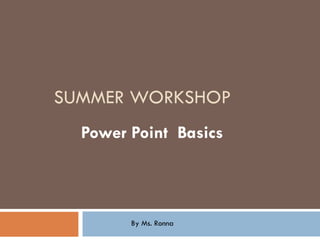
Powerpoint in the Classroom For Teachers
- 1. SUMMER WORKSHOP Power Point Basics By Ms. Ronna
- 4. Click this icon to save your power point. You can Save it many different ways. As a teacher, if you want to post your presentations on Your website, you should save them in 2003 format, so people who have older computers can access them.
- 5. You can save both power point and keynote presentations as PDF files and put them on your school rack site for students. You can put power points on your school rack account for students to review. At this time, school rack does not provide the ability to upload keynote or pages to the account. Just save as a PDF to upload. You do not have to put your presentations on the website. You can choose to show the presentations in class only.
- 6. When you want to insert a movie, music or picture, you must click insert if you are using the PC. You will then have to search through the photos to find the one you want. Double click! The picture goes in!
- 7. If you are inserting an animation, you do not have to set it to loop if you are using the PC. It loops automatically. With Power point for Mac you will need To set it to Loop. These settings Are in the inspector under custom animations.
- 8. Inserting a movie into power point on a PC usually requires some additional Software. The movie has to be in MPEG format for Power point to accept it. It is much easier just to create a link to the movie. The converter I use is called AXARA VIDEO CONVERTER…. You can purchase it online & it is wonderful! http://www.youtube.com/watch?v=CT7x3VnrqbA
- 9. This video was downloaded free from You tube and Converted using Axara….You only have to click one button to convert a movie to MPEG.
- 10. Click the design button to find a background you love! Power point has hundreds of free templates for more variety.
- 11. This is a background which can be used in both Keynote and power point. I got it by becoming a member of www.animationfactory.com
- 12. This is a Free Template From Power backs Inspire. Just type in Free Power point Templates and Backgrounds to see thousands!
- 13. This is another sample of a background template. Free at : www.brainybetty.com If you are using a PC, you can’t import songs from i-tunes You can use REAL PLAYER or any MP3 Real Player will also download video for you. Real Player is Free www.realplayer.com
- 14. To make your text or pictures fly in and out click on animations. Free powerpoint template: www.brainybetty.com My favorite is “Float” Animations is also the place to set up your transitions between slides.
- 15. To make a hyperlink connection on pc Power point Free powerpoint template: www.brainybetty.com Type your link and click enter. It will place a line under your web address. www.dixieacademy.net Then, click insert as if you were going to Insert a picture. Instead, click the Hyperlink Icon.
- 16. I love the Word Art Button! Free powerpoint template: www.brainybetty.com It is also found By clicking insert!
- 17. A Recap of the Insert Tab! Free powerpoint template: www.brainybetty.com Free Clip Art Pictures Smart Art Helps you create Graphic Guides
- 18. Sample
- 19. Free powerpoint template: www.brainybetty.com Hyperlink allows you to create instant connections to save class time. Text box allows you to type words on a slide
- 20. Free powerpoint template: www.brainybetty.com Movie allows you to insert movies if they are in the correct MPEG Format Sound Allows You to Insert Music In the Correct MP3 Format If you have a mac, You will use your inspector and media buttons just like you did in keynote.
- 22. Free powerpoint template: www.brainybetty.com All These Are Free!
- 24. You are going to find your way. Free powerpoint template: www.brainybetty.com
Hinweis der Redaktion
- One of Martin Luther’s rooms in the monastery where he studied each night.
- Show video clips from St Peters Basilica after the story of indulgences.
- Johann Tetzel was a friar who Pope Leo sent to Germany
- http://vrm.vrway.com/projects/minainvaticano/english/
- Martin Luther’s seal of Lutheranism
- Protestant faiths include Baptists, Methodists, Assembly of God, & Penacostal
- Catherine.
