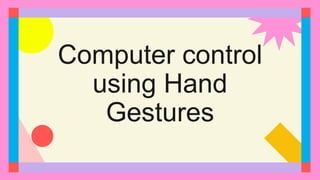
Computer control using hand gestures
- 2. Introduction Recently Gesture controlled Laptops or computers are getting very famous. This technique is called Leap motion which enables us to control certain functions on our computer/Laptop by simply waving our hand in front of it. It is very cool and fun to do it, but these laptops are really priced very high. So in this project let us try building our own Gesture control Laptop/Computer by combining the Power of Arduino and Python. We will use two Ultrasonic sensors to determine the position of our hand and control a media player (VLC) based on the position
- 3. Gesture A gesture is an action that has to be seen by someone else and has to convey some piece of information. Gesture is usually considered as a movement of part of the body especially a hand or the head, to express an idea or meaning.
- 5. Using two Ultrasonic Sensors with Arduino, place your hand before the Ultrasonic Sensor and calculate the distance between the hand and the sensor. Utilizing this data, significant activities in the PC can be performed. The position of the Ultrasonic Sensors is very important. Place the two Ultrasonic Sensors on the top of a laptop screen at either end. The distance information from Arduino is collected by a Python Program and a special library called PyAutoGUI will convert the data into keyboard click actions.
- 6. Components required Arduino UNO Ultrasonic Sensors(HC-SR04) - 2 Jumper Wires
- 7. HC-SR04 Ultrasonic sensors works on a principle similar to radar or sonar which evaluates attributes of a target by interpreting the echoes from radio or sound waves respectively. Ultrasonic sensors generate high frequency sound waves and evaluate the echo which is received back by the sensor.
- 8. Arduino Uno The Arduino UNO is considered as the powerful board used in various projects. Arduino UNO is based on an ATmega328P microcontroller. It is easy to use compared to other boards, such as the Arduino Mega board, etc. The board consists of digital and analog Input/Output pins (I/O), shields, and other circuits. The Arduino UNO includes 6 analog pin inputs, 14 digital pins, a USB connector, a power jack, and an ICSP (In-Circuit Serial Programming) header. It is programmed based on IDE, which stands for Integrated Development Environment. It can run on both online and offline platforms.
- 11. The design of the circuit is very simple, but the setup of the components is very important. The Trigger and Echo Pins of the first Ultrasonic Sensor (that is placed on the left of the screen) are connected to Pins 11 and 10 of the Arduino. For the second Ultrasonic Sensor, the Trigger and Echo Pins are connected to Pins 6 and 5 of the Arduino. Now, coming to the placement of the Sensors, place both the Ultrasonic Sensors on top of the Laptop screen, one at the left end and the other at right. You can use double sided tape to hold the sensors onto the screen. Coming to Arduino, place it on the back of the laptop screen. Connect the wires from Arduino to Trigger and Echo Pins of the individual sensors. Now, we are ready for programming the Arduino.
- 12. Tasks Performed • Switch to Next Tab in a Web Browser • Switch to Previous Tab in a Web Browser • Scroll Down in a Web Page • Scroll Up in a Web Page • Increase Volume • Decrease Volume
- 13. Hand Gestures
- 14. Gesture 1: Place your hand in front of the Right Ultrasonic Sensor at a distance (between 15CM to 35CM) for a small duration and move your hand away from the sensor. This gesture will Scroll Down the Web Page or Decrease the Volume. Gesture 2: Place your hand in front of the Right Ultrasonic Sensor at a distance (between 15CM to 35CM) for a small duration and move your hand towards the sensor. This gesture will Scroll up the Web Page or Increase the Volume. Gesture 3: Swipe your hand in front of the Right Ultrasonic Sensor. This gesture will move to the Next Tab. Gesture 4: Swipe your hand in front of the Left Ultrasonic Sensor. This gesture will move to the Previous Tab.
- 15. Circuit Diagram
- 17. Code
- 23. Application s
- 24. Immersive gaming technology: Gestures may be used to control interactions with the gaming console and give a more interactive and immersive experience. Control through facial gestures: This technology can be used for applications with even more precision like recognizing face gestures. This will be helpful in situations when cannot use other input interfaces like mouse or keyboard or even hand gestures. Alternative computer interfaces: Strong gesture recognition can be used to accomplish common tasks performed traditionally with the current input devices such as mouse or keyboard. Remote control: By using gesture recognition, it is possible to use hand alone as a remote control for various devices. Home Appliances control: It is possible to extend the gesture recognition technology to control the household appliances.
- 25. Future trend
- 26. • Gesture recognition eases the level of handling a broad range of devices such as personal navigation devices, computers, laptops and mobile handsets. • A growing trend towards touchless gesture recognition in niche applications including gaming is likely to amplify the growth of the touchless sensing market over the projected period. • Additional gesture recognition opportunities exist in medical applications where, for health and safety reasons, a nurse or doctor may not be able to touch a display or track-pad but still needs to control a system. • Appropriate gestures, such as hand swipes or using a finger as a virtual mouse, are a safer and faster way to control the device.
- 27. Conclusion This project presents one of the solutions among various others, for operating a computer using hand gestures. It is one of the easiest ways of interaction between human and computer. It is a cost effective model which is only based on Arduino UNO and ultrasonic sensor. The python IDE allows a seamless integration with Arduino UNO in order to achieve different processing and controlling method for creating new gesture control solution.
- 28. Thank You