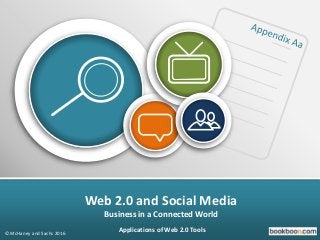
Appendix A Part A, Web 2.0 and Social Media for Business, 3rd Edition
- 1. Web 2.0 and Social Media Business in a Connected World © McHaney and Sachs 2016 Applications of Web 2.0 Tools
- 2. Many of these resources reside “in the cloud”. No need to worry about where they are – usually just need a userid and password. Most are free – at least for the introductory versions – and often provide a lot of storage space. Because they are provided by many different companies, they each have their own unique look and feel. Web 2.0 Tools (e.g. Web Apps)
- 3. Ability to capture screenshots (or partial screenshots). Ability to quickly and easily create short (under 5 minute) videos that can be shared with others. Storage space (for free) so that you can quickly and easily access your screenshots and videos anywhere. Techsmith Corporation Jing http://www.techsmith.com
- 4. Download Jing and Get an Account When you select Free Download, you will be able to download a version for a Mac or Windows computer. Techsmith does a great job of walking you through the installation process. http://www.techsmith.com
- 5. TechSmith Website Provides Portfolio of Tutorials TechSmith Provides a Video, Taking Your First Capture. STRONG SUGGESTION – Take three minutes to watch this video – it is well done and quite useful.
- 6. Getting Started with Jing Initially focus on capturing screenshots, and then saving them locally to your computer Can remotely save to Screencast. Screenshots saved as “Portable Network Graphics (PNG), a raster graphics file format that supports lossless data compression. PNG files are easy to store and use, and can be shared as well.
- 7. TechSmith’s media hosting solution. Screencast https://www.techsmith.com/tutorial-jing-share-to-screencastcom.html
- 8. Jing Additional Resources 10 Minute Jing Tutorial: https://www.youtube.com/watch?v=WTz5sehAxN4 PowerPoint slides on SlideShare entitled Getting Started with Jing. Here: http://www.slideshare.net (Search under ‘Getting Started with Jing’) Or Here: http://www.slideshare.net/ProfDrAmin/getting-started-with-jing?qid=e5105c1e- 4d3c-4501-8ef3-6b039cb5a0ce&v=&b=&from_search=1
- 9. Dropbox provides 2 GB of free storage “in the cloud”. File storage in the cloud Dropbox Wikipedia tells us: “Dropbox is a file hosting service operated by American company Dropbox, Inc., headquartered in San Francisco, California, that offers cloud storage, file synchronization, personal cloud, and client software. Dropbox allows users to create a special folder on their computers, which Dropbox then synchronizes so that it appears to be the same folder (with the same contents) regardless of which device is used to view it. Files placed in this folder are also accessible via the Dropbox website and mobile apps. Dropbox uses a freemium business model, wherein users are offered a free account with a set storage size and paid subscriptions for accounts with more capacity.”
- 10. Dropbox: Create an Account
- 12. Files on a Dropbox for Mac Dropbox Observations In addition to storing files, Dropbox does a wonderful job of synchronizing them after they have been installed.
- 13. In the image below, note how several Dropbox folders are shared; in each case we are told who is the “owner” of that folder, and who has access rights to it. Sharing Files and Folders Via Dropbox
- 14. Dropbox Additional Resources Anson Alexander Dropbox video: https://www.youtube.com/watch?v=29qfd5zDU8A “Everything You Need to Know About Dropbox” by Steve Dotto: https://www.youtube.com/watch?v=l6tkGSIFsH0 “15 Things You Didn’t Know You Could Do with Dropbox” on the MakeUseOf.com Web site: http://makeuseof.com Increased power and use of Dropbox, once you have mastered the fundamentals. Here is where you can find this really interesting article: http://www.makeuseof.com/tag/15-things-didnt-know-dropbox/
- 15. Using the cloud to collect and organize notes Evernote Evernote provides the ability to take notes, to save images, to search quickly and easily within existing notes using tags or key words (or by geography). Amazingly fast. Can take notes in a class or at a meeting, and then share those notes with others – and also have the ability to search for things that were said – all instantly, and easily.
- 16. Sign Up with Evernote Go to the Evernote website and click on the Sign Up Now button http://www.evernote.com
- 17. Visit various topic to learn about capabilities. Evernote’s Get Started Page A particularly interesting topic, Clip Articles from The Web, describes the Evernote Web Clipper. This is an extension that can be quickly and easily added to your browser. Once you have downloaded the extension, you can then just copy and paste interesting Web pages, or sections of Web pages, to Evernote.
- 18. Example of Evernote Web Clipper in Action
- 19. Evernote Observations Once you have started to save notes, you will begin to think about how to find what you have saved. You can store files with tags, and put files into notebooks with different names. Can use search box at the top of the page, and if you enter a word or a phrase, Evernote will highlight all of the notes that contain that word or phrase. Evernote provides geotagging features – each note is time and date stamped, and also contains information about where you were when you entered that note. So, you might not remember exactly what was said, or when, but you might remember where it was said, and Evernote will let you find it that way.
- 20. Evernote Additional Resources Evernote Tutorial 2015 Live: https://www.youtube.com/watch?v=UoDcIuGr3LM YouTube Evernote Channel: https://www.youtube.com/user/EvernoteVideos
- 21. Getting a nice, free theme that matches your site strategy. What is SoundCloud? SoundCloud is a global online audio distribution platform based in Berlin, Germany. Enables users to upload, record, promote, and share their originally- created sounds.” Founded in 2007, SoundCloud permits users from around the world to have quick and easy access to musicians worldwide. Many individuals know about SoundCloud as a place where they can go to listen to music Also quick and easy for ordinary individuals to upload music or podcasts. Once podcasts have been uploaded to SoundCloud, it is easy to share those files with others, by providing the URL, or embedding SoundCloud code into a blog.
- 22. Visit the site and get an account. Getting Started with SoundCloud http://www.soundcloud.com songs Pod- Casts audio
- 23. Upload Files to SoundCloud SoundCloud permits the upload of existing audio files. SoundCloud lets you know how much recording time is left on your account. Supports nearly all formats of audio file.
- 24. Make your own podcasts. Recording Into SoundCloud Press the REC button to make a new podcast This screen appears.
- 25. Once audio has been acquired, the file will appear as shown below. The ‘Arrow’ button can be pressed to replay the recording. Storing and Replaying Audio Tracks
- 26. Upload Choices on SoundCloud
- 27. Note the share button. Demo File on SoundCloud
- 28. Note the share options. Audio track can be embedded as a podcast or shared on social media. Sharing from SoundCloud
- 29. Can be embedded in Blogger Blogs or in other places. Embed Code Can Be Used on Social Media
- 30. SoundCloud Observations SoundCloud provides a quick and easy and rather powerful introduction to the world of podcasts. Some browsers work better than others with SoundCloud. While preparing this demo, it became clear that Google Chrome was not interacting well with the SoundCloud record button, but Firefox worked perfectly. SoundCloud does NOT provide an edit option. An alternative is Audacity, a multi-track, editor and recorder at this following site: https://sourceforge.net/projects/audacity/
- 31. SoundCloud Additional Resources How to Use SoundCloud to Record or Post Audio. https://www.youtube.com/watch?v=1F7mGAfLYjY Welcome to SoundCloud : https://www.youtube.com/watch?v=P7hh7lRPOdE
- 32. RSS Feeds can be useful and provide quick and easy access to Web resources. Anyone can use RSS feeds, in conjunction with feedly, to better organize access to resources. Wikipedia states: “feedly is a news aggregator application for various Web browsers and mobile devices running iOS and Android, also available as a cloud-based service. It compiles news feeds from a variety of online sources for the user to customize and share with others.” feedly was first released by DevHD in 2008. feedly: RSS Feeds http://www.feedly.com
- 33. Go to the website and get an account. Starting with feedly http://www.feedly.com
- 34. Can find own content or let feedly help. Visit ‘My Content’ Page to Organize Feeds
- 35. ‘+’ to add to feedly account. Example Content Related to Costa Rica
- 36. Create a New Collection if Desired
- 37. feedly with Blogs Added
- 38. feedly Observations Feedly is a powerful, user friendly, easy-to- use example of a great Web 2.0 resource. You can have “one stop shopping” for your Web resources – such as Blogs – where all you have to do is go to one location, and you can find all of your collections. You do not have to remember all of their varied URLs. feedly is a great way for you to be able to share your collections with others.
- 39. feedly Additional Resources Getting Started With Feedly - https://www.youtube.com/watch?v=iMc_baxglks Feedly Tutorial: https://www.youtube.com/watch?v=Y9AZEiWYCHo Unofficial Guide To Feedly: Better Than Google Reader: http://www.makeuseof.com/tag/unofficial-guide-to-feedly- better-than-google-reader/
- 40. Contact: Roger McHaney, Kansas State University, mchaney@ksu.edu
