How to upload your powerpoint slides to slideshare
•Als PPTX, PDF herunterladen•
3 gefällt mir•1,335 views
Melden
Teilen
Melden
Teilen
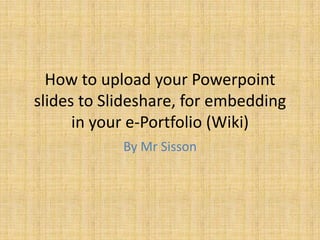
Empfohlen
Weitere ähnliche Inhalte
Was ist angesagt?
Was ist angesagt? (20)
How to Embed a PowerPoint Presentation Using SlideShare

How to Embed a PowerPoint Presentation Using SlideShare
How to make a SlideShare presentation-Ontog (11-Pearson)

How to make a SlideShare presentation-Ontog (11-Pearson)
Ähnlich wie How to upload your powerpoint slides to slideshare
Ähnlich wie How to upload your powerpoint slides to slideshare (20)
How to Embed PowerPoint Presentation Using Slideshare

How to Embed PowerPoint Presentation Using Slideshare
How to embed a slideshare presentation in your post on enterprising.in

How to embed a slideshare presentation in your post on enterprising.in
How to upload your powerpoint slides to slideshare
- 1. How to upload your Powerpoint slides to Slideshare, for embedding in your e-Portfolio (Wiki) By Mr Sisson
- 2. 1. Create your account • Go to www.slideshare.net and signup
- 3. 1. Create your account • Enter your email and choose a username and password:
- 4. 2. Upload your slideshow • Hit the Upload button
- 5. 2. Upload your slideshow • Select your Powerpoint file from your computer
- 6. 2. Upload your slideshow • When the file has uploaded, select “My Uploads”
- 7. 2. Upload your slideshow • Click on the icon for the slideshow you have just uploaded
- 8. 2. Upload your slideshow • Once your slideshow is displayed hit the “Embed” button and then the “Copy” button to copy the embedding code
- 9. 3. Embed your slides in your Wiki • In edit mode in your Wiki, select the “Widget” icon Select “Other HTML”
- 10. 3. Embed your slides in your Wiki • Paste the embedding text into the text box and hit “Save”
- 11. 3. Embed your slides in your Wiki • The slideshow should now be embedded in your Wiki