How to use your teaching resources
•
0 likes•357 views
This document provides instructions for how to use teaching resources and instructor guided tasks within the Roadio platform for ADIs (Approved Driving Instructors). It outlines how to access the teaching resources in the Resources tab, describes the 12 instructor guided tasks that correspond to the DVSA syllabus modules, and guides the user through completing tasks for individual pupils by finding the relevant lesson, selecting a module, marking the task as complete, and seeing the updated status. The user is directed to additional guides and support available on the Roadio website for more information on using learning materials.
Report
Share
Report
Share
Download to read offline
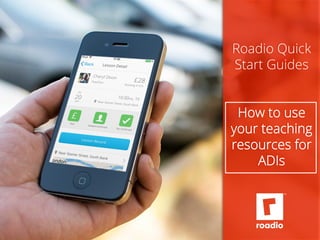
Recommended
More Related Content
Viewers also liked
Viewers also liked (8)
Attitude of teachers toward utilizing community resources in physics in abuja...

Attitude of teachers toward utilizing community resources in physics in abuja...
Copyright - using resources in teaching and learning

Copyright - using resources in teaching and learning
TEACHING AND LEARNING RESOURCES: FORMAL AND INFORMAL CONTEXT

TEACHING AND LEARNING RESOURCES: FORMAL AND INFORMAL CONTEXT
Similar to How to use your teaching resources
Similar to How to use your teaching resources (20)
How to get started with Roadio in under 60 seconds

How to get started with Roadio in under 60 seconds
How to teach speaking - teaching English as a foreign language.pdf

How to teach speaking - teaching English as a foreign language.pdf
Notre Dame College Moodle Training - Gradebook and Assignments

Notre Dame College Moodle Training - Gradebook and Assignments
CTD Weekly Workshops: Writing a Successful Teaching Statement

CTD Weekly Workshops: Writing a Successful Teaching Statement
More from Roadio
More from Roadio (12)
How to create custom lessons and add discounts to bookings

How to create custom lessons and add discounts to bookings
How to use your teaching resources
- 1. Roadio Quick Start Guides How to use your teaching resources for ADIs
- 2. Personalise and structure your lessons… by utilising teaching aids. Here’s how: 2
- 3. All the teaching resources are conveniently located in the Resources tab 3
- 4. The teaching aids are called Instructor Guided Tasks There are 12 in total, which correspond to the modules of the latest DVSA syllabus 4
- 5. Let’s take a look at one of the tasks Tap here 5
- 6. Each task contains practical points to guide you in teaching that particular topic.
- 7. Now let’s look at how to complete tasks for individual pupils Tap back
- 8. Tap the highlighted icon to go back to the menu 8
- 9. Now we’re at the main menu, tap on the Lessons tab 9
- 10. Go to Month view to find the lesson you completed the task on 10
- 11. 11 Choose the date the lesson took place
- 12. 12 Tap on the lesson
- 13. Tap Lesson Record to view tasks for that lesson 13
- 14. 14 Tap on This Lesson
- 15. 15 Tap on a module
- 16. This is the breakdown of the pupil’s score for the ‘Self assessment’ module Tap on the highlighted tab icon 16
- 17. 17 This icon indicates the task has not yet been completed
- 18. Tap on the task to view it 18
- 19. You can read through the details of the task again Tap Mark as Complete 19
- 20. The task is now shown as completed 20
- 21. 21 Tap Done
- 22. 22 This icon shows it’s complete
- 23. Success! You have now completed a teaching task for this pupil 23
- 24. To find out about the learning materials see “How to use learning materials for your pupils” in the Roadio support library 24
- 25. For more guides and more information visit: Roadio support library www.roadio.com Or email support@roadio.com
