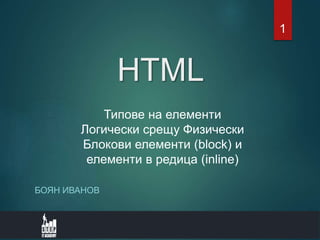
inline block elements
- 1. HTML БОЯН ИВАНОВ Типове на елементи Логически срещу Физически Блокови елементи (block) и елементи в редица (inline) 1
- 2. Блокови елементи (Block elements) Започват и завършват на нов ред Заемат цялата налична ширина (разпъват се наляво и надясно колкото могат) Имат размери на контейнера Примери: <div>, <p>, <h1>, <form> 2
- 3. Елементи в редица (Inline elements) Елемента се позиционира в нормалния поток на документа Започва на реда, в който е добавен и завършва на същия Заема толкова място колкото му е необходимо Примери : <span>, <a>, <img> 3
- 4. HTML пример <!DOCTYPE html> <html> <head><title>Test page</title></head> <body> <h1>Heading</h1> <p>This is a paragraph</p> <a href=“#”> with a link</a> <br> <span>This is a span </span> <div> This is a div</div> </body></html> 4
- 5. Логически и физически тагове <b> и <strong> <i> и <em> Форматиращи тагове: 5 • <small> • <big> • <sub> • <sup> • <pre> • <bdo> • <mark> • <s> • <strike> • <u>
- 6. 6
- 7. Логически тагове <address> <cite> <abbr> <q> <blockquote> <del> <ins> <kbd> <header> <main> <figure> <samp> <var> <code> <dfn> <article> <acronym> <tt> <nav> <footer> <aside> <figcaption> 7