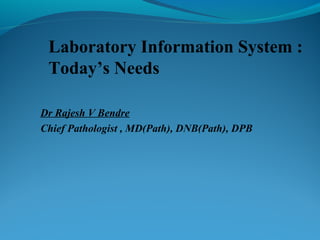
Laboratory Information Management System
- 1. Laboratory Information System : Today’s Needs Dr Rajesh V Bendre Chief Pathologist , MD(Path), DNB(Path), DPB
- 2. History of Laboratory Data Management Prior to 1980 - Paper, pen, and slide rule calculations - Large bound books for data & sample tracking - Chart paper instrument printouts - Pre-printed stationary - Manually typed reports w/carbon copies 1980 to 1990 - Expensive hand- held calculators - Sophisticated software programs for data crunching & sample tracking that were difficult to us, First rudimentary commercial LIMS available - Large bound books still common - Basic word processing for reports 1990 to 1999 - Personal computers and software databases made programming and documentation easier - LIMS move from minicomputers to PCs - Different software systems spoke different languages creating communication issues - Direct instrument uploads developed - Analytical reports evolve from ground mail to overnight deliveries to facsimiles to e-mail PDFs to electronic files 21st Century – •Laboratory data systems reach beyond simple lab sample tracking to web- based exchange of data •Field sample bar-coding & location ID via GPS possible • Data uses facilitated and expanded: – Exposure assessment data management – Industry-wide reports by job functions – Comparisons to historical data
- 3. Laboratory Information System :Today’s Needs Today, laboratory medicine creates demand for a system that combines features of both a LIMS and an LIS. A true Clinical LIMS meets these requirements by -convergence of functionality between a traditional LIS, which manages patient care, and a LIMS, which manages dynamic work flows across a lab, including everything from sample tracking to results reporting. Clinical laboratories require an end-to-end system that manages all information related to patients, from point-of-care testing and diagnostics to treatment. Regulatory Requirement- New clause 5.10 (ISO 15189:2012)- a section in relation to Laboratory Information Management which has been taken from Annex B - this was previously informative.
- 4. LIMS What is LIMS?- Computerized information management system designed for laboratories is a concept and combination of three words: Management: It means to manage information in a organize manner to make information useful. Manages lab data from sample log-in to Interfaces with analytical instruments to reporting. Information: Information refers to collected, organized and meaningful data. Sorts and organizes data into various report formats, Stores data for future reference and use System: A system means co-related components which works together for a same goal.
- 8. Advantages of computerized systems Error reduction —A well planned computer system, with check systems for errors, will help to alert the user of inconsistencies, and reduce the number of errors. Quality control management— It becomes easy to keep good quality control records, perform analysis on QC data, and generate statistics automatically. Provision of options for data searching —A variety of parameters can be used for data retrieval, e.g. it is usually possible to access data by name, by laboratory or patient number, and sometimes by test result or analysis performed. Access to patient information —Most computer systems allow access to all recent laboratory data for a patient. This is very useful in the process of checking the most recent results against previous data to look for changes, which is a good practice, and helps to detect errors. Generate reports —It is easy to generate detailed, legible reports quickly. A LIMS will provide standardized (or customized) reports.
- 9. Advantages of computerized systems Ability to track reports/ Audit trail —A computer system makes it much easier to track reports; to know when work was finished, who performed the work, when the data was reviewed, and when the report was sent. Ability to track and analyze trends / MIS—The computer and its data bases provide very strong search capabilities, and with careful design it will be possible to retrieve and use large amounts of data effectively to track and analyze trends of various kinds. Improved capability for maintaining patient confidentiality —It is often easier to maintain confidentiality of laboratory data when using a computer than when dealing with a hand-written report form by establishing computer user codes that control access to the data. Financial management —Some systems will allow for financial management, for example, patient billing. Integration with sites outside the laboratory —A LIMS can be set up so that data comes into the laboratory system directly from a patient or client registration point. Data can be transmitted to many sites or interfaces as needed and Results made accessible to the health care provider or public health official. Computers can handle data entry into a national laboratory data base.
- 10. Back-up requirements Back-up requirements Costs: purchase and maintenance Costs: purchase and maintenance Adapting to a new system Adapting to a new system Training: time and money Training: time and money Disadvantages
- 11. Disadvantages of computerized systems Training —Personnel training is required, and because of the complexity of LIMS, this training can be time consuming and expensive. Time to adapt to a new system —When starting up a computer system it may seem inconvenient and unwieldy to laboratory staff. Personnel accustomed to manual systems may be challenged by such tasks as correcting errors and uncertain of how to proceed when encountering situations where a field must be filled in. Cost —Purchase and maintenance are the most expensive parts of a computerized system, and the costs can be prohibitive in some settings. Additionally, some settings will not have good maintenance that is locally available. Also remember that technology changes rapidly, and the life of a computer may not be more than a few years. This might require repurchase of computer equipment periodically in order to remain current and compatible with other systems. Physical restrictions —Adequate space and dedicated electrical requirements are necessary, as well as placement of the computer away from heat, humidity, dust. Need for back-up system —All computer information must be carefully backed up. Loss of data due to a damaged disk or system crash cannot be tolerated, and backup systems will be critical.
- 12. Choosing a system Client Responsibilities Requirement Specifications- In reality, every lab is unique has their own - types of tests, types of samples, set of instruments, analytical methods and specifications. Evaluate lab’s existing LIMS capabilities. In order to get a workable LIMS system, a lot of time has to be spent implementing the Master data, also called template data, into the LIMS System validation/maintenance Interfacing capabilities Regulatory compliance/accreditation status- as per- CLIA, ISO 15189, NABL 112 (clinical / Technical requirements), HIPAA (patient confidentiality), 21 CFR Part 11, HL 7 (Recording, Reporting and communication for test reports) Confidentiality/data integrity protection Determine lab’s willingness & ability to meet current & future client needs
- 13. Choosing a system SOFTWARE SPECIFICATIONS- As managers we must be updated with software developments- Recognize the different generations of Programming Languages Understand the difference & major developments in Application software and System software. Know the strengths and weaknesses of tailored software vs. off-the-shelf software. Recognize characteristics that are important in evaluating Packaged software application for business use. HARDWARE SPECIFICATIONS- As compatible with software Computers operate on a number of layers, starting from the user interface and moving inwards from software to the hardware.
- 14. Choosing a system Web based LIMS is a 100% web based application requiring no installation of software on the client side. All functions of the laboratory information system can be accessed through an internet browser. This reduces the maintenance cost of LIMS since all data and functions are stored on the server. The performance of the LIMS depends on the server, which can be upgraded as per business requirements. • Web enabled LIMS is based on a client server architecture where some or all functionalities of LIMS are available through a web interface. • The use of web enabled laboratory information system is limited to PCs that have the client software installed. These systems require maintenance and updating of the client software for efficient functioning. • The performance of a web enabled system depends on both components of architecture, such as the client and server. A LIMS with flexibility, adaptability, ease of evolution and support, and system speed will most benefit the laboratory
- 15. Sample results of Software-XYZ Evaluation (5 is the highest score.) Considerations in Purchasing Software Sample- Software Evaluation Form / Checklist
- 16. LIMS Challenges- Costing Assessing cost- is dependant on the time spent on implementation. Implementation time inturn depends on the number of instruments, tests, laboratories, etc, that shall be implemented. Initial costs = C+I, where: C = Cost for purchase of system, including supplier’s implementation time I = Internal training time, and implementation and validation time cost for the system itself and for all items to be implemented in LIMS. Any changes after the implementation phase will be included in the system maintenance Annual costs = M+L+Tn–To, where: M = Maintenance cost per year for changes, validation, error handling, backups, helpdesk L = License for the LIMS system, typically calculated as % of initial cost per year. Depends on number of concurrent users. Tn = Cost of time spent using new LIMS, To = Cost of time spent using old paper-based system. Tn and To can be calculated from an average batch type (or per time if a continuous process is used), and multiplied by the number of batches (or time units) per year. The price of LIMS actually is a lot higher than the stated prices for purchase, implementation and annual license costs. The monetary return of interest can be calculated, and may or may not be positive. However, the real benefit of LIMS is a long term value added quality to the laboratory processes and the product (report).
- 17. LIMS Challenges - Implementation “Implementing An Information Management System In A Laboratory Is Like Changing The Tyres On A Car Traveling 100 mph” “Implementing An Information Management System In A Laboratory Is Like A Major Organ Transplant Operation having inherent risks for intra- and post- operational failures”
- 18. LIMS Risk Components • 60% of IT Projects Are Cancelled Prior To Implementation Due To Functional, Time and Budget Constraints RISKS IDENTIFIED- • No Formal Process In Place to Select and Implement LIMS • Customization And Integration Requirements Underestimated • Unrealistic Schedule And Budget Estimates • Risk Management Plan Not Well Established
- 19. • Business Case Preparation • Collect and Organize User Requirements • Segment and Prioritize o Priority 1 – Critical To Work Process o Priority 2 – Improves Work Process o Priority 3 – Nice To Have • Development of Functional Specification • Evaluation of Vendor Responses (GAP Analysis) • Configuration/Customization/Integration • Validation And Testing • Planning and Maintenance Guidelines for a Successful LIMS Implementation
- 20. Key Messages A good information management system will: ensure all data—the final product of the laboratory—is well managed ensure confidentiality and privacy of patient information incorporate all the laboratory business processes as a part of the system assure the accessibility, accuracy, timeliness, and security of data Streamline sample tracking & sample workflow in the clinical laboratory.
- 21. References- WHO/CDC/CLSI Laboratory Quality Management System – Training Toolkit Nakagawa AS. LIMS i m p l e m e n t a t i o n and management. Cambridge: Royal Society of Chemistry, 1994. Mahaffey RR. LIMS applied information technology for the laboratory. NY: Van Nostrand Reinhold, 1990. Considerations in selecting a laboratory information management system (LIMS) Christine Paszko and Carol Pugsley sept 2000 Importance of Management Information System in Electronic- Information Era. C.L.P.Gupta, Shalini Sharma and Sudhakar Tripathi. S-JPSET 2010: ISSN : 2229-7111, Vol. 1, Issue 2.
