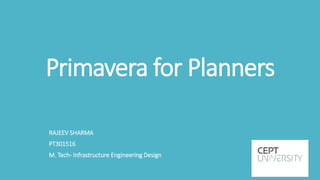
Primavera - Tutorial
- 1. Primavera for Planners RAJEEV SHARMA PT301516 M. Tech- Infrastructure Engineering Design
- 2. ❑ Installation of primavera (optional) ❑ Open primavera ❑ Create EPS ❑ Create your own project with minimum 30 activities(Live projects are preferable) ❑ Data entry • Inserting activities • Assigning relationship • Activates codes • Basic formatting of Bars(Bar style, Bar label) • Inserting and modifying columns ❑ Group by and short by ❑ User defined filed • Interfering floats • Make 2 more of your self ❑ Filters ▪ New filters ▪ Modify filters ❑ Cases of Constraints ❑ Case of difference between total float and free float ❑ calendar ❑ Import & Export CONTENTS – MIDTERM (covered)
- 3. ❑ Live project Information ❑ Filters ( 1-line, 2-line, 3-line Filters) ❑ RESOURCE ASSIGNING AND LEVELLING ❑ Resource Levelling ❑ RESOURCE LOADING (Bell type, front loaded, back loaded, linear etc.) ❑ EARNED VALUE ANALYSIS ❑ Cost Account ❑ Expenses ❑ Reports ❑ Role ❑ User Defined fields ❑ Admin Preferences ❑ Renumbering Activities ❑ Project Portfolio ❑ Edit Columns ❑ Save layout ❑ Working with multiple projects ❑ Activity Steps ❑ Global change ❑ Multiple Projects CONTENTS – FINAL SUBMISSION
- 4. CONTENTS – ADDITIONAL TOPICS Covered ❑ USING WORK PRODUCTS AND DOCUMENTS ❑ UPDATING PROJECT BY "AUTO ACTUALS" METHOD ❑ UPDATING, SCHEDULING PROJECT - WITH SPOTLIGHT FEATURE ❑ ASSIGN BASELINE ❑ MAINTAIN BASELINE ❑ PROJECT CODES
- 5. Live project Information Mid Term – Construction of Building (Some tasked already covered, those some task not added on final end submission.) Final Exam – Port : Construction , Planning, Design (Continued with Mid term submission, New activities added which related to “PORT” & added some new task as assigned for final end sem submission & try to add few addition task on end of all task.)
- 6. Port Planning & Design PORT TERMINAL CONTAINER BULK SPM PHASE 1 PHASE 2 GOVERMENT APPROVALS FACILITIES & DESIGN Civil Works Admin Electrical Works Mechanical Works Inauguration
- 8. STARTING PRIMAVERA Enter The Password
- 9. Notes ▪Total Float – Total float is extra time for required time for any activities. The activity can be delayed by amount equal to total float except when the float in the chain. ▪Critical Activity – Activity with zero float called critical activity & path joining critical activity is know as critical path. There can be more than one critical path in a project. ▪Free Float – total float equal to free float + interfering float.
- 10. CTEATE EPS The Organizational Breakdown Structure (OBS) is a hierarchical based structure that represents your organization. The Enterprise Project Structure (EPS) is also a hierarchical based structure that represents how your projects are organized.
- 11. CREATE EPS Go To Enterprise Enterprise Project Structure
- 12. STARTING PRIMAVERA Open Enterprise Box Add (For Create New EPS) Enter EPS ID & EPS Name
- 13. SELECTING EPS FILE New SELECT EPS
- 14. CREATING PROJECT Project Name Enter Project ID & Project Name
- 15. Enter Project Start Date CREATING PROJECT
- 16. CREATING PROJECT
- 17. STARTING PRIMAVERA CREATING PROJECT Finish the project
- 18. CREATING PROJECT File Open Select then Open
- 19. INSERTING ACTIVITIES After the completion of your work breakdown structure (WBS) in Primavera P6 EPPM, it is time to define the activities that produce the WBS elements. Activities are the task that we have to performed.
- 20. INSERTING ACTIVITIES Add Activities ( Add 30 new Activities for Project) 0 Click Add Tool Add 30 Activities Here
- 21. 0 0 Add All Activities & Duration of Work INSERTING ACTIVITIES
- 22. 0 0 Continue Slide INSERTING ACTIVITIES
- 23. ASSIGNINGRELATIONSHIP Once activities and activity durations have been added in Primavera , connecting activities with relationships is important for finding the true length of the project. Precedence diagramming is the foundation of these activity relationships. Experienced schedulers thoroughly understand the precedence relationships between Activities enabling them to compute accurate project duration, and also helping them ensure that the project duration is as short as possible.
- 24. ASSIGNING RELATIONSHIP Add Predecessor Column Click Column Tool Add Predecessor (Select ) OK 0
- 25. ASSIGNING RELATIONSHIP Assign Predecessor Select Activities Click Assign Assign Predecessor to all activities 0 0
- 26. Assign All Predecessor ASSIGNING RELATIONSHIP
- 27. Assign Relation Ship Click Relationship Tool Automatically Linked with Assign Activities 0 ASSIGNING RELATIONSHIP
- 28. Schedule of Project Activities Tool Schedule(F9) Schedule ASSIGNING RELATIONSHIP
- 29. Result – Scheduled All Activities 0 ASSIGNING RELATIONSHIP
- 30. ACTIVITYCODES Activity codes can be assumed as Categories under which we categorize the activities.
- 31. 7 ACTIVITY CODE Enterprise Activity Codes
- 32. CREATING PROJECT Add Add New Activity Codes for Responsibility ACTIVITY CODE
- 33. CREATING PROJECT ACTIVITY CODE Add Add New Activity Codes for Responsibility (Add 2 responsibility)
- 34. CREATING PROJECT ACTIVITY CODE Add Add New Activity Codes for Phase (Add 2 Phase –Phase1 & Phase 2)
- 35. Click Column Tool Select Codes to be added Click( >) Ok INSERTING COLUMNS Add New Column for Responsibility & Phase 0
- 36. ASSIGNING - ACTIVITIES CODES DOUBLE CLICK ON THE CELL SELECT RESPONSIBLE PERSON ASSIGN 0 ASSIGN RESPONSIBLE PERSON TO RESPECTIVE ACTIVITY 0
- 37. ASSIGN PHASE TO RESPECTIVE ACTIVITY DOUBLE CLICK ON THE CELL SELECT PHASE ASSIGN ASSIGNING - ACTIVITIES CODES
- 38. RESULT (Assigned Responsibility & Phase) ASSIGNING - ACTIVITIES CODES 0
- 40. BASIC FORMATTING OF BARS - BAR STYLE Go to View Bars
- 41. BASIC FORMATTING OF BARS - BAR STYLE 0 0 SELECT THE REQUIRED WHICH HAS TO BE SHOWN IN THE BARS. SHAPE , COLOUR AND PATTERN OF THE BARS CAN BE CHANGED FROM HERE
- 42. BAR LABELS CAN BE CHANGED FROM HERE BASIC FORMATTING OF BARS - BAR STYLE
- 43. GROUPBYANDSHORTBY Group and sort enables data such as activities in the activities window, WBS nodes in the WBS window, projects in project window, and many other data items to be sorted and organized under other parameters such as dates and resources or user defined activity and project codes.
- 44. GROUP BY AND SHORT BY VIEW GROUP & SHORT BY GROUP & SHORT
- 45. GROUP BY SELECT THE PROJECT AND GROUP IT
- 46. SHORT BY Select the Filed which has to be shorted (Responsibility or Phase)
- 47. GROUP BY AND SHORT BY RESULT – Short By Responsibility 0
- 48. USERDEFINEDFILED Define indicators for user defined fields (UDFs) that will display based on criteria set for field values. For example, you can choose a graphical indicator to display when the value of the field equals a certain number, or when the value of the field falls between a certain range of dates. Before defining an indicator, you need to first create a project user defined field. To create a project user defined field see Creating Project UDFs.
- 49. USER DEFINED FIELD Enterprise User Defined Fields. TO CREATE NEW FIELD/ PARAMETER ACCORDING TO REQUIREMENT OF USER
- 50. Change the name of the field and type of data, according to the field. USER DEFINED FIELD
- 51. GLOBAL CHANGES TOOLS GLOBAL CHANGE
- 52. GLOBAL CHANGES CLICK ON NEW, TO CREATE A NEW PARAMETER AND CHANGE THE NAME.
- 53. GLOBAL CHANGES CLICK ON MODIFY, TO MODIFY THE PARAMETER ACCORDING TO ACTIVITY REQUIREMENT.
- 54. GLOBAL CHANGES DEFINE THE STATEMENT AS PER REQUIREMENT CLICK ON THEN STATEMENT AND ADD THE PARAMETER.
- 55. GLOBAL CHANGES Global Change - Result New values will be created > click on commit changes. 0 0
- 56. Interfering Float Add Free Float Column - See the Result 0
- 57. FILTERS A filter temporarily limits the projects or activities that appear on screen, according to criteria you establish. For example, you can view active projects or activities scheduled to start during the next three weeks. Use the filters supplied or create your own. Apply one or more filters to the layout at any time
- 58. FILTERS - NEW FILTERS VIEW Filter By
- 59. FILTERS - NEW FILTERS Click New Click Add
- 60. FILTERS - NEW FILTERS EXAMPLE STATEMENT
- 61. Result – After Applying Filter FILTERS - NEW FILTERS
- 62. TO CLEAR All ACTIVITIES GO TO FILTERS TICK ON ALL ACTIVITIES FILTERS - NEW FILTERS
- 63. CASES OF CONSTRAINTS Constraints are applied to Activities when relationships do not provide the required result and are often a result of External Dependencies
- 64. CASES OF CONSTRANTS Select activity Status Primary( As Late As Possible)
- 65. CALENDAR calendars are used to define working and non-working days. This calendar data is then used in the process/calculation of Scheduling, Tracking and Resource Levelling In any project you have to select a default project and you should add column of calendar
- 66. CALENDAR- ASSIGNING Add Calendar Column Enterprise Calendars
- 67. CHOOSE A CALENDAR FROM DEFAULT LIST TICK THE BOX CLOSE CALENDAR- ASSIGNING
- 68. CALENDAR- Create New Calendar Add
- 69. CALENDAR- Create New CHOOSE A DEFAULT CALENDAR TO COPY FROM
- 70. CALENDAR- Create New NAME THE NEWLY CREATED CALENDAR
- 71. CALENDAR- Modify SELECT THE NEWLY CREATED CALENDAR/ EXISTING
- 72. i CALENDAR- Modify CHOOSE DAYS TO MAKE WORK/ NON WORK AS PER REQUIREMENT
- 73. CALENDAR- Modify Modifies New Calendars (Holidays)
- 74. CALENDAR- Modify ENTERPRISE CALENDARS CHOOSE EXISTING CALENDAR MODIFY TIME PERIODS
- 75. CALENDAR- TIME PERIOD TO DEFINE TIME PERIODS
- 76. CALENDAR- TIME PERIOD Worksheet (Modified Working Hours According to requirements)
- 77. CALENDAR- DETAILED WORK HOURS DETAILED WORK HOURS/DAY CAN BE CHANGED HERE, AS PER PROJECT REQUIRMENT
- 78. IMPORT&EXPORT Use the Primavera XML format to share specific project data with users outside your primary P6 network. This includes P6 users at other organizations or P6 Professional users. For example, in order to share in-house project data with an outside firm, export the project(s) to a Primavera XML file, send the data, and the outside firm can import it into their P6 environment
- 79. EXPORTING A FILE File Export
- 80. EXPORTING A FILE Select the export Format
- 81. EXPORTING A FILE Export Type Select Project
- 82. EXPORTING A FILE Project to Export Check Box Next
- 83. EXPORTING A FILE Click on Box Select the location & File Name Finish Close
- 84. IMPORTING A FILE File Import
- 85. IMPORTING A FILE Choose the Format that to be Import (Primavera PM – XER)
- 86. IMPORTING A FILE Import Type Project
- 87. IMPORTING A FILE Click on Box Choose File Name Next
- 88. IMPORTING A FILE Click on Import to
- 89. IMPORTING A FILE Choose EPS where to import new file Next
- 91. IMPORTING A FILE Click on Finish
- 92. IMPORTING A FILE Result - Merged File
- 93. Final Semester Submission Continued with Mid term Submission Here I have tried to make plan for initial phase from taking permission from government bodies to final detailing of layout & design, to construction & its operation of “PORT”. Adding task as per assigned for final submission & with some additional task I have added as per requirements.
- 94. Port Planning & Design PORT TERMINAL CONTAINER BULK SPM PHASE 1 PHASE 2 GOVERMENT APPROVALS FACILITIES & DESIGN Civil Works Admin Electrical Works Mechanical Works Inauguration
- 95. CREATE WBS One of the first steps in planning a project is to break down the project into its major deliverables i.e. major product or service components. This is known as the Work Breakdown Structure (WBS)
- 96. CREATE WBS Click on WBS
- 97. CREATE WBS Create WBS As per project schedule & description Add Button
- 98. CREATE WBS Final WBS Created s per requirement
- 99. CREATE WBS Adding Activities for Port Planning & Design
- 100. CREATE ACTIVITIES
- 101. CREATE ACTIVITIES Adding Activities for individual WBS Add Tool
- 102. CREATE ACTIVITIES Continued - Adding Activities for individual WBS
- 103. CREATE ACTIVITIES Continued - Adding Activities for individual WBS
- 104. CREATE ACTIVITIES Continued - Adding Activities for individual WBS
- 105. CREATE ACTIVITIES Continued - Adding Activities for individual WBS
- 106. CREATE ACTIVITIES Continued - Adding Activities for individual WBS
- 107. ADDING RESOURCES Manpower money machinery time and material are resources
- 108. ADDING RESOURCES Click on Resource tool
- 109. Added Resources – Three Resources Added ADDING RESOURCES Add Tool
- 110. Add Standard rate of the selected resource ADDING RESOURCES
- 111. Select the activity to which the resource is to be assigned, Click on Add Resource ADDING RESOURCES Step 1: Select Activity Step 2: Add Resource Step 3: Select Resource
- 112. ADDING RESOURCES Similarly add resources to each and every activity.
- 113. RESOURCE LEVELLING If it resource levelling software extend the duration after levelling & if the increase in duration is not significant then except it. Resource levelling is a important part of Project Management process during the Planning Phase but it is one of the most rarely used options in Primavera. Levelling Resources helps ensure that the demand for resources does not exceed the supply.
- 114. RESOURCE LEVELLING Click on Tool Click OK
- 115. RESOURCE LEVELLING Click Ok Tool
- 118. RESOURCE LOADING Resource loading mainly involves your manpower or employees. In resource loading, each employee is assigned a task or a percentage of a project
- 119. RESOURCE LOADING Right click on the Resource tab and customize resource columns
- 120. RESOURCE LOADING The Resource column window will appear as shown below Select Curve Resource Window Click OK
- 121. RESOURCE LOADING The first curve that is applied is Bell Shaped Click on Curve Window Select Bell Shaped
- 122. RESOURCE LOADING Result of Bell Shaped
- 123. RESOURCE LOADING Select next type of Curve that is Back loaded curve Backloaded
- 124. RESOURCE LOADING Select next type of Curve that is Linear curve Linear
- 125. RESOURCE LOADING Select next type of Curve that is Front Loader Front loader
- 126. PREPARING PROJECT PORTFOLIO When you want to add your own project portfolio , go to enterprise ,to sample project go to file roject portfolios is a feature in Primavera P6 that allows you to load up and implement a small set or portfolio of projects in the EPS
- 127. PREPARING PROJECT PORTFOLIO Click on Enterprise then select Project Portfolios
- 128. PREPARING PROJECT PORTFOLIO Click on ADD to insert new Portfolio and rename the file Add Tool Rename
- 129. PREPARING PROJECT PORTFOLIO After that click on Projects and click on assign , selecting the project for the portfolio Assign Add project Window Open
- 130. PREPARING PROJECT PORTFOLIO After adding the project close the dialogue box Close
- 131. PREPARING PROJECT PORTFOLIO Select File menu and click on Open File Open Project Project Window open
- 132. PREPARING PROJECT PORTFOLIO In Open project, select Project Portfolio and select the file Click on Open Select File Click Ok
- 133. PREPARING PROJECT PORTFOLIO Select the project to be opened and click Open Click on Open Select File
- 135. REPORT To modified any default report select the report right click & copy and paste in the same zone. You will see two report in a same name, the lower one is the copy of report which you can modified as per requirements.
- 136. REPORT Go to Tools and select Reports and in it select Reports Click on Report Select Report
- 137. REPORT options to form report for the given project
- 138. REPORT Now modify the new copied file, select new project in it and click next. Click Next
- 139. REPORT Select the Activity as the subject area to work on Click Next
- 140. REPORT Select the Activity as the subject area to work on Click Next
- 141. REPORT Configure the Area and click on Column Click Next
- 142. REPORT Add the values as shown in the column field Click OK
- 143. REPORT Add report title as Final Project Select Next
- 144. REPORT Run the report to see the output Select Next
- 146. REPORT The output for the project report
- 147. REPORT Go to Tools and select Reports and in it select Reports Click Finish
- 148. REPORT Select OK
- 149. REPORT Result
- 150. EARNED VALUE ANALYSIS Earned Value Analysis (EVA) is an industry standard method of measuring a project's progress at any given point in time, forecasting its completion date and final cost, and analysing variances in the schedule and budget as the project proceeds.
- 151. EARNED VALUE ANALYSIS Create new file and add activity for Earned value Analysis. A single activity is to be added
- 152. Edit columns in the window Edit Column Click OK EARNED VALUE ANALYSIS
- 153. Click on Project in it select Maintain Baseline. Maintain Baseline EARNED VALUE ANALYSIS
- 154. Click Add new project and Add new baseline and select Save a copy of baseline Click Add Click Ok EARNED VALUE ANALYSIS
- 155. Click on General in it select % Complete type and select Physical Change to Physical EARNED VALUE ANALYSIS
- 156. Click on Status & change the start date Select 1st May EARNED VALUE ANALYSIS
- 157. Change to Physical % value 30%. Physical % - 30 % EARNED VALUE ANALYSIS
- 158. Click on WBS to open the window PF = 1 Click on Custom percent complete and add value 30 and in the side window select PF =1 EARNED VALUE ANALYSIS
- 160. COST ACCOUNTS We can group the cost in activity level. It mean group activity by WBS or Activity code… and cost will be rolled up. So when ever we need to Group cost in very detail level (Even in one activity, one contractor can create different kind of cost), use the Cost Account.
- 161. Click on Activity COST ACCOUNTS
- 162. COST ACCOUNTS Click on Enterprise and select Cost Accounts
- 163. COST ACCOUNTS The two values created Cost Account Window Open
- 164. COST ACCOUNTS Click on Customize Resource Column
- 165. COST ACCOUNTS add value of Cost Account and click OK Add Cost Account Column Click ok
- 166. COST ACCOUNTS click on Cost account window And assign the value that is created Select After selection assign Cost Account on all Activities
- 167. COST ACCOUNTS Click on Tools and in it select Global change
- 168. Modify COST ACCOUNTS Create new file named Cost Account Click New Rename to Cost Account
- 169. COST ACCOUNTS Select Activity resource assignment Activity resource assignment Select
- 170. COST ACCOUNTS Create a condition, Where Budgeted cost is > 60,000 Rs >60,000
- 171. COST ACCOUNTS Create one more additional condition
- 172. COST ACCOUNTS Result
- 173. Expenses A project expense can be many things: administration, travel, consulting, software, facilities, training, you name it. The Expenses tool is also ideal for project-specific material items,
- 174. EXPENSES Click on Customized Activity Details Select
- 175. EXPENSES Select OK Add Expenses add then press OK
- 176. EXPENSES Add New Budgeted Total Column Click OK
- 177. New Budgeted Total Column EXPENSES New Budgeted Total Column
- 178. EXPENSES Select Expense category Facilities Select Facilities
- 179. EXPENSES Result
- 180. MULTIPLE PROJECTS Multi projects are those project which are correlated to each other, so in primavera we are interlinking those project as per there schedule and relation with other project.
- 181. MULTIPLE PROJECTS To Add multi Project Click Open
- 182. MULTIPLE PROJECTS For multiple project, Open new project Select Projects
- 183. MULTIPLE PROJECTS Opened projects showed on screen
- 184. MULTIPLE PROJECTS Interlink the project Assigned predecessor Predecessor Window
- 186. Role By using the role tool we can assign the role of person in each activity, so that project can smoothly managed
- 187. ROLE Under Enterprise select Roles Select Role
- 188. ROLE The Roles window will appear Blanked Window
- 189. ROLE Add new value and enter Role Name Click Closed
- 190. ROLE Add New Roles Coulmn Clicked OK
- 191. ROLE Interlink the project Predecessor Window Resource Role Assigned Role
- 192. ROLE Assigned Roles
- 193. RENUMBERING ACTIVITIES It is always possible that we need to change all the Activity IDs in Primavera and this task can be incredibly time consuming if we try to do it manually one Activity at a time. P6’s has a feature called “Renumber IDs” which can help to reorder IDs, but in many situations it is inadequate. It does not change a complex Activity ID which common in project scheduling these days
- 194. RENUMBERING ACTIVITIES Goto Edit and then select Renumber Activity IDs
- 195. RENUMBERING ACTIVITIES Select Auto-number and click Ok Click OK
- 196. RENUMBERING ACTIVITIES Add New Activity
- 197. RENUMBERING ACTIVITIES The output is shown in the red block
- 198. RENUMBERING ACTIVITIES Replace Beginning Characters Click OK
- 200. User Preferences By using user preference tool we can modify the value or details according to requirements
- 201. USER PREFERENCES Goto Admin and select Currencies
- 202. USER PREFERENCES Add the currency name & value of the currency
- 203. USER PREFERENCES Goto Edit and select User Preference
- 204. USER PREFERENCES Select the currency which and assign for the project
- 205. USER PREFERENCES Goto Admin and select Currencies Click on Closed
- 206. SAVE LAYOUT
- 207. SAVE LAYOUT Go to View & Select Layout & then select Save layout
- 208. SAVE LAYOUT Saved layout File & Window
- 209. ADDITIONAL TASK
- 210. PROJECT CODES Assigning Project Codes can offer a more structured silo of information for assessment, grouping like focuses in projects so comparisons can be made effectively.
- 211. PROJECT CODES Goto Enterprise & Select Project Codes
- 212. PROJECT CODES Project Code Window open Click Add Rename Modify
- 213. PROJECT CODES Select the Project code Closed
- 215. PROJECT CODES Goto view & then Group & Short by
- 216. PROJECT CODES Select Project Type & Click ok Click OK
- 217. PROJECT CODES Result
- 218. ASSIGN BASE LINE In Primavera , a baseline is a copy of your schedule, stored in a static form
- 219. ASSIGN BASE LINE Goto Project & then Assign Baselines
- 220. ASSIGN BASE LINE Assigned Baselines Click OK
- 221. ASSIGN BASE LINE Result after assigned baseline
- 222. ASSIGN BASE LINE Goto view & then layout & then Open layout
- 223. ASSIGN BASE LINE Select any baseline in open layout window Baseline vs Current
- 224. ASSIGN BASE LINE New View of Baseline vs Current
- 225. ASSIGN BASE LINE Goto Project window Click on Project
- 226. ASSIGN BASE LINE Goto Admin and select Admin Preferences
- 227. ASSIGN BASE LINE Goto Admin and select Currencies Click On Click On Select
- 229. MAINTAIN BASELINE Primavera P6 allows for the viewing of a couple of baselines in addition to the planned or active schedule on the Gantt chart.
- 230. MAINTAIN BASELINE Goto Project & then maintain baselines
- 231. MAINTAIN BASELINE Add New Baseline & Save a copy of the current as a new baseline
- 232. MAINTAIN BASELINE Select Baseline type File Added Select Baseline Type
- 233. MAINTAIN BASELINE Select Baseline type – Mid Project Status Baseline Click on Copy
- 234. MAINTAIN BASELINE Restore baseline - Click Yes & Then closed Click on Yes Click on Closed
- 235. UPDATING, SCHEDULING PROJECT - WITH SPOTLIGHT FEATURE Sometimes it’s the little things that can really differentiate a product from its competitors. One feature I really find invaluable and unique to Primavera is the Progress Spotlight. Whenever you’re in the process of updating the status of your schedule, this little gem can really take the guesswork out of what needs to be updated.
- 236. UPDATING, SCHEDULING PROJECT - WITH SPOTLIGHT FEATURE Goto View & then select Progress Spotlight
- 237. UPDATING, SCHEDULING PROJECT - WITH SPOTLIGHT FEATURE View of Spotlight Spotlight Tool
- 238. UPDATING, SCHEDULING PROJECT - WITH SPOTLIGHT FEATURE Goto Tool & then Update Progress
- 239. UPDATING, SCHEDULING PROJECT - WITH SPOTLIGHT FEATURE Update Progress window Opened Click Apply
- 240. UPDATING, SCHEDULING PROJECT - WITH SPOTLIGHT FEATURE Result of Spotlight
- 241. UPDATING PROJECT BY "AUTO ACTUALS" METHOD Instead of manually recording actual progress or collecting data from Progress Reporter users, you can automatically calculate expected progress based on the schedule plan. This technique, which uses an option called auto-compute actuals, is a quick and convenient way to update your project.
- 242. UPDATING PROJECT BY "AUTO ACTUALS" METHOD Add new Column – Auto Actuals Click OK
- 243. UPDATING PROJECT BY "AUTO ACTUALS" METHOD Auto Compute Actuals column Added Select random or check the box
- 244. UPDATING PROJECT BY "AUTO ACTUALS" METHOD Goto Resource
- 245. UPDATING PROJECT BY "AUTO ACTUALS" METHOD Goto Tool & then Apply Actuals
- 246. UPDATING PROJECT BY "AUTO ACTUALS" METHOD Apply Actual window Opened Click Apply
- 247. UPDATING PROJECT BY "AUTO ACTUALS" METHOD Result
- 248. USING WORK PRODUCTS AND DOCUMENTS Project related documentation can be catalogued and tracked in Primavera using the Work Products and Documents feature
- 249. USING WORK PRODUCTS AND DOCUMENTS Go to Project & then WPs & Docs
- 250. USING WORK PRODUCTS AND DOCUMENTS New WPs & Docs window Opened Rename File Give Title name
- 251. USING WORK PRODUCTS AND DOCUMENTS Go to Description tab & give name Click Ok
- 252. USING WORK PRODUCTS AND DOCUMENTS
- 253. USING WORK PRODUCTS AND DOCUMENTS Go to File tab & Add File Click Open
- 254. USING WORK PRODUCTS AND DOCUMENTS Launce the Private & Public Location
- 255. USING WORK PRODUCTS AND DOCUMENTS Goto Assignments & then assign activities
- 256. USING WORK PRODUCTS AND DOCUMENTS Result & Restore File Restore
- 257. THANKS