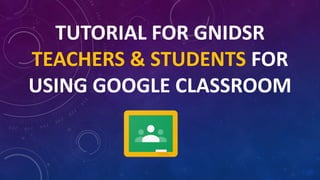
Google classroom tutorial
- 1. TUTORIAL FOR GNIDSR TEACHERS & STUDENTS FOR USING GOOGLE CLASSROOM
- 2. WHY GOOGLE CLASSROOM WHEN ALREADY CLASSES ARE GOING ON IN ZOOM ?? WITH GOOGLE CLASSROOM…. TEACHERS CAN GIVE ASSIGNMENTS LONG & SHORT ANSWER QUESTIONS , MCQ TESTS , QUIZZES TO THE STUDENTS AFTER COMPLETION OF A ZOOM LECTURE OR A TOPIC
- 3. REQUIRMENTS FOR USING GOOGLE CLASSROOM GMAIL ACCOUNT LAPTOP / DESKTOP PREFERABLY PLS NOTE : GOOGLE CLASSROOM CAN BE USED COMFORTABLY USED WITH A SMARTPHONE USING ITS APP. HOWEVER TO MAKE QUESTION PAPER , ASSIGNMENTS , MCQ TEST ETC THE TEACHER WILL NEED A DESKTOP OR A LAPTOP.
- 4. STEP BY STEP GUIDE TO USING GOOGLE CLASSROOM
- 5. SEARCH FOR GOOGLE CLASSROOM AND CLICK ON “ GO TO CLASSROOM ”
- 6. CREATE AN ACCOUNT IN GOOGLE CLASSROOM USING YOUR GMAIL ID
- 7. CREATE A CLASSROOM BY CLICKING ON THE SIGN AND ENTER THE REQUIRED DETAILS AS SHOWN
- 8. YOUR CREATED CLASSROOM WILL HAVE A UNIQUE CLASS CODE ( ALL COMMUNICATION WITH STUDENTS WILL BE THROUGH THIS CLASS CODE )
- 9. IN THE OPTION “ SHARE WITH YOUR CLASS ” ADD OR UPLOAD THE LECTURE PPT / PDF FILE
- 10. PRESS THE “ POST BUTTON ” AFTER ADDING THE PDF / PPT OF THE LECTURE
- 11. YOUR LECTURE IS NOW UPLOADED FOR THE STUDENTS TO SEE……. ……..NOW , HOW TO CREATE A QUESTION PAPER / ASSIGNMENT / MCQ TEST IN GOOGLE CLASSROOM ??
- 12. IN THE OPTION “ CLASSWORK ” , CLICK ON THE CREATE BUTTON , THEN ON ASSIGNMENT BUTTON NOW THE TEACHER ATTACHES THE WORD FILE OR PPT FILE OF THE QUESTIONS PAPER / ASSIGNMENT YOU HAVE MADE FOR THE STUDENTS
- 13. THE TEACHER AFTER UPLOADING THE ASSIGNMENT , PUTS A LAST DATE OF COMPLETION IN THE ASSIGNMENT & PUTS FULL MARKS ( POINTS ) & FINALLY CLICKS ON THE “ ASSIGN BUTTON ”
- 14. FINALLY YOUR LECTURE PDF AND THE ASSIGNMENT BOTH WILL BE VISIBLE ON THE TEACHERS HOME SCREEN AS ABOVE
- 15. NEXT STEP IS HOW DO STUDENTS DO THE ASSIGNMENTS ??
- 16. THE TEACHERINFORMS THE CLASSROOM CODE TO THE COORDINATORS THE COORDINATORS SHARE THAT WITH THE SPECIFIC BDS BATCH OF STUDENTS VIA WHATSAPP.
- 17. STUDENTS WILL LOGIN TO GOOGLE CLASSROOM VIA THEIR GMAIL ACCOUNTS & CLICK ON “ JOIN A CLASS ” BY ENTERING CODE
- 18. ON ENTERING THE CLASSROOM , THE STUDENTS WILL BE ABLE TO SEE THE ASSIGNMENT GIVEN BY THE TEACHER. STUDENT WILL DOWNLOAD THE FILE , COMPLETE THE WORK & RE-UPLOAD THE COMPLETED FILE BY THE “ ADD YOUR WORK ” BUTTON
- 19. AFTER UPLOADING THE COMPLETED ASSIGNMENT THE STUDENT WILL CLICKS ON “ HAND IN ” BUTTON
- 20. TEACHER WILL REOPEN HIS CLASSROOM AFTER A DAY OR TWO TO CHECK THE SUBMITTED ASSIGNMENTS ……
- 21. THE TEACHER CHECKS THE COMPLETED ASSIGNMENT GIVEN BY THE STUDENTS & PUTS MARKS IN THE POINTS SECTION & PUTS COMMENTS ( IF ANY ) --- FINALLY TEACHER CLICKS ON “ POST ” TO SEND STUDENT HIS RESULT STUDENT NAME
- 22. POINTS TO NOTE : 1. ASSIGNMENTS CAN BE GIVEN AFTER COMPLETION OF ZOOM LECTURES OR SEPARATELY ON A STUDY TOPIC BY ANY FACULTY 2. SOME QUESTIONS SHOULD BE PROBLEM SOLVING / CASE BASED / SITUATION BASED TO OPEN THE THINKING PROCESS IN THE STUDENT 3. THE COORDINATORS WOULD HELP THE VOLUNTEERING TEACHERS TO MAKE THEIR ASSIGNMENTS 4. THE TEACHERS SHOULD CONTACT THEIR RESPECTIVE UG YEAR COORDINATORS TO POST THEIR CLASS CODES 5. A SAMPLE ASSIGNMENT IS GIVEN WITH THE TUTORIAL. HOWEVER THE TEACHER IS FREE TO DO IT AS PER HIS / HER TEACHING STRATEGY.
- 23. THANK YOU …..
- 25. FACULTY NAME DR AVISHEK DE SARKAR TOPIC OF CLASS TAKEN MIDFACE FRACTURE DATE OF CLASS TAKEN 24TH MARCH 2020 at 9:00 am SUBJECT ORAL SURGERY YEAR FINAL YEAR DATE OF SUBMISSION 26TH MARCH 2020 by 9:00 pm EMAIL ID OF TEACHER abcdefgh@gmail.com
- 26. Q1 ) DESCRIBE MODIFIED LEFORT FRACTURE CLASSIFICATION ? YOUR ANSWER 1 :
- 27. Q2 ) DESCRIBE CAMBELL & TRAPNELL LINES ON XRAY ? YOUR ANSWER 2?
- 28. Q3 ) SPECIFICALLY MENTION OPEN BITE DEFORMITY IS SEEN IN WHICH ALL TYPES OF MAXILLOFACIAL FRACTURES ? YOUR ANSWER 3?
- 29. Q4 ) A PATIENT WITH HISTORY OF ROAD TRAFFIC ACCIDENT , PRESENTS WITH EPSITAXIS + SWELLING OF FACE + BLACK EYES + BELOW SHOWN OCCLUSION. ENUMERATE THE POSSIBLE BONES FRACTURED IN THIS PATIENT ? ALSO ENUMERATE THE PRIMARY & DEFINITIVE TREATMENT PLAN FOR A LEFORT II FRACTURE ?
- 30. YOUR ANSWER 4 :
- 31. NAME OF STUDENT DATE OF SUBMISSION EMAIL ID OF STUDENT