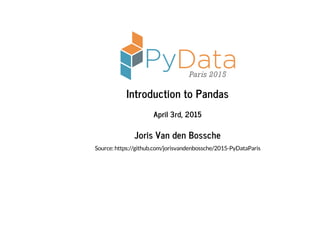
PyData Paris 2015 - Track 1.2 Gilles Louppe
- 1. Introduction to Pandas April 3rd, 2015 Joris Van den Bossche Source: https://github.com/jorisvandenbossche/2015-PyDataParis
- 2. About me: Joris Van den Bossche PhD student at Ghent University and VITO, Belgium bio-science engineer, air quality research pandas core dev -> Licensed under https://github.com/jorisvandenbossche (https://github.com/jorisvandenbossche) @jorisvdbossche (https://twitter.com/jorisvdbossche) CC BY 4.0 Creative Commons (http://creativecommons.org/licenses/by/4.0/)
- 3. Content of this talk Why do you need pandas? Basic introduction to the data structures Guided tour through some of the pandas features with a case study If you want to follow along, this is a notebook that you can view or run yourself: All materials (notebook, data, link to nbviewer): You need pandas> 0.15 (easy solution is using Anaconda) https://github.com/jorisvandenbossche/2015-PyDataParis (https://github.com/jorisvandenbossche/2015-PyDataParis)
- 4. Some imports: In [1]: %matplotlib inline import pandas as pd import numpy as np import matplotlib.pyplot as plt import seaborn pd.options.display.max_rows = 8
- 5. Let's start with a showcase
- 6. Case study: air quality in Europe AirBase (The European Air quality dataBase): hourly measurements of all air quality monitoring stations from Europe Starting from these hourly data for different stations: In [3]: data Out[3]: BETR801 BETN029 FR04037 FR04012 1990-01-01 00:00:00 NaN 16.0 NaN NaN 1990-01-01 01:00:00 NaN 18.0 NaN NaN 1990-01-01 02:00:00 NaN 21.0 NaN NaN 1990-01-01 03:00:00 NaN 26.0 NaN NaN ... ... ... ... ... 2012-12-31 20:00:00 16.5 2.0 16 47 2012-12-31 21:00:00 14.5 2.5 13 43 2012-12-31 22:00:00 16.5 3.5 14 42 2012-12-31 23:00:00 15.0 3.0 13 49 198895 rows × 4 columns
- 7. to answering questions about this data in a few lines of code: Does the air pollution show a decreasing trend over the years? In [4]: data['1999':].resample('A').plot(ylim=[0,100]) Out[4]: <matplotlib.axes._subplots.AxesSubplot at 0xaac469ec>
- 8. How many exceedances of the limit values? In [5]: exceedances = data > 200 exceedances = exceedances.groupby(exceedances.index.year).sum() ax = exceedances.loc[2005:].plot(kind='bar') ax.axhline(18, color='k', linestyle='--') Out[5]: <matplotlib.lines.Line2D at 0xaac4636c>
- 9. What is the difference in diurnal profile between weekdays and weekend? In [6]: data['weekday'] = data.index.weekday data['weekend'] = data['weekday'].isin([5, 6]) data_weekend = data.groupby(['weekend', data.index.hour])['FR04012'].mean().unstac k(level=0) data_weekend.plot() Out[6]: <matplotlib.axes._subplots.AxesSubplot at 0xab37362c> We will come back to these example, and build them up step by step.
- 10. Why do you need pandas?
- 11. Why do you need pandas? When working with tabular or structured data (like R dataframe, SQL table, Excel spreadsheet, ...): Import data Clean up messy data Explore data, gain insight into data Process and prepare your data for analysis Analyse your data (together with scikit-learn, statsmodels, ...)
- 12. Pandas: data analysis in python For data-intensive work in Python the library has become essential. What is pandas? Pandas can be thought of as NumPy arrays with labels for rows and columns, and better support for heterogeneous data types, but it's also much, much more than that. Pandas can also be thought of as R's data.framein Python. Powerful for working with missing data, working with time series data, for reading and writing your data, for reshaping, grouping, merging your data, ... It's documentation: Pandas (http://pandas.pydata.org) http://pandas.pydata.org/pandas-docs/stable/ (http://pandas.pydata.org/pandas-docs/stable/)
- 13. Key features Fast, easy and flexible input/output for a lot of different data formats Working with missing data (.dropna(), pd.isnull()) Merging and joining (concat, join) Grouping: groupbyfunctionality Reshaping (stack, pivot) Powerful time series manipulation (resampling, timezones, ..) Easy plotting
- 14. Basic data structures Pandas does this through two fundamental object types, both built upon NumPy arrays: the Seriesobject, and the DataFrameobject.
- 15. Series A Series is a basic holder for one-dimensional labeled data. It can be created much as a NumPy array is created: In [7]: s = pd.Series([0.1, 0.2, 0.3, 0.4]) s Out[7]: 0 0.1 1 0.2 2 0.3 3 0.4 dtype: float64
- 16. Attributes of a Series: indexand values The series has a built-in concept of an index, which by default is the numbers 0 through N - 1 In [8]: s.index Out[8]: Int64Index([0, 1, 2, 3], dtype='int64') You can access the underlying numpy array representation with the .valuesattribute: In [9]: s.values Out[9]: array([ 0.1, 0.2, 0.3, 0.4])
- 17. We can access series values via the index, just like for NumPy arrays: In [10]: s[0] Out[10]: 0.10000000000000001
- 18. Unlike the NumPy array, though, this index can be something other than integers: In [11]: s2 = pd.Series(np.arange(4), index=['a', 'b', 'c', 'd']) s2 Out[11]: a 0 b 1 c 2 d 3 dtype: int32 In [12]: s2['c'] Out[12]: 2
- 19. In this way, a Seriesobject can be thought of as similar to an ordered dictionary mapping one typed value to another typed value: In [13]: population = pd.Series({'Germany': 81.3, 'Belgium': 11.3, 'France': 64.3, 'United Ki ngdom': 64.9, 'Netherlands': 16.9}) population Out[13]: Belgium 11.3 France 64.3 Germany 81.3 Netherlands 16.9 United Kingdom 64.9 dtype: float64 In [14]: population['France'] Out[14]: 64.299999999999997 but with the power of numpy arrays: In [15]: population * 1000 Out[15]: Belgium 11300 France 64300 Germany 81300 Netherlands 16900 United Kingdom 64900 dtype: float64
- 20. We can index or slice the populations as expected: In [16]: population['Belgium'] Out[16]: 11.300000000000001 In [17]: population['Belgium':'Germany'] Out[17]: Belgium 11.3 France 64.3 Germany 81.3 dtype: float64
- 21. Many things you can do with numpy arrays, can also be applied on objects. Fancy indexing, like indexing with a list or boolean indexing: In [18]: population[['France', 'Netherlands']] Out[18]: France 64.3 Netherlands 16.9 dtype: float64 In [19]: population[population > 20] Out[19]: France 64.3 Germany 81.3 United Kingdom 64.9 dtype: float64
- 22. Element-wise operations: In [20]: population / 100 Out[20]: Belgium 0.113 France 0.643 Germany 0.813 Netherlands 0.169 United Kingdom 0.649 dtype: float64 A range of methods: In [21]: population.mean() Out[21]: 47.739999999999995
- 23. Alignment! Only, pay attention to alignment: operations between series will align on the index: In [22]: s1 = population[['Belgium', 'France']] s2 = population[['France', 'Germany']] In [23]: s1 Out[23]: Belgium 11.3 France 64.3 dtype: float64 In [24]: s2 Out[24]: France 64.3 Germany 81.3 dtype: float64 In [25]: s1 + s2 Out[25]: Belgium NaN France 128.6 Germany NaN dtype: float64
- 24. DataFrames: Multi-dimensional Data A DataFrame is a tablular data structure (multi-dimensional object to hold labeled data) comprised of rows and columns, akin to a spreadsheet, database table, or R's data.frame object. You can think of it as multiple Series object which share the same index.
- 25. One of the most common ways of creating a dataframe is from a dictionary of arrays or lists. Note that in the IPython notebook, the dataframe will display in a rich HTML view: In [26]: data = {'country': ['Belgium', 'France', 'Germany', 'Netherlands', 'United Kingdo m'], 'population': [11.3, 64.3, 81.3, 16.9, 64.9], 'area': [30510, 671308, 357050, 41526, 244820], 'capital': ['Brussels', 'Paris', 'Berlin', 'Amsterdam', 'London']} countries = pd.DataFrame(data) countries Out[26]: area capital country population 0 30510 Brussels Belgium 11.3 1 671308 Paris France 64.3 2 357050 Berlin Germany 81.3 3 41526 Amsterdam Netherlands 16.9 4 244820 London United Kingdom 64.9
- 26. Attributes of the DataFrame A DataFrame has besides a indexattribute, also a columnsattribute: In [27]: countries.index Out[27]: Int64Index([0, 1, 2, 3, 4], dtype='int64') In [28]: countries.columns Out[28]: Index([u'area', u'capital', u'country', u'population'], dtype='object')
- 27. To check the data types of the different columns: In [29]: countries.dtypes Out[29]: area int64 capital object country object population float64 dtype: object
- 28. An overview of that information can be given with the info()method: In [30]: countries.info() <class 'pandas.core.frame.DataFrame'> Int64Index: 5 entries, 0 to 4 Data columns (total 4 columns): area 5 non-null int64 capital 5 non-null object country 5 non-null object population 5 non-null float64 dtypes: float64(1), int64(1), object(2) memory usage: 160.0+ bytes
- 29. Also a DataFrame has a valuesattribute, but attention: when you have heterogeneous data, all values will be upcasted: In [31]: countries.values Out[31]: array([[30510L, 'Brussels', 'Belgium', 11.3], [671308L, 'Paris', 'France', 64.3], [357050L, 'Berlin', 'Germany', 81.3], [41526L, 'Amsterdam', 'Netherlands', 16.9], [244820L, 'London', 'United Kingdom', 64.9]], dtype=object)
- 30. If we don't like what the index looks like, we can reset it and set one of our columns: In [32]: countries = countries.set_index('country') countries Out[32]: area capital population country Belgium 30510 Brussels 11.3 France 671308 Paris 64.3 Germany 357050 Berlin 81.3 Netherlands 41526 Amsterdam 16.9 United Kingdom 244820 London 64.9
- 31. To access a Series representing a column in the data, use typical indexing syntax: In [33]: countries['area'] Out[33]: country Belgium 30510 France 671308 Germany 357050 Netherlands 41526 United Kingdom 244820 Name: area, dtype: int64
- 32. As you play around with DataFrames, you'll notice that many operations which work on NumPy arrays will also work on dataframes. Let's compute density of each country: In [34]: countries['population']*1000000 / countries['area'] Out[34]: country Belgium 370.370370 France 95.783158 Germany 227.699202 Netherlands 406.973944 United Kingdom 265.092721 dtype: float64
- 33. Adding a new column to the dataframe is very simple: In [35]: countries['density'] = countries['population']*1000000 / countries['area'] countries Out[35]: area capital population density country Belgium 30510 Brussels 11.3 370.370370 France 671308 Paris 64.3 95.783158 Germany 357050 Berlin 81.3 227.699202 Netherlands 41526 Amsterdam 16.9 406.973944 United Kingdom 244820 London 64.9 265.092721
- 34. We can use masking to select certain data: In [36]: countries[countries['density'] > 300] Out[36]: area capital population density country Belgium 30510 Brussels 11.3 370.370370 Netherlands 41526 Amsterdam 16.9 406.973944
- 35. And we can do things like sorting the items in the array, and indexing to take the first two rows: In [37]: countries.sort_index(by='density', ascending=False) Out[37]: area capital population density country Netherlands 41526 Amsterdam 16.9 406.973944 Belgium 30510 Brussels 11.3 370.370370 United Kingdom 244820 London 64.9 265.092721 Germany 357050 Berlin 81.3 227.699202 France 671308 Paris 64.3 95.783158
- 36. One useful method to use is the describemethod, which computes summary statistics for each column: In [38]: countries.describe() Out[38]: area population density count 5.000000 5.000000 5.000000 mean 269042.800000 47.740000 273.183879 std 264012.827994 31.519645 123.440607 min 30510.000000 11.300000 95.783158 25% 41526.000000 16.900000 227.699202 50% 244820.000000 64.300000 265.092721 75% 357050.000000 64.900000 370.370370 max 671308.000000 81.300000 406.973944
- 37. The plotmethod can be used to quickly visualize the data in different ways: In [39]: countries.plot() Out[39]: <matplotlib.axes._subplots.AxesSubplot at 0xab3a0c4c> However, for this dataset, it does not say that much.
- 38. In [120]: countries['population'].plot(kind='bar') Out[120]: <matplotlib.axes._subplots.AxesSubplot at 0xa850918c>
- 39. In [42]: countries.plot(kind='scatter', x='population', y='area') Out[42]: <matplotlib.axes._subplots.AxesSubplot at 0xaab1422c> The available plotting types: ‘line’ (default), ‘bar’, ‘barh’, ‘hist’, ‘box’ , ‘kde’, ‘area’, ‘pie’, ‘scatter’, ‘hexbin’.
- 40. Some notes on selecting data One of pandas' basic features is the labeling of rows and columns, but this makes indexing also a bit more complex compared to numpy. We now have to distuinguish between: selection by label selection by position.
- 41. For a DataFrame, basic indexing selects the columns. Selecting a single column: In [43]: countries['area'] Out[43]: country Belgium 30510 France 671308 Germany 357050 Netherlands 41526 United Kingdom 244820 Name: area, dtype: int64
- 42. or multiple columns: In [44]: countries[['area', 'density']] Out[44]: area density country Belgium 30510 370.370370 France 671308 95.783158 Germany 357050 227.699202 Netherlands 41526 406.973944 United Kingdom 244820 265.092721
- 43. But, slicing accesses the rows: In [45]: countries['France':'Netherlands'] Out[45]: area capital population density country France 671308 Paris 64.3 95.783158 Germany 357050 Berlin 81.3 227.699202 Netherlands 41526 Amsterdam 16.9 406.973944
- 44. For more advanced indexing, you have some extra attributes: loc: selection by label iloc: selection by position In [46]: countries.loc['Germany', 'area'] Out[46]: 357050 In [47]: countries.loc['France':'Germany', :] Out[47]: area capital population density country France 671308 Paris 64.3 95.783158 Germany 357050 Berlin 81.3 227.699202
- 45. In [49]: countries.loc[countries['density']>300, ['capital', 'population']] Out[49]: capital population country Belgium Brussels 11.3 Netherlands Amsterdam 16.9
- 46. Selecting by position with ilocworks similar as indexing numpy arrays: In [50]: countries.iloc[0:2,1:3] Out[50]: capital population country Belgium Brussels 11.3 France Paris 64.3
- 47. The different indexing methods can also be used to assign data: In [ ]: countries.loc['Belgium':'Germany', 'population'] = 10 In [ ]: countries There are many, many more interesting operations that can be done on Series and DataFrame objects, but rather than continue using this toy data, we'll instead move to a real-world example, and illustrate some of the advanced concepts along the way.
- 48. Case study: air quality data of European monitoring stations (AirBase)
- 49. AirBase (The European Air quality dataBase) AirBase: hourly measurements of all air quality monitoring stations from Europe. In [12]: from IPython.display import HTML HTML('<iframe src=http://www.eea.europa.eu/data-and-maps/data/airbase-the-european-a ir-quality-database-8#tab-data-by-country width=700 height=350></iframe>') Out[12]:
- 50. Importing and cleaning the data
- 51. Importing and exporting data with pandas A wide range of input/output formats are natively supported by pandas: CSV, text SQL database Excel HDF5 json html pickle ... In [ ]: pd.read In [ ]: countries.to
- 52. Now for our case study I downloaded some of the raw data files of AirBase and included it in the repo: station code: BETR801, pollutant code: 8 (nitrogen dioxide) In [26]: !head -1 ./data/BETR8010000800100hour.1-1-1990.31-12-2012
- 53. Just reading the tab-delimited data: In [52]: data = pd.read_csv("data/BETR8010000800100hour.1-1-1990.31-12-2012", sep='t') In [53]: data.head() Out[53]: 1990- 01-01 -999.000 0 -999.000.1 0.1 -999.000.2 0.2 -999.000.3 0.3 -999.000.4 ... -999.000.19 0 1990- 01-02 -999 0 -999 0 -999 0 -999 0 -999 ... 57 1 1990- 01-03 51 1 50 1 47 1 48 1 51 ... 84 2 1990- 01-04 -999 0 -999 0 -999 0 -999 0 -999 ... 69 3 1990- 01-05 51 1 51 1 48 1 50 1 51 ... -999 4 1990- 01-06 -999 0 -999 0 -999 0 -999 0 -999 ... -999 5 rows × 49 columns Not really what we want.
- 54. With using some more options of read_csv: In [54]: colnames = ['date'] + [item for pair in zip(["{:02d}".format(i) for i in range(24)], ['flag']*24) for item in pair] data = pd.read_csv("data/BETR8010000800100hour.1-1-1990.31-12-2012", sep='t', header=None, na_values=[-999, -9999], names=colnames) In [55]: data.head() Out[55]: date 00 flag 01 flag 02 flag 03 flag 04 ... 19 flag 20 flag 21 flag 0 1990- 01-01 NaN 0 NaN 0 NaN 0 NaN 0 NaN ... NaN 0 NaN 0 NaN 0 1 1990- 01-02 NaN 1 NaN 1 NaN 1 NaN 1 NaN ... 57 1 58 1 54 1 2 1990- 01-03 51 0 50 0 47 0 48 0 51 ... 84 0 75 0 NaN 0 3 1990- 01-04 NaN 1 NaN 1 NaN 1 NaN 1 NaN ... 69 1 65 1 64 1 4 1990- 01-05 51 0 51 0 48 0 50 0 51 ... NaN 0 NaN 0 NaN 0 5 rows × 49 columns So what did we do: specify that the values of -999 and -9999 should be regarded as NaN specified are own column names
- 55. For now, we disregard the 'flag' columns In [56]: data = data.drop('flag', axis=1) data Out[56]: date 00 01 02 03 04 05 06 07 08 ... 14 15 16 17 0 1990- 01-01 NaN NaN NaN NaN NaN NaN NaN NaN NaN ... NaN NaN NaN NaN 1 1990- 01-02 NaN NaN NaN NaN NaN NaN NaN NaN NaN ... 55.0 59.0 58 59.0 2 1990- 01-03 51.0 50.0 47.0 48.0 51.0 52.0 58.0 57.0 NaN ... 69.0 74.0 NaN NaN 3 1990- 01-04 NaN NaN NaN NaN NaN NaN NaN NaN NaN ... NaN 71.0 74 70.0 ... ... ... ... ... ... ... ... ... ... ... ... ... ... ... ... 8388 2012- 12-28 26.5 28.5 35.5 32.0 35.5 50.5 62.5 74.5 76.0 ... 56.5 52.0 55 53.5 8389 2012- 12-29 21.5 16.5 13.0 13.0 16.0 23.5 23.5 27.5 46.0 ... 48.0 41.5 36 33.0 8390 2012- 12-30 11.5 9.5 7.5 7.5 10.0 11.0 13.5 13.5 17.5 ... NaN 25.0 25 25.5 8391 2012- 12-31 9.5 8.5 8.5 8.5 10.5 15.5 18.0 23.0 25.0 ... NaN NaN 28 27.5 8392 rows × 25 columns Now, we want to reshape it: our goal is to have the different hours as row indices, merged with the date into a datetime-index.
- 56. Intermezzo: reshaping your data with stack, unstack and pivot The docs say: Pivot a level of the (possibly hierarchical) column labels, returning a DataFrame (or Series in the case of an object with a single level of column labels) having a hierarchical index with a new inner-most level of row labels.
- 57. In [121]: df = pd.DataFrame({'A':['one', 'one', 'two', 'two'], 'B':['a', 'b', 'a', 'b'], 'C':r ange(4)}) df Out[121]: A B C 0 one a 0 1 one b 1 2 two a 2 3 two b 3 To use stack/unstack, we need the values we want to shift from rows to columns or the other way around as the index: In [122]: df = df.set_index(['A', 'B']) df Out[122]: C A B one a 0 b 1 two a 2 b 3
- 58. In [125]: result = df['C'].unstack() result Out[125]: B a b A one 0 1 two 2 3 In [127]: df = result.stack().reset_index(name='C') df Out[127]: A B C 0 one a 0 1 one b 1 2 two a 2 3 two b 3
- 59. pivotis similar to unstack, but let you specify column names: In [63]: df.pivot(index='A', columns='B', values='C') Out[63]: B a b A one 0 1 two 2 3
- 60. pivot_tableis similar as pivot, but can work with duplicate indices and let you specify an aggregation function: In [130]: df = pd.DataFrame({'A':['one', 'one', 'two', 'two', 'one', 'two'], 'B':['a', 'b', 'a', 'b', 'a', 'b'], 'C':range(6)}) df Out[130]: A B C 0 one a 0 1 one b 1 2 two a 2 3 two b 3 4 one a 4 5 two b 5 In [132]: df.pivot_table(index='A', columns='B', values='C', aggfunc='count') #'mean' Out[132]: B a b A one 4 1 two 2 8
- 61. Back to our case study We can now use stackto create a timeseries: In [138]: data = data.set_index('date') In [139]: data_stacked = data.stack() In [68]: data_stacked Out[68]: date 1990-01-02 09 48.0 12 48.0 13 50.0 14 55.0 ... 2012-12-31 20 16.5 21 14.5 22 16.5 23 15.0 dtype: float64
- 62. Now, lets combine the two levels of the index: In [69]: data_stacked = data_stacked.reset_index(name='BETR801') In [70]: data_stacked.index = pd.to_datetime(data_stacked['date'] + data_stacked['level_1'], format="%Y-%m-%d%H") In [71]: data_stacked = data_stacked.drop(['date', 'level_1'], axis=1) In [72]: data_stacked Out[72]: BETR801 1990-01-02 09:00:00 48.0 1990-01-02 12:00:00 48.0 1990-01-02 13:00:00 50.0 1990-01-02 14:00:00 55.0 ... ... 2012-12-31 20:00:00 16.5 2012-12-31 21:00:00 14.5 2012-12-31 22:00:00 16.5 2012-12-31 23:00:00 15.0 170794 rows × 1 columns
- 63. For this talk, I put the above code in a separate function, and repeated this for some different monitoring stations: In [73]: import airbase no2 = airbase.load_data() FR04037 (PARIS 13eme): urban background site at Square de Choisy FR04012 (Paris, Place Victor Basch): urban traffic site at Rue d'Alesia BETR802: urban traffic site in Antwerp, Belgium BETN029: rural background site in Houtem, Belgium See http://www.eea.europa.eu/themes/air/interactive/no2 (http://www.eea.europa.eu/themes/air/interactive/no2)
- 65. Some useful methods: headand tail In [140]: no2.head(3) Out[140]: BETR801 BETN029 FR04037 FR04012 1990-01-01 00:00:00 NaN 16 NaN NaN 1990-01-01 01:00:00 NaN 18 NaN NaN 1990-01-01 02:00:00 NaN 21 NaN NaN In [75]: no2.tail() Out[75]: BETR801 BETN029 FR04037 FR04012 2012-12-31 19:00:00 21.0 2.5 28 67 2012-12-31 20:00:00 16.5 2.0 16 47 2012-12-31 21:00:00 14.5 2.5 13 43 2012-12-31 22:00:00 16.5 3.5 14 42 2012-12-31 23:00:00 15.0 3.0 13 49
- 66. info() In [76]: no2.info() <class 'pandas.core.frame.DataFrame'> DatetimeIndex: 198895 entries, 1990-01-01 00:00:00 to 2012-12-31 23:00:00 Data columns (total 4 columns): BETR801 170794 non-null float64 BETN029 174807 non-null float64 FR04037 120384 non-null float64 FR04012 119448 non-null float64 dtypes: float64(4) memory usage: 7.6 MB
- 67. Getting some basic summary statistics about the data with describe: In [77]: no2.describe() Out[77]: BETR801 BETN029 FR04037 FR04012 count 170794.000000 174807.000000 120384.000000 119448.000000 mean 47.914561 16.687756 40.040005 87.993261 std 22.230921 13.106549 23.024347 41.317684 min 0.000000 0.000000 0.000000 0.000000 25% 32.000000 7.000000 23.000000 61.000000 50% 46.000000 12.000000 37.000000 88.000000 75% 61.000000 23.000000 54.000000 115.000000 max 339.000000 115.000000 256.000000 358.000000
- 68. Quickly visualizing the data In [78]: no2.plot(kind='box', ylim=[0,250]) Out[78]: <matplotlib.axes._subplots.AxesSubplot at 0xa831884c>
- 69. In [79]: no2['BETR801'].plot(kind='hist', bins=50) Out[79]: <matplotlib.axes._subplots.AxesSubplot at 0xa82f658c>
- 70. In [80]: no2.plot(figsize=(12,6)) Out[80]: <matplotlib.axes._subplots.AxesSubplot at 0xa9f973ac> This does not say too much ..
- 71. We can select part of the data (eg the latest 500 data points): In [81]: no2[-500:].plot(figsize=(12,6)) Out[81]: <matplotlib.axes._subplots.AxesSubplot at 0xa771b10c> Or we can use some more advanced time series features -> next section!
- 72. Working with time series data When we ensure the DataFrame has a DatetimeIndex, time-series related functionality becomes available: In [82]: no2.index Out[82]: <class 'pandas.tseries.index.DatetimeIndex'> [1990-01-01 00:00:00, ..., 2012-12-31 23:00:00] Length: 198895, Freq: None, Timezone: None
- 73. Indexing a time series works with strings: In [83]: no2["2010-01-01 09:00": "2010-01-01 12:00"] Out[83]: BETR801 BETN029 FR04037 FR04012 2010-01-01 09:00:00 17 7 19 41 2010-01-01 10:00:00 18 5 21 48 2010-01-01 11:00:00 17 4 23 63 2010-01-01 12:00:00 18 4 22 57
- 74. A nice feature is "partial string" indexing, where we can do implicit slicing by providing a partial datetime string. E.g. all data of 2012: In [84]: no2['2012'] Out[84]: BETR801 BETN029 FR04037 FR04012 2012-01-01 00:00:00 21.0 1.0 17 56 2012-01-01 01:00:00 18.0 1.0 16 50 2012-01-01 02:00:00 20.0 1.0 14 46 2012-01-01 03:00:00 16.0 1.0 17 47 ... ... ... ... ... 2012-12-31 20:00:00 16.5 2.0 16 47 2012-12-31 21:00:00 14.5 2.5 13 43 2012-12-31 22:00:00 16.5 3.5 14 42 2012-12-31 23:00:00 15.0 3.0 13 49 8784 rows × 4 columns Or all data of January up to March 2012:
- 75. Time and date components can be accessed from the index: In [145]: no2.index.hour Out[145]: array([ 0, 1, 2, ..., 21, 22, 23]) In [87]: no2.index.year Out[87]: array([1990, 1990, 1990, ..., 2012, 2012, 2012])
- 76. The power of pandas: resample A very powerfull method is resample: converting the frequency of the time series (e.g. from hourly to daily data). The time series has a frequency of 1 hour. I want to change this to daily: In [88]: no2.resample('D').head() Out[88]: BETR801 BETN029 FR04037 FR04012 1990-01-01 NaN 21.500000 NaN NaN 1990-01-02 53.923077 35.000000 NaN NaN 1990-01-03 63.000000 29.136364 NaN NaN 1990-01-04 65.250000 42.681818 NaN NaN 1990-01-05 63.846154 40.136364 NaN NaN
- 77. By default, resampletakes the mean as aggregation function, but other methods can also be specified: In [90]: no2.resample('D', how='max').head() Out[90]: BETR801 BETN029 FR04037 FR04012 1990-01-01 NaN 41 NaN NaN 1990-01-02 59 59 NaN NaN 1990-01-03 103 47 NaN NaN 1990-01-04 74 58 NaN NaN 1990-01-05 84 67 NaN NaN
- 78. Further exploring the data: In [152]: no2.resample('M').plot() # 'A' Out[152]: <matplotlib.axes._subplots.AxesSubplot at 0xa8bc4b8c> In [ ]: # no2['2012'].resample('D').plot()
- 79. In [92]: no2.loc['2009':, 'FR04037'].resample('M', how=['mean', 'median']).plot() Out[92]: <matplotlib.axes._subplots.AxesSubplot at 0xa43e952c>
- 80. Question: The evolution of the yearly averages with, and the overall mean of all stations In [93]: no2_1999 = no2['1999':] no2_1999.resample('A').plot() no2_1999.mean(axis=1).resample('A').plot(color='k', linestyle='--', linewidth=4) Out[93]: <matplotlib.axes._subplots.AxesSubplot at 0xa4ea604c>
- 82. Intermezzo - the groupby operation (split-apply- combine) By "group by" we are referring to a process involving one or more of the following steps Splitting the data into groups based on some criteria Applying a function to each group independently Combining the results into a data structure
- 83. The example of the image in pandas syntax: In [94]: df = pd.DataFrame({'key':['A','B','C','A','B','C','A','B','C'], 'data': [0, 5, 10, 5, 10, 15, 10, 15, 20]}) df Out[94]: data key 0 0 A 1 5 B 2 10 C 3 5 A ... ... ... 5 15 C 6 10 A 7 15 B 8 20 C 9 rows × 2 columns
- 84. In [95]: df.groupby('key').aggregate('sum') # np.sum Out[95]: data key A 15 B 30 C 45 In [96]: df.groupby('key').sum() Out[96]: data key A 15 B 30 C 45
- 85. Back to the air quality data Question: how does the typical monthly profile look like for the different stations? First, we add a column to the dataframe that indicates the month (integer value of 1 to 12): In [97]: no2['month'] = no2.index.month
- 86. Now, we can calculate the mean of each month over the different years: In [98]: no2.groupby('month').mean() Out[98]: BETR801 BETN029 FR04037 FR04012 month 1 50.927088 20.304075 47.634409 82.472813 2 54.168021 19.938929 50.564499 83.973207 3 54.598322 19.424205 47.862715 96.272138 4 51.491741 18.183433 40.943117 95.962862 ... ... ... ... ... 9 49.220250 14.605979 39.706019 93.000316 10 50.894911 17.660149 44.010934 86.297836 11 50.254468 19.372193 45.564683 87.173878 12 48.644117 21.007089 45.262243 81.817977 12 rows × 4 columns
- 87. In [99]: no2.groupby('month').mean().plot() Out[99]: <matplotlib.axes._subplots.AxesSubplot at 0xa901b0cc>
- 88. Question: The typical diurnal profile for the different stations In [156]: no2.groupby(no2.index.hour).mean().plot() Out[156]: <matplotlib.axes._subplots.AxesSubplot at 0xa32f2fec>
- 89. Question: What is the difference in the typical diurnal profile between week and weekend days. In [101]: no2.index.weekday? In [102]: no2['weekday'] = no2.index.weekday
- 90. Add a column indicating week/weekend In [103]: no2['weekend'] = no2['weekday'].isin([5, 6]) In [104]: data_weekend = no2.groupby(['weekend', no2.index.hour]).mean() data_weekend.head() Out[104]: BETR801 BETN029 FR04037 FR04012 month weekday weekend False 0 40.008066 17.487512 34.439398 52.094663 6.520355 1.998157 1 38.281875 17.162671 31.585121 44.721629 6.518121 1.997315 2 38.601189 16.800076 30.865143 43.518539 6.520511 2.000000 3 42.633946 16.591031 32.963500 51.942135 6.518038 2.002360 4 49.853566 16.791971 40.780162 72.547472 6.514098 2.003883
- 91. In [105]: data_weekend_FR04012 = data_weekend['FR04012'].unstack(level=0) data_weekend_FR04012.head() Out[105]: weekend False True 0 52.094663 69.817219 1 44.721629 60.697248 2 43.518539 54.407904 3 51.942135 53.534933 4 72.547472 57.472830
- 92. In [106]: data_weekend_FR04012.plot() Out[106]: <matplotlib.axes._subplots.AxesSubplot at 0xa8f0cfec>
- 93. Question: What are the number of exceedances of hourly values above the European limit 200 µg/m3 ? In [107]: exceedances = no2 > 200 In [108]: # group by year and count exceedances (sum of boolean) exceedances = exceedances.groupby(exceedances.index.year).sum() In [109]: ax = exceedances.loc[2005:].plot(kind='bar') ax.axhline(18, color='k', linestyle='--') Out[109]: <matplotlib.lines.Line2D at 0xa8ed1fcc>
- 94. Question: Visualize the typical week profile for the different stations as boxplots. Tip: the boxplot method of a DataFrame expects the data for the different boxes in different columns) In [110]: # add a weekday and week column no2['weekday'] = no2.index.weekday no2['week'] = no2.index.week no2.head() Out[110]: BETR801 BETN029 FR04037 FR04012 month weekday weekend week 1990-01- 01 00:00:00 NaN 16 NaN NaN 1 0 False 1 1990-01- 01 01:00:00 NaN 18 NaN NaN 1 0 False 1 1990-01- 01 02:00:00 NaN 21 NaN NaN 1 0 False 1 1990-01- 01 03:00:00 NaN 26 NaN NaN 1 0 False 1 1990-01- 01 04:00:00 NaN 21 NaN NaN 1 0 False 1
- 95. In [111]: # pivot table so that the weekdays are the different columns data_pivoted = no2['2012'].pivot_table(columns='weekday', index='week', values='FR04 037') data_pivoted.head() Out[111]: weekday 0 1 2 3 4 5 6 week 1 24.625000 23.875000 26.208333 17.500000 40.208333 24.625000 22.375000 2 39.125000 44.125000 57.583333 50.750000 40.791667 34.750000 32.250000 3 45.208333 66.333333 51.958333 28.250000 28.291667 18.416667 18.333333 4 35.333333 49.500000 49.375000 48.916667 63.458333 34.250000 25.250000 5 47.791667 38.791667 54.333333 50.041667 51.458333 46.541667 35.458333 In [113]: box = data_pivoted.boxplot()
- 96. Exercise: Calculate the correlation between the different stations In [114]: no2[['BETR801', 'BETN029', 'FR04037', 'FR04012']].corr() Out[114]: BETR801 BETN029 FR04037 FR04012 BETR801 1.000000 0.464085 0.561676 0.394446 BETN029 0.464085 1.000000 0.401864 0.186997 FR04037 0.561676 0.401864 1.000000 0.433466 FR04012 0.394446 0.186997 0.433466 1.000000 In [115]: no2[['BETR801', 'BETN029', 'FR04037', 'FR04012']].resample('D').corr() Out[115]: BETR801 BETN029 FR04037 FR04012 BETR801 1.000000 0.581701 0.663855 0.459885 BETN029 0.581701 1.000000 0.527390 0.312484 FR04037 0.663855 0.527390 1.000000 0.453584 FR04012 0.459885 0.312484 0.453584 1.000000
- 97. Further reading the documentation: Wes McKinney's book "Python for Data Analysis" lots of tutorials on the internet, eg http://pandas.pydata.org/pandas-docs/stable/ (http://pandas.pydata.org/pandas-docs/stable/) http://github.com/jvns/pandas-cookbook (http://github.com/jvns/pandas-cookbook)
- 98. What's new in pandas Some recent enhancements of the last year (versions 0.14 to 0.16): Better integration for categorical data (Categoricaland CategoricalIndex) The same for Timedeltaand TimedeltaIndex More flexible SQL interface based on sqlalchemy MultiIndexing using slicers .dtaccessor for accesing datetime-properties from columns Groupby enhancements And a lot of enhancements and bug fixes
- 99. How can you help? We need you! Contributions are very welcome and can be in different domains: reporting issues improving the documentation testing release candidates and provide feedback triaging and fixing bugs implementing new features spreading the word -> https://github.com/pydata/pandas (https://github.com/pydata/pandas)
- 100. Thanks for listening! Questions? Slides and data: Source: Slides presented with 'live reveal' https://github.com/jorisvandenbossche (https://github.com/jorisvandenbossche) @jorisvdbossche (https://twitter.com/jorisvdbossche) https://github.com/jorisvandenbossche/2015-PyDataParis (https://github.com/jorisvandenbossche/2015-PyDataParis) https://github.com/damianavila/RISE (https://github.com/damianavila/RISE)
