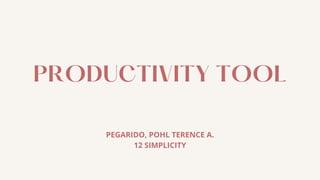
Pegarido e tech project
- 1. PRODUCTIVITY TOOL PEGARIDO, POHL TERENCE A. 12 SIMPLICITY
- 2. HOW TO CREATE A GMAIL ACCOUNT
- 3. 1st Step: Go to www.gmail.com Click on "Create an account"
- 4. account 2nd Step: Input all the required information in the "Create an Account" online form Create a new ac
- 5. 3rd Step: Choose a password for your email
- 6. Input your phone number, recovery email, birthdate and gender 4thStep:
- 7. 5th Step: Add your personal phone number to verify your account
- 8. 6th Step: Choose other options to access with your number
- 9. 7th Step:Click confirm and you are all set for your gmail.
- 10. HOW TO CREATE A FACEBOOK ACCOUNT
- 11. Go to www.facebook.com and click "Create New Account" 1st Step:
- 12. 2nd Step: Fill in the required information and click sign up facebook
- 13. Add another tab and go to www.gmail.com to confirm and verify your account 3rd Step:
- 14. Enter the given code from your gmail inbox 4th Step:
- 15. Start and go to your profile and fill up the information needed 5th Step:
- 16. Click your profile picture and click "upload photo" 6th Step:
- 17. 7th Step: Upload a photo photo and put a caption
- 18. 8th Step: Fill up your personal details
- 19. 9th Step: Fill up your personal details
- 20. 10th Step: Add your personal hobbies and likes
- 21. Go to "Settings" and click on Privacy Checkup 11th Step:
- 22. 12th Step:Click on general account settings to change your email, password and username
- 23. How to create a YouTube account and channel
- 24. 1st Step:Go to www.Youtube.com and click the avatar on the upper right corner to start
- 25. To create a new account, click on "Use another account" 2nd Step:
- 26. 3rd Step: Click "Create account "
- 27. Input all the required information in the "Create an Account" online form 4th Step:
- 28. Input your phone number and your chosen recovery email address to proceed 5th Step:
- 29. Proceed to www.youtube.com Click the avatar on the upper right corner 6th Step:
- 30. Click the "Create a channel" option to proceed on making your YouTube channel 7th Step:
- 31. Click "GET STARTED" to begin on creating your channel 8th Step:
- 32. Select either "Use your name" or "Use a custom name" to proceed 9th Step:
- 33. 10th Step: Create your channel name and make sure to make your name unique as possible and appropriate
- 34. Add a description or bio about what your channel will be and what content will you create 11th Step:
- 35. 12th Step: Upload a profile picture for your channel
- 36. 13th Step: Add links to your site so people could reach your channel more easier
- 37. 14th Step: Apply the finishing touches and you are already good to go with your channel
- 38. How To Use Zoom: A Step-by-Step Guide
- 39. How to get started with zoom
- 40. 1st Step: Head to Zoom website to get started. Click on the “SIGN UP” button.
- 41. 2nd Step: Create a new account using your work email address Sign in using SSO (Single Sign-On) via Google or Facebook You have two options in creating a Zoom account:
- 42. 3rd Step:Zoom will send a confirmation link to your email. Click the link to go to Zoom’s Sign Up Assistant. Sign in with your credentials.
- 43. 4th Step: Download the desktop app/ Zoom client from the Zoom website for easy access.
- 44. How To Set Up A Zoom Meeting
- 45. 1st Step: Open your Zoom meeting app and log-in to your account.
- 46. 2nd Step:Click the "Meeting" or "New Meeting" button to proceed in making a conference/meeting
- 47. 3rd Step: Edit your meeting settings to your preference. Click "Start" to proceed.
- 48. 4th Step: Click "Join with Computer Audio". Wait for participants to join.
- 49. 5th Step: Click the "Participants" option and see who joined the meeting
- 50. 6th Step: Click "accept" button to let the person join in the meeting
- 51. 7th Step: Now your zoom meeting is good to go
- 52. How To Join A Zoom Meeting
- 53. 1st Step: Log in to your Zoom meetings account
- 54. 2nd Step: Click on the "join" button to proceed
- 55. 3rd Step: Type the meeting ID or Personal link name
- 56. HOW TO CREATE A TWITTER ACCOUNT
- 57. HOW TO CREATE A TWITTER ACCOUNT ON DESKTOP
- 58. Open the Twitter website. Go to https://twitter.com/ in your computer's web browser. 1st Step:
- 59. 2nd Step: Click the "sign up" button to proceed
- 60. Enter your name. Type your name into the "Name" text box. 3rd Step:
- 61. Type in your phone number. Do so in the "Phone" text box. If you want to use an email address instead, click the Use email instead link below the "Phone" text box, then enter an email address. 4th Step:
- 62. 5th Step: Click the "next" button to proceed
- 63. Click the "sign up" button to proceed to the confirmation of your account 6th Step:
- 64. Verify your phone number. Skip this step if you used an email address to sign up. 7th Step:
- 65. Click OK when prompted. Open your phone's Messages app. Open the text message from Twitter. Review the six-digit code in the message Enter the six-digit code into the text box on Twitter. Click Next to continue. If you used a phone number to sign up for Twitter, you'll need to verify it by doing the following:
- 66. Create a password. Type a password into the "You'll need a password" text box, then click Next to confirm your password. 8th Step:
- 67. Select interests. Scroll through the list of topics and click each topic in which you're interested. 9th Step:
- 68. You can also just click Skip for now at the top of the window. If you do this, skip the next step.
- 69. 10th Step: Click the "next" button to proceed and finalize your account
- 70. 11th Step:Select people to follow. Check the box next to each recommended account you'd like to follow.
- 71. If you don't want to follow anyone right now, just click Skip for now and skip the next step.
- 72. 12th Step: Click the "Follow" button. Doing so will add the selected accounts to your "Following" tab; at this point, your Twitter feed will load.
- 73. 13th Step: Confirm your email address. If you used an email address to set up your Twitter account, you'll need to confirm it at this point before you can use any advanced
- 74. Open your email address inbox. Click the email from Twitter. Click the confirmation link in the email. OTHER TWITTER FEATURES:
- 75. HOW TO CREATE A TWITTER ACCOUNT ON A MOBILE PHONE
- 76. 1st Step: Download the Twitter app. If you don't already have Twitter installed on your iPhone or Android, you can download it for free from the App Store (iPhone) or the Google Play Store (Android).
- 77. 2nd Step: Open Twitter. Tap Open in your smartphone's app store, or tap the Twitter app icon.
- 78. 3rd Step: Click on the "get started" button to proceed
- 79. 4th Step: Enter your name. Type your name into the "Name" text box near the top of the page. This name can be a pseudonym or the name of your organization (if applicable.)
- 80. 5th Step: Enter your phone number. Tap the "Phone or email" text box, then type in your smartphone's phone number.
- 81. 6th Step: Tap the "next" button to proceed to confirm your account
- 82. 7th Step: Click on the "sign up" button to proceed
- 83. 8th Step: Verify your phone number. Skip this step if you used an email address to sign up.
- 84. Tap OK when prompted. Open your phone's Messages app. Open the text message from Twitter. Review the six-digit code in the message. Enter the six-digit code into the text box on Twitter. Tap Next to continue. If you used a phone number to sign up for Twitter, you'll need to verify it by doing the following:
- 85. 9th Step: Enter a password. Type in the password that you want to use for your Twitter account, then tap Next to proceed.
- 86. 10th Step: Sync your contacts with Twitter if you like. To allow Twitter to access your contacts, tap Sync contacts, then follow the on-screen instructions
- 87. 11th Step: Select interests. Scroll through the list of topics and tap each one in which you're interested.
- 88. 12th Step: Tap the "next " button to proceed and confirm your account
- 89. 13th Step: Follow people. Tap each recommended account you want to follow.
- 90. 14th Step: Tap the follow button to follow people and know their daily activities
- 91. 15th Step: Complete Twitter setup. Depending on your smartphone, you may be asked if you want to allow notifications, turn on GPS access, and/or let Twitter access your photos.
- 92. A STEP BY STEP GUIDE IN EDITING YOUR PROFILE ON TWITTER
- 93. 1st Step: Open www.twitter.com in the browser and click the "log in" button to proceed
- 94. 2nd Step: Type your username and password to log in to your account Add a little bit of body text
- 95. 3rd Step: Click the "profile" option to go to your personal profile in twitter
- 96. 4th Step: Fill up the important details. You should create a simple name to make your account easier to access
- 97. 5th Step: Fill up the important details. You should type your location and birthdate to let other people know your birthday
- 98. 6th Step: Click on the "upload profile picture" button to upload a picture of yourself or an avatar
- 99. 7th Step: Click on the "upload a header/cover photo" button to your chosen background or picture to complete your profile
- 100. 8th Step: Click the "tweet" button and write your thoughts and your first tweet. It can be anything as long as its appropriate