Choosing the Right Graphs
•Als PPTX, PDF herunterladen•
1 gefällt mir•347 views
Melden
Teilen
Melden
Teilen
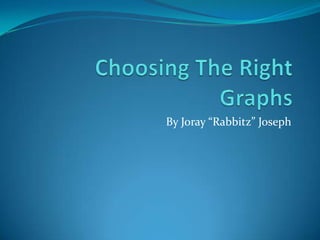
Empfohlen
Empfohlen
Weitere ähnliche Inhalte
Was ist angesagt?
Was ist angesagt? (20)
Types of graphs and charts and their uses with examples and pics

Types of graphs and charts and their uses with examples and pics
Ähnlich wie Choosing the Right Graphs
Ähnlich wie Choosing the Right Graphs (20)
Microsoft Offices Excel application allows users to store, model a.pdf

Microsoft Offices Excel application allows users to store, model a.pdf
Top 8 Different Types Of Charts In Statistics And Their Uses

Top 8 Different Types Of Charts In Statistics And Their Uses
Kürzlich hochgeladen
https://app.box.com/s/7hlvjxjalkrik7fb082xx3jk7xd7liz3TỔNG ÔN TẬP THI VÀO LỚP 10 MÔN TIẾNG ANH NĂM HỌC 2023 - 2024 CÓ ĐÁP ÁN (NGỮ Â...

TỔNG ÔN TẬP THI VÀO LỚP 10 MÔN TIẾNG ANH NĂM HỌC 2023 - 2024 CÓ ĐÁP ÁN (NGỮ Â...Nguyen Thanh Tu Collection
God is a creative God Gen 1:1. All that He created was “good”, could also be translated “beautiful”. God created man in His own image Gen 1:27. Maths helps us discover the beauty that God has created in His world and, in turn, create beautiful designs to serve and enrich the lives of others.
Explore beautiful and ugly buildings. Mathematics helps us create beautiful d...

Explore beautiful and ugly buildings. Mathematics helps us create beautiful d...christianmathematics
Kürzlich hochgeladen (20)
ICT Role in 21st Century Education & its Challenges.pptx

ICT Role in 21st Century Education & its Challenges.pptx
Jual Obat Aborsi Hongkong ( Asli No.1 ) 085657271886 Obat Penggugur Kandungan...

Jual Obat Aborsi Hongkong ( Asli No.1 ) 085657271886 Obat Penggugur Kandungan...
Mixin Classes in Odoo 17 How to Extend Models Using Mixin Classes

Mixin Classes in Odoo 17 How to Extend Models Using Mixin Classes
TỔNG ÔN TẬP THI VÀO LỚP 10 MÔN TIẾNG ANH NĂM HỌC 2023 - 2024 CÓ ĐÁP ÁN (NGỮ Â...

TỔNG ÔN TẬP THI VÀO LỚP 10 MÔN TIẾNG ANH NĂM HỌC 2023 - 2024 CÓ ĐÁP ÁN (NGỮ Â...
Explore beautiful and ugly buildings. Mathematics helps us create beautiful d...

Explore beautiful and ugly buildings. Mathematics helps us create beautiful d...
This PowerPoint helps students to consider the concept of infinity.

This PowerPoint helps students to consider the concept of infinity.
Micro-Scholarship, What it is, How can it help me.pdf

Micro-Scholarship, What it is, How can it help me.pdf
Kodo Millet PPT made by Ghanshyam bairwa college of Agriculture kumher bhara...

Kodo Millet PPT made by Ghanshyam bairwa college of Agriculture kumher bhara...
Choosing the Right Graphs
- 1. By Joray “Rabbitz” Joseph
- 2. Excel Graph Types There are many graphs or charts available in spreadsheet programs such as Excel and each has it own uses. The links below lead to information about the different Excel graphs and their uses.
- 3. Bar Graphs Bar graphs are one of the most common types of graph used to display data. Sometimes known as "column charts", bar graphs are most often used to show amounts or the number of times a value occurs. The amounts are displayed using a vertical bar or rectangle. The taller the bar, the greater number of times the value occurs. Bar graphs make it easy to see the differences in the data being compared.
- 4. Line Graphs Line graphs are often used to plot changes in data over time, such as monthly temperature changes or daily changes in stock market prices. They can also be used to plot data recorded from scientific experiments, such as how a chemical reacts to changing temperature or atmospheric pressure. Similar to most other graphs, line graphs have a vertical axis and a horizontal axis. If you are plotting changes in data over time, time is plotted along the horizontal or x-axis and your other data, such as rainfall amounts is plotted as individual points along the vertical or y-axis.
- 5. Scatter Plot Graphs Scatter plot graphs are used to show trends in data. They are especially useful when you have a large number of data points. Like line graphs, they can be used to plot data recorded from scientific experiments, such as how a chemical reacts to changing temperature or atmospheric pressure.
- 6. Excel Pie Charts Pie charts, or circle graphs as they are sometimes known, are a little different from the other three types of graphs discussed. For one, pie charts do not use horizontal and vertical axes to plot points like the others. They also differ in that they are used to chart only one variable at a time. As a result, it can only be used to show percentages. The circle of pie charts represents 100%. The circle is subdivided into slices representing data values. The size of each slice shows what part of the 100% it represents.