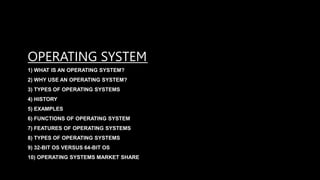
Operating System.pptx
- 1. OPERATING SYSTEM 1) WHAT IS AN OPERATING SYSTEM? 2) WHY USE AN OPERATING SYSTEM? 3) TYPES OF OPERATING SYSTEMS 4) HISTORY 5) EXAMPLES 6) FUNCTIONS OF OPERATING SYSTEM 7) FEATURES OF OPERATING SYSTEMS 8) TYPES OF OPERATING SYSTEMS 9) 32-BIT OS VERSUS 64-BIT OS 10) OPERATING SYSTEMS MARKET SHARE
- 2. WHAT IS AN OPERATING SYSTEM? An operating system (OS) is the program that, after being initially loaded into the computer by a boot program, manages all of the other application programs in a computer. The application programs make use of the operating system by making requests for services through a defined application program interface (API). In addition, users can interact directly with the operating system through a user interface, such as a command- line interface (CLI) or a graphical UI (GUI).
- 3. WHY USE AN OPERATING SYSTEM? An operating system brings powerful benefits to computer software and software development. Without an operating system, every application would need to include its own UI, as well as the comprehensive code needed to handle all low-level functionality of the underlying computer, such as disk storage, network interfaces and so on. Considering the vast array of underlying hardware available, this would vastly bloat the size of every application and make software development impractical. Instead, many common tasks, such as sending a network packet or displaying text on a standard output device, such as a display, can be offloaded to system software that serves as an intermediary between the applications and the hardware. The system software provides a consistent and repeatable way for applications to interact with the hardware without the applications needing to know any details about the hardware.
- 4. TYPES OF OPERATING SYSTEMS Single-tasking and multi-tasking Single- and multi-user Distributed Embedded Real-time Library
- 5. HISTORY Early computers were built to perform a series of single tasks, like a calculator. Basic operating system features were developed in the 1950s, such as resident monitor functions that could automatically run different programs in succession to speed up processing. Operating systems did not exist in their modern and more complex forms until the early 1960s.[10] Hardware features were added, that enabled use of runtime libraries, interrupts, and parallel processing. When personal computers became popular in the 1980s, operating systems were made for them similar in concept to those used on larger computers. In the 1940s, the earliest electronic digital systems had no operating systems. Electronic systems of this time were programmed on rows of mechanical switches or by jumper wires on plugboards. These were special- purpose systems that, for example, generated ballistics tables for the military or controlled the printing of payroll checks from data on punched paper cards. After programmable general-purpose computers were invented, machine languages(consisting of strings of the binary digits 0 and 1 on punched paper tape) were introduced that sped up the programming process (Stern, 1981).
- 6. EXAMPLES • Windows: Windows is the most popular desktop operating system, used by over 1 billion users worldwide. It has a wide range of features and applications, including the Office suite, gaming, and productivity tools. • macOS: macOS is the desktop operating system used by Apple Mac computers. It is known for its clean, user-friendly interface and is popular among creative professionals. • Linux: Linux is an open-source operating system that is available for free and can be customized to meet specific needs. It is used by developers, businesses, and individuals who prefer an open-source, customizable operating system. • iOS: iOS is the mobile operating system used by Apple iPhones and iPads. It is known for its user-friendly interface, tight integration with Apple’s hardware and software, and robust security features. • Android: Android is the most popular mobile operating system, used by over 2 billion users worldwide. It is known for its open-source nature, customization options, and compatibility with a wide range of devices.
- 7. FUNCTIONS OF OPERATING SYSTEM • Resource allocation and management: An operating system manages hardware resources such as CPU, memory, and disk space, and assigns these resources to running applications based on their priority. • Memory management: An operating system manages memory usage, including virtual memory and memory allocation. It also ensures that memory is shared efficiently among running programs. • Device management: An operating system manages input and output devices such as printers, scanners, and keyboards. It ensures that these devices are compatible with the system and can be used by applications. • User interface management: An operating system provides a graphical user interface (GUI) that allows users to interact with the computer. It manages windows, menus, and other graphical elements. • Security management: An operating system manages security features such as user authentication, firewalls, and antivirus software. It also ensures that applications and data are protected from unauthorized access.
- 8. FEATURES OF OPERATING SYSTEMS 1. Provides a platform for running applications 2. Handles memory management and CPU scheduling 3. Provides file system abstraction 4. Provides networking support 5. Provides security features 6. Provides user interface 7. Provides utilities and system services 8. Supports application development
- 9. TYPES OF OPERATING SYSTEMS • Batch OS • Distributed OS • Multitasking OS • Network OS • Real-OS • Mobile OS
- 10. 32-BIT OS VERSUS 64-BIT OS Parameter 32-Bit OS 64-Bit OS Data and Storage The 32 bit OS can store and manage less data than the 64 bit OS, as its name would imply. It addresses a maximum of 4,294,967,296 bytes (4 GB) of RAM in more detail. In contrast, the 64 bit OS has a larger data handling capacity than the 32 bit OS. It indicates that a total of 264 memory addresses, or 18 quintillion gigabytes of RAM, can be addressed. Compatibility of System A 32-bit processor system will run only on 32-bit OS and not on 64 bit OS. A 64-bit processor system can run either a 32-bit or 64-bit OS Application Support The 32-bit OS support applications with no hassle. The 64-bit OS do not support applications. Performance Performance of 32- bit OS is less efficient. Higher performance than the 32-bit processor. Systems Available These support Windows 7, Windows XP, Windows Vista, Windows 8, and Linux. These support Windows XP Professional, Windows 7, Windows 8, Windows 10, Windows Vista, Linux, and Mac OS X.
- 11. OPERATING SYSTEMS MARKET SHARE