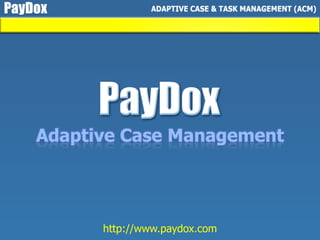
PayDox Adaptive Case & Task Management (ACM)
- 2. PayDox applications All features can be used independently
- 3. HELPS Case Managers, Case Workers and other Knowledge Workers to bring understanding, visibility and control to any unpredictable knowledge work PayDox Case Management
- 4. Use PayDox Case Management for any corporate project management & social or agile business process management that requires collaboration, negotiation and document reconciliation
- 5. Can be downloaded and installed in minutes Lets you automate enterprise business processes without any laborious initial settings and without any programming PayDox Case Management
- 6. Create cases – sequences of tasks and messages containing: - to-do lists, tasks, assignments - user discussions - addressees and viewers - execution periods - documents, photos, videos - data tags and forms - business rules LETS YOU: PayDox Case Management
- 8. You can use your iPad to access PayDox
- 9. PayDox Case Management core functionality
- 10. To enter the system as an Administrator please provide login Admin and password Admin. The password can be changed in the system Users directory. After the installation process the system starts in a web-browser at the url-address provided during the installation process, for example, http://127.0.0.1 The system starts also by clicking the desktop icon or entering the IP-address in the browser. Unauthorized users can log in to the system under the PUBLIC login. Public users can register themselves in the system How to log in to the system
- 11. How to start using PayDox Case Management Users can see all their projects, tasks, messages, files, questions and answers on the single screen All tasks, notifications, project descriptions and discussions can be presented as the sequences of messages typed in the required order. Case messages can contain task descriptions, files, expiration dates, addressees and responsible person names Select the configuration «Cases» to activate Case Management features only and to switch off all the rest PayDox features
- 12. PayDox ACM one screen features Various filters Hot buttons Various case viewers Case multimedia file folder HTML-forms Hierarchical case categories Hierarchical case structure Action buttons Attached files Case status & quick menu Quick response on the same screen Case ID Case project team Case data tags To see the whole case in the separate window
- 13. Tree (hierarchical) view Users can create cases – hierarchical sequences of messages describing human tasks to execute and case milestones Completed tasks marked by checks Open (actual) tasks marked by explanation signs. Click this icon to change the task status Inactive tasks marked by grey color
- 14. Table view
- 15. How to create the task / assignment or message Or click the menu item Actions / Create assignment or Create by pattern Click the icon Create task /assignment or Create message Or click the icon Create case by pattern to create case copying a group of messages from the pattern library
- 16. Enter the subject Order management Here you can add data-tags for easy search Select the message status Select users to whom this message addressed from the Users directory. These users will receive e-mail notifications "All" How to create the task / assignment To provide additional options (uploading files, controllers, http-link) push the button More Enter the text message
- 17. Click the quick menu item Resp. message to create response message or dependent task / assignment on the next hierarchical level Click the quick menu item Message to create the next message or task / assignment on the same hierarchical level. Use these buttons to create messages in the required order How to create response message or dependent task
- 18. How to copy case to the pattern library Push the button Pattern in the case root message page to copy whole the case (all tasks of this case) to the Pattern library Users can store closed cases in the case pattern library
- 19. How to create a case from the pattern library To create a case from the pattern library click the menu item Directories / Patterns or Actions / Create by pattern Click this icon to create a case by the pattern from the pattern library Click this icon to copy the branch of messages (the part of the case pattern) from the pattern library to the previously marked message
- 20. Case filtering & case access control Users can see only the tasks and messages permitted to see for these users «For me» – tasks and messages addressed to the current user «Created by me» – tasks and messages created by the current user «Open» – actual tasks to execute. Complete and close these tasks «Informational» – informational messages «Response required» – questions or problems requiring addressee's answer «Expired» – open tasks having expired completion date «Last entered» – real-time view for new tasks and messages
- 21. Multimedia catalogues Multimedia catalogue allows to upload any number of documents and multimedia files into the case, to download and view documents, to play video and sound files, to view photos in a slide show mode, to create subdirectories, to create a description for files and directories
- 22. Programmable rules Programmable rules provide the possibility to set the execution order of the whole case. You can assign rules to automatically change assignment and task execution status depending on the status of other tasks, thus you can specify the sequence of execution of task for the whole case
- 23. How to create a case containing other cases Click the link icon to view remote case directly under the message containing the link to this remote case The PayDox Case Management lets you create cases containing other cases located on any other web-site powered by the PayDox Case Management. This possibility to join various cases is useful to provide the interoperability between any communicating parties – contractors, business partners etc.
- 24. How to create a case containing other cases Click the Case ID to open the whole case and provide this link in the HTTP-link field on the other PayDox Case Management web-site
- 25. How to build PayDox ACM into your web-site To get the order status information your customers have to input their case ID – please provide this case ID to your customers You can build PayDox Case Management into your web-site to inform your customers, partners and applicants about their order, job application or other case status Just place a simple html-code on your web-page and your customers will track their order status on this web-page directly from your PayDox ACM installation
- 26. How to build a case into your web-site Also you can build a case into your web-site to provide the possibility to discuss the page materials or to public user comments and messages. Just place a simple html-code on your web-page!
- 27. Integration between ACM and BPM PayDox AJAX-BPM and PayDox ACM are tightly integrated. You can create cases inside any business process activity and you can easily link business processes from any case. Such tight integration provides agility and flexibility to the business process management functionality. Business Process Management + Adaptive Case & Task Management = Collaborative Business Process Management
- 28. How to start using PayDox Case Management Use PayDox Case Management without any laborious initial settings and without any programming Download PayDox Case Management, install it in minutes and use it on your computer for free
- 29. Additional information FREE fully functional version Download. Run. Works! www.PayDox.com
