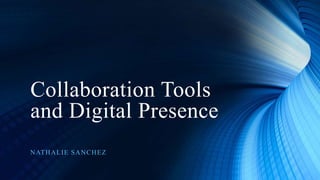
Creating a digital presence
- 1. Collaboration Tools and Digital Presence NATHALIE SANCHEZ
- 3. What are collaboration tools? • A collaboration tool is a technology tool that can be used to help people work together to achieve a common goal or objective.
- 5. What is Dropbox? • Dropbox is the place for your photos, docs, videos, and other files. Files you keep in Dropbox are safely backed up and you can get to them from all your devices. It’s easy to send large files to anyone, even if they don’t have a Dropbox account.
- 6. Features of Dropbox Store any type of file in the cloud. Synchronize our different devices, to work with the same versions of files in all of them. Share files with other users privately. Share files publicly.
- 7. Create and share photo galleries. Access from different devices (computer, mobile phone) Access from different operating systems (windows, mac and linux) and mobile devices (iphone, android, ipad, blackberry) Dropbox offers us 2GB of free storage, but has paid versions to extend this capability.
- 8. Advantages of Using Dropbox • Cost - dropbox is completely free, with no hidden charges leaping out at users at any time. • Capacity - users are given 2 gb of storage capacity. This may not seem like much, but it is certainly plenty to start off with. Adding storage is also possible - and without incurring charges. Users have a whole array of free options to increase their storage capacity, including, among others: • Invite friends/ acquaintances to dropbox connect dropbox to facebook/ twitter send fan mails • Convenience - extremely easy to use, dropbox can either be used online or by installing the dropbox application. This is quick, easy to do and allows automatic saving/ synchronisation of files between devices (which should also have the application installed) without having to use a browser.
- 10. Digital Presence
- 11. What is Digital Presence? Your digital or online presence is everything that exists about you online. It’s the posts you publish on all of your social accounts to every Google result out there about you. A “digital presence” is simply how your business appears online. When people search for your business or company online, what do they find? Do they see your website on Page 1? Can they find your Facebook Page? What do online reviews say about you? Your digital presence is your online reputation. And the million dollar question is, how have you presented yourself? Do you have an online presence?
- 12. Why is important to have Digital Presence? A digital presence allows you to demonstrate your industry knowledge and expertise without bragging. You can {indirectly} explain why you’re the best in your industry. You build trust. When people need a service you provide, you want them to think of you. Your digital presence is always there for you, every day, every hour, every minute. TV commercials, radio advertisements, and printed material last for only a limited time. Your digital presence is always ready to offer information for those seeking your services. It has no geographical boundaries. It’s there working for you even when you’re not.
- 14. What is LinkedIn? LinkedIn is a social community focused on business and employment. Based on the profile of each user, who freely reveals his work experience and skills in a real job resume, the web puts millions of companies and employees in contact.
- 15. How can you use LinkedIn to improve your network of professional contacts? LinkedIn allows you to send messages only to people with whom you share a first-degree relationship. However, people who have a Premium (paid) account can be part of the OpenLink network. OpenLink members can receive messages from any LinkedIn member, even if they are not connected. They are on your home page on LinkedIn, it is the news feed, there you can choose to see all the updates or your contacts (among many other options). Know who has looked at your profile by first letting others know who you are when you look at their profiles.
- 16. How can LinkedIn help to create a Digital Presence? Participating actively in discussion groups related with our professional profile. Answer the doubts of other users, contribute your point of view, open discussion topics ... Requesting contact to those who, by their professional trajectory, we can help or we can interest them professionally. Likewise, let us accept those who add value to our network. Frequently posting content of value in our profile, either own, from other sources or the content of our page of company.
- 17. LINKEDIN PROFILE
- 19. Recommendations
- 22. Contacts
