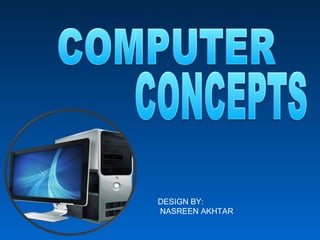
Computer conceptsok
- 2. DATADATA Data is the collection of Facts & Figures. INFORMATIONINFORMATION Information is the Required Result after Processing of Data.
- 3. DATA PROCESSING CYCLEDATA PROCESSING CYCLE DataData ProcessProcess InfoInfo Storage
- 4. WHAT IS A COMPUTER?WHAT IS A COMPUTER? Computer is an electronic device,Computer is an electronic device, which Receives Data, Processes it, and gives Results.
- 5. MAJOR PARTS OF COMPUTERMAJOR PARTS OF COMPUTER Computer is divided into “Three” major parts. 1. Input Devices1. Input Devices 3. CPU (Central Processing Unit)3. CPU (Central Processing Unit) 2. Output Devices2. Output Devices
- 6. INPUT DEVICESINPUT DEVICES By help of Input devices we can sendBy help of Input devices we can send data into the Computerdata into the Computer
- 7. TYPE OFTYPE OF INPUT DEVICESINPUT DEVICES • Input Devices: • a) Graphics Tablets • b) Cameras • c) Video Capture Hardware • d) Trackballs • e) Barcode reader • f) Digital camera • g) Gamepad • h) Joystick • Input Devices: • i) Keyboard • j) Microphone • k) MIDI keyboard • l) Mouse (pointing device) • m) Scanner • n) Webcam • o) Touchpads • p) Pen Input • q) Microphone • r) Electronic Whiteboard
- 8. OUTPUT DEVICESOUTPUT DEVICES Output devices are used to display some kind of data from Computer
- 9. TYPES OFTYPES OF OUTPUT DEVICESOUTPUT DEVICES OUTPUT DEVICES: Monitor Printers (all types) Plotters Projector LCD Projection Panels Computer Output Microfilm (COM) Speaker(s) Both Input-OutPut Devices: Modems Network cards Touch Screen 4. Headsets (Headset consists of Speakers and Microphone. Speaker act Output Device and Microphone act as Input device) 5. Facsimile (FAX) (It has scanner to scan the document and also have printer to Print the document) 6.Audio Cards / Sound Card
- 12. PLOTTERPLOTTER
- 13. PRINTING PROCEDURE IN PLOTTERPRINTING PROCEDURE IN PLOTTER
- 15. Mother Board
- 18. CPU (Central Processing Unit)CPU (Central Processing Unit) A main part of the Computer where every process accomplish that we perform
- 19. CPU (Central Processing Unit) CONTROL UNIT ALU (Arithmetic / Logic Unit) REGISTERS
- 20. MEMORYMEMORY Memory is that place in computer where weMemory is that place in computer where we can store our programs and Data.can store our programs and Data.
- 21. READ ONLY MEMORYREAD ONLY MEMORY ROM stores data permanently. WhenROM stores data permanently. When the power in turned off, the instructionsthe power in turned off, the instructions stored in ROM and not lost.stored in ROM and not lost.
- 23. SECONDARY MEMORYSECONDARY MEMORY It is used to store instructionsIt is used to store instructions permanently.permanently. It is also called Secondary storage.
- 24. SECONDAY MEMORYSECONDAY MEMORYSECONDAY MEMORYSECONDAY MEMORY HARD DISK FLOPPY DISK CD
- 25. HARD DISK DRIVE
- 26. FLOPPY DISK
- 28. 8 Bits =1 byte 1024 Bytes =1 Kilo byte 1024 Kilo bytes =1 Mega byte 1024 Mega bytes =1 Giga byte 1024 Giga bytes =1 Tera byte
- 29. ELEMENTS OF COMPUTERELEMENTS OF COMPUTER Hardware. Software
- 30. TYPES OF SOFTWARETYPES OF SOFTWARE 1. SYSTEM SOFTWARES 2. APPLICATION SOFTWARES 3. LANGUAGE SOFTWARES
- 31. SYSTEM SOFTWARESYSTEM SOFTWARE System software’s are used to operate, control and extend the processing capabilities of computers.
- 32. SYSTEM SOFTWARESSYSTEM SOFTWARES ♣ Operating SystemsOperating Systems ♣ DriverDriver ♣ VirusVirus ♣ Anti-VirusAnti-Virus
- 33. OPERATING SYSTEMSOPERATING SYSTEMS 1. Unix / Linux1. Unix / Linux 2. Novel2. Novel 3. Windows NT / 2000/ XP3. Windows NT / 2000/ XP Single-User Operating SystemSingle-User Operating System (for stand-alone PC’s)(for stand-alone PC’s) 1. DOS (Disk Operating System)1. DOS (Disk Operating System) 2. Windows (3.1,3.11,95,98,ME)2. Windows (3.1,3.11,95,98,ME) Multi-User Operating SystemMulti-User Operating System (for Networks)(for Networks)
- 34. APPLICATION SOFTWAREAPPLICATION SOFTWARE Application Software is software that is designed for a specific purpose or use. They can solve only one type of problem.
- 35. 1.1. Word ProcessorWord Processor 2. Spread Sheet2. Spread Sheet 3. Data Bases3. Data Bases 4. Graphics4. Graphics 5. Internet5. Internet APLLICATION SOFTWARESAPLLICATION SOFTWARES
- 36. LANGUAGE SOFTWARELANGUAGE SOFTWARE * Language Software’s are basicallyLanguage Software’s are basically work as a Parent Software wherework as a Parent Software where Every Software Build.Every Software Build.
- 37. LANGUAGE SOFTWARELANGUAGE SOFTWARE * C++C++ * Visual BasicVisual Basic * FortranFortran * JavaJava
