Presentació iniciacio
•Download as PPTX, PDF•
0 likes•56 views
Presentació per iniciació a la informàtica i internet per nous ususris. Persones que encara no coneixen les TIC
Report
Share
Report
Share
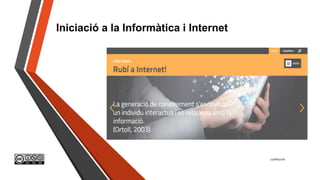
Recommended
Recommended
More than Just Lines on a Map: Best Practices for U.S Bike Routes
This session highlights best practices and lessons learned for U.S. Bike Route System designation, as well as how and why these routes should be integrated into bicycle planning at the local and regional level.
Presenters:
Presenter: Kevin Luecke Toole Design Group
Co-Presenter: Virginia Sullivan Adventure Cycling AssociationMore than Just Lines on a Map: Best Practices for U.S Bike Routes

More than Just Lines on a Map: Best Practices for U.S Bike RoutesProject for Public Spaces & National Center for Biking and Walking
More Related Content
Featured
More than Just Lines on a Map: Best Practices for U.S Bike Routes
This session highlights best practices and lessons learned for U.S. Bike Route System designation, as well as how and why these routes should be integrated into bicycle planning at the local and regional level.
Presenters:
Presenter: Kevin Luecke Toole Design Group
Co-Presenter: Virginia Sullivan Adventure Cycling AssociationMore than Just Lines on a Map: Best Practices for U.S Bike Routes

More than Just Lines on a Map: Best Practices for U.S Bike RoutesProject for Public Spaces & National Center for Biking and Walking
Featured (20)
How to Prepare For a Successful Job Search for 2024

How to Prepare For a Successful Job Search for 2024
Social Media Marketing Trends 2024 // The Global Indie Insights

Social Media Marketing Trends 2024 // The Global Indie Insights
Trends In Paid Search: Navigating The Digital Landscape In 2024

Trends In Paid Search: Navigating The Digital Landscape In 2024
5 Public speaking tips from TED - Visualized summary

5 Public speaking tips from TED - Visualized summary
Google's Just Not That Into You: Understanding Core Updates & Search Intent

Google's Just Not That Into You: Understanding Core Updates & Search Intent
The six step guide to practical project management

The six step guide to practical project management
Beginners Guide to TikTok for Search - Rachel Pearson - We are Tilt __ Bright...

Beginners Guide to TikTok for Search - Rachel Pearson - We are Tilt __ Bright...
Unlocking the Power of ChatGPT and AI in Testing - A Real-World Look, present...

Unlocking the Power of ChatGPT and AI in Testing - A Real-World Look, present...
More than Just Lines on a Map: Best Practices for U.S Bike Routes

More than Just Lines on a Map: Best Practices for U.S Bike Routes
Ride the Storm: Navigating Through Unstable Periods / Katerina Rudko (Belka G...

Ride the Storm: Navigating Through Unstable Periods / Katerina Rudko (Belka G...
Good Stuff Happens in 1:1 Meetings: Why you need them and how to do them well

Good Stuff Happens in 1:1 Meetings: Why you need them and how to do them well
Presentació iniciacio
- 1. Iniciació a la Informàtica i Internet 17/06/2016
- 2. Ja tinc un ordinador Núria Fernàndez I ara? Presentem un curs d’alfabetització digital adreçat a tots els ciutadans que vulguin iniciar-se en l’ús de l’ordinador. Durant el curs aprendrem a utilizar la màquina, el sistema d’emmagatzematge d’informació i comenzarem a navegar i comunicar-nos per internet 17/06/2016 2
- 3. Índex: 1. El maquinari (hardware) 2. Els perifèrics (accesoris de l’ordinador) 3. Com funciona el teclat 4. Com funciona el ratolí 5. L’escriptori de windows 6. Carpetes a windows 7. Fitxers a windows 8. Internet. El navegador 9. Internet. El correu electrònic 17/06/2016Núria Fernàndez 3
- 4. L’ordinador. Perifèrics bàsics Núria Fernàndez Unitat Central El cervell Monitor Els ulls Teclat Una ma Ratolí Altra ma 17/06/2016 4
- 5. L’ordinador. Altres perifèrics Núria Fernàndez Altaveus Cascos Impresora Joystick Scanner 17/06/2016 5
- 6. El teclat Núria Fernàndez 17/06/2016 6 Amb el teclat, escribim lletres, en majúscula i minúscula; números i símbols. A més, certes combinacions de tecles, sòn accions
- 7. Si pulssem… 17/06/2016Núria Fernàndez 7 Una vegada +la primera lletra; Escriurem d’aquesta manera, però si la NO la deixo anar, ESCRIURÉ AIXÍ. També escriuré ª ! ” · $ % & / ( ) = ? ¿ ^ * ¨ Ç ; : _ Escriuré aquests altres símbols: @ # € [ ] { } Si ni pulsso cap de les dues, escriuré sempre en lletres minúscules, els números, els accents, el punt i la coma (. ,)
- 8. El ratolí Núria Fernàndez 17/06/2016 8 Amb el ratolí podem seleccionar, arrosegar, moure i obrir elements; i mitjançant menús contextuals, crear, renomenar i eliminar Botó esquerre Botó dret Scroll
- 9. Si pulssem… 17/06/2016Núria Fernàndez 9 Una vegada el botó esquerre sobre un element, el seleccionem. Es posarà d’un color diferent. Una vegada el botó esquerre, però continuem apretant i a la vegada movem el ratolí, també mourem l’element. Dues vegades seguides el botó esquerre sobre un element, l’obriré. Podré obrir carpetes, fitxers... Una vegada el botó dret sobre un element, obriré un menú d’opcions per triar el que vulgui fer.
- 10. L’escriptori de windows 17/06/2016Núria Fernàndez 10 És la pantalla que apareix quan engeguem l’ordinador
- 11. Carpeta a windows 17/06/2016Núria Fernàndez 11 Varies carpetes obertes alhora
- 12. Fitxer a windows. Per cada aplicació els fitxer sòn diferents, obrim un de “paint” 17/06/2016Núria Fernàndez 12 BOTONS D’ESTAT BARRA DE TÍTOL BARRA D’ESTRIS MENÚS ESPAI DE TREBALL BARRA D’ESTAT
- 13. EL NAVEGADOR. Hi han molts navegadors, els més coneguts sòn Explorer, Mozilla Firefox i Chrome. Obrirem Chrome 17/06/2016Núria Fernàndez 13 PESTANYES BARRA D’ADRECES BOTONS D’ESTAT ACCESSOS A SERVEIS DE GOOGLE BARRA D’ADRECES D’INTERÉS BARRA DE CERCA
- 14. EL CORREU ELECTRÒNIC. Hi han molts servidors de correu. Obrirem el de google; GMAIL 17/06/2016Núria Fernàndez 14 PESTANYES PER ENVIAR UN CORREU BOTONS D’ESTAT ACCESSOS A SERVEIS DE GOOGLE FINESTRA DE CERCA DE CORREUS COOREUS REBUTS
- 15. I ara comencem a utilitzar la màquina 17/06/2016Núria Fernàndez 15