Report
Share
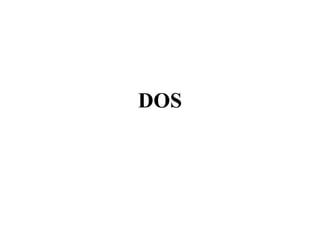
Recommended
Unix operating system architecture with file structure 

unix operating architecture and functions of unix. file structure of unix system.
File System in Operating System

This is an PPT of Operating System. It include the following topic "File System in Operating System ".
User account (Windows)

Here is a brief introduction on User Account, which will help you to understand the basics of windows user account and how to create user account in windows 7. Hope it will help you all. And if any question and queries then feel free to ask.
Recommended
Unix operating system architecture with file structure 

unix operating architecture and functions of unix. file structure of unix system.
File System in Operating System

This is an PPT of Operating System. It include the following topic "File System in Operating System ".
User account (Windows)

Here is a brief introduction on User Account, which will help you to understand the basics of windows user account and how to create user account in windows 7. Hope it will help you all. And if any question and queries then feel free to ask.
Operating system

Presentation about Operating System.
including file management.process management,multitasking,different kind of operating system,some popular operating system
Install and configure linux

A little manual to install and confiure Linux and some of the most used servers: Web server, FTP server and others.
Operating system || Chapter 1: Introduction

This file has been for under graduation course of Operating System
Unix features, posix and single unix specification

This is about UNIX features, POSIX ans Single UNIX specification, Understanding the man configuration of UNIX operating system
History of operating systems

What is operating system? , what is history of operating system? , history of operating system? , operating system,
Human Computer Interaction of an Information System

HCI of an information system.
Biometric, attendance, access management etc.
More Related Content
What's hot
Operating system

Presentation about Operating System.
including file management.process management,multitasking,different kind of operating system,some popular operating system
Install and configure linux

A little manual to install and confiure Linux and some of the most used servers: Web server, FTP server and others.
Operating system || Chapter 1: Introduction

This file has been for under graduation course of Operating System
Unix features, posix and single unix specification

This is about UNIX features, POSIX ans Single UNIX specification, Understanding the man configuration of UNIX operating system
History of operating systems

What is operating system? , what is history of operating system? , history of operating system? , operating system,
Human Computer Interaction of an Information System

HCI of an information system.
Biometric, attendance, access management etc.
What's hot (20)
Information Assurance And Security - Chapter 1 - Lesson 1

Information Assurance And Security - Chapter 1 - Lesson 1
Unix features, posix and single unix specification

Unix features, posix and single unix specification
Human Computer Interaction of an Information System

Human Computer Interaction of an Information System
Similar to Dos 16
What is DOS (Disk Operating System).pdf

A DOS, or disk operating system, is an operating system that runs from a disk drive. The term can also refer to a particular family of disk operating ...
DOS is a family of disk-based operating systems for IBM PC compatible computers. The DOS family primarily consists of Microsoft's MS-DOS and a rebranded ...
PC Software - Computer Application - Office Automation Tools

This Book is useful to BCA students as well as any new students who wants to learn Basic computer.
Similar to Dos 16 (20)
PC Software - Computer Application - Office Automation Tools

PC Software - Computer Application - Office Automation Tools
More from Muhammad Ramzan
More from Muhammad Ramzan (16)
Dos 16
- 1. DOS
