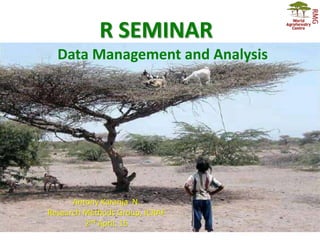
R seminar dplyr package
- 1. R SEMINAR Antony Karanja N. Research Methods Group, ICRAF 2nd April, 15 Data Management and Analysis
- 2. AIM • Recap on the steps and tips to R learning to code • Introduction to dplyr package • How to utilize dplyr package for data manipulation* and basic statistics • Ultimate: dplyr and ggplot2
- 3. RECAP • Set working directory (creating project, setwd) • Installing and calling library packages • Reading/loading data (read.???) • What is the R object type (class) • Variables within data frames • Knowing which Data type are the variables • View head and tail data
- 4. RECAP################### # IMPORT datasets # ################### tree<-read.csv(file="datavis.csv",header=T) #------------------------- # Inspect data with head() #------------------------- names(tree);colnames(tree) head(tree) tail(tree) #------------------------- # Inspect R object type #------------------------- class(tree) #------------------------- # Inspect Internal structure of R object type #------------------------- str(tree) glimpse(tree) #------------------------- # Inspect data types #------------------------- sapply(tree,class) #-horizontal view lapply(tree,class) #-Vertical view ############################## # LOOK FOR DUPLICATE RECORDS # ############################## duplicates<-tree[anyDuplicated(tree[c("Country","Site","PosTopoSeq")]),] #Base function
- 5. dplyr • #install.packages(“dplyr”) • >library(dplyr) • Grammar of data manipulations – filter() (and slice()) – arrange() – select() (and rename()) – distinct() – mutate() (and transmute()) – summarise() – sample_n() and sample_frac()
- 6. filter() • filter() allows you to select a subset of the rows of a data frame. • filter() works similarly to subset() • Filter(FD, condition(s)) #1.0 #### filter - By and (use comma) or use | table(tree$Country) Nicaragua<-filter(tree, Country == "Nicaragua") SA<-filter(tree, Country == "South Africa") #1.1 #### slice Nicaragua2<-slice(tree, 1:16)
- 7. arrange() • arrange() works similarly to filter() except that instead of filtering or selecting rows, it reorders them. #2.0 #### arrange arrange(tree, Site,PosTopoSeq,VegStructure) tree_arr<-arrange(tree, Site,PosTopoSeq,VegStructure) tree_arr<-arrange(tree, desc(Site),PosTopoSeq,VegStructure)
- 8. select() • Very helpful when working with dataset with many columns/variables • Helper function within select() include starts_with(), ends_with(), matches() and contains() #2.0 #### select tree_select<-select(tree,Country,SEVEREERO,avSlope,avTreeDen,Carbon,pH,Clay) tree_select<-select(tree,Country,SEVEREERO,avSlope,avTreeDen,Carbon,pH>=5,Clay) #err!!!! # What is happening here???? tree_select<-select(tree,-c(Site,PosTopoSeq,VegStructure)) tree_select<-select(tree,-(Site:VegStructure))
- 9. select() #2.0.1 select and helper functions # Keep variables or drop if negative sign (-) select(tree, starts_with("av",ignore.case=T),starts_with("C")) select(tree, ends_with("e")) select(tree, contains("p")) select(tree, matches("av"))
- 10. rename() • To assign another name to the existing variable #2.1 #### rename tree_rename<-rename(tree,Slope=avSlope) tree_rename<-rename(tree,Slope=avSlope,TreeDen=avTreeDen)
- 11. distinct() • Extract distinct (unique) rows #3.0 ### distinct tree_distinct<-distinct(tree) tree_distinct<-distinct(select(tree,Country,Site,PosTopoSeq))
- 12. mutate() • add new columns that are functions of existing columns. #4.0 ### Mutate tree_mute<-mutate(tree,Acidbase = 7-pH,clay.cover = Clay / avTreeDen) #4.0.1 ### transmute tree_mute<-transmute(tree,Acidbase = 7-pH,clay.cover = Clay / avTreeDen)
- 13. sample_n() • use sample_n() and sample_frac() to take a random sample of rows #5.0 ### sample_n() sample_n(tree, 10,replace=F) #5.0.1 ### sample_frac() sample_frac(tbl=tree, size=0.1)
- 14. summarise() • Generate stats from the existing columns/variables. Also generates by stats by grouping variable(s) summarise(tree, count = n(), MeanCarb = mean(Carbon, na.rm = TRUE), MeanClay = mean(Clay, na.rm = TRUE), MedPh=median(pH,na.rm=T))
- 15. summarise() • Stats by grouping variable(s) tree.summary <- tree %>% group_by(Country,Site,SEVEREERO) %>% summarise(count = n(), meanC = mean(Carbon,na.rm=T), meanClay = mean(Clay,na.rm=T), sdC=sd(Carbon,na.rm=T), sdClay=sd(Clay,na.rm=T), medPh=median(pH,na.rm=T))
- 18. Update R For windows OS # installing/loading the package: >if(!require(installr)) { install.packages("installr”) >require(installr)} #load / install+load installr # using the package: >updateR() # this will start the updating process of your R installation. Note: It will check for newer versions, and if one is available, will guide you through the decisions you'd need to make.
- 19. Exercise Use data you are working on and; 1. Manipulate using this the functions above 2. Explore more dplyr functions e.g, how to add row-wise, column-wise e.t.c