Keyboarding Technique PowerPoint
•Download as PPS, PDF•
23 likes•37,161 views
You will use this PowerPoint to answer questions on the Keyboarding Technique Worksheet.
Report
Share
Report
Share
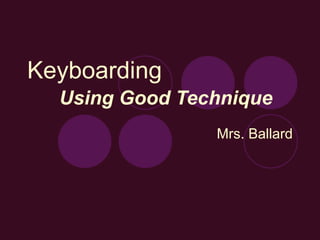
Recommended
More Related Content
What's hot
Use of Keyboard Function keys (F1 - F12) -hmftj

Use of Keyboard Function keys (F1 - F12) -hmftjLGS, GBHS&IC, University Of South-Asia, TARA-Technologies
What's hot (20)
Similar to Keyboarding Technique PowerPoint
Similar to Keyboarding Technique PowerPoint (20)
Introduction to keyboarding & document processing_PPT1.pptx

Introduction to keyboarding & document processing_PPT1.pptx
Unit-2 keyboarding skills PowerPoint Presentation.pptx

Unit-2 keyboarding skills PowerPoint Presentation.pptx
mercuryGrade-9Desktop-Icons-and-Keyboard-shortcutkeysCopy.pptx

mercuryGrade-9Desktop-Icons-and-Keyboard-shortcutkeysCopy.pptx
Recently uploaded
Recently uploaded (20)
Microsoft CSP Briefing Pre-Engagement - Questionnaire

Microsoft CSP Briefing Pre-Engagement - Questionnaire
Tales from a Passkey Provider Progress from Awareness to Implementation.pptx

Tales from a Passkey Provider Progress from Awareness to Implementation.pptx
How Red Hat Uses FDO in Device Lifecycle _ Costin and Vitaliy at Red Hat.pdf

How Red Hat Uses FDO in Device Lifecycle _ Costin and Vitaliy at Red Hat.pdf
Simplified FDO Manufacturing Flow with TPMs _ Liam at Infineon.pdf

Simplified FDO Manufacturing Flow with TPMs _ Liam at Infineon.pdf
Continuing Bonds Through AI: A Hermeneutic Reflection on Thanabots

Continuing Bonds Through AI: A Hermeneutic Reflection on Thanabots
The Value of Certifying Products for FDO _ Paul at FIDO Alliance.pdf

The Value of Certifying Products for FDO _ Paul at FIDO Alliance.pdf
Human Expert Website Manual WCAG 2.0 2.1 2.2 Audit - Digital Accessibility Au...

Human Expert Website Manual WCAG 2.0 2.1 2.2 Audit - Digital Accessibility Au...
Breaking Down the Flutterwave Scandal What You Need to Know.pdf

Breaking Down the Flutterwave Scandal What You Need to Know.pdf
WebRTC and SIP not just audio and video @ OpenSIPS 2024

WebRTC and SIP not just audio and video @ OpenSIPS 2024
Hyatt driving innovation and exceptional customer experiences with FIDO passw...

Hyatt driving innovation and exceptional customer experiences with FIDO passw...
Harnessing Passkeys in the Battle Against AI-Powered Cyber Threats.pptx

Harnessing Passkeys in the Battle Against AI-Powered Cyber Threats.pptx
Event-Driven Architecture Masterclass: Engineering a Robust, High-performance...

Event-Driven Architecture Masterclass: Engineering a Robust, High-performance...
Intro in Product Management - Коротко про професію продакт менеджера

Intro in Product Management - Коротко про професію продакт менеджера
Event-Driven Architecture Masterclass: Integrating Distributed Data Stores Ac...

Event-Driven Architecture Masterclass: Integrating Distributed Data Stores Ac...
Collecting & Temporal Analysis of Behavioral Web Data - Tales From The Inside

Collecting & Temporal Analysis of Behavioral Web Data - Tales From The Inside
Keyboarding Technique PowerPoint
- 1. Keyboarding Using Good Technique Mrs. Ballard
- 4. The Keyboard Arrangement The most common arrangement of keyboards is the QWERTY keyboard.
- 6. Ergonomics The science of designing equipment and workspace for a comfortable and safe working environment . Well, maybe not quite this comfy.
- 11. Carpal Tunnel Syndrome What is CTS? It is the entrapment of the median nerve in the carpal tunnel. CTS occurs due to the swelling of the median nerve or the tendons of the wrist. What causes CTS? It occurs from using the computer for hours without proper body posture and improper techniques. What are the symptoms of CTS? Pain- tingling – numbness in the thumb, index, and middle fingers – weakness and swelling of the wrist and hand
- 12. DeQuervain ’s Disease DeQuervain ’ s Disease is an overuse injury of the thumb extensor tendons. It often occurs from repetitive tapping of the space bar.
- 18. Line Spacing Review Standard Paper Size: 8 ½ x 11 inches There are 66 lines per page. Six lines equals one vertical inch. Line Spacing: the spacing between lines of text Single Spacing (SS)-Enter one time Double Spacing (DS)-Enter two times Triple Spacing (TS)-Enter three times Quadruple Spacing (QS)-Enter four times
- 21. A quote to leave you with… “ I am trying to get the hang of this new fangled writing machine, but I am not making a shining success of it. However, this is the first attempt I ever have made, and yet I perceive that I shall soon & easily acquire a fine facility in its use…One chiefly needs swiftness in banging the keys… ” (Mark Twain ’ s first typewritten letter. December 9, 1874)