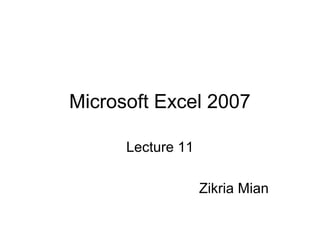More Related Content
What's hot
What's hot (20)
Spss vs excel which one is the best tool for statistics

Spss vs excel which one is the best tool for statistics
Spss vs Excel: Which One is The Best Tool For Statistics

Spss vs Excel: Which One is The Best Tool For Statistics
Similar to 11 microsoft excel 2007
Similar to 11 microsoft excel 2007 (20)
What-is-Microsoft-Excel-and-What-Does-It-Lecture-3rd-quarter-3rd-week.pptx

What-is-Microsoft-Excel-and-What-Does-It-Lecture-3rd-quarter-3rd-week.pptx
Chap 4 Basic Excel for begginer and colegge student

Chap 4 Basic Excel for begginer and colegge student
More from MrQaz996
More from MrQaz996 (20)
19 animations, transitions and delivering a presentation

19 animations, transitions and delivering a presentation
11 microsoft excel 2007
- 1. Microsoft Excel 2007 Lecture 11 Zikria Mian
- 2. Uses • Excel used for – Number game • Budgets, analyse survey results, financial analysis etc – Creating charts, graphics, diagrams – Organising lists – Accessing other data – Other complex tasks (macros)
- 3. Improvements in Excel 2007 • Much larger spreadsheets • SmartArts • Autocomplete formula • New spreadsheet/worksheet formulas
- 4. Workbook and worksheet • Each sheet divided into rows and columns – Rows from 1 to 1,048,576 – Columns from A to XFD(16,384) – Each cell has its own unique address • A workbook comprises of 1 or more worksheets
- 5. Example to get started
- 6. Entering and editing data • Three types of data – Numerical values – Text – Formulas • Editing / formatting contents
- 7. Summary • What is MS Excel • What are main features of spreadsheet • First Spreadsheet