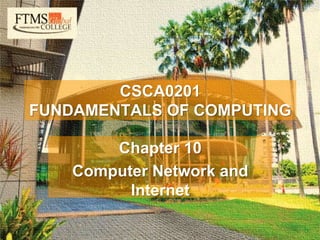
Fundamentals of Computing Chapter 10
- 1. 1 CSCA0201 FUNDAMENTALS OF COMPUTING Chapter 9 Computer Network CSCA0201 FUNDAMENTALS OF COMPUTING Chapter 8 Malware CSCA0201 FUNDAMENTALS OF COMPUTING Chapter 7 Software CSCA0201 FUNDAMENTALS OF COMPUTING Chapter 6 Operating Systems CSCA0201 FUNDAMENTALS OF COMPUTING Chapter 5 Storage Devices CSCA0201 FUNDAMENTALS OF COMPUTING Chapter 10 Computer Network and Internet
- 2. 2 Chapter 10 Computer Network and Internet • A computer network is a system in which multiple computers are connected to each other to share information and resources. • Computers on a network are sometimes called nodes. • Computers and devices that allocate resources for a network are called servers.
- 3. 3 Chapter 10 Computer Network and Internet Characteristics of a Computer Network • Share resources from one computer to another. • Create files and store them in one computer, access those files from the other computer(s) connected over the network. • Connect a printer, scanner, or a fax machine to one computer within the network and let other computers of the network use the machines available over the network.
- 4. 4 Chapter 10 Computer Network and Internet Computer Network Requirements • Network Cables • Distributors • Routers • Internal Network Cards • External Network Cards
- 5. 5 Chapter 10 Computer Network and Internet Computer Network Requirements Network Cables • Network cables are used to connect computers. The most commonly used cable is Category 5 cable RJ- 45.
- 6. 6 Chapter 10 Computer Network and Internet Computer Network Requirements Distributors • A computer can be connected to another one via a serial port but if we need to connect many computers to produce a network, this serial connection will not work. • The solution is to use a central body to which other computers, printers, scanners, etc. can be connected and then this body will manage or distribute network traffic.
- 7. 7 Chapter 10 Computer Network and Internet Computer Network Requirements Router • A router is a type of device which acts as the central point among computers and other devices that are a part of the network. • It is equipped with holes called ports. • Computers and other devices are connected to a router using network cables. • Now-a-days router comes in wireless modes using which computers can be connected without any physical cable.
- 8. 8 Chapter 10 Computer Network and Internet Computer Network Requirements Network Card • Network card is a necessary component of a computer without which a computer cannot be connected over a network. • It is also known as the network adapter or Network Interface Card (NIC). • Most branded computers have network card pre-installed. • Network cards are of two types: Internal and External Network Cards.
- 9. 9 Chapter 10 Computer Network and Internet Types of Computer Network Local Area Network (LAN) • A LAN connects network devices over a relatively short distance. • A networked office building, school, or home usually contains a single LAN. • A LAN may be wired, wireless, or a combination of the two.
- 10. 10 Chapter 10 Computer Network and Internet Types of Computer Network Metropolitan Area Network (MAN) • A metropolitan area network (MAN) is a large computer network that usually spans a city or a large campus. • A MAN is similar to a LAN but spans an entire city or campus. MANs are formed by connecting multiple LANs. • A MAN typically covers an area of between 5km and 50km diameter.
- 11. 11 Chapter 10 Computer Network and Internet Types of Computer Network Wide Area Network (WAN) • A wide area network (WAN) is a network that exists over a large-scale geographical area. • A WAN connects different smaller networks, including LANs and MANs. • This ensures that computers and users in one location can communicate with computers and users in other locations.
- 12. 12 Chapter 10 Computer Network and Internet The Internet • A global network connecting millions of computers • More than 100 countries are linked into exchanges of data, news and opinions. • The Internet links are computer networks all over the world so that users can share resources and communicate with each other.
- 13. 13 Chapter 10 Computer Network and Internet Internet Connection • To gain access to the internet, the user has to register to any Internet Service Provider (ISP). • Types of Internet connection: – Dial-up – Digital Subscriber Line – Satellite – 3G and 4G
- 14. 14 Chapter 10 Computer Network and Internet Internet Connection Dial-up • Refers to connecting a device to a network via a modem and a public telephone network. • Because dial-up access uses normal telephone lines, the quality of the connection is not always good and data rates are limited. • Speed: 2400 bps to 56 Kbps
- 15. 15 Chapter 10 Computer Network and Internet Internet Connection Digital Subscriber Line (DSL) • Broadband connection – faster than dial-up connection • Connects through phone lines, but does not require phone service • Always on • Internet and phone can be used in the same time • Speed: 128 Kbps to 8 Mbps
- 16. 16 Chapter 10 Computer Network and Internet Internet Connection Satellite • Broadband – faster than dial-up, but data is delayed • Connects via satellites • Can be affected by rain and snow • Does not require phone lines and cables • Can be use anywhere around the world • Speed: 6 Mbps or more
- 17. 17 Chapter 10 Computer Network and Internet Internet Connection 3G and 4G • Available for mobile phones, computers and tablets • Connects wirelessly through 3G/4G provider • Can access Internet anywhere • Slower than DSL and Cable connection • Speed: – 4G: 100 Mbps to 1 Gbps – 3G: 7.2 Mbps or 52 Mbps
- 18. 18 Chapter 10 Computer Network and Internet Internet Connection Wireless • Wireless is the term used to describe any computer network where there is no physical wired connection between sender and receiver, but rather the network is connected by radio waves and/or microwaves to maintain communications. • Wi-Fi hotspots and wireless LANs are also options for wireless Internet connectivity. • Speed: 30 Mbps or more
- 19. 19 Chapter 10 Computer Network and Internet Choosing Internet Service Provider (ISP) Below are some things to consider as you research ISPs: • Coverage • Speed • Price • Ease of Installation • Service Record • Technical Support • Contract Terms
- 20. 20 Chapter 10 Computer Network and Internet How Internet Works? • Because the Internet is a global network of computers each computer connected to the Internet must have a unique address. • This address is known as an IP address.
- 21. 21 Chapter 10 Computer Network and Internet Internet Requirement • Computer with modem/router/network card. • Internet account with ISP. • Application software: – Web browser (Firefox, Chrome) – Email client (MS Outlook) – Plugins software (Adobe Reader, Flash Player) • Optional: Speaker, Printer, Webcam
- 22. 22 Chapter 10 Computer Network and Internet Internet Usages • Communication • Send and receive emails • Download files • Post your opinion to a newsgroup • Chatting • Surf the world wide web • Business • Shopping • Entertainment
- 23. 23 Chapter 10 Computer Network and Internet Internet Applications • An Internet application is an interactive, compiled application that can be accessed through a corporate or through the Internet. • Internet applications can perform complex business processes on either the client or the server. • The application uses the Internet protocol to receive requests from a client, typically a Web browser, process associated code, and return data to the browser.
- 24. 24 Chapter 10 Computer Network and Internet Internet Applications • The World-Wide Web (WWW) • Electronic Mail (E-Mail) • File Transfer Protocol (FTP) • Search Engine • Chatting • Video Conferencing • E-Commerce
- 25. 25 Chapter 10 Computer Network and Internet World Wide Web (WWW) • The World Wide Web is a system of interlinked hypertext documents accessed via the Internet • With a web browser, one can view web pages that may contain text, images, videos, and other multimedia and navigate between them via hyperlinks
- 26. 26 Chapter 10 Computer Network and Internet World Wide Web (WWW) • It use a protocol called HTTP – Hypertext Transfer Protocol • HTTP defines how messages are formatted and transmitted, and what actions Web servers and browsers should take in response to various commands.
- 27. 27 Chapter 10 Computer Network and Internet World Wide Web (WWW) • A Uniform Resource Locator, or URL is the address of a document you'll find on the WWW. • The elements in a URL: Protocol://server's address/filename • Example: http://www.google.com/index.html
- 28. 28 Chapter 10 Computer Network and Internet World Wide Web (WWW) Types of website: • Static – A static website is one that has web pages stored on the server in the format that is sent to a client web browser. It is primarily coded in Hypertext Markup Language (HTML) • Dynamic – A dynamic website is one that changes or customizes itself frequently and automatically, based on certain criteria.
- 29. 29 Chapter 10 Computer Network and Internet Electronic Mail (Email) • The transmission of messages over communications networks. • It is a fast and efficient way to communicate with friends or colleagues. • You can communicate with one person at a time or thousands; you can receive and send files and other information.
- 30. 30 Chapter 10 Computer Network and Internet Electronic Mail (Email) • Basic email functions: – send and receive mail messages – save your messages in a file – print mail messages – reply to mail messages – attach a file to a mail message
- 31. 31 Chapter 10 Computer Network and Internet Electronic Mail (Email) • Email address someone@mail server • The email address has three parts: – a user name – an "at" sign (@) – the address of the user's mail server • Example Harris@ftms.edu.my
- 32. 32 Chapter 10 Computer Network and Internet Email Client • An email client is a computer program used to manage a user's email. • Popular email clients include Microsoft Outlook, Pegasus Mail, Mozilla's Thunderbird, and Apple Inc.'s Mail.
- 33. 33 Chapter 10 Computer Network and Internet Web-based mail • Is an e-mail service intended to be primarily accessed via a web browser. • Very popular webmail providers: – Gmail – Yahoo! Mail – Hotmail • Web mail is popular as it allows you to send or receive e-mail from anywhere.
- 34. 34 Chapter 10 Computer Network and Internet File Transfer Protocol (FTP) • The protocol for exchanging files over the Internet. • Used for moving files between two hosts on a TCP/IP network. • FTP is most commonly used to download a file from a server using the Internet or to upload a file to a server.
- 35. 35 Chapter 10 Computer Network and Internet Search Engine • A search engine is designed to search for information on the internet. • Search engine presents the search results in the form of a search results list. • The search results can be web pages, images, videos, and other type of files. • Example: – Google – Bing
- 36. 36 Chapter 10 Computer Network and Internet Chatting • Chatting is the other method for Internet conversation. • It enables people connected anywhere on the Internet to join in live discussions. • Chat sessions allow many users to join in the same free-form conversation, usually centered around a discussion topic.
- 37. 37 Chapter 10 Computer Network and Internet Video Conferencing • A videoconference or video conference is a set of interactive telecommunication technologies which allow two or more locations to interact via two-way video and audio transmissions simultaneously.
- 38. 38 Chapter 10 Computer Network and Internet Video Conferencing The other components required for a videoconferencing system include: • Video input and output • Audio input and output • Data transfer • Computer
- 39. 39 Chapter 10 Computer Network and Internet E-Commerce • Electronic commerce or E- Commerce consists of the buying and selling of products or services over electronic systems such as the Internet and other computer networks. • It includes the entire online process of developing, marketing, selling, delivering, servicing and paying for products and services.
- 40. 40 Chapter 10 Computer Network and Internet E-Commerce Some common applications related to electronic commerce are the following: • Domestic and international payment systems • Group buying • Automated online assistants • Online shopping and order tracking • Online banking • Shopping cart software • Electronic tickets