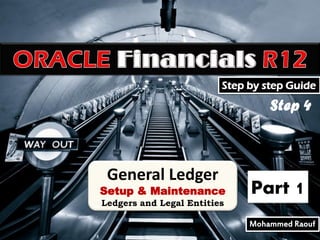
GL - Step 4 - Part 1 - Ledgers & Legal Entities
- 1. Step by step Guide Step 4 General Ledger Setup & Maintenance Ledgers and Legal Entities Part 1 Mohammed Raouf
- 2. o Setting Up Legal Entities o Setting Up Ledgers o Reporting currency Part 1 Ledger and Legal Entity Setups o Inter- and Intracompany Setups o Document Sequences o Secondary Ledgers and additional setup options o Ledger Sets to Group Ledger Access o Data Access Sets o Security Rules Part 2 Restricting ,Grouping Data and Security General Ledger Profile Options 2
- 4. Setting Up Legal Entities Legal Entities are required in specific instances, such as when transactions are fed into the General Ledger from subledgers. Where the GL is used as a standalone or with non-EBS feeders, or where it is a reporting ledger, Legal Entities are not required. Setting up a Legal Entity allows you to assign Tax ID numbers and addresses that EBS uses for specific reporting, such as 1099s [in United States] and payroll. In EBS, Legal Entities own the following data and transactions: [balancing segments, ledgers, eTax Tax Rules, Bank Accounts, Payables and Receivables invoices and finally, Inter- and Intracompany relationships, accounts, and processing rules. 1 Setup | Financials | Accounting Setup Manager | Accounting Setups | Legal Entity tab | Create Legal Entity 4
- 5. The EIN/TIN is utilized on some reports, such as 1099 reporting. Selecting YES for the TRANSACTING ENTITY will allow transactions in any subledger to be created; selecting NO identifies this as a Registration against another Legal Entity in a specific region and does not allow transactions in EBS. Enter the LEGAL ADDRESS, either by SELECTING an EXISTING ADDRESS or CREATING a NEW ADDRESS. Additional information can be added for the PLACE OF REGISTRATION, INCEPTION DATE of the entity. NAICS 1997 (North American Industry Classification System), as well as a TYPE OF COMPANY from the list of values. 2 Select the TERRITORY from the list of values, and enter the LEGAL ENTITY NAME. Assign an ORGANIZATION NAME, which can be the same or different as the LEGAL ENTITY NAME, and a unique value for the LEGAL ENTITY IDENTIFIER. Creating the IDENTIFIER similar to the NAME, where the spaces are replaced with underscores, will make identification easier . Clicking SAVE AND ADD DETAILS will allow information to be added for REGISTRATIONS, ESTABLISHMENTS, CONTACT INFORMATION, and INTERCOMPANY EXCEPTIONS. The intercompany is required if you are using the Advanced Global Intercompany System (AGIS), Later in Part 2.
- 6. Some Address Errors need this Profile Option to be Blank at the Site level. 6
- 7. the Main Establishment can be modified from the default. Establishment = the business or the purpose, like educational /financial establishment . Allows names and addresses to be stored for reference. EBS will allow intercompany transactions between all Legal Entities, but this can be restricted by updating the INTERCOMPANY EXCEPTION tab and clicking UPDATE to add the name of the legal entity with which intercompany transactions cannot be performed. Still empty because there is no transactions If you found the Legal Entity Configurator to set up your Legal Entity (a responsibility called Legal Entity Manager), be aware that the last tab to set up, BALANCING SEGMENT, does not appear here In the United States, Consumer's Use tax Select a tax classification to use as a determining in tax rules. [ Later ] Save and Add Details 7
- 8. Setting Up Ledgers Under the Accounting Setups tab, Ledgers are defined. Each Ledger will have Legal Entities, Journal Processing setups, Reporting currencies, Balancing Segment Assignments, Subledger Accounting Options, Operating Units, and Intercompany and Intracompany accounts and rules, as well as Sequencing setups. If any of the data in each of these areas is different for a legal entity, a new, secondary Ledger can be set up to accommodate the differences. 1 2 Defined in step 1+2, here you choose them The common seeded is Standard Accrual where the owner is Oracle, Customized SLA will be explained in detail later. Later in this part Secondary Ledgers are defined in Part 2 8
- 9. Review your work 4 3 Let’s Create Accounting Options 9
- 10. Selecting ADD BALANCING SEGMENT will allow values to be added to this Legal Entity, at least one company (based on the values in a specific Value Set), and doing so will restrict transactions in this legal entity to only the added balancing segments. If this data is updated after the legal entity or accounting setups are complete, ensure the General Ledger Accounting Setup Program runs successfully. You should Complete all this steps starting with Ledger options And turn them to 1 2 3 4 5 6 7 10
- 11. 1 Ledger Options [ Contains 4 Steps ] 1 Add the NUMBER suitable for your organization. A future period not for entering of journal entries, but also the generation of Reversing, Recurring, and Mass Allocation Journals, or future-dated invoices in Payables (such as a recurring invoice generated for the next period). But Future periods will not allow these transactions to be posted to the General Ledger. To account for the invoices in both the Project costing and billing module and when payables invoice is paid as opposed to when it was entered; this should be selected along with a cash basis SUBLEDGER ACCOUNTING METHOD. Selecting this will create debits to expense and credits to cash, and not generate an Accounts Payable liability account transaction. Optionally used when journal entries get entered in multiple currencies to balance any small conversion differences. EBS requires that the Debits and Credits for each currency balance, and any variances, are posted to this account (usually pennies, Cents or 0.01 of any unit of money). will balance any subledger journal entry by both currency and balancing segment. If this is not enabled, then unbalanced transactions will error out in the General Ledger interface. 11
- 12. 2 Will be used during the year-end processing to record cumulative retained earnings. is a feature that will balance any journal entry that is unbalanced to a SUSPENSE ACCOUNT, it is enabled when an account is entered here. This is the default SUSPENSE ACCOUNT EBS will use, you can set up Source and Category-specific accounts in the General Ledger | Setup | Accounts | Suspense form. Next Page Utilized when currency conversions are performed. If this account is not populated, then EBS will add any rounding differences into the largest line of the journal entries created in the General Ledger. For subledgers, journals will error out if this account is not populated and the journal is out of balance due to conversion rounding. When you are using multiple balancing segments in your ledger, EBS will create a rounding difference account combination for each balancing segment will balance any journal entry created where the balancing segments all belong to the same Ledger. The Intracompany balancing rules will need to be defined if you select this option – Part 2 12
- 13. Net Closing Balance R12.1.2 and Higher You have two choices at close period of the year end: A. Let the open new period close down all the income statement accounts and put the results in the retained earnings in the same way it has always done. This also rolls the balance sheet accounts into the first period of the new year like it does any other period. B. Create a journal showing the movement of the income statement accounts into retained earnings or an account of your choice. You can also create a journal for the balance sheet accounts showing what will be used as opening balances next year. This is to fulfill a legal requirement in some countries specially France. If you choose B then the option in the 'Net Closing Balance Journal' choice in the Accounting Setup Manager comes into effect. This will close the balances either as a net figure to the closing journal (when ticked) or as Cr and Dr figure to the closing journal (by default). Functionality before this fix - closes the account by posting the debit sum in the credit and vice versa. The Net closing flag was introduced to allow users to choose between closing balances by journalling out both the Dr and the Cr balance or just the net balance on a code combination [ Retained Earnings ]. Detailed Later 13
- 14. 2 will require all journal sources that have Journal Approval selected to be approved prior to posting. See Step 3. If Currency Translations are to be performed, select a DEFAULT PERIOD END RATE TYPE and the DEFAULT PERIOD AVERAGE RATE TYPE. Enter the CUMULATIVE TRANSLATION ADJUSTMENT ACCOUNT where EBS will record the cumulative adjustment for translations. Once this account is used in a translation, it cannot be updated. Allows tax codes to be added to journal lines, and tax calculated on these lines (you must also set up the tax codes General Ledger | Setup | Tax | Tax Options). Later To automatically reverse a journal in the secondary ledger(s) when the corresponding journal in the primary ledger is reversed manually. Select from the list of values to use the AutoReverse feature. The AutoReverse settings that were made earlier will appear in this list. 14
- 15. Turns on budgetary controls, this setting is used most often in Government agencies, where the expenses are fixed for a given year based on the approved budget and cannot be exceeded. The account where any out-of-balance encumbrance transactions will be posted. The company segment of this account will be overridden to the balancing segment on the out-of-balance transaction. Assign to capture your net income on the average balances. 3 This feature is most often used with VAT or clearing accounts. Will require journal entries for all budgets, will require journal entries for all budgets, not just funded budgets. If you want to track average balances for your ledger. For calculating your average balances – in Step 2 will allow the updates to both the standard and average balances to be done independently. Basically, this feature allows you to create standard journal entries and average journal entries independently in consolidated books, it is only applicable for a consolidated Ledger. [Consolidation – Later] 15
- 16. 3 Choose the RATE TYPE to be used converting average balances (USER is not a valid rate type here, as it must be a defined rate as opposed to a rate entered by the user at time of transaction). EBS will track translated average balances based on your selections here. The default for EBS is to maintain the translations based on a Period Average to Date amount. Selecting one of these settings will be in addition to this. 16
- 18. 2 Reporting Currencies Reporting currencies are additional currency representations of primary or secondary ledgers. Unlike secondary ledgers, reporting currencies can only differ by currency from their source ledger and must share the same chart of accounts, accounting calendar/period type combination, subledger accounting method, if used, and ledger processing options. Reporting currencies can be used for supplementary reporting purposes, such as consolidation or management reporting. They can also be used if you operate in countries with highly inflationary economies. You have two options to Assign RC to a Ledger When you define your Ledger OR After you finish your Ledger Options 18
- 19. Balance Level: [primary and secondary ledgers] Using translation to convert the balances from the ledger currency to the reporting currency, track your balances in more than one currency for the balances only. Detail / Journal Level: [primary and secondary ledgers] Each time you post a journal entry in the associated primary or secondary ledger, another journal is created and posted to the Journal level reporting currency within the same journal batch. Subledger Level: [primary ledgers only] creates the foreign currency transactions when the subledger accounting is performed, They maintain a currency representation of the subledger journals, journal entries, and balances. EBS will use the rates defined under these types to complete the conversions. Using this feature requires that the Rate Type selected is maintained at all times. 19
