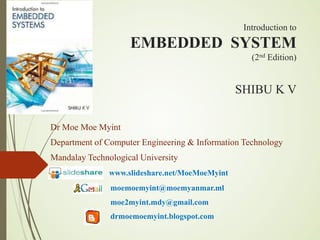
Introduction to Embedded System: Chapter 2 (4th portion)
- 1. Introduction to EMBEDDED SYSTEM (2nd Edition) SHIBU K V Dr Moe Moe Myint Department of Computer Engineering & Information Technology Mandalay Technological University www.slideshare.net/MoeMoeMyint moemoemyint@moemyanmar.ml moe2myint.mdy@gmail.com drmoemoemyint.blogspot.com
- 2. Agenda 2.1 Core of the Embedded System 2.2 Memory 2.3 Sensors and Actuators 2.4 Communication Interface 2.5 Embedded Firmware 2.6 Other System Components 2.7 PCB and Passive Components 2 Mandalay Technological University Department of Computer Engineering and Information Technology
- 3. Learning Objectives Learn the building blocks of a typical Embedded System Learn about General Purpose Processors (GPPs), Application Specific Instruction Set Processors (ASIPs), Microprocessors, Microcontrollers, Digital Signal Processors, RISC & CISC processors, Harvad and Von-Neumann Processor Architecture, Big- endian v/s Little endian processors, Load Store operation and Instruction pipelining Learn about different PLDs like Complex Programmable Logic Devices (CPLDs), Field Programmable Gate Arrays (FPGAs), etc. 3 Mandalay Technological University Department of Computer Engineering and Information Technology
- 4. Cont’d Learn about the different memory technologies and memory types used in embedded system development Learn about Masked ROM (MROM), PROM, OTP, EPROM, EEPROM, and FLASH memory for embedded firmware storage Learn about Serial Access Memory (SAM), Static Random Access Memory (SRAM), Dynamic Random Access Memory (DRAM) and Nonvolatile SRAM (NVRAM) Understand the different factors to be considered in the selection of memory for embedded systems Understand the role of sensors, actuators and their interfacing with the I/O subsystems of an embedded system 4 Mandalay Technological University Department of Computer Engineering and Information Technology
- 5. Cont’d Learn about the interfacing of LEDs, 7-segment LED Displays, Piezo Buzzer, Stepper Motor, Relays, Optocouplers, Matrix keyboard, Push button switches, Programmable Peripheral Interface Device (e.g. 8255 PPI), etc. with the I/O subsystem of the embedded system Learn about the different communication interfaces of an embedded system Understand the various chip level communication interfaces like I2C, SPI, UART, 1-wire, parallel bus, etc Understand the different wired and wireless external communication interfaces like RS-232C, RS-485, Parallel Port, USB, IEEE1394, Infrared (IrDA), Bluetooth, Wifi, ZigBee, GPRS, etc. Know what embedded firmware is and its role in embedded systems 5 Mandalay Technological University Department of Computer Engineering and Information Technology
- 6. Cont’d Understand the different system components like Reset Circuit, Brown-out protection circuit, Oscillator Unit, Real-Time Clock (RTC) and Watchdog Timer unit Understand the role of PCB in embedded systems 6 Mandalay Technological University Department of Computer Engineering and Information Technology
- 7. 2.3 Sensors and Actuators7 Mandalay Technological University Department of Computer Engineering and Information Technology Light Emitting Diode (LED) 7-Segment LED Display Optocoupler Stepper Motor Relay Piezo Buzzer Push Button Switch Keyboard Programmable Peripheral Interface (PPI)
- 8. Piezo Buzzer8 Mandalay Technological University Department of Computer Engineering and Information Technology Piezo buzzer is a piezoelectric device for generating audio indications in embedded application. A piezoelectric buzzer contains a piezoelectric diaphragm which produces audible sound in response to the voltage applied to it. Piezoelectric buzzers are available in two types: ‘Self-driving’ and ‘External driving’. The ‘Self-driving’ circuit contains all the necessary components to generate sound at a predefined tone. It will generate a tone on applying the voltage. External driving piezo buzzers supports the generation of different tones. The tone can be varied by applying a variable pulse train to the piezoelectric buzzer.
- 9. Push Button Switch9 Mandalay Technological University Department of Computer Engineering and Information Technology It is an input device. Push button switch comes in two configurations, namely ‘Push to Make’ and ‘Push to Break’. In the ‘Push to Make’ configuration, the switch is normally in the open state and it makes a circuit contact when it is pushed or pressed. In the ‘Push to Break’ configuration, the switch is normally in the closed state and it breaks the circuit contact when it is pushed or pressed. In the embedded application push button is generally used as reset and start switch.
- 10. Keyboard Keyboard is an input device for user interfacing. If the number of keys required is very limited, push button switches can be used and they can be directly interfaced to the port pins for reading. Matrix keyboard is an optimum solution for handling large key requirements. It greatly reduces the number of interface connections. For example, for interfacing 16 keys, in the direct interfacing technique 16 port pins are required, whereas the matrix keyboard only 8 lines are required. The 16 keys are arranged in a 4 column*4 row matrix. 10 Mandalay Technological University Department of Computer Engineering and Information Technology
- 11. 11 Matrix Keyboard Interfacing Mandalay Technological University Department of Computer Engineering and Information Technology
- 12. The Operation of Matrix Keyboard & Programmable Peripheral Interface (PPI) 12 Mandalay Technological University Department of Computer Engineering and Information Technology Assignment
- 13. Communication Interface For an embedded product, the communication interface can be viewed in two different perspectives; namely; Device/board level communication interface (Onboard Communication Interface) and Product level communication interface (External Communication Interface). Embedded product is a combination of different types of components (chips/devices) arranged on a printed circuit board (PCB). Serial interfaces like I2C, SPI, UART, 1-Wire, etc and parallel bus interface are examples of ‘Onboard Communication Interface’. 13 Mandalay Technological University Department of Computer Engineering and Information Technology
- 14. Onboard Communication Interfaces Onboard Communication Interface refers to the different communication channels/buses for interconnecting the various integrated circuits and other peripherals within the embedded system. The various interfaces for onboard communication are as follows: i. Inter Integrated Circuit (I2C) Bus ii. Serial Peripheral Interface (SPI) Bus iii. Universal Asynchronous Receiver Transmitter (UART) iv. 1-Wire Interface v. Parallel Interface 14 Mandalay Technological University Department of Computer Engineering and Information Technology Assignment
- 15. Inter Integrated Circuit (I2C) Bus The Inter Integrated Circuit Bus is a synchronous bi-directional half duplex two wire serial interface bus. The I2C bus comprise of two bus lines, namely; Serial Clock-SCL and Serial Data-SDA. SCL line is responsible for generating synchronization clock pulses and SDA is responsible for transmitting the serial data across devices. Devices connected to the I2C bus can act as either ‘Master’ device or ‘Slave’ device. The ‘Master’ device is responsible for controlling the communication by initiating/terminating data transfer, sending data and generating necessary synchronization clock pulses. ‘Slave’ devices wait for the commands from the master and respond upon receiving the commands. ‘Master’ and ‘Slave’ devices can act as either transmitter or receiver. I2C supports multi masters on the same bus. 15 Mandalay Technological University Department of Computer Engineering and Information Technology
- 16. 16 I2C Bus Interfacing Mandalay Technological University Department of Computer Engineering and Information Technology
- 17. Serial Peripheral Interface (SPI) Bus The Serial Peripheral Interface Bus (SPI) is a synchronous bi- directional full duplex four-wire serial interface bus. SPI is a single master multi-slave system. SPI requires four signal lines for communication. They are Master Out Slave In (MOSI), Master In Slave Out (MISO), Serial Clock (SCLK) and Slave Select (SS). When compared to I2C, SPI bus is most suitable for applications requiring transfer of data in ‘streams’. 17 Mandalay Technological University Department of Computer Engineering and Information Technology
- 18. 18 SPI bus interfacing Mandalay Technological University Department of Computer Engineering and Information Technology
- 19. External Communication Interfaces The External Communication Interface refers to the different communication channels/buses used by the embedded system to communicate with the external world. The various interfaces for external communication are as follows i. RS-232 C & RS-485 ii. Universal Serial Bus (USB) iii. IEEE 1394 (Firewire) iv. Infrared (IrDA) v. Bluetooth (BT) vi. Wi-Fi vii. ZigBee viii.General Packet Radio Service (GPRS) 19 Mandalay Technological University Department of Computer Engineering and Information Technology
- 20. RS-232 C & RS-485 RS-232C is a legacy, full duplex, wired, asynchronous serial communication interface. RS-232 supports two different types of connectors, namely; DB-9; 9-Pin connector and DB-25: 25-Pin connector. RS-232 supports only point-to-point communication and not suitable for multi-drop communication. RS-485 is the enhanced version of RS-422 and it supports multi-drop communication with up to 32 transmitting devices (drivers) and 32 receiving devices on the bus. 20 Mandalay Technological University Department of Computer Engineering and Information Technology
- 21. Cont’d21 Mandalay Technological University Department of Computer Engineering and Information Technology DB-9 and DB-25 RS232 Connector Interface
- 22. Universal Serial Bus (USB) Universal Serial Bus (USB) is a wired high speed serial bus for data communication. The USB host can support connections up to 127, including slave peripheral devices and other USB hosts. 22 Mandalay Technological University Department of Computer Engineering and Information Technology
- 23. 23 Mandalay Technological University Department of Computer Engineering and Information Technology IEEE 1394 (Firewire) IEEE 1394 (Firewire) is a wired, isochronous high speed serial communication bus. It is also known as High Performance Serial Bus (HPSB). 1394 is a popular communication interface for connecting embedded devices like Digital Camera, Camcorder, Scanners to desktop computers for data transfer and storage. Unlike USB interface, IEEE 1394 doesn’t require a host for communicating between devices. For example, you can directly connect a scanner with a printer for printing. The data rate supported by 1394 is far higher than the one supported by USB 2.0 interface. The 1394 hardware implementation is much costlier than USB implementation.
- 24. Infrared Data Association (IrDA) Infrared (IrDA) is a serial, half duplex, line of sight based wireless technology for data communication between devices. It is in use from the olden days of communication and you may be very familiar with it. The remote control of your TV, VCD player, etc works on Infrared data communication principle. 24 Mandalay Technological University Department of Computer Engineering and Information Technology
- 25. Bluetooth (BT) Bluetooth is a low cost, low power, short range wireless technology for data and voice communication. Bluetooth supports point-to-point (device to device) and point-to-multipoint (device to multiple device broadcasting) wireless communication. A Bluetooth device can function as either master or slave. When a network is formed with one Bluetooth device as master and more than one device as slaves, it is called a Piconet. A Piconet supports a maximum of seven slave devices. Bluetooth is the favorite choice for short range data communication in handheld embedded devices. Bluetooth technology is very popular among cell phone users as they are the easiest communication channel for transferring ringtones, music files, pictures, media files, etc between neighboring Bluetooth enabled phones. It supports a data rate of up to 1 Mbps and a range of approximately 30 feet for data communication. 25 Mandalay Technological University Department of Computer Engineering and Information Technology
- 26. Wi-Fi Wi-Fi or Wireless Fidelity is the popular wireless communication technique for networked communication of devices. Wi-Fi is intended for network communication and it supports Internet Protocol (IP) based communication. It is essential to have device identities in a multipoint communication to address specific devices for data communication. Wi-Fi based communications require an intermediate agent called Wi-Fi router/Wireless access point to manage the communications. Wi-Fi supports data rates ranging from 1 Mbps to 150 Mbps and offers a range of 100 to 300 feet. 26 Mandalay Technological University Department of Computer Engineering and Information Technology
- 27. ZigBee ZigBee is a low power, low cost, wireless network communication protocol based on the IEEE 802.15.4-2006 standard. ZigBee is targeted for low power, low data rate and secure applications for Wireless Personal Area Networking (WPAN). ZigBee operates worldwide at the unlicensed bands of Radio spectrum, mainly at 2.400 to 2.484 GHz, 902 to 928 MHz and 868.0 to 868.6 MHz. ZigBee supports an operating distance of up to 100 meters and a data rate of 20 to 250Kbps. 27 Mandalay Technological University Department of Computer Engineering and Information Technology
- 28. Cont’d ZigBee device categories are as follows: ZigBee Coordinator (ZC)/Network Coordinator: The ZigBee coordinator acts as the root of the ZigBee network. The ZC is responsible for initiating the ZigBee network and it has the capability to store information about the network. ZigBee Router (ZR)/Full Function Device (FFD): Responsible for passing information from device to another device or to another ZR. ZigBee End Device (ZED)/Reduced Function Device (RFD): End device containing ZigBee functionality for data communication. 28 Mandalay Technological University Department of Computer Engineering and Information Technology
- 29. General Packet Radio Service (GPRS) GPRS is a communication technique for transferring data over a mobile communication network like GSM. GPRS supports a theoretical maximum transfer rate of 17.2 kbps. The GPRS communication divides the channel into 8 timeslots and transmits data over the available channel. 29 Mandalay Technological University Department of Computer Engineering and Information Technology
- 30. Understanding Test Questions 30 Mandalay Technological University Department of Computer Engineering and Information Technology 1. What is the minimum number I/O line required to interface a 16-Key matrix keyboard? (a) 16 (b) 8 (c) 4 (d) 9 2. Which is the optimal row-column configuration for a 24 key matrix keyboard? (a) 6x4 (b) 8x3 (c) 12x2 (d) 5x5 3. Which of the following is an example for on-board interface in the embedded system context? (a) I2C (b) Bluetooth (c) SPI (d) All of them (e) Only (a) and (c) 4. What is the minimum number of interface lines required for implementing I2C interface? (a) 1 (b) 2 (c) 3 (d) 4 5. What is the minimum number of interface lines required for implementing SPI interface? (a) 2 (b) 3 (c) 4 (d) 5
- 31. Cont’d 31 Mandalay Technological University Department of Computer Engineering and Information Technology 6. Which of the following are synchronous serial interface? (a) I2C (b) SPI (c) UART (d) All of these (e) Only (a) and (b) 7. RS-232 is a synchronous serial interface. State True or False (a) True (b) False 8. What is the maximum number of USB devices that can be connected to a USB host? (a) Unlimited (b) 128 (c) 127 (d) None of these 9. In the ZigBee network, which of the following ZigBee entity stores the information about the network? (a) ZigBee Coordinator (b) ZigBee Router (c) ZigBee Reduced Function Device (d) All of them 10. What is the theoretical maximum data rate supported by GPRS (a) 8 Mbps (b) 12 Mbps (c) 100 Kbps (d) 171.2 Kbps 11. GPRS communication divides the radio channel into -------- timeslots. (a) 2 (b) 3 (c) 5 (d) 8
- 32. Reviewed Questions32 Mandalay Technological University Department of Computer Engineering and Information Technology 1. Explain the different on-board communication interfaces in brief. 2. Explain the different external communication interfaces in brief. 3. Explain the RS-232 C serial interface. 4. Explain the merits and limitations of IEEE1394 interface over USB. 5. Compare the operation of ZigBee and Wi-Fi network.
- 33. Only Original Owner has full rights reserved for copied images. This PPT is only for fair academic use. Coming soon for chapter 2 (5th portion) 33 Mandalay Technological University Department of Computer Engineering and Information Technology
- 34. 34
Editor's Notes
- Understand the different types of core i.e. processor Understand the difference between microprocessor & microcontroller Understand the classification of processors based on Bus Architecture, Instruction set Architecture, and Endiannes. Have an overview of processors from most simple and cheap to most expensive and complex, powerful Understand what are sensors and actuators, communication interfaces
- Controlling/monitoring functions.. The changes in system environment or variables are detected by the sensors connected to the input port of the embedded system. . It is achieved through an actuator connected to the output port of the embedded system
- Controlling/monitoring functions.. The changes in system environment or variables are detected by the sensors connected to the input port of the embedded system. . It is achieved through an actuator connected to the output port of the embedded system
- Controlling/monitoring functions.. The changes in system environment or variables are detected by the sensors connected to the input port of the embedded system. . It is achieved through an actuator connected to the output port of the embedded system
- Controlling/monitoring functions.. The changes in system environment or variables are detected by the sensors connected to the input port of the embedded system. . It is achieved through an actuator connected to the output port of the embedded system
- Controlling/monitoring functions.. The changes in system environment or variables are detected by the sensors connected to the input port of the embedded system. . It is achieved through an actuator connected to the output port of the embedded system
- Controlling/monitoring functions.. The changes in system environment or variables are detected by the sensors connected to the input port of the embedded system. . It is achieved through an actuator connected to the output port of the embedded system
- These are used for internal communication of the embedded system i.e. communication between different components present on the system.
- Half-Duplex Mode Data can move in two directions, but not at the same time (eg walkie-talkie ) Full-Duplex Mode Data can move at the same time in two directions, (eg telephone, serial, mobile phone, LAN, Infrared)
- Half-Duplex Mode Data can move in two directions, but not at the same time (eg walkie-talkie ) Full-Duplex Mode Data can move at the same time in two directions, (eg telephone, serial, mobile phone, LAN, Infrared)
- Explain the different external communication interfaces in brief.
- Denoting hardware or software
- Denoting hardware or software
- The first version of USB (USB1.0) was released in 1995 and was created by the USB core group members consisting of Intel, Microsoft, IBM, Compaq, Digital and Northern Telecom.
- The first version of USB (USB1.0) was released in 1995 and was created by the USB core group members consisting of Intel, Microsoft, IBM, Compaq, Digital and Northern Telecom.
- Half-Duplex Mode Data can move in two directions, but not at the same time (eg walkie-talkie ) Full-Duplex Mode Data can move at the same time in two directions, (eg telephone, serial, mobile phone, LAN, Infrared)
- It supports a data rate of up to 1 Mbps and a range of approximately 30 feet for data communication.
