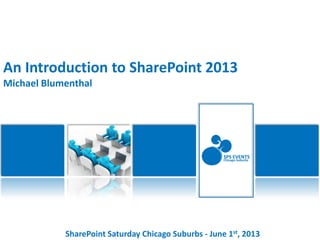
Introduction to SharePoint 2013 by Michael Blumenthal
- 1. SharePoint Saturday Chicago Suburbs - June 1st, 2013 SPS EVENTS Chicago-Suburbs An Introduction to SharePoint 2013 Michael Blumenthal
- 2. Who is Michael Blumenthal? • Sr. Solution Architect at PSC Group • CSPUG Co-Leader • INETA Champ 2010-2012 • 19 years in IT Consulting • 10 years working with SharePoint (2003,2007,2010, 2013) • CSPUG Co-Leader, 3x
- 4. What? …
- 5. Document Management • Document Management Features – Metadata – Check-Out – Collaborative Editing – Versioning – Alerts – Simple Permissions – Rich Previews
- 6. End User Document Management Experiences • • • • •
- 7. Drag and Drop • Office 2013 Web Application • Firefox (now) • Internet Explorer 10
- 9. Alerts Through Email • Flexible Scheduling • Can also Follow Docs in Newsfeed
- 10. My Sites = New Network Home Drive • Your Personal Site in your Intranet • Keep it Private or Make it Public • Store Any Type of SharePoint Data: – Documents – Lists / Links – Images – Etc.
- 11. 3 Screens & the Cloud • How to sync files across Phone, Tablet, Desktop? – SkyDrive! – No, wait, SkyDrive Pro! – Bird/Plane: • Consumer Site • Hosted or Corporate MySite • Client Sync Desktop App (part of Office)
- 12. SkyDrive Pro Sync Folders
- 13. Whoops, Forgot the “Pro”!
- 15. Collaboration • Extend Document Management with Workflow • Tasks! VS 3rd Party SP Designer SP 2013 OOTB Complexity
- 16. Workflow: Automate Business Processes • OOTB Workflow Types: – Approval – Collect Feedback – Collect Signatures – Disposition Approval
- 19. Learning from the Marketplace
- 21. Enterprise Search Internet vs. Intranet Search Search Box Simplicity Document Previews Actionable Results Enrichable
- 22. Powerful Tools • Unified architecture • FAST Search • Personalized results • Refiners • Rich contextual previews
- 23. Publishing (ECM) • Web Content Management • Forms • Records Management
- 24. Rich Multilingual Public Sites • Multilingual • Variations • Content Translation • Multimedia • Video & Embedding • Image renditions • Device Channels • Branded • SEO • Tools for Designers
- 25. Records Management Supports E-Discovery Scenarios Exchange Integration Leverages Search
- 28. Innovation
- 29. Innovation Across All Workloads SPO2013 & O365 Apps Development Model Mobile
- 30. SharePoint Apps • SharePoint 2010 = Server Side • SharePoint 2013 = Client Side • Apps are "containers" • HTML + JS + CSS • No Downtime Deployments • New Public App Store • New Corporate App Store
- 31. Mobile • Focus on native apps • Office Mobile Apps • iOS • Android • HTML5 • Classic & contemporary views • Device Channels
- 32. Ecosystem
- 33. The SharePoint Ecosystem • Independent Software Vendors • Consulting Firms • Hosting Companies • The SharePoint Community SP Saturday - CSPUG.org SPYAM
- 34. SharePoint Saturday Chicago Suburbs34 Chicago SharePoint Users Group • Next meeting June 27th, 1-5pm, Microsoft Office in the Loop • Join our newsletter to get the meeting invite! • Scan this now • www.CSPUG.org
- 35. SharePoint Saturday Chicago Suburbs35 Ecosystem Sampler Platinum Gold Silver
- 37. Align to the pillars …
- 38. Common Goals • Communicate Better • Find information faster • Automate processes • Empower End-Users • Build a website
- 40. Guidelines, not Rules Look for: • Data-centric vs People-centric • Highly relational data • Pharmacy Benefits Management example • LOB data, Transportation example Remember: • SharePoint is for People • Lists not always the answer • Surfacing data via custom web parts
- 42. Online vs On Premise vs Hosted • Online = MSFT Hosted • On Premise = You Hosted • Hosted = 3rd party, e.g. RackSpace, FPWeb
- 47. Governance Successful Adoption Awareness Training Marketing Administration Content Security Usage Guidance Maintenance & Support Architecture Support
- 49. Questions & Thank You Thank you for your time today. • Michael Blumenthal SharePoint Architect PSC Group, LLC • Contact Info: • MBlumenthal@psclistens.com • www.psclistens.com • Blog.blumenthalit.com, www.cspug.org • Twitter: @MichaelBL • LinkedIn • SPYam
Editor's Notes
- SharePoint is business software for creating websites.
- Ability to follow documentsRecent DocumentsSky Drive Pro
- Screenshots coming up
- SharePoint 2013 - Drag and drop requirementshttp://www.jasperoosterveld.com/2012/08/sharepoint-2013-drag-and-drop.html
- Permissions
- Provide Relevant Alerts through EmailAlerts enable people to receive the right information at the right time, such as knowing when a critical document changes or when new items are added to a list. Depending on your role, you can set alerts automatically for other people or groups. For example, you can alert people on another team when changes are made to a schedule that affects them.
- My Site is your personal starting point for viewing and contributing to your organization's intranet through the portal site. It provides a place to save and share your work, a way to find and connect with other people in your organization and see their work, and a way to customize how other people in your organization see your work. Store: Personal documents Links, sites, view, Task integration, Calendars Profile InformationViewing information from My SiteYour personal site has a private view that contains information of interest to you. This view contains content targeted to you based on your membership in a particular audience. For example, if you are a new employee, you might find links to key training resources. From the private view, you can also organize and access your documents, view and manage your alerts and alert results, link to interesting people and information, view your e-mail inbox, and maintain a calendar — all from a single place.Sharing information from My SiteYour personal site has a public view that contains information that you share with other users. The public properties of your user profile are displayed on this page, along with links and sites that you decide other users might want to see. Your most recent shared documents also appear automatically in the public view of your personal site.
- SharePoint workflow is a powerful tool which can automates processes which currently someone must manually perform. This is a powerful tool which can automate generation of emails, track approvals, generate and delete list items. Custom workflow can be created using other Microsoft tools.
- User Profile service applicationIncreasingly important to have a UPA populated with core attributesNew user profile data optionsSynch (SP 2010 style)Import (SP 2007 style)User Profile Replication Engine (UPRE)SharePoint provides incentives to promote participation, such as reputation building, likes, gifted badges, and best replies
- Refiners are responsive filteringUnified architectureNo more separate FAST farmYou should have search. Users expect it.Time to retire Google Search…“We turned off search because…”Fix your permissions or remove those content sources [file shares]Use third-party tools that connect file shares to SharePoint as a type of document libraryIndex the SharePoint side, using SharePoint permissions
- Built for the InternetBuilt for MobileStandard design toolsDesign ManagerPublishing sites only, not team sitesDesign standardsModern, Windows 8, “Metro”: Touch, GestureNew navigation frameworkMinimal Download Strategy (MDS)Reduces payload of pagesWhen a page refresh occurs, only changes are sent by serverNon-trivial requirements on both server (page, controls) and client sideReverts to classic (full page refresh) if environment doesn’t fully support MDS
- Web Parts are content “containers” used to display information on your site. Use Web Parts to arrange text, related links, calendars, images, Document Libraries, other Web pages, and more.Demo: Edit Page – Show how Web Parts are laid out on a site Add App – Show the listing of all the native Web Parts on a site
- When do you want to use SharePoint? When is it a good fit for a business problem?
- Does a business process involve people, documents, approvals?
- Find information faster One version of the truth Powerful search engine Relevant metadataAutomate processes Use workflow / Reduce time by multiples Greater accountabilityEmpower End-Users They manage their own sites Less dependency on IT
- From TechNet.
- Within SharePoint there are four key ways to develop custom SharePoint solutions which vary by the type of developer and the level of complexity of the application being developed.Native SharePoint Functionality (Developer: END USER / Complexity: SIMPLE)For simple applications native SharePoint lists, libraries, Web Parts and workflows can be used. This will satisfy simple requests such as custom lists to manage simple project tasks or store a list of vendors and related phone numbers and basic workflow requests.SharePoint Designer (Developer: POWER USER / Complexity: MEDIUM to COMPLEX)SharePoint Designer has an extensive feature set allowing developers to create fairly complex applications without ever having to open up Visual Studio. Custom forms, views, reports and workflows can be created accessing SharePoint list data or external business data.3. InfoPath (Developer: POWER USER / Complexity: MEDIUM to COMPLEX)InfoPath is a robust form creation and workflow application Microsoft has integrated with SharePoint. InfoPath Form Services can be used to display InfoPath forms for users who do not have InfoPath on the client.4. Visual Studio (Developer: .NET DEVELOPER / Complexity: COMPLEX)Visual Studio will allow users to develop just about any type of custom application that can be integrated by using custom Web Parts.OTHER OPTIONS Excel Services Access Services 3rd Party Web Parts (buy vs. build scenarios)More integration options Embed applications using iframes Access SharePoint data through the SharePoint API
- A SharePoint Governance Plan is a guide outlining the planning, administration, maintenance, usage, and support of SharePointimplementations. It identifies lines of ownership for both business and technical teams, defining who is responsible for what areas of the system. Furthermore, it establishes rules for appropriate usage of the SharePoint environments. An effective Governance Plan ensures the system is managed and used in accordance with its designed intent in order to prevent it from becoming an unmanageable system. Creating a SharePoint Governance Plan allows you to look at your current processes and refine them. Strong Governance = Increased User Adoption
