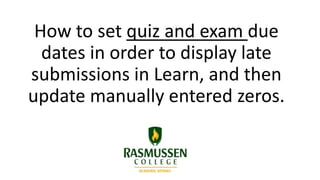
How to set due dates for quizzes and exams and clear zeros for late submission
- 1. How to set quiz and exam due dates in order to display late submissions in Learn, and then update manually entered zeros.
- 2. Please Note: While this training resource focuses on assigning due dates for quizzes and exams to trigger a late submission notification, this same process can be used for additional non- written assignments like Live Classroom submissions.
- 3. Although not required, you can create quiz and exam due dates to notify you of late submissions To set a Due Date for a quiz or exam, click on the chevron next to the quiz/exam title and select Edit the Test Options.
- 4. Scroll down and click on Due Date. Enter a Date and Time and then select Submit. Before After
- 5. Important! Under Due Date, you have the option to not allow students to start the quiz or exam if the due date has passed. If you select this option, it must align with Rasmussen College’s policy for late work regarding quizzes and exams. See the next slide for the College’s Late Assignment Submissions Policy.
- 6. Current Late Assignment Submission Policy (per Syllabus) Students may submit assigned work up to seven (7) days after the stated deadline. A 10% grade penalty is assessed for work up to twenty-four hours late; an additional 10% penalty is assessed for each additional day the work is late. In some cases (such as late discussion postings) students may be asked to complete an alternate assignment for equivalent point value, minus any applicable penalty. Online discussions conclude at the end of the current week/module. Discussion posts made after the due date for discussion posts in the current week/module will not be accepted. Instructors may waive the late penalty or timeframe in the case of extenuating circumstances as determined by the faculty. In some cases, certain activities, such as labs and exams, must be completed at the designated time and therefore cannot be made up. The instructor should apprise students beforehand of any such activities. In no circumstances may students submit work after the last day of the academic term unless an incomplete grade has been requested and granted beforehand.
- 7. After Due Dates have been created… An exclamation mark icon will appear for any manually graded assignment that has been submitted late after you have manually entered a zero into the Full Grade Center.
- 8. The faculty member must revert the zero, so that the correct grade can populate into the Grade Center. Please note that any late points will need to be deducted manually. To revert the zero, right click on the chevron in right corner of the cell and select Attempt.
- 9. Under Test Information, click on the double chevrons to display the Revert button and additional test information. Make sure you make adjustments to student score for late penalties that might apply.
- 10. From Test Information, select the Revert button. A pop up window will open asking you to confirm that you wish to revert the grade. Select OK. The Attempt Score will replace the Override Grade. Notice that the assignment is marked Late
- 11. After the Grade Test page refreshes, select Save and Exit to return to the Grade Center.
- 12. WARNING! The Clear Attempt button can also be found on the Grade Test page. Selecting this completely clears or deletes the attempt. You CANNOT retrieve a quiz, test, or assignment after you select this, so it should be used with the utmost caution and sparingly, if at all.
- 13. Points of emphasis from the previous slides: Revert = Revert to highest grade for submitted assignment. Use this freely after you have manually entered a zero. Clear Attempt = Assignment is removed completely from the Learn system and unrecoverable. Use this sparingly (if at all) and with the utmost caution.
- 14. When you return to the Grade Center, you will see the reverted grade in the assignment cell. To deduct late points, click on the cell and enter the new score. Please note: Doing this will create a new manual override, but this time with the submission grade minus late points.