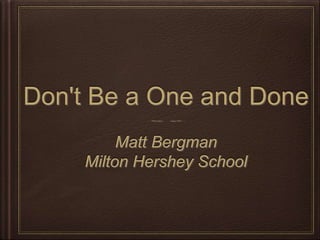
Don't Be a One and Done: Creative Ways to Use Multiple Apps
- 1. Don't Be a One and Done Matt Bergman Milton Hershey School
- 2. Interactive Presentation For today’s presentation visit: student.infuselearning.com
- 4. Objectives for Today • Inspire you to take an honest look at how you use iPads • Provide you with FREE recipes that use multiple Apps with the same purpose: help ALL students learn For today’s presentation visit: student.infuselearning.com
- 5. For today’s presentation visit: student.infuselearning.com
- 6. Percentage of students who have used a smart device or tablet. Source: CNET (2014) For today’s presentation visit: student.infuselearning.com
- 8. Let’s take a moment to think about these statistics… For today’s presentation visit: student.infuselearning.c om Room ID 44064
- 9. Think about these statistics: As of October 2013, approximately __ iPads have been sold to educational institutions Source: Apple (October 2013) a)4 million b)6 million c)8 million d)10 million For today’s presentation visit: student.infuselearning.com Room ID # 44064
- 10. Percentage of schools that allow cell phone usage in schools. Source: USA Today (Aug 2013) For today’s presentation visit: student.infuselearning.com Room ID # 44064 a)3 % b)8 % c)19% d)25 %
- 11. a)59% b)73% c)79% d)82% For today’s presentation visit: student.infuselearning.com Room ID # 44064
- 12. How much the LAUSD plans on spending on the district’s second phase iPad roll out. Source: LA Times (March 2014) a)50 million b)500 million c)1 billion d)2 billion For today’s presentation visit: student.infuselearning.com Room ID # 44064
- 13. FACT: Tablets are changing the face of education.
- 14. What are your favorite Apps to use personally or in the classroom? Why? For today’s presentation visit: student.infuselearning.com Room ID # 44064
- 15. What is your approach to App usage in the classroom?
- 16. If you take a band aid (aka One and Done) approach, you may assume… • Apps are a substitute for instruction • Free Apps ≠Paid Apps • There is a “perfect” one- size-fits all App • Only 1 App can be used at a time
- 17. The problem with band aids is that they are a temporary fix
- 18. When you take a band aid approach, you can easily become a “One and Done” (noun) An educator who takes a one-size- fits-all approach to App usage Consistently uses one App per educational experience, addressing the learning needs of some and neglecting the needs of others
- 19. How do I know if I am a one and done? You might be a one and done if....
- 20. You might be a "one and done" if... You think Safari is a place you go on vacation
- 21. You might be a "one and done" if... The Home Button is your favorite App
- 22. You might be a "one and done" if... There is more dust on your iPad than Apps
- 23. You might be a "one and done" if... Your closet sees your iPad more than you do
- 24. Are you using Apps as a tool to address the learning needs of ALL students?
- 25. Using Apps as a tool.. • Addresses learner variability • Provides scaffolds and supports • Teaches students how to progress from using the tool to finding the right tool for job
- 27. 4th and 5th graders How would they meet the new CCSS and inspire students to read?
- 29. Creating Engagement and Excitement with Apps Free QR Reader
- 30. • Not everyone learns the same way • Diversity of learners in our classrooms today
- 31. The purpose of today is to give you iPad recipes With a few sprinkles of iPad tips
- 32. iPad Tip # 1: Don’t like typing? Setup Keyboard Shortcuts
- 33. iPad Tip # 2: Use 4 to go back and forth
- 34. Recipe # 1 A Basic Classroom Recipe
- 35. 6
- 36. Ingredient # 1 – Pre-Teach and Learn Vocabulary Provides students with “meaningful” ways to interact with vocabulary “Same information through different sensory modalities” (Rose and Gravel, 2010) Multiple platforms Can use anywhere
- 37. Ingredient # 2: Taking Notes? Take an existing PDF for structured notes.
- 38. Evernote is Another Free Option!
- 39. Ingredient # 3: Assessing Students
- 40. Taking the toolbox approach means looking at the quality of the experience…. It’s not about the tool, but how you use it.
- 41. How could I find a way to use Apps to….?
- 42. How could I give my students a meaningful technology experience?
- 44. Recipe # 2 Creative Ways to Introduce a New Concept
- 45. Ingredient # 1 - Activate Background Knowledge with Brainstorming Apps iBrainstorm SimpleMind Free
- 46. iBrainstorm Task • Brainstorm 2 - 3 items they know about topic • Mill around room to share and swap answers • Work in pairs (if limited number of iPads)
- 47. Ingredient # 2 - Classroom Management Techniques Each device is pre-numbered for organization and facilitation
- 48. Use Kids Doodle as a random selection tool
- 49. Ingredient # 3 - Interactive Presentations • Presentation Slides • Classroom Management • Everyone on Task • Visual Disabilities
- 51. Setting up a NearPod Presentation
- 52. NearPod Data
- 53. iPad Tip #3: Organize into Folders
- 54. iPad Tip #4: Favorite Sites to Home
- 55. Recipe # 3: Taking Ownership of Learning
- 56. Ingredient # 1: Activate Learning with BINGO
- 57. Ingredient # 2: Students Take Ownership of Information Assign a portion of your class presentation to each group in the class
- 58. Ingredient # 3 – Sum Up Learning
- 59. Ingredient #4: Don’t like poetry? Try Sticky! • To share…take a screenshot to save to your camera roll
- 60. iPad Tip # 5: One of the biggest barriers? File to teachers?
- 61. How can students turn in assignments and access materials on an iPad?
- 62. Recipe #4 - Making Reading Social
- 63. shar.es/PyXQB How often do you provide students with different versions of text for an assignment? • All of the time • Most of the time • Sometimes • Not very often
- 65. Ingredient # 1: Options for Reading
- 68. How do you hold students accountable for reading assignments?
- 69. Ingredient # 2 – Reading Protocol to give Purpose http://www.nsrfharmony.org/protocol/a_z.html
- 70. 4 A's Protocol = Discussion Tool Assumptions Agreements Arguments Aspirations How could I get students to discuss what they read while still keeping accountability and engagement?
- 71. Another Option: Dice as a Discussion Tool? Virtual Dice Virtual Dice Lite
- 72. Ingredient # 3 - Edmodo to foster discussion Students got into groups of 3 – 4 Each person had a role
- 73. Have you noticed different ways of learning is addressed in discussion? Verbal and Auditory = Discussion Visual and Kinestetic = Edmodo Written record of discussion for accountability or students who are not in class
- 74. Ingredient # 4: Exit Ticket End of Class Activity 30 second summary of concept that can be shared via social media, email, or SMS
- 75. Other Ideas!
- 76. Apps work best when they give students opportunities to... Represent content differently Express and show what they know in different ways Engage in their learning WHAT I LEARNED
- 77. iPad Tip #6: Side Button and Lock Screen
- 78. iPad Tip #7: Accessibility Features!
- 79. What are the challenges of having students write on iPads?
- 80. Recipe # 5: Enhancing the Writing Process
- 81. Writing 3.0 Options to organize and brainstorm Collaborate and gather feedback Final product Holland, B. (2013) Redefining the writing process with iPads. Retrieved December 11, 2013 from www.edutopia.org/blog/redefining-writing-process-with-ipads-beth- holland
- 82. Options to organize and brainstorm
- 83. Ingredient # 1 Write down ideas and transfer to Camera Roll or Word Processing tool For the student who likes paper!
- 84. Ingredient # 2 Tools to help students brainstorm! Idea Sketch SchematicMind For the student who needs mindmapping software!
- 85. Ingredient # 3 For students who like to use iPads to write, draw, or find pictures to represent their ideas! Penultimate App INKredible App
- 86. Tools for final product
- 87. Ingredient # 4 Tools to get your ideas on paper! What about students who have trouble with getting their thoughts to paper? Learning disabilities? Evernote Google Drive Dragon Dictation
- 88. Collaborate and gather feedback
- 89. Ingredient # 5 - Add Comments with Google Drive
- 90. Ingredient # 6 - Video Comments Provide valuable feedback to students through video Comments to make improvements Explain Everything
- 92. Exporting is Easy! • Photos, iTunes, DropBox, Evernote, Google Drive, etc.
- 93. Recipe # 6: Helping Students Prepare for Tests
- 94. Ingredient # 1 – Review Vocab with MoveNote
- 95. Ingredient # 2: Educreations App Have students demonstrate a concept, complete a problem, or share their understanding of a concept through a screencast
- 96. Lensoo Create
- 97. Ingredient # 3 - Share in LiveBinder Share MoveNote and Educreation presentations in binder Store in a LiveBinder as a scaffold or study tool
- 98. What is your approach to App usage?
- 99. A One and Done DOES NOT See the diversity around them AND the need to address it through different Apps Take into consideration learner variability Plan for student’s in “margins”
- 100. A One and Done DOES NOT Plan for potential barriers with Apps See Apps as a tool to scaffold and support learning
- 101. A One and Done DOES NOT See how Apps interact with learners and the three major brain networks
- 102. Where do I start? Take one step at a time Don’t be afraid to try multiple Apps to do same thing OR in a lesson Make mistakes and learn from them Don’t be afraid to learn from your students
- 104. Thank You Email: mattbergman14@gmail.com Blog: Bergman-UDL@blogspot.com Twitter: @mattbergman14
Hinweis der Redaktion
- Several years ago, when my son Trey was 3 years old – I gave him my iPad to play a game. The next day I received a bill from iTunes for $50. Eye opening experience because I realized that my son knew more about how an iPad works that I did.
- Our world is changing and we have a generation of kids, who are using technology in innovative and creative ways.
- I will need to use my REFLECTOR APP to reflect answers onto the screen.
- 25% of schools
- 73% of AP teachers
- Band Aid approach – we may be keeping up with the latest educational fad, instead of addressing learner needs. One-size-fits all approach. If we view apps as tools within a toolbox, we can address different learning styles to help students find the right tool for the job.
- Band Aid approach – we may be keeping up with the latest educational fad, instead of addressing learner needs. One-size-fits all approach. If we view apps as tools within a toolbox, we can address different learning styles to help students find the right tool for the job.
- And iPads spend more time accumulating dust, rather than helping students.
- Using Apps like a toolbox, help address the needs for students.
- A librarian in Oklahoma trying to inspire students to read books from the state reading list called the Sequoia Book Challenge.
- AudioBoo (Android): https://play.google.com/store/apps/details?id=com.moshen.audioboo2 AudioBoo (Apple): https://itunes.apple.com/us/app/audioboo/id305204540?mt=8
- She created QR codes for each of the AudioBoo recordings. If students were interested in reading a book, they could use a QR Code Reader to listen to a trailer. QR Reader (Android): https://play.google.com/store/apps/details?id=me.scan.android.client QR Reader (Apple): https://itunes.apple.com/us/app/qr-reader-for-iphone/id368494609?mt=8
- "The way we learn is as different as our fingerprints or DNA" (CAST, 2013) Stimulate 3 major brain networks to create effective learning experiences
- One of the biggest barriers to learning is vocabulary development. If our student’s don’t understand it, then they won’t learn it. Research is showing us that the achievement gap can be attributed to a vocabulary gap According to research from Marzano, students need at least “6 meaningful interactions with new vocabulary terms”
- Quizlet (iTunes): https://itunes.apple.com/us/app/quizlet/id546473125?mt=8 Quizlet (Android): https://play.google.com/store/apps/details?id=com.quizlet.quizletandroid
- Notability (iTunes( https://itunes.apple.com/us/app/notability/id360593530?mt=8 Evernote (iTunes) - https://itunes.apple.com/us/app/evernote/id281796108?mt=8 Evernote (Android) - https://play.google.com/store/apps/details?id=com.evernote
- Socrative (Student Clicker on iTunes): https://itunes.apple.com/us/app/student-clicker-socrative/id477618130?mt=8 Socrative (Teacher on iTunes): https://itunes.apple.com/us/app/teacher-clicker-socrative/id477620120?mt=8 Socrative (Student Clicker on Android): https://play.google.com/store/apps/details?id=com.socrative.student Socrative (Teacher on Android): https://play.google.com/store/apps/details?id=com.socrative.teacher I end class with using Socrative as a way to have my students answer Multiple Choice, True False and Short Answer questions. I like this because I don’t have to prepare questions in advance. Students have the option to answer these questions and I can measure how the class is performing. I can highlight certain types of questions.
- Taking the toolbox approach means looking at the quality of the experience. It reminds me how I often see SmartBoards being used. Expensive projector screens. In other words, its not about the tool, but how you use it.
- SimpleMind Free (Android): https://play.google.com/store/apps/details?id=com.modelmakertools.simplemindfree iBrainstorm App (Apple): https://itunes.apple.com/us/app/ibrainstorm/id382252825?mt=8
- Kids Doodle (Android): https://play.google.com/store/apps/details?id=com.doodlejoy.studio.kidsdoojoy Kids Doodle (Apple): https://itunes.apple.com/us/app/kids-doodle-movie-kids-color/id460712294?mt=8
- NearPod (Apple): https://itunes.apple.com/us/app/nearpod-business/id657807508?mt=8 NearPod (Android): https://play.google.com/store/apps/details?id=air.Nearpod
- Participants can type, draw, or write answers.
- Participants can type, draw, or write answers.
- Real Time Data to make decisions
- If you aren’t organize you stuff into folders, it is a great idea to do so.
- If you want a more advanced idea, perhaps you create a people Bingo Card with spaces devoted to the topic. You can share this with your class and save as a photo. Have students download the photo and use a photo editing App called Skitch. Skitch (Android): https://play.google.com/store/apps/details?id=com.evernote.skitch Skitch (Apple): https://itunes.apple.com/us/app/skitch-snap.-mark-up.-share./id425955336?mt=12
- Prezi (iPad): https://itunes.apple.com/us/app/prezi/id407759942?mt=8
- Wanted a fun and creative way to assess what my students learned about our topic. I had them begin by using the free Fridge Poem App to create a 10 – 15 word definition or poem. This was challenging and many of my students needed to come up with 10 words related to the topic.
- Sticky (iTunes): https://itunes.apple.com/us/app/sticky-notes-for-ipad/id364899302?mt=8 ColorNote Notepad (Android): https://play.google.com/store/apps/details?id=com.socialnmobile.dictapps.notepad.color.note
- Due to the nature of the iPad, it can be difficult to share what students are doing with the class. You want to think about having a way to share. I usually have my students save their poems to the Camera Roll and upload to Edmodo or DropBox. Edmodo (Android): https://play.google.com/store/apps/details?id=com.fusionprojects.edmodo Edmodo (iTunes): https://itunes.apple.com/us/app/edmodo/id378352300?mt=8 DropBox (iTunes): https://itunes.apple.com/us/app/dropbox/id327630330?mt=8 DropBox (Android): https://play.google.com/store/apps/details?id=com.dropbox.android
- Take poll: http://shar.es/PyXQB Show results: http://www.polljunkie.com/poll/cmyadc/reading-options/view
- In the 1950’s a Canadian philosopher named Marshall McLuhan argued that the medium affects the way that we absorb information. In other words, the “medium is the message.”
- Erica Michael and Marcel Just of Carnagie Mellon University tested this hypothesis by doing a brain scan test. Listening to an audio book leaves a different set of memories compared to reading a book (Grown Up Digital, pg.104)
- Book Creator (Android): https://play.google.com/store/apps/details?id=net.redjumper.bookcreator Book Creator (iTunes): https://itunes.apple.com/us/app/book-creator-for-ipad/id442378070?mt=8
- This is evidence of why giving students different ways to perceive. Can export as a PDF.
- Dice App to ask questions about the particular topic. One person will roll the dice and have to ask a question about the topic depending on the number rolled. This person will record the question and their partner’s response in Notes, Edmodo, EverNote, etc. Virtual Dice (iTunes) - https://itunes.apple.com/us/app/virtual-dice/id309948735?mt=8 Virtual Dice Lite (Android) - https://play.google.com/store/apps/details?id=br.melchior.dados
- Edmodo (Android) - https://play.google.com/store/apps/details?id=com.fusionprojects.edmodo Edmodo (iTunes) - https://itunes.apple.com/us/app/edmodo/id378352300?mt=8 Students got into groups of 3 – 4 Each person had a role Recorder
- Edmodo (Android) - https://play.google.com/store/apps/details?id=com.fusionprojects.edmodo Edmodo (iTunes) - https://itunes.apple.com/us/app/edmodo/id378352300?mt=8 Students got into groups of 3 – 4 Each person had a role Recorder
- Tellagami (Android) - https://play.google.com/store/apps/details?id=com.tellagami.Tellagami Tellagami (iTunes) - https://itunes.apple.com/us/app/tellagami/id572737805?mt=8
- Tellagami (Android) - https://play.google.com/store/apps/details?id=com.tellagami.Tellagami Tellagami (iTunes) - https://itunes.apple.com/us/app/tellagami/id572737805?mt=8
- Toontastic (iTunes): https://itunes.apple.com/us/app/toontastic/id404693282?mt=8
- Idea Sketch (iTunes) - https://itunes.apple.com/us/app/idea-sketch/id367246522?mt=8 SchematicMind (Android) - https://play.google.com/store/apps/details?id=com.qdvsoftworks.schematicmind
- Penultimate (iPad) - https://itunes.apple.com/us/app/penultimate/id354098826?mt=8 iNKredible (Android) - https://play.google.com/store/apps/details?id=com.viettran.INKredible
- Dragon Dictation (Android) - https://play.google.com/store/apps/details?id=nuance.com Dragon Dictation (iTunes) - https://itunes.apple.com/us/app/dragon-dictation/id341446764?mt=8 Evernote (iTunes) - https://itunes.apple.com/us/app/evernote/id281796108?mt=8 Evernote (Android) - https://play.google.com/store/apps/details?id=com.evernote
- Google Drive (iPad) – https://itunes.apple.com/us/app/google-drive/id507874739?mt=8 Google Drive (Android) - https://play.google.com/store/apps/details?id=com.google.android.apps.docs
- Explain Everything (Android) - https://play.google.com/store/apps/details?id=com.morriscooke.explaineverything Explain Everything (iTunes) - https://itunes.apple.com/us/app/explain-everything/id431493086?mt=8
- Assign students concept, vocabulary term, or problem to create on MoveNote Picture to illustrate term Words to describe what they know As Marzano has said, the achievement gap is a vocabulary gap. I begin by having students work in groups and assigning each group in the room a vocabulary. They have to use MoveNote to define the term, provide visual examples, and verbally describe. Students share their responses by sharing the MoveNotes through me. The App sends their video to my email address. MoveNote (Android) - https://play.google.com/store/apps/details?id=com.movenote MoveNote (iTunes) - https://itunes.apple.com/us/app/movenote/id535115011?mt=8
- After we have a grasp of vocabulary terms, then we can progress into the big ideas or concepts. I will have students use Educreations to create a screencast creating a graphic organizer of a concept, demonstrating how to solve a problem, etc. Educreations (iTunes): https://itunes.apple.com/us/app/educreations-interactive-whiteboard/id478617061?mt=8
- Lensoo Create (Android) - https://play.google.com/store/apps/details?id=com.lensoo.create
- Band Aid approach – we may be keeping up with the latest educational fad, instead of addressing learner needs. One-size-fits all approach. If we view apps as tools within a toolbox, we can address different learning styles to help students find the right tool for the job.
