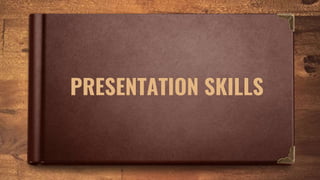
Presentation Skills > Planning
- 2. Presentation Skills • Planning • Organizing the Presentation Material • Visual Aids • Writing your presentation • Deciding the Presentation Method • Managing your Presentation Notes 2
- 3. There are always three speeches, for every one you actually gave. The one you practiced, the one you gave, and the one you wish you gave. Dale Carnegie 3
- 5. “ “By Failing to prepare, you are preparing to fail. Benjamin Franklin 5
- 6. Planning 6
- 7. The Objective Whenever you are asked to give a presentation or speak to a group of people, you need to start by asking the purpose of the presentation. 7
- 8. Planning 8
- 9. The Subject The subject of your presentation or talk about comes from the objective. They are linked, but they are not necessarily exactly the same thing. 9
- 10. Planning 10
- 11. The Audience Before preparing material for a presentation, it is worth considering your prospective audience. 11
- 12. Planning 12
- 13. The Place It is important to have as much advance information as possible about the place where you are going to speak. 13
- 14. Planning 14
- 15. Time There will often be no flexibility in the time of day that a presentation is made. However, it does affect what you can do, and how you might organise your presentation, because of the likely state of your audience. 15
- 16. Length of Talk Always find out how long you have to talk and check if this includes or excludes time for questions. 16
- 17. Providing Information in Advance Always check what information you will need to provide in advance. 17
- 18. And finally… Being asked to give a presentation is an honour, not a chore. 18
- 20. “Clarity of ideas and good organization should help result in a lively, logical and compelling message, delivered in a confident and professional way 20
- 21. Organising the presentation material may include: • Blue Sky Thinking (the ideas). • Selecting the main points. • Deciding whether to illustrate. • Introduction and conclusion. 21
- 22. Blue Sky Thinking (The Ideas) • Keeping your objectives in mind, write down all the points you wish to make, irrespective of order. • Brainstorm 22
- 23. Select Your Main Points ◈ The talk/presentation should be divided into three sections: ◈ Introduction (beginning) ◈ Main Content (middle) ◈ Conclusion (end) 23
- 24. Decide Whether to Illustrate Most talks benefit from personal anecdotes, real- life situations or hypothetical examples to bring them to life. 24
- 25. Introduction and Conclusion • The introduction should give a preview of what you are going to say and should gain the attention of the listeners with a statement of purpose. • The conclusion should repeat the main points but this time try to use different words and summarise the main point and argument. 25
- 27. What Are Visual Aids? Visual aids are exactly what they sound like: a visual support to you standing up and speaking. 27
- 28. Visual aids are an important part of presentations. They can help to keep your audience engaged, make your point for you—there is a reason why people say that a picture tells a thousand words—and remind you what you want to say. 28
- 29. Thinking Ahead—Planning Your Visual Aids • Most visual aids will need advance preparation. You will need to know how to operate the equipment effectively. • Check beforehand what facilities are available so that you can plan your presentation accordingly. 29
- 30. Common Visual Aids Include • Whiteboards and interactive whiteboards • Flip charts • Handouts • Videos 30
- 31. Planning 31
- 32. Whiteboards and Interactive Whiteboards • Whiteboards are good for developing an explanation, diagrams and simple headings. • They can also be used for recording interaction with, and comments from, the audience during brainstorming sessions. 32
- 33. 33
- 34. Flip Charts • A flip chart is a low cost, low tech solution to recording interactive meetings and brainstorming sessions. • At many venues, however, they have been replaced by interactive whiteboards. 34
- 35. 35
- 36. Video Videos are particularly good for training purposes. Short videos can also be embedded into a PowerPoint presentation to make a point, or provide an example. 36
- 37. 37
- 38. Handouts Handouts summarising or including the main points of a presentation are an excellent addition, but must be relevant. 38
- 39. WARNING! • You should only use visual aids if they are necessary to maintain interest and assist comprehension in your presentation. • Do not use visual aids just because you can, or to demonstrate your technological competence. • For each visual aid or slide, ask yourself why you are using it. If there is no real purpose, don’t include it. 39
- 40. A final take-away There is no question that visual aids, used well, will enhance your presentation. They add a more visual element to the auditory aspect of you speaking. They therefore help to engage your audience on more levels, and also keep them interested. 40
- 44. 1. Give your presentation an introduction, a main message, and a conclusion. 44
- 45. 2. Think about using stories to get your message across 45
- 47. The structure and content of your presentation will of course be unique to you. 47
- 48. 1. Harnessing the Power of Three 48
- 49. 2. What, Why, How? 49
- 50. 3. Editing Your Content 50
- 51. A final thought The actual writing of your presentation is really the final stage of your preparation. 51
- 53. We focus on the mechanics of your presentation method: how you will present. 53
- 54. What Helps you to Decide your Presentation Method? • The facilities available to you by way of visual aids, sound systems, and lights. • The occasion • The audience, in terms of both size and familiarity with you, and the topic. • Your experience in giving presentations. • Your familiarity with the topic. • Your personal preferences. 54
- 55. Some Different Methods of Presentation Presentation methods vary from the very formal to the very informal. 55
- 56. 56 Presentation Method Very formal Suitable occasion Large conference Purpose Provide information to a large number of people Stand or sit? Stand Present from where? A lectern Visual aids Yes, slides controlled from the lectern. Can also use video or other multimedia. Sound systems/ microphone Yes Type of room Large conference hall What will you have to provide in advance? Copy of your slides Audience interaction A formal question session afterwards is usual
- 57. 57 Presentation Method Formal Suitable occasion Smaller conference or group where you don’t know the audience Purpose Provide information, but also get reaction Stand or sit? Stand Present from where? The front of the room. Visual aids Yes, slides, but kept fairly simple. Sound systems/ microphone Yes Type of room Conference room or meeting room What will you have to provide in advance? Copy of your slides Audience interaction Formal questions, but you may get interruptions during your presentation
- 58. 58 Presentation Method Informal Suitable occasion Smallish group, probably internal, but not all known to you Purpose Provide information, hear reaction, respond; possibly discuss Stand or sit? Stand or sit Present from where? Either within the group or from the front Visual aids Yes, but keep them to a minimum. Sound systems/ microphone Probably not Type of room Meeting room or office What will you have to provide in advance? Handout of some sort Audience interaction Fairly interactive; up to you to handle questions or discussion during the session
- 59. 59 Presentation Method Informal Suitable occasion Smallish group, probably internal, but not all known to you Purpose Provide information, hear reaction, respond; possibly discuss Stand or sit? Stand or sit Present from where? Either within the group or from the front Visual aids Yes, but keep them to a minimum. Sound systems/ microphone Probably not Type of room Meeting room or office What will you have to provide in advance? Handout of some sort Audience interaction Fairly interactive; up to you to handle questions or discussion during the session
- 60. 60 Presentation Method Very - Informal Suitable occasion Small team meeting where you know the other participants Purpose Provide information, or generate discussion Stand or sit? Probably sit Present from where? Your place at a table, or within the group Visual aids Perhaps a one-page summary of your key points. Sound systems/ microphone No Type of room Meeting room or office What will you have to provide in advance? Nothing expected Audience interaction Likely to be very interactive if you allow.
- 61. Audience Participation While much of your presentation method will be dictated by the event, there is one area where you have pretty much free rein: audience interaction with you and with each other. 61
- 62. The Importance of Iteration You will probably find that deciding on the presentation method means that you need to change or amend your presentation. 62
- 64. Managing Notes • Full Text Notes • Notes on Cue Cards • Mind Maps. 64
- 65. Full Text Notes The main advantage of this method is that the entire text is in front of you so you cannot forget what you want to say. 65
- 66. Cue Cards To use cue cards, write your main points on separate index cards and, underneath each point, write the supporting material in a concise way. 66
- 67. Mind Maps They diagrams used to represent words, ideas, tasks, or other items linked to and arranged around a central key word or idea. Mind maps are used to generate, visualize, structure, and classify ideas, and can be used as notes to aid a presentation. 67
- 68. THANKS!
Editor's Notes
- In other words, what is the presentation expected to achieve, and what outcome(s) do the organisers and the audience expect? These outcomes will shape your presentation, because it must be designed to achieve the objective and deliver the desired outcomes. As you prepare your presentation, make sure you keep asking yourself: “How is saying this going to help to achieve the objective and outcomes?”
- For example: The subject may be given to you by the organisation that has invited you (such as talking about pruning to the gardening club). You may be knowledgeable in a particular field (perhaps you have an interest in local history). The subject may be entirely your choice within certain limitations (you might, for example, be asked to give a presentation at an interview on a project which you feel has particularly developed your skills).
- Tailoring your talk to the audience is important and the following points should be considered: The size of the group or audience expected. The age range - a talk aimed at retired people will be quite different from one aimed at teenagers. Gender - will the audience be predominantly male or female? Is it a captive audience or will they be there out of interest? Will you be speaking in their work or leisure time? Do they know something about your subject already or will it be totally new to them? Is the subject part of their work? Are you there to inform, teach, stimulate, or provoke? Can you use humour and, if so, what would be considered appropriate? If you are in any doubt about this, it is probably best to avoid anything even remotely risqué.
- It can be helpful to arrange to see the venue before the event. It does much to quell fear if you can visualise the place while you are preparing your talk. However, even if you cannot visit, you will probably find it helpful to know: The size of the room; The seating arrangements (for example, theatre-style, with rows of seats; or round-table); The availability of equipment, e.g., microphone, laptop and projector, flip chart; The availability of power points and if an extension lead is required for any equipment you intend to use; If the room has curtains or blinds. This is relevant if you intend to use visual aids, and so that you can ensure the correct ambiance for your presentation; The position of the light switches. Check if you need someone to help if you are using audio/visual equipment and need to turn off the lights; The likelihood of outside distractions, e.g., noise from another room; and The availability of parking facilities so you do not have a long walk carrying any equipment you might need to take. If this information is not available ahead of time, it will help to get there a bit early, to give you time to set up.
- Morning: The morning is the best time to speak because people are generally at their most alert. However, as it gets towards lunch time, people begin to feel hungry and lose concentration. This is particularly true if the event has not included a coffee break. Afternoon: After lunch, people often feel sleepy and lethargic. If you are given a slot immediately after lunch, it is a good idea to get your audience involved. A discussion or getting your audience moving about will work a lot better than simply presenting a lot of slides. A flip chart may also be a more useful tool than a laptop and projector, especially if it means you can open blinds and use natural light. Towards the end of the afternoon, people again tend to lose concentration as they start to worry about getting home, the traffic or collecting children from school. Evening or Weekend: Outside regular office hours, people are more likely to be present because they want to be rather than because they have to be there. There is a better chance of audience attention in the evening. However, if the presentation goes on for too long, people may have to leave before you have finished. People will also be less tolerant of a poor presentation because you are in their time, not their employer’s.
- Find out if there are other speakers and, if so, where you are placed in the running order. Never elect to go last. Beware of over-running, as this could be disastrous if there are other speakers following you. It is important to remember that people find it difficult to maintain concentration for long periods of time. This is a good reason for making a presentation succinct, well-structured and interesting. Aim for 45 minutes as a maximum single-session presentation, and preferably leave at least 10 or 15 minutes for questions. Nobody minds finishing a session early.
- Organisers of big events and conferences often like to have all the PowerPoint presentations several days ahead of the event. This gives them time to load all the presentations, and make sure that they are properly branded for the event. Some events also need speakers’ biographies ahead of time, to put in conference literature. When you are asked to give the presentation, make sure you ask what is needed by when—and then supply it. You will not be popular if you turn up on the day and announce that you have completely rewritten your presentation on the train. It is entirely possible that the organisers may even not be able to accommodate that, for example if the audio-visual is being supplied by a separate company or by the venue.
- You are representing your organisation or yourself, if you are self-employed. You are also not there by right, but by invitation. It is therefore important that you put in the time and effort to ensure that you deliver what your audience wants. That way, you may just be invited back another time.
- Regardless of whether your presentation is going to be delivered formally, such as at work or informally, for a club or perhaps a Best Man's speech. You should always aim to give a clear, well-structured delivery. That is, you should know exactly what you want to say and the order in which you want to say it.
- Brainstorming The Rules of Brainstorming The facilitator should explain the purpose of the brainstorming session (outline the problem/s), and emphasise the four rules of brainstorming that must be adhered to: Absolutely no criticism of suggestion or person is allowed. Positive feedback for all ideas should be encouraged. The aim is to produce as many ideas as possible. The aim is to generate a sense of creative momentum. There should be a feeling of excitement in the group with ideas being produced at a rapid pace. All ideas should be encouraged, regardless of how irrelevant, 'stupid' or 'off the mark' they might seem. Ideas should cross-fertilise each other, in other words everyone should continually look at the suggestions of the rest of the group and see if these spark any new ideas. Each person is then feeding off the ideas of the others.
- A useful structure would be the following: Tell the audience in the introduction what your subject is and how you have organised the presentation (by stating the key elements). Then tell them the details of the key elements and/or messages (by expanding and qualifying the key points in more detail and providing supporting evidence). Then tell the audience what you have just told them (by summarising the key points, concluding with the main subject again). Work on the main content first. From your notes decide on the most important things that need to be said. If you have too much material, be selective. As a guide: 3 key points are sufficient for a 10-15 minute presentation. 6 key points are sufficient for a 30 minute presentation. 8 key points are sufficient for a 45 minute presentation. Arrange the key points in logical order and expand them with supporting material - discussion, argument, analysis and appeal. If you are hoping to persuade people then it is advisable to address potential objections within the presentation so that you present a reasoned, well-balanced view.
- if the presentation is short and informal it is probably not necessary to use any visual aids. Use visual illustrations if anything requires expanding, clarifying or simplifying. Illustrations of any type should be relevant and fully explained. Bear in mind that a talk will last longer if visual aids are used.
- Introduction - Make it clear whether you wish to accept questions as they arise during the presentation, thereby breaking your flow and risk being side-tracked, or will invite questions at the end. Conclusion - End decisively, so that no-one is in any doubt that your presentation is finished. This is also the time to ask the audience whether they have any questions.
- They are commonly something like slides setting out your main points, or a video. They can also take the form of a handout, either of your slides, or a summary of your presentation, the use of a flip chart, or even something interesting that you have brought along to show your audience and make a point. If visual aids are used well they will enhance a presentation by adding impact and strengthening audience involvement. They can also be a helpful to reminder to you of what you wanted to say.
- However, you can also take them too far. If good use of visual aids can make a presentation, poor use can ruin it. Who, after all, has not be subject to ‘death by PowerPoint’, in one of its many forms? This page explains more about how to use visual aids effectively in presentations and helps you to avoid being remembered for all the wrong reasons.
- Also check whether you need to send your presentation in advance to be loaded up, or whether you can bring it on a memory stick or similar.
- Remember that writing on a whiteboard takes time and that you will have to turn your back to the audience to do so. If using a whiteboard, you should ensure that your handwriting is legible, aligned horizontally, and is sufficiently large to be seen by all the audience. Also ensure that you use non-permanent pens (sometimes referred to as dry-wipe pens) rather than permanent markers so that your writing can be erased later. Bear in mind that the white background of a whiteboard can cause contrast problems for people with impaired vision. Interactive whiteboards can be used for PowerPoint presentations, and also to show videos, as well as to write on and record interactions with the audience. They are, effectively, projector screen/whiteboard combinations, with attitude. If you plan to use an interactive whiteboard, you should make sure you know how it works, and practice using it, before your presentation. It is NOT a good idea to make first use of one in a major presentation.
- A flip chart can be prepared in advance and is portable, it requires no power source and no technical expertise. Flip charts are ideal for collecting ideas and responses from the audience and are good for spontaneous summaries. However, if the audience is large, a flip chart will be too small to be seen by everyone. Top tips for the effective use of a flip chart: Arrive early and position the flip chart so that you can get to it easily when you need it. Position the flip chart so that you can stand next to it and write while still at least half-facing your audience. Do not turn your back on your audience. Make sure you have several marker pens that work. Only use blue or black marker pens. It will be difficult for those at the back of the room to see any other colours. You can use red pens to accentuate blue or black. Make your letters at least 2-3 inches tall so that everybody can see what you have written. Draw lines in pencil on blank pages before your presentation, to help you keep your writing legible and straight. If you are using a flip chart as an alternative to PowerPoint: Plan out your pages as you are writing the outline for your presentation; Write notes to yourself, in pencil, on the flip chart to remind you of the points you want to make. Your audience will not see the pencil notes. If you have something that you want to present and then accentuate during the presentation or discussion, write out the flip chart page beforehand so that you can just flip the page to it—or just use a PowerPoint slide. If you need to refer to something that you wrote on a page at a later point in your presentation, rip off the page and fix it to the wall.
- This is becoming increasingly popular with the advent of YouTube, because far more videos are available. Smartphones have also made recording your own videos much easier. However, as with any visual aid, make sure that you are using video for a purpose, not just because you can.
- Presentation software packages such as PowerPoint can automatically generate handouts from your presentation slides. You can also prepare a one-page summary of your presentation, perhaps as a diagram, if that seems more appropriate. This may be particularly useful if you are asked to do a presentation as part of an interview. If you do provide handouts, it is worth thinking carefully about when to distribute them. Giving out handouts at the start of a talk will take time and the audience may start to read these rather than listen to what the speaker is saying. However, if your presentation contains complex graphs or charts, the audience will appreciate receiving the handout before the presentation starts since they may find it easier to view these on paper than on the projection screen. The audience may also appreciate being able to make their own notes on the printed handout during the presentation. Consider the best time and method to distribute any handouts, including either placing them on seats prior to the start or giving them out at the end of your presentation. You may also consider emailing copies of handouts to participants after the event. If your talk includes questions or discussion this will give to time to summarise this and communicate it back to the attendees.
- Some people summarise this as ‘say what you’re going to say, say it, then say what you’ve said’. However, that is not the whole story. Your introduction needs to ‘set the scene’ a bit and give a broad outline of what you are going to cover in your presentation. If you are using presentation software such as PowerPoint, this should be a single slide. Your conclusion needs to sum up and present your main message to your audience, probably again in a single slide.
- We are hard-wired by thousands of years of evolution to listen to stories. Stories helped us survive by reminding us about important behaviours. We therefore tend to remember them much better than dry lists of facts or bullet points. It is much easier to work with this than ignore it. There are two aspects of this. First, you should try to think about your presentation as telling a story to your audience. What is the point that you are trying to make, and how can you best get it across? Second, it is helpful to use stories as part of your presentation. For example, if you start by telling a story or anecdote, it will act as a ‘hook’ to draw in your audience. You can also use stories to illustrate each point you want to make. Of course, your story has to link to your main message, because you can pretty much guarantee that your audience will remember the story much longer than the conclusion!
- Only you can decide on the best way to present your messages. However, you might like to consider some standard presentation structures for inspiration:
- In public speaking and rhetorical debate, as well as in much communication, three is a magic number. The brain finds it relatively easy to grasp three points at a time. People find three points, ideas or numbers, easier to understand and remember than four or more. You could therefore structure your presentation using the magic number of three. For example, your presentation should have three main elements: the introduction, middle and conclusions. Within the main body of your presentation, divide your key message into three elements and then expand each of these points into three sub-points. If you are using a visual aid such as PowerPoint, limit the number of bullet points to three on each slide and expand on each of these as you go along.
- An alternative structure uses the questions “What?”, “Why?” and “How?” to communicate your message to the audience. In a way, this also harnesses the power of three, but is a special case for driving action. “What?” identifies the key message you wish to communicate. Think about the benefit of your message for your audience. What will they gain, what can they do with the information, and what will the benefit be? “Why?” addresses the next obvious question that arises for the audience. Having been told “what”, the audience will naturally then start to think “why should I do that?”, “why should I think that?” or “why should that be the case?”. Directly addressing the “why?” question in the next stage of your presentation means that you are answering these questions and your talk is following a natural route through the material. This will ensure that you have the audience on your side immediately. “How?” is the final question that naturally arises in the audience’s mind. They want to know how they are going to achieve what you have just suggested. Try not to be too prescriptive here. Instead of telling people exactly how they should act on your message, offer suggestions as to how they can act, perhaps using examples. You should try to back up what you say with evidence. You can use case studies, personal examples or statistics here, but try to ensure that you use them in the form of stories.
- Once you have a first draft of your presentation, it is important to review and edit this. This will help to ensure that it really does get your message across in the most effective way. When editing presentation content, you should consider: The language. Make sure that what you are saying will be clear to your audience. Remove any jargon and try to use plain English instead. If necessary, explain terms when you first use them. Sentence structure. Use short sentences and keep the structure simple. Remember that you will be talking through your ideas and that the audience will be listening rather than reading. The flow. Make sure that your presentation structure leads your audience through your ideas and helps them to draw your conclusion for themselves. Use metaphors and stories to aid understanding and retention. ‘Hooks’ to get and hold the audience’s attention. Ensure that you have included several ‘hooks’ at various points in the presentation. This will help you to get and then keep the audience’s attention. These might be stories, or audience participation, or some alternative visual aids, such as a short video. Check, and double check, for spelling and grammar. Make sure that any presentation slides or illustrations, titles, captions, handouts or similar are free from spelling mistakes.
- If you have done your homework, you will already be clear about the reason why you are presenting, the subject matter, and the main points you want to make. Actually putting it down on paper should therefore be relatively straightforward.
- This includes using sound systems, how to manage visual aids, how you stand, and how much interaction you want with your audience.
- In making a decision about your presentation method, you have to take into account several key aspects. These include: The facilities available to you by way of visual aids, sound systems, and lights. Obviously you cannot use facilities that are not available. If you are told that you will need to present without a projector, you’re going to need to decide on a method that works without slides. The occasion. A formal conference of 200 people will require a very different approach from a presentation to your six-person team. And a speech at a wedding is totally different again. Consider the norms of the occasion. For example, at a wedding, you are not expected to use slides or other visual aids. The audience, in terms of both size and familiarity with you, and the topic. If it’s a small, informal event, you will be able to use a less formal method. You might, for example, choose to give your audience a one-page handout, perhaps an infographic that summarises your key points, and talk them through it. A more formal event is likely to need slides. Your experience in giving presentations. More experienced presenters will be more familiar with their own weak points, and able to tailor their preparation and style to suit. However, few people are able to give a presentation without notes. Even the most experienced speakers will usually have at least some form of notes to jog their memory and aid their presentation. Your familiarity with the topic. As a general rule, the more you know about it, the less you will need to prepare in detail, and the more you can simply have an outline of what you want to say, with some brief reminders. Your personal preferences. Some people prefer to ‘busk it’ (or ‘wing it’) and make up their presentation on the day, while others prefer detailed notes and outlines. You will need to know your own abilities and decide how best to make the presentation. When you first start giving presentations you may feel more confident with more detailed notes. As you become more experienced you may find that you can deliver effectively with less.
- What method you choose is largely dictated by the occasion and its formality: very formal tends to go with a larger audience, whose members you do not know well. Your role is likely to be much more providing information, and much less about having a discussion about the information
- It is perfectly feasible, even in a large conference, to get your audience talking to each other, and then feeding back to you. In fact, this can work very well, especially in a low-energy session such as the one immediately after lunch, because it gets everyone chatting and wakes them up. It works particularly well in a room set out ‘café-style’, with round tables, but it can also work in a conference hall. The key is to decide on one or two key questions on which you’d welcome audience views, or on which audience views could improve your session. These questions will depend on your session, but it’s always more helpful to invite views on: Something that you haven’t yet decided; or Something that the audience is going to do themselves. For example, you might ask people to talk to their neighbour and identify one thing that they could do to put your speech into action when they return to work and/or home. You can then ask four or five people to tell you about their action points.
- For example, if you want to include some audience participation, you will need to include that in your slides, otherwise, you might well forget in the heat of the moment. Fortunately, revisiting your presentation in light of decisions about how you will present is probably a good idea anyway. It will enable you to be confident that it will work in practice.
- The disadvantage, however, is that you will pay less attention to the group or audience whilst reading the text. If you are speaking to a small group, this method might be overly formal, as written text sounds very formal when spoken out loud. If you read a prepared text, you should know what you are going to say very well so that you can maintain eye contact with your listeners whilst not losing your place. Reading the text is not always an easy option as it can sound stilted and rather unnatural. Remember to engage with your audience as much as you can. Warning! When reading from a full-text script it is also much harder to change what you’re going to say halfway through, if you see that your audience is starting to fidget. To help, you can use big bold headings to guide your eyes through the text so that you can skip sections if you want.
- When using Cue Cards... Use only one side of the card and number the cards so that you can easily reorder them if you drop them. On the bottom of each cue card, write a link statement to lead you into the next point. The advantage of using cue cards is that you are speaking directly to the audience, which increases your rapport with them. Small index cards also look more professional than large sheets of paper which may prove difficult to handle. The disadvantage is that you have to write them by hand since PowerPoint and similar packages don’t offer an option for ‘keycards’, only ‘Notes pages’. To avoid losing your thread, ensure that you are familiar with the main points of your argument and the links between one idea and the next so that you become less reliant on the cards. Keywords on Cue Cards Further simplify the information on the cue cards by drawing out keywords that will remind you of the key points that you wish to convey. The advantages of using keywords on cue cards are the same as above but their use increases spontaneity and rapport with the audience even further. However, if you become side-tracked, it is easy to lose the thread and possibly miss key points. It’s best only to use this method if you are very familiar with your subject and feel confident in making the presentation.
- The advantages of using a mind map are similar to those of using keywords on cue words but it is easier to illustrate complex relationships than with keywords. However, again, using mind maps as a presentation aid requires you to be familiar with the subject material and a confident speaker. When presenting it can be difficult to keep track of your progress through a mind map, but it can be very helpful if you want to interact with your audience, as you can just reorder your points to fit the session.
