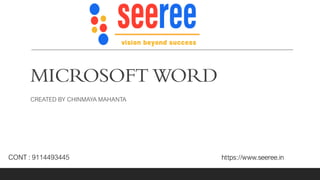
complete ms word fundamental ppt.pdf
- 1. MICROSOFT WORD CREATED BY CHINMAYA MAHANTA CONT : 9114493445 https://www.seeree.in
- 2. HOWTO FIND THE MSWORD : *STAR T BUTTON ---> MSOFFICE ----> CLICK ONTHE WORD BUTTON . ON CLICKING ONWORD YOU CAN FIND DIFFERENT TYPES OF FORMAT ARE PRESENT INA ROW ;LIKE NEW BLANK DOCUMENT ,GENERAL NOTES, APA STYLE PAPER , MLA STYLE PAPER , OPEN HOUSE FLYER , PREMIUM TEMPLATES.
- 3. MICR OSOFT WORD[OFTEN CALLED WORD] IS A GRAPHICAL WORD PR OCESSING PR OGRAM THAT USERS CAN TYPE WITH . IT IS MADE BYTHE COMPUTER COMPANY MICR OSOFT. THE PURPOSE OF THE MSWORD ISTOALLOW THE USERS TOTYPE AND SAVE DOCUMENTS.
- 4. INTHIS PAGE YOU CAN SEE THAT ONTHE TITLE BARAPP LAUNCHER, WORD, AND THE FILE NAME IS PRESENT RESPECTIVELY . ATTHE MID POSITION THERE IS A SEARCH BAR IS PRESENT FOR SEARCH ANY KIND OF TOOLS YOU WANT ,THEN COMING TOTHE RIGHT ; SIDE THE SETTING BUTTON AND THE SIGN IN BUTTON IS PRESENT RESPECTIVELY .
- 5. INTHIS PAGE YOU CAN SEE THAT AFTER CLICKING ONTHE APP LAUNCHER ALL THE MS APPLICATION ARE PRESENT IN BELOW ; WHEN EVERYOUWANT TO VISIT AN APPLICATION YOU CAN SIMPLY CLICK ON IT.
- 6. HERE YOU CAN SEE THAT IN MENU BARTHE FILE, HOME , INSER T, LAYOUT, REFERENCES, REVIEW , VIEW , HELP AND PICTURE BUTTON ARE PLACED RESPECTIVELY . ALL THESE BUTTONS ARE WORK ACCORDING TOTHE USERS REQUIREMENTS.
- 7. *HERE YOU CAN SEE THAT AFTER CLICKING ONTHE HOME BUTTONTHE UNDO AND REDO , CLIPBOARD , FORMAT PAINTER , FONT NAME ,FONT SIZE , BOLD, ITALIC , UNDERLINED , MORE FONT OPTION , BULLETS ,TEXT ALIGNMENT ,STYLES , FIND , DICTATE AND MORE OPTION ARE POSITIONED RESPECTIVELY . *USERS CAN USE ALL THE BUTTON BYTHEIR DIFFERENT USES ;BY CLICKING ON IT , IT SHOWS MANY MORE OPTION AV AILABLE INTHE BUTTON.
- 8. AFTER CLICKING ONTHE FONT NAME BUTTON YOU CAN SEE THAT THE FONT NAME OPTION ARE AVAILABLE ;BY USER CHOICE;YOU CAN CHOOSE ONE OFTHEM AND MAKE A BEAUTIFUL LOOK USING FONT NAME TO THE BLANK PAGE. LIKEYOU SEE THAT THE CALIBRI LIGHT ,CALIBIRI ,TIMES NEW ROMAR ARE SHOWN INTHE PICTURE;FOR BETTER OPTION YOU CANVISIT THE OFFICE FONTS.
- 9. BY CLICKING ONTHE MORE FONT OPTIONYOU CAN SEE THAT MORE FONT OPTION ARE AV AILABLE AND ATTHE LAST THE TEXT COLOR OPTION ARE ALSO AV AILABLE TO MAKE A BETTERVIEW OFYOURWORKING PAGE.AS PERYOUR REQUIREMENT YOU CAN USE ONE BY ONE.
- 10. BY CLICKING ONTHE BULLETS OPTION YOU CAN SEE THAT THE LIBRARY HAS MANY MORE OPTIONS ;WHICH ARE USED BY THE USERS REQUIREMENT.BY USING THEM YOU CAN TAKE THE EXPEIENCE.
- 11. BY CLICKING ONTEXT ALIGNMENT YOU CAN ADJUST ORYOU CAN SET UPTHE TEXT LINE .BY USING THEM ONE BY ONEYOU CAN SEE THE DIFFERENCE.
- 12. HEREYOU CAN SEETHAT BY CLICKING ONTHE STYLES BUTTON THE DIFFERENT TYPES OF STYLES ARE AVAILABLE TO MAKE BEAUTIFUL YOURWORKING PAGE.
- 13. INTHIS PAGE YOU CAN SEE THAT THE FIND OPTION HAS TWO MORE OPTION THAT IS FIND IT SELF AND THE REPLACE BUTTON. AFTER USING THISYOU HAVE MUCH BETTER IDEA.
- 14. BY CLICKING ON DICTATE BUTTONYOU CAN SEE THATTWO OPTION ARE AV AILABLE FORUSING . ONE ISTHE DICTATE AND ANOTHER ONE IS THE TRANSCRIBE.
- 15. BY CLICKING ONTHE MORE OPTION BUTTONYOU CAN SEE THAT MANY MORE OPTION ARE AV AILABLE FORA BETTER EXPERIENCE.BY USING ONE BY ONE YOU CAN SEE THE DIFFERENCES.
- 16. COMINGTOTHE NEXT ONE ;INSERT :INTHIS PAGEYOU CANSEETHATAFTER CLICKING ONTHE INSERT PAGETHERE ARE MANYTOOLS AVAILABLE INTHE BELOW . THEYARE PAGEBREAK ,TABLE ,PICTURE ,DRAWING ,LINK ,ONLINEVIDEO ,NEW COMMENT ,HEADER & FOOTER ,PAGE NUMBER ,EQATION, SYMBOL ,EMOJI. ACCORDING TOTHE USERS REQUIREMENT THEY CAN USE ONE BY ONE INTHEWORKING PAGE.BY USING ONE BY ONETHEY CAN EXPERIENCE IT. BY CLICKING ON PAGE BREAK BUTTONYOU CAN SEETHATTHE PAGEWILL BREAKANDA LINEWILL BEALIGNED TOTHEWORKING PAGE ;ALSO WRITTEN PAGE BREAKTO MAKEYOU CLEAR.
- 17. COMING TO THE NEXT BUTTON WHICH ISTABLE ; BY CLICKING ONTHAT YOU CAN SEE THAT THETABLE FORMAT WILL BE ARISE ,IF YOU WANT TO SAVE DOCUMENT INTABLE [ROW & COLUMN] FORMAT THEN YOU CAN USETHIS BUTTON.
- 18. COMING BACK TO THE NEXT PAGE ;WHENYOU CLICK ONTHE PICTURE BUTTON YOU CAN FIND THAT 5 OPTION ARE AVAILABLE INTHAT BUTTON ; THEY ARE LIKE : THIS DEVICE ,ONE DRIVE ,STOCK IMAGES AND SEARCH ONWEB. IF YOU WANT TO INSERT PICTURE INYOUR WORING TABLE ,THEN YOU HAVE TO CLICK ON "THIS DEVICE" OPTION. BY ONE BY ONE YOU CAN USE ,BY CLICKING ONTHEM. USING THEM AND MAKE A PRACTICAL ON YOUR WORING PAGE WILL GIVES YOU A FUNDAMENTAL THAT HOW IT ISWORING.
- 19. ONTHIS PAGEYOU CAN FINDTHATAFTER CLICKING ONTHE DRAWING BUTTON ;THISTYPE OF PAGE COMING INFRONT OFYOURWORKING PAGE. HEREYOU CAN SEETHATACCORDING TOYOURNECEESITY THERE ARE UNDO & REDO, SHAPES ,TEXT BOX& PICTURE BUTTON ISAVAILABLE. ATTOP RIGHT CORNERTHERE ARETWO BUTTONSAVAILABLE ONE ISTO SAVEAND CLOSEANDANOTHER ONE ISTHE DISCARD.
- 20. RIGHT THIS PAGE YOU CAN SEE THAT AFTER CLICKING ONTHE LINK BUTTON 3 OPTION ARE AVAILABLE ; INSERT LINK [WHERE YOU CAN INSERT A NEW LINK] RECENT LINK [ IT SHOWS YOUR USED LINKS] BOOKMARKS [ USE TO CREATE BOOKMARKS ONYOUR PAGE] BY USING THEM ONE BY ONEYOU CAN HAVE A CLEAR IDEA.
- 21. BY CLICKING ON ONLINE VIDEO BUTTON YOU CAN SEE THAT A NEW PAGE IS COMING ONTHE SCREEN ; WHERE IT GIVES A BLANK HEAD WHERE YOU CAN LINK AVIDEO ADDRESS INTOYOUR WORKING PAGE AND INSERT BUTTON IS USED TO SETYOUR LINK TO THE MAIN PAGE /WORKING PAGE.
- 22. ONTHIS PAGEYOU CAN SEE THAT AFTER CLICKING ONTHE NEW COMMENT BUTTON ;A BOX IS COMING ONTHE SCREEN AT THE RIGHT OFYOUR WORKING PAGE. THERE YOU CANWRITE SOMETHING TO ADD A COMMENT LINE TOYOUR MAIN ORWORKING PAGE.
- 23. INTHIS PAGE YOU CAN SEE THAT AFTER CLICKING ONTHE HEADER & FOOTER BUTTON YOU CAN SETYOUR HEADER AND FOOTER STATEMENTS / COMMENTS. THE TWO LINES ARE COMING ONTHE SCREEN ; ONE ISTHE HEADER WHICH IS ONTHE TOP AND SECOND IS FOOTER WHICH IS AT THE DOWN.
- 24. CLICKING ON PAGE NUMBERS YOU CAN FIND THAT SOME PAGE FORMAT LIKE [HEADER OR FOOTER] ARE PLACED TO USE IN THE WORKPLACE . YOU CAN ALSO USE PAGE COUNT AND REMOVE PAGE NUMBERS BY
- 25. INTHIS PAGE WE SEE THAT AFTER CLICKING EQUATION BUTTON YOU CAN ADD SOME EQUATION TOYOUR PAGE AND AFTER WRITING THE EQUATION CLICK ON INSERT ON PAGE ITWILL GOTO THEWORK PAGE PLACE. BELOW WE CAN SEE THAT OTHER OPTIONS ARE AVAILABLE LIKE RECENT ,SYMBOLS,STRUCTURES.
- 26. HERE WE CAN SEE THAT CLICKING ON SYMBOL BUTTON VARIETIES TYPES OF SYMBOLS ARE PRESENT.BY USING THEM ONE BY ONE INTHE WORKING PAGE YOU WILL GET MUCH KNOWLEDGE ABOUT THAT .
- 27. INTHIS PAGE YOU CAN SEE THAT AT LAST WHEN WE REACH AT EMOJI OPTION ;IT SHOWS OUS DIFFERENT TYPES OF EMOJIS; THIS IMAGE WILL CREATE A PAGE MORE ATTRACTIVE AND INTERSETING. ACCORDING TOTHE USER ;PICKING THEM AND AFTER USING THEM YOU CAN SEE THE PAGE ;HOW IT LOOKS LIKE ?
- 28. INTHIS PAGE YOU CAN FOUND THAT MOVING TO THE LAYOUT PAGE ; THERE ARE MANY OPTION ARE AVAILABLE INTHE BELOW . THEY ARE MARGIN ,ORIENTATION ,SIZE ,INDENT LEFT ,INDENT RIGHT ,SPACING BEFORE ,SPACING AFTER ANDTHE PARAGRAPH WHICH IS SETTELED DOWN INTHE MORE OPTION. HEREYOU CAN SEE THAT AFTER CLICKING ON THE MARGIN BUTTON YOU CAN FOUND MANY OPTION ONTHE COLUMN FOR THE PAGE MARGIN; THEY ARE NORMAL ,NARROW ,MODERATE ,WIDE ,OFFICE 2003 DEFAULT AND CUSTOM. AFTER USING THEM ONE BY ONEYOU CAN HAVE BETTER EXPERINECE.
- 29. INTHIS PAGE YOU CAN FOUND THAT AFTER CLICKING ONTHE ORIENTATION BUTTON ; IT SHOWS THAT HOW THE PAGE MODE WILL BE ;LIKE PORTRAIT AND LANSCAPE. AFTER CLICKING ONTHEM YOU CAN ADJUST ORYOU CAN SETYOUR PAGE SIZE.
- 30. INTHIS PAGE YOU CAN SEE THAT AFTER CLICKING ONTHE SIZE BUTTON THERE ARE SOME FORMAT ARE COMING INTHE SCREEN ; THEY ARE LETTER ,LEGAL ,EXECUTIVE ,A4 ,A5 AND CUSTOM PAGE SIZE. BY USING THIS FORMAT YOU CAN PRESIZE YOUR WORKING PAGE ,BY CLICKING ON THE FORMAT THE PAGE WILL BE ACTIVATE BY THE INSTRUCTION. IFYOU HAVE TO DESIGN YOUR OWN FORMAT THEN CLICK ONTHE CUSTOM PAGE SIZE OPTION.
- 31. AFTER CLICKING ONTHE INDENT LEFT ANDTHE INDENT RIGHT BUTTON YOU CAN ADJUST YOUR ROW AND COLUMN LINE INTHEWORKING PAGE. AFTER FIXING THAT THE INDENT LEFT LINE WILL BE GOTOTHE LEFT AND THE INDENT RIGHT LINE WILL GOTO THE RIGHT. BY USING THIS ONTHE WORKING PAGE YOU HAVE A IDEA THAT HOW IT ISWORKING.
- 32. INTHIS PAGE YOU CAN SEE THAT AFTER CLICKING ONTHE SPACING BEFORE AND THE SPACING AFTER ;THE LINE SPACE WILL BE BEFORE AND AFTER. MEANS WHENYOU SET ONTHE SPACING BARTO THE BEFORE ITWIL EXECUTE BEFORE ;IFYOU SET THAT IN AFTER ITWILL MAKE A SPACE AFTER. YOU CAN SET IT AS PERYOUR WORING PAGE .
- 33. AT LAST INTHE LAYOUT OPTION YOU CAN FIND THAT THE 3DOT OPTION IS AVAILABLE INTHE LAST TO MAKEYOUR REQUIREMENT FULFIL. BY CLICKING ONTHISYOU CAN FIND THAT A PARAGRAPH PAGE WILL BE ARISE TO SETYOUR NEEDS ,WHATYOU WANT TO DO INTHEWORKING PAGE ORWHICH TYPE OF FORMAT OR SPACE YOU WANT . AFTER SET ONTHISYOU SIMPLY CLICK ONTHE "OK" BUTTON , ITWILL SETYOUR PAGE.
- 34. COMING TO THE PAGE REFERENECES ;WE FOUND THAT 4 OPTION ARE AVAILABLE INTHE ROW ; THEY ARE TABLE OF CONTENTS ,INSERT FOOTNOTE ,INSERT ENDNOTE AND SEARCH. CLICKING ONTHE TABLE OF CONTENTS ,WE CAN SEE THAT 3 OPTION ARE AVAILABLE INTHE COLUMN; BY USING THIS 3 OPTION YOU CAN INSERT , UPDATE & REMOVE . BY USING ONE BY ONE INTHE WORKING PAGE YOU HAVE BETTER KN OWLEDGE ONTHAT.
- 35. AFTER CLICKING ONTHE AB' INSERT FOOTNOTE ; YOU CAN ADD SOMETHING ORYOU CAN ATTACH SOMETHING INTHE FOOT OFTHE PAGE. A BLANK BAR WILL BE SHOW ; THERE YOU CAN WRITE SOMETHING ;ITWILL BE PLACED AT FOOT OFTHE PAGE. CLICKING ONTHE FORMAT FOOT NOTES ITWILL BE FORMATED FROM THE PAGE.
- 36. BY CLICKING ONTHE INSERT ENDNOTES YOU CAN FOUND THAT AT PAGE BELOW A BOX BAR IS APPEAR , LIKE THE INSERT FOOTNOTE BAR. HEREYOU CAN WRITE SOMETHING WHICH YOU WANT TO SET IN YOUR WORKING PAGE END.
- 37. CLICKING ON THE SEARCH BAR THE SERACH BARWILL APPEAR AT THE RIGHT SIDE OFTHEWORKING PAGE WITH A SEARCH BAR ,WHERE YOU CAN SEARCH ANY QUERY FOR YOUR WORING PAGE. AFTER YOU USETHIS BUTTON YOU MUST HAVE BETTER IDEA ABOUT THE SEARCH BUTTON.
- 38. HERE YOU CAN SEETHAT CLICKING ONTHE REVIEW BUTTONTHERE ARE MANY OPTIONSAREAVAILABLE INTHATTOOL BOX. THEYARE EDITOR,WORD COUNT,CHECKACCESSIBILITY ,TRANSLATE,NEW COMMENT,DELETE,SHOW COMMENTS,TRACK CHANGES,ACCEPT,REJECT. CLICKING ONTHE EDITOR BUTTONYOU CAN SEETHAT SOME OPTIONSAREAVAILABLE INTHE BELOWTO MAKETHE EDITOR BUTTON MORE USEFUL. THEYARE HIDE SUGGESTIONS, EDITOR,EDITOR SETTING,AUTOCORRECT OPTION,SET PROOFING LANGUAGE.
- 39. HERE YOU CAN SEE THAT COMING TO THE NEXT WHEN I CLICK ONTHE WORD COUNT ;THERE ARE TWO BUTTONS AVAILABLE ON THE BELOW 1-WORD COUNT 2-SHOW WORD COUNT BY USING ITYOU CAN EXPERIENCE THE BETTER KNOWLEDGE.
- 40. HERE CLICKING ON THE CHECK ACCESSIBILITY ;IT SHOWS THE ACCESSIBILITY WHICH ONE IS PRESENT INTHE RIGHT HAND SIDE ; THE PURPOSE OFTHE ACCESSIBITY ISTO IDENTIFY OR FIND THE MISSING OBJECT DESCRIPTION.
- 41. By clicking on the translate button ;you can see that three option are available they are translate section translate document translate preferences you can see that at the right hand side a box is coming on the screen named as translator; after selecting on the conversion you can convert your language.
- 42. Clicking on the new comment a rectangle box will be show in the working page ;and a blank box is present to give a conversion or comment to the working page as the users requirement. Clicking on the send button it will placed at the particular working page. If you have to move or delete it simply you can click on the close button. send Messagebox close
- 43. In this page you can see that after clicking on the delete button your message will be deleted , then the next arrow mark shows that clicking on the message logo you can move to the previous message ;similarly clicking on the next message logo you can move to the next message where you updated it lastly. The the last one is the show comments ;clicking on it you can show your comments which comments are inserted by you.
- 44. Then coming to the next page we can see that the three buttons are available for to use . They are 1-track changes 2-accept 3-reject and the last two is the previous and the next ; these two buttons are self-explained. By using them one by one you must have a better idea on that.
- 45. Coming on the option "view" there are some option are coming on the screen to make your working page more comfortable and easy to operate. Some option are already discussed in the previous slide ,here some are new like they are reading view ,immersive reader ,ruler ,navigation ,dark mode. By using them one by one except the older one you can make a better understand on it.
- 46. By clicking on the header and the footer this type of format will be created by the system ,this "header and footer" ,you already worked in the previous pages.
- 47. In this "view " button ,a interesting button is present that is the "dark mode" . Clicking on the dark mode option / button you can see this type of page is appearing on your screen. This mode gives you ,a attractive look and make your work proficiency better than the previous .
- 48. On this page you can see that clicking on the "help" button It shows the option : help , contact support , feedback , accessibility , what's new . These all buttons are for the new user or who can't find what to do ,then they can use all this button or option. After you click on the help button you get helped by the system or the client . Similarly if you want to get support by the consultant then click on the contact support. In the feedback you can give your valuable comments and suggestion.
- 49. Currently a new option is added in the word application that is "grammarly" . It helps to correct your word and grammar. This is a most important feature in the word. By logging in to the Grammarly you can easily access the mistake word.